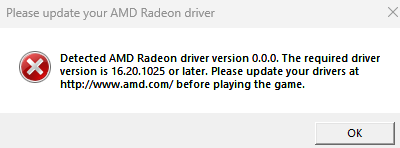- AMD Community
- Support Forums
- PC Drivers & Software
- Re: Detected AMD Radeon driver version 0.0.0. Batt...
PC Drivers & Software
- Subscribe to RSS Feed
- Mark Topic as New
- Mark Topic as Read
- Float this Topic for Current User
- Bookmark
- Subscribe
- Mute
- Printer Friendly Page
- Mark as New
- Bookmark
- Subscribe
- Mute
- Subscribe to RSS Feed
- Permalink
- Report Inappropriate Content
Detected AMD Radeon driver version 0.0.0. Battlefield not working
Hello everyone!
When I try to start Battlefield 1, then I get this Error-Message
"Detected AMD Radeon driver version 0.0.0. The required driver version is 16.20.1025 or later. Please update your drivers at http://ww.amd.com/ before playing the game"
My data:
* Release Version: 23.10.29.06-230817a-395392C-AMD-Software-Adrenalin-Edition
* Radeon RX 7900 XTX
I already reinstalled the drivers and the game.
... and I tried to go to the Registry Editor ..... => Release Version: 23.20.29.06-230817a-395392C-AMD-Software-Adrenalin-Edition
I hope that somebody can help me ...
- Mark as New
- Bookmark
- Subscribe
- Mute
- Subscribe to RSS Feed
- Permalink
- Report Inappropriate Content
I get this error when I try to use the AMD pro version. I can only open BF1 with the adrenalin version of the drivers... When I do play BF1 though I can play for maybe 30 minutes before the drivers crash and I get an error message the drivers crashed. I didn't have crashing issues with BF1 before update 23.8.1
- Mark as New
- Bookmark
- Subscribe
- Mute
- Subscribe to RSS Feed
- Permalink
- Report Inappropriate Content
Hello!
Uninstall the AMD Radeon(TM) Graphics video card from the device manager, then reboot your computer.
- Mark as New
- Bookmark
- Subscribe
- Mute
- Subscribe to RSS Feed
- Permalink
- Report Inappropriate Content
the problem is not the **bleep** drivers is the EA APP.
- Mark as New
- Bookmark
- Subscribe
- Mute
- Subscribe to RSS Feed
- Permalink
- Report Inappropriate Content
it's conflict between integrated graphics and standalone graphics. windows-settings-system-systeminfo-Device Manager-display adapter(uninstall integrated graphics driver).enjoy
- Mark as New
- Bookmark
- Subscribe
- Mute
- Subscribe to RSS Feed
- Permalink
- Report Inappropriate Content
Okay, idk how late i am but i had the same issue for battlefield and NFS, what worked for me and might be the case for a lot of ppl is the CPU with integrated graphics, initially i thought i disable it in the BIOS and in the Device Management but nothing seemed to work. SO all i did was actually watched a tutorial on how to disable the iGPU properly. I disabled something else lol but once i disabled the iGPU in the BIOS properly, updated the drivers again, restart the pc, everything started to work and now it runs fine. In my case i have a Ryzen 5 5600g with a Rx 6700 XT and a B450 Motherboard. I hope this helps someone, so simply disable your iGPU from the BIOS properly. If you have a CPU with no iGPU then it might be a different thing.