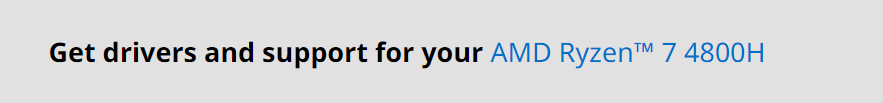- AMD Community
- Communities
- PC Drivers & Software
- PC Drivers & Software
- Desktop washed out, no pixel format option
PC Drivers & Software
- Subscribe to RSS Feed
- Mark Topic as New
- Mark Topic as Read
- Float this Topic for Current User
- Bookmark
- Subscribe
- Mute
- Printer Friendly Page
- Mark as New
- Bookmark
- Subscribe
- Mute
- Subscribe to RSS Feed
- Permalink
- Report Inappropriate Content
Desktop washed out, no pixel format option
Hi,
my ASUS ROG Zephyrus' laptop display looks awful - after the reboot it gets washed out. I tried everything - re-installing driver to the previous version (22.11.2 -> 22.5.1), resetting all settings, disabling all color enhancements etc - nothing happens. One short term solution is enabling and then disabling Color Deficiency Correction - but it helps only for few minutes. Also I noted that there is no Pixel Format option anymore, either in 22.5.1 or in 22.11.2 version, so I cannot play with this option too to resolve the issue with washed out colors.
What is the problem?
My laptop is ASUS ROG Zephyrus G14 2020: AMD Ryzen 7 4800HS, Windows 11 22H2, graphics driver 22.5.1.
Solved! Go to Solution.
- Mark as New
- Bookmark
- Subscribe
- Mute
- Subscribe to RSS Feed
- Permalink
- Report Inappropriate Content
Well, okay. Seems I resolved the issue by installing the latest driver AND the latest version of ASUS System Control Interface, both from the ASUS site. Thank you, @cpurpe91.
- Mark as New
- Bookmark
- Subscribe
- Mute
- Subscribe to RSS Feed
- Permalink
- Report Inappropriate Content
Are you sure you are running the drivers meant for your system. Most manufacturers only want you to use the drivers they provide from the support section of the product page. In most cases the drivers from the support page are built for that specific machine and configured in a way that keeps everything working.
First I would make sure Windows is not installing drivers over the desired drivers you manually install. To do this here is a great guide Solved: How to stop updates for drivers with Windows Updat... - AMD Community. The next thing I would do is use DDU or the AMD Cleanup Utility, I use DDU, and uninstall all GPU drivers. Then I would restart my PC and reinstall the drivers you choose to install. If the only drivers that work are from the OEM then use those. You are not missing anything by not updating unless you need specific drivers for a specific title.
- Mark as New
- Bookmark
- Subscribe
- Mute
- Subscribe to RSS Feed
- Permalink
- Report Inappropriate Content
Hi,
hmm, that's interesting. Usually I find get driver from the AMD:
but ok, let me try to return back to the original one, from ASUS.
- Mark as New
- Bookmark
- Subscribe
- Mute
- Subscribe to RSS Feed
- Permalink
- Report Inappropriate Content
Unfortunatelly, full uninstall of 22.5.1 and then install of the latest driver (30.0.13002.1001) from the ASUS site didn't help - the same issue. And even more - there is no AMD software, so I can't play with driver options.
- Mark as New
- Bookmark
- Subscribe
- Mute
- Subscribe to RSS Feed
- Permalink
- Report Inappropriate Content
Well, okay. Seems I resolved the issue by installing the latest driver AND the latest version of ASUS System Control Interface, both from the ASUS site. Thank you, @cpurpe91.
- Mark as New
- Bookmark
- Subscribe
- Mute
- Subscribe to RSS Feed
- Permalink
- Report Inappropriate Content
Hi @b52 @cpurpe91 ,
I have a similar issue with Asus ROG Flow X16 GV601RW, BIOS 313.
From ASUS drivers page, I installed latest AMD driver (31.0.12024.2005), the latest Asus System Control Interface v3 (3.1.13.0), and the Radeon software from Windows Store as mentioned. However, the display permanently looks washed out just as you described. Rarely, by flicking random options in AMD Radeon software, it resets, only to become washed out again in 10 minutes.
Not having the PixelFormat option in Radeon software is too bad, as this definitely looks like the Limited vs Full Scale issue. Or a probable incorrect varying Gamma issue (like that with Varibright, which even if disabled looks the same).
Can you suggest any other things you tried out and recommend changing?
- Mark as New
- Bookmark
- Subscribe
- Mute
- Subscribe to RSS Feed
- Permalink
- Report Inappropriate Content
Hi,
I think you shouldn't install Radeon software, even it downloaded from Microsoft store. I don't have it installed and everything is in order.