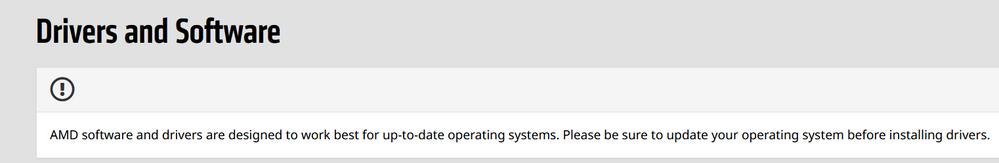- AMD Community
- Support Forums
- PC Drivers & Software
- Re: Dell Laptop: freezes after installing latest A...
PC Drivers & Software
- Subscribe to RSS Feed
- Mark Topic as New
- Mark Topic as Read
- Float this Topic for Current User
- Bookmark
- Subscribe
- Mute
- Printer Friendly Page
- Mark as New
- Bookmark
- Subscribe
- Mute
- Subscribe to RSS Feed
- Permalink
- Report Inappropriate Content
Dell Laptop: freezes after installing latest AMD Driver
My OS is Windows 10 Pro 64-bit. My PC froze the moment I installed Radeon Software Adrenalin. I have Dell Latitude E6540 with Intel HD Graphics 4600 and AMD Radeon HD 8790M. I tried force restarting my PC, but when I tried to log it my PC froze. I am currently reinstalling Windows.
I NEED HELP QUICKLY!!!!!
- Mark as New
- Bookmark
- Subscribe
- Mute
- Subscribe to RSS Feed
- Permalink
- Report Inappropriate Content
After reinstalling Windows 10, it won't recognize AMD GPU.
- Mark as New
- Bookmark
- Subscribe
- Mute
- Subscribe to RSS Feed
- Permalink
- Report Inappropriate Content
Did you install the driver from Dell website?
If not download from there.
Install your intel drivers first.. Chipset etc..
- Mark as New
- Bookmark
- Subscribe
- Mute
- Subscribe to RSS Feed
- Permalink
- Report Inappropriate Content
For laptops, always use the drivers from the laptop's website. Only use the official ones if the others fail.
Completely uninstall the current ones with DDU and download the latest from here:
https://www.dell.com/support/home/en-us/product-support/product/latitude-e6540-laptop/drivers
https://dl.dell.com/FOLDER03309345M/3/E6540_Video_Driver_CYT1R_WN32_15.201.1101_A01.EXE
- Mark as New
- Bookmark
- Subscribe
- Mute
- Subscribe to RSS Feed
- Permalink
- Report Inappropriate Content
what do you mean by "latest drivers? Your graphics card is a Legacy card...meaning no more updates. The last drivers are:
Reinstalling Win10...and all the updates?
The Intel graphics must be updated before the AMD drivers. It's best to go to Intel support > https://www.intel.com/content/www/us/en/download-center/home.html< and run their driver update tool. And install all it finds.
- Mark as New
- Bookmark
- Subscribe
- Mute
- Subscribe to RSS Feed
- Permalink
- Report Inappropriate Content
I'm also facing the same issue but I have HP Chromebook, and whenever I install an AMD driver it stops responding, due to this I have to restart to power the device. To solve this issue, I have also visited the HP community but couldn't able to find a solution.
- Mark as New
- Bookmark
- Subscribe
- Mute
- Subscribe to RSS Feed
- Permalink
- Report Inappropriate Content
Hello,
In case you haven't resolved this issue yet, what worked for me is disabling a feature called ULPS:
1- Post-Adrenalin installation through the registry by finding all occurrences of EnableULPS and setting it to 0 instead of 1. If it freezes too quickly for you to attempt this try safe mode.
or
2- Pre-Adrenalin installation by extracting the installer and modifying the values of EnableULPS in the driver inf file (Folder Package/Drivers/Display/WT6A_INF/) to 0 instead of 1
- Mark as New
- Bookmark
- Subscribe
- Mute
- Subscribe to RSS Feed
- Permalink
- Report Inappropriate Content
Hi, as I am running into this same issue with a laptop I had to install from scratch (Inspiron 15R 7520), I tried this method. However, I replaced all the 1s with 0s, and then the installer did not complete stating an error
Anything I may have missed doing this? I did have not one but two .inf files at that location.
- Mark as New
- Bookmark
- Subscribe
- Mute
- Subscribe to RSS Feed
- Permalink
- Report Inappropriate Content
Hi,
I'm hesitant to recommend you this but you should try it.
See if DELL Command is available for you latitude and have a go.
It should bring every piece of dell software and system drivers up to date.