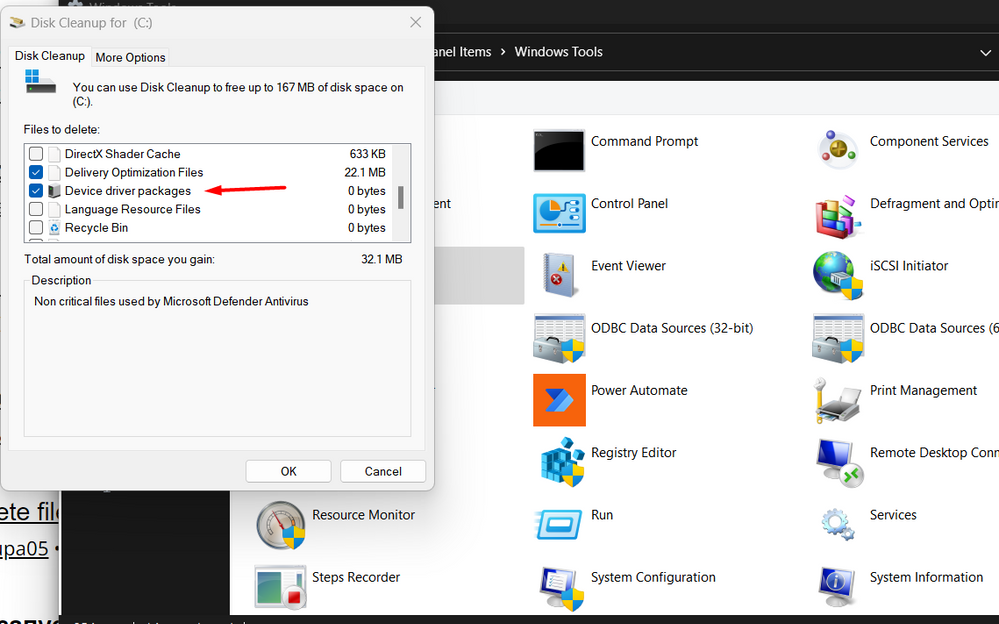- AMD Community
- Support Forums
- PC Drivers & Software
- Re: Delete files in folder C:\Windows\System32\AMD...
PC Drivers & Software
- Subscribe to RSS Feed
- Mark Topic as New
- Mark Topic as Read
- Float this Topic for Current User
- Bookmark
- Subscribe
- Mute
- Printer Friendly Page
- Mark as New
- Bookmark
- Subscribe
- Mute
- Subscribe to RSS Feed
- Permalink
- Report Inappropriate Content
Delete files in folder C:\Windows\System32\AMD\MmdAthenaDumps
Hi, I have a GPU Radeon RX 570 Series with AMD Software "Adrenalin Edition" version 22.5.1
This created a folder "MmdAthenaDumps" in C:\Windows\System32\AMD\ a lot 118gb old file like this "R-gpu-0-g4-c199-2022-3-24-20-29-0-491" and other similar folder "MmdDumps" C:\Windows\System32\AMD\ with 2.66gb of most current files like this "R-gpu-0-g4-c199-2023-3-9-21-10-13-838".
It´s safe delete old files?
Is there any way to remove?
Thanks!
- Mark as New
- Bookmark
- Subscribe
- Mute
- Subscribe to RSS Feed
- Permalink
- Report Inappropriate Content
It is safe to delete all the files in the C:AMD folder. I would not uninstall anywhere else. These are old drivers. It can free up alot of disk space if you have a bunch of them.
- Mark as New
- Bookmark
- Subscribe
- Mute
- Subscribe to RSS Feed
- Permalink
- Report Inappropriate Content
Found this Reddit Thread where a User is asking the same thing you are about the same file in System32 in the Windows folder: https://www.reddit.com/r/AMDHelp/comments/pswnx3/my_friend_here_is_having_trouble_with_his_pc_his/
Also run Windows Clean Disk - System Files feature to remove all unnecessary files from your computer.
- Mark as New
- Bookmark
- Subscribe
- Mute
- Subscribe to RSS Feed
- Permalink
- Report Inappropriate Content
It looks like to me that you could run Disk Cleanup as in the advanced setting there are "Device driver packages"
- Mark as New
- Bookmark
- Subscribe
- Mute
- Subscribe to RSS Feed
- Permalink
- Report Inappropriate Content
Thanks for the responses, you can now fix the problem.
I managed to delete all the files in the "MmdAthenaDumps" folder in C:\Windows\System32\AMD\ a and I had no problem.
The files in the "MmdDumps" folder C:\Windows\System32\AMD\ are the ones in use, they MUST NOT be DELETED