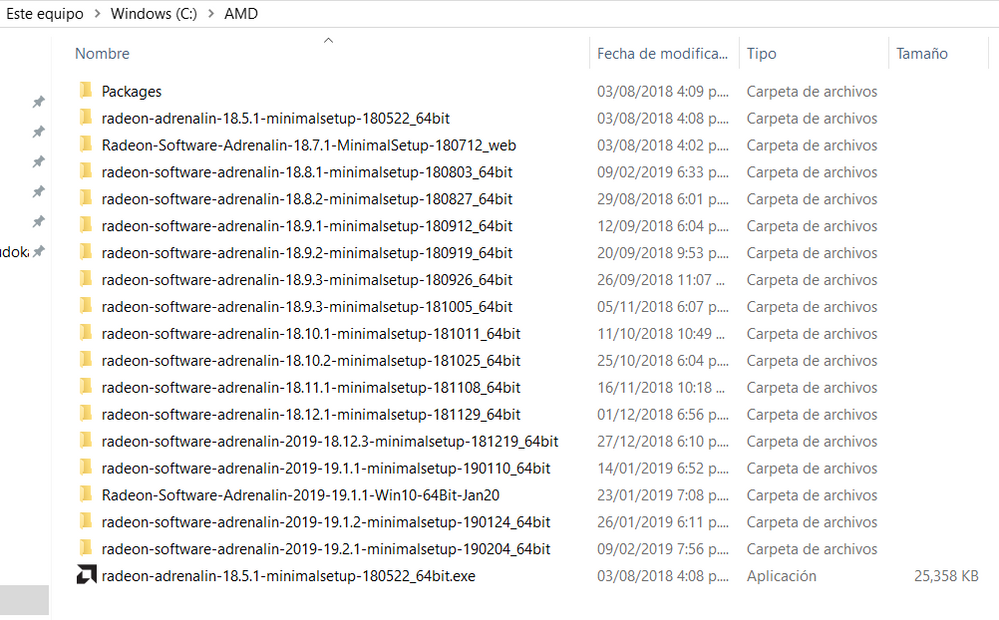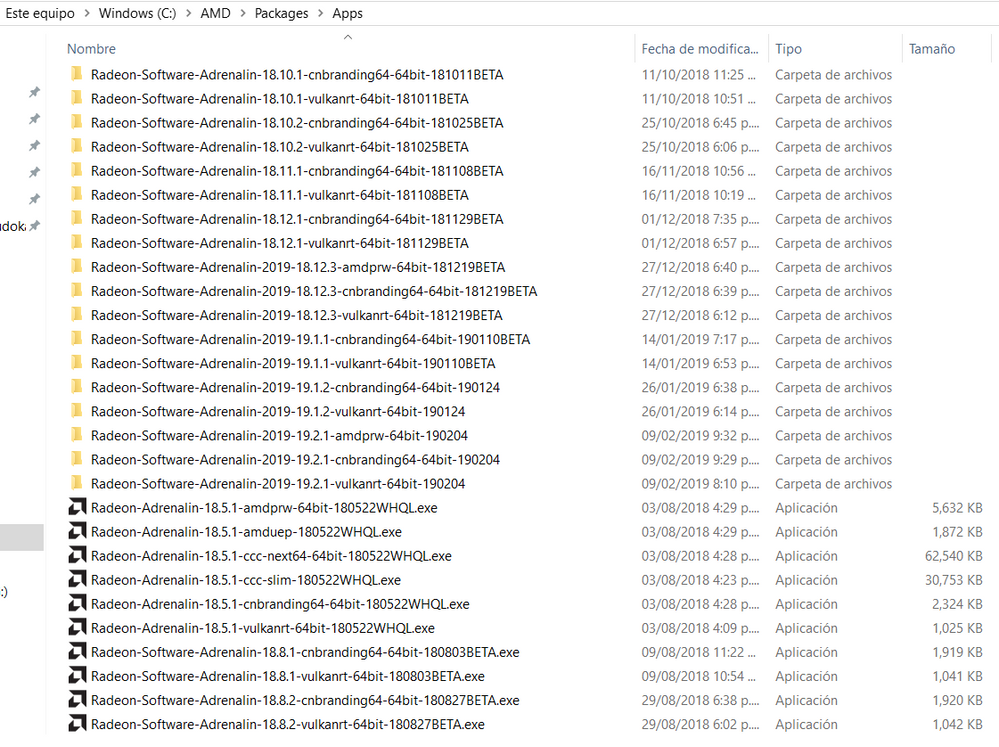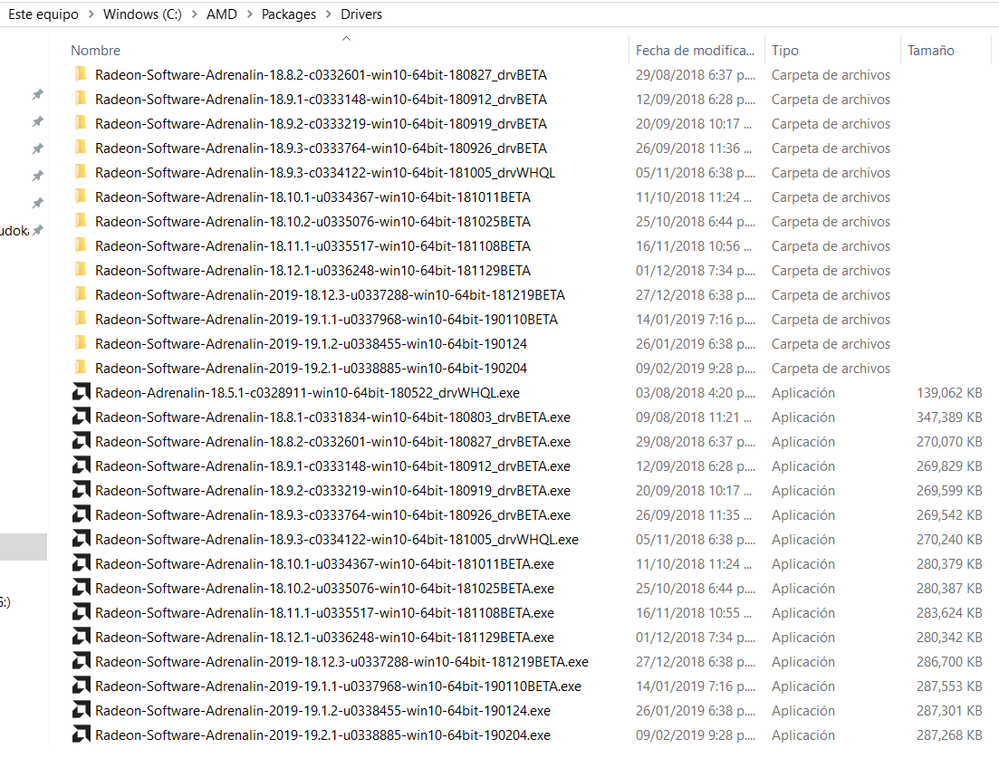- AMD Community
- Support Forums
- PC Drivers & Software
- Re: Delete all AMD folder content, to free up spac...
PC Drivers & Software
- Subscribe to RSS Feed
- Mark Topic as New
- Mark Topic as Read
- Float this Topic for Current User
- Bookmark
- Subscribe
- Mute
- Printer Friendly Page
- Mark as New
- Bookmark
- Subscribe
- Mute
- Subscribe to RSS Feed
- Permalink
- Report Inappropriate Content
Delete all AMD folder content, to free up space
Greetings to all:
I want to get out of this doubt, and someone had answered this question in another topic posted, saying that if you can delete that folder, since they are only the files of the downloaded drivers before their installation, but I want to be sure. Can I delete everything in that folder, just for cleaning purposes manually and without using tools like AMDcleanuninstall utility or DDU? . I am capturing what I have in that folder, it is already occupying 15 GBs.
- Mark as New
- Bookmark
- Subscribe
- Mute
- Subscribe to RSS Feed
- Permalink
- Report Inappropriate Content
Yes, you can delete it all. And don't need to use ddu, uninstaller.
- Mark as New
- Bookmark
- Subscribe
- Mute
- Subscribe to RSS Feed
- Permalink
- Report Inappropriate Content
OH MY goodness!!!
YES delete the contents, no point in deleting the folder but it doesn't matter.
I see you have this "thing" about constant updating. Honestly you're wasting time unless you have a brand new version of the RADEON GPUs.
Don't fix it unless it's broken. Check the release notes, if nothing applies to your card and it's working fine then go play.
- Mark as New
- Bookmark
- Subscribe
- Mute
- Subscribe to RSS Feed
- Permalink
- Report Inappropriate Content
Thank you, and with this I clear my doubts.
- Mark as New
- Bookmark
- Subscribe
- Mute
- Subscribe to RSS Feed
- Permalink
- Report Inappropriate Content
Just be sure to keep the current and previous version folders. The current because uninstalling without that folder present can cause issues sometimes (as in BSODs), and the previous version so you can quickly clean install the previous version if the current one causes issues. As Hardwood said, you don't need to update every time, unless you play a game using a certain service which thinks they know best and prevents you from playing unless you use the absolute latest drivers. AMD changes far fewer things with each release like nVidia does.
Also, don't ever use the AMD Clean Install Utility, it's not compatible with Crimson and newer driver packages, and you don't need to use DDU unless you're having issues, AMD implemented the Clean Install option for the purpose of clean installation of drivers.
- Mark as New
- Bookmark
- Subscribe
- Mute
- Subscribe to RSS Feed
- Permalink
- Report Inappropriate Content
Nice! Just cleared 17GB
- Mark as New
- Bookmark
- Subscribe
- Mute
- Subscribe to RSS Feed
- Permalink
- Report Inappropriate Content
My AMD file used up 30gb of space. -_-