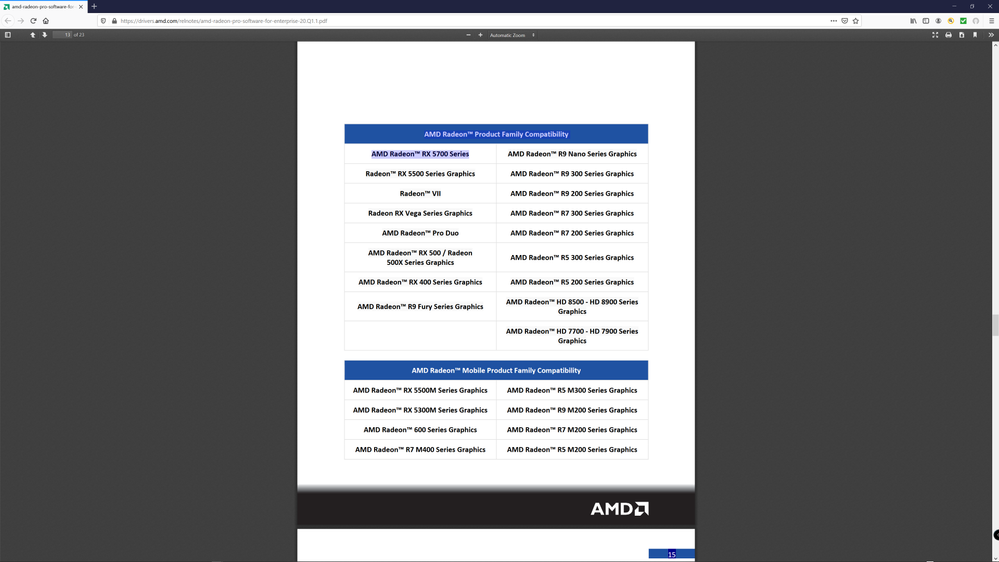- AMD Community
- Support Forums
- PC Drivers & Software
- Re: Dear AMD, At least, please let the users who b...
PC Drivers & Software
- Subscribe to RSS Feed
- Mark Topic as New
- Mark Topic as Read
- Float this Topic for Current User
- Bookmark
- Subscribe
- Mute
- Printer Friendly Page
- Mark as New
- Bookmark
- Subscribe
- Mute
- Subscribe to RSS Feed
- Permalink
- Report Inappropriate Content
Dear AMD, At least, please let the users who bought 5600xt downgrade the driver to version 19
I'm using ASUS 5600xt and it's very buggy. blue screen/black screen/app crash. At least 5700xt can downgrade the driver to version 19 but 5600XT CAN'T... Why? If it possible, please let the AMD version 19 support 5600xt. I've tried every methods but it doesn't resolve. I need to hard restart my pc every times I play games or run video. Sometimes I get penalty in the game because of AMD driver crash. Also, my hardware and software will break down a little for every 1 hard restart. At least can you make AMD version 19 support 5600XT?
- Mark as New
- Bookmark
- Subscribe
- Mute
- Subscribe to RSS Feed
- Permalink
- Report Inappropriate Content
Does it seriously cause damage to our hardware when that happens? This is not good, I cannot believe that they are releasing drivers that are causing damage to our hardware. Somebody needs to do something about this, this is not OK.
- Mark as New
- Bookmark
- Subscribe
- Mute
- Subscribe to RSS Feed
- Permalink
- Report Inappropriate Content
It not causing too much but just little every times you push hard restart. I need to do this every times system hang/crash/freeze by AMD driver.
- Mark as New
- Bookmark
- Subscribe
- Mute
- Subscribe to RSS Feed
- Permalink
- Report Inappropriate Content
Yes I'm experiencing the same thing. Please fill out a report form on their website with all of the details you can provide them, the more people that do this, the faster they can resolve our issue. They stated they are looking closely at this issue and need people to report as much as possible so they can finally resolve it.
- Mark as New
- Bookmark
- Subscribe
- Mute
- Subscribe to RSS Feed
- Permalink
- Report Inappropriate Content
My point is at least 5700xt can be downgraded it own driver to version 19 which someone said it can't fix black screen / blue screen / hang / crash / freeze issue. Why 5600xt can't? I have tried more than 10 methods which doesn't need to explain anymore to fix this annoyed problem but it doesn't work. The last thing I wanna do is downgrade the driver from 20 to 19.
- Mark as New
- Bookmark
- Subscribe
- Mute
- Subscribe to RSS Feed
- Permalink
- Report Inappropriate Content
I imagine the reason why the RX5700XT has AMD Driver versions 19.xx is because its release date was July 2019 and RX5500 release date was October 2019 while the RX5600XT Release date was in January 2020.
Both the RX5500 & RX5700 AMD Drivers includes version 19.xx while the RX5600 AMD Drivers are all version 20.xx.
This is the last version 19.12.2 for RX5500 & RX5700 AMD Driver: https://www.amd.com/en/support/kb/release-notes/rn-rad-win-19-12-2
- Mark as New
- Bookmark
- Subscribe
- Mute
- Subscribe to RSS Feed
- Permalink
- Report Inappropriate Content
Yes I already know about that. But many people said 19.xx driver is more stable than 20 right now. So as I am the owner of 5600XT. I need to rollback to 19.xx if it possible.
- Mark as New
- Bookmark
- Subscribe
- Mute
- Subscribe to RSS Feed
- Permalink
- Report Inappropriate Content
Have you tried all of the previous drivers?
- Mark as New
- Bookmark
- Subscribe
- Mute
- Subscribe to RSS Feed
- Permalink
- Report Inappropriate Content
Not all. But there is no need to try all previous because it's noticed that's not support.
- Mark as New
- Bookmark
- Subscribe
- Mute
- Subscribe to RSS Feed
- Permalink
- Report Inappropriate Content
There is only three...and they all support your card.
- Mark as New
- Bookmark
- Subscribe
- Mute
- Subscribe to RSS Feed
- Permalink
- Report Inappropriate Content
If you means the version after 20.1.1, I already tried it all of them. I think the previous mean version 19. My point is I want to use version 19 instead of buggy version 20.
- Mark as New
- Bookmark
- Subscribe
- Mute
- Subscribe to RSS Feed
- Permalink
- Report Inappropriate Content
I understand what you are saying, but drivers created before the 5600 series GPU cards came out may not be completely compatible with the RX5600 series GPU cards. Thus the issues you are having.
After the RX5600 officially came out, then AMD started making all drivers compatible with the new GPU card.
- Mark as New
- Bookmark
- Subscribe
- Mute
- Subscribe to RSS Feed
- Permalink
- Report Inappropriate Content
Not a solution, but a workaround - have you tried to CTRL+WIN+SHIFT+B shortcut to restart drivers in Windows when getting a black screen?
Another possible workaround - disable hardware acceleration in your browsers.
- Mark as New
- Bookmark
- Subscribe
- Mute
- Subscribe to RSS Feed
- Permalink
- Report Inappropriate Content
Hi,
See this:
https://drivers.amd.com/relnotes/amd-radeon-pro-software-for-enterprise-20.Q1.1.pdf
Specifically this page:
I know 5600XT is not on the supported list but it is likely that 5600XT Professional versions of the GPU will be made available.
So maybe you can ask for Radeon 5600XT support in the Radeon Pro Software for Enterprise 2020 20.Q2 Software.
First step for you to try please.
Download DDU: Official Display Driver Uninstaller DDU Download
Download Radeon Pro Software for Enterprise 2020 20.Q1: https://www.amd.com/en/support/kb/release-notes/rn-pro-win-20-q1-1
Remove connection to internet. Boot into safe mode. Run DDU toi Remove Adrenalin 2020. Boot into Windows normal mode still disconnected. Run the Adrenalin 2020 20.Q1 installer.
Please let me know if it installs.
If it does not install you will have to open a support case to get it to install.
It might be an easy fix for AMD, just add your GPU to an installation whitelist.
That should get you into a position where you have the Adrenalin 2019 Style GUI and Enterprise drivers for your GPU.
For Background info you can read these threads:
Good luck.