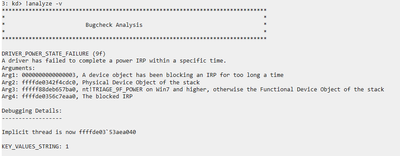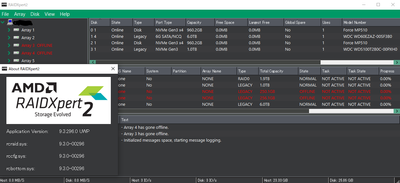- AMD Community
- Support Forums
- PC Drivers & Software
- Re: Crash due to AMD RAIDXpert2 driver. (BSOD,rcra...
PC Drivers & Software
- Subscribe to RSS Feed
- Mark Topic as New
- Mark Topic as Read
- Float this Topic for Current User
- Bookmark
- Subscribe
- Mute
- Printer Friendly Page
- Mark as New
- Bookmark
- Subscribe
- Mute
- Subscribe to RSS Feed
- Permalink
- Report Inappropriate Content
Crash due to AMD RAIDXpert2 driver. (BSOD,rcraid.sys)
My specs:
CPU:Ryzen9 5950X
GPU:ZOTAC GTX1660Ti
MB:MSI MPG B550 GAMING PLUS
RAM:Team DDR4 3600Mhz 64GB(16x4)
Storage:RAID0 (Force MP510 960G x2) , nonRAID(WDS100T2B0C 1TB)
OS:Windows 10 Pro 21H2(build 19044.1586)
Windows Feature Experience Pack 120.2212.4170.0
When I try to go to sleep, it freezes and causes a blue screen.
In addition, the disc goes out of control, reaches 100%, and freezes.
The versions of BIOS and RAID Driver are the latest.
I changed the BIOS settings and Windows power options but it didn't improve.
I searched a lot but couldn't solve it, help me.
Solved! Go to Solution.
- Mark as New
- Bookmark
- Subscribe
- Mute
- Subscribe to RSS Feed
- Permalink
- Report Inappropriate Content
This issue was successfully resolved by building a RAID without going through the CPU and Chipset.
reference:
・https://twitter.com/ItsAdamBurman/status/1412053926514507782
Translation is recommended for the following sites.
・[Motherboard in general] Regarding M.2 RAID with CPU control and Chipset control
- Mark as New
- Bookmark
- Subscribe
- Mute
- Subscribe to RSS Feed
- Permalink
- Report Inappropriate Content
This issue was successfully resolved by building a RAID without going through the CPU and Chipset.
reference:
・https://twitter.com/ItsAdamBurman/status/1412053926514507782
Translation is recommended for the following sites.
・[Motherboard in general] Regarding M.2 RAID with CPU control and Chipset control
- Mark as New
- Bookmark
- Subscribe
- Mute
- Subscribe to RSS Feed
- Permalink
- Report Inappropriate Content
I had a problem when upgrading from windows 10 to windows 11. It turned out that windows 11 had updated the rcraid.sys file in system32\driver. It had replaced the raid driver with its incompatible one from the system32\driverstore folder. In win11, the recovery screen runs in a windowsPE environment which allows you to run applications like total commander from the command line. This gave me the opportunity to look through the versions of files in the system32/driverstore and replace the file in system32/driver to the old, then the computer booted, but after a reboot it again updated the weight to a newer and no longer work. Only after I downloaded the drivers for nwme raid for windows 11 from amd website for my chipset and installed it, the problem disappeared