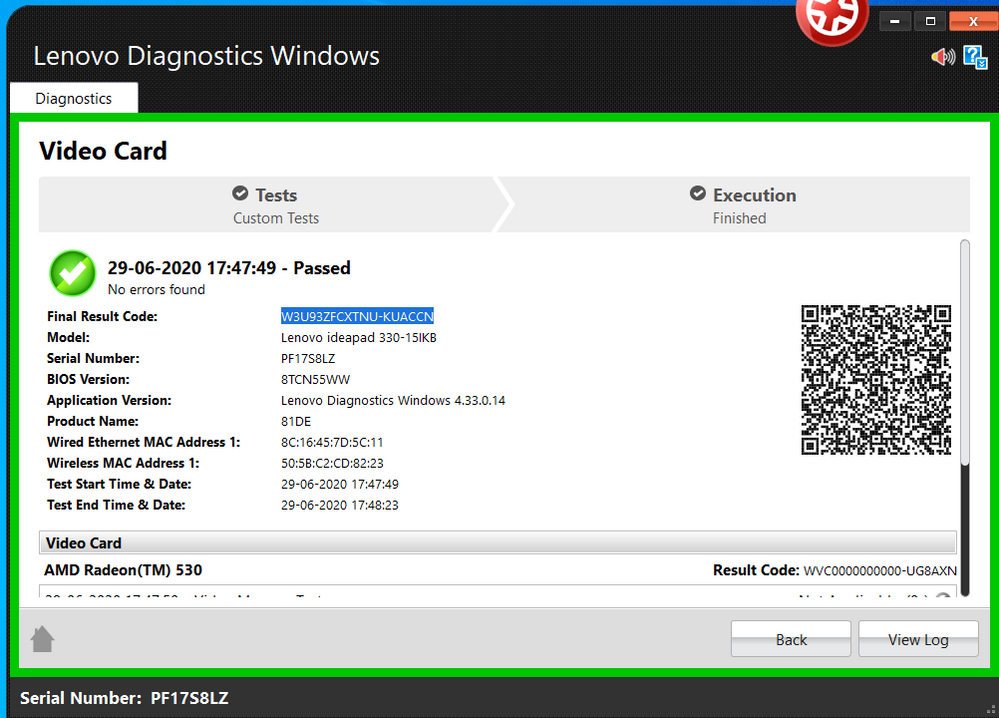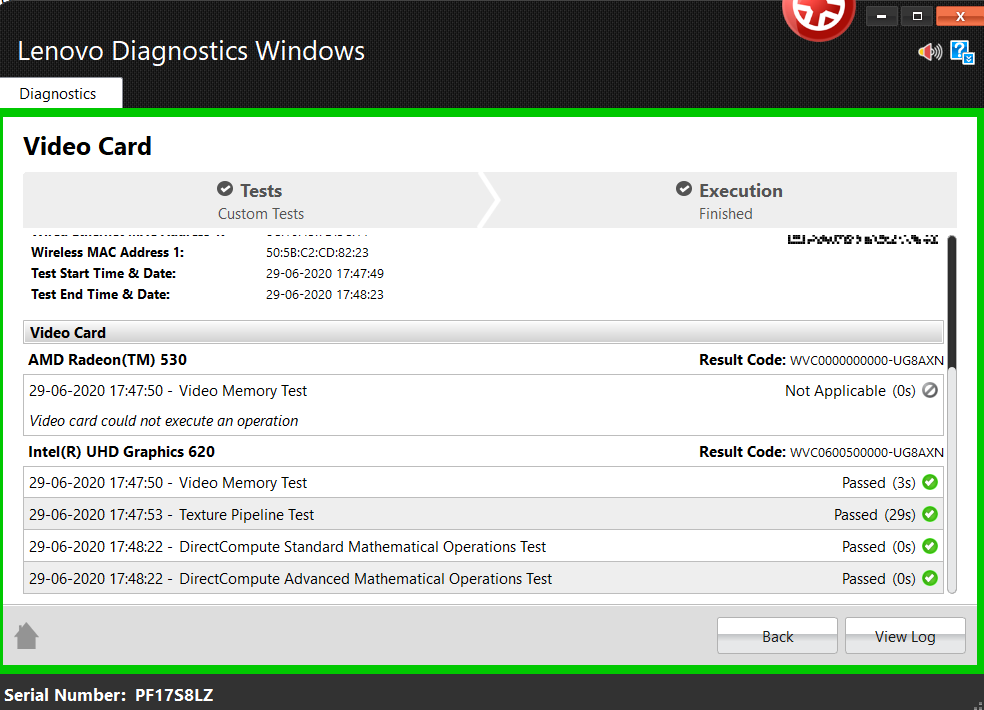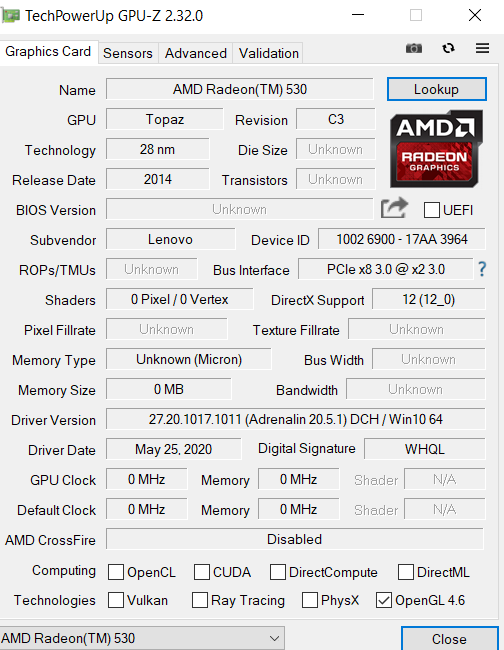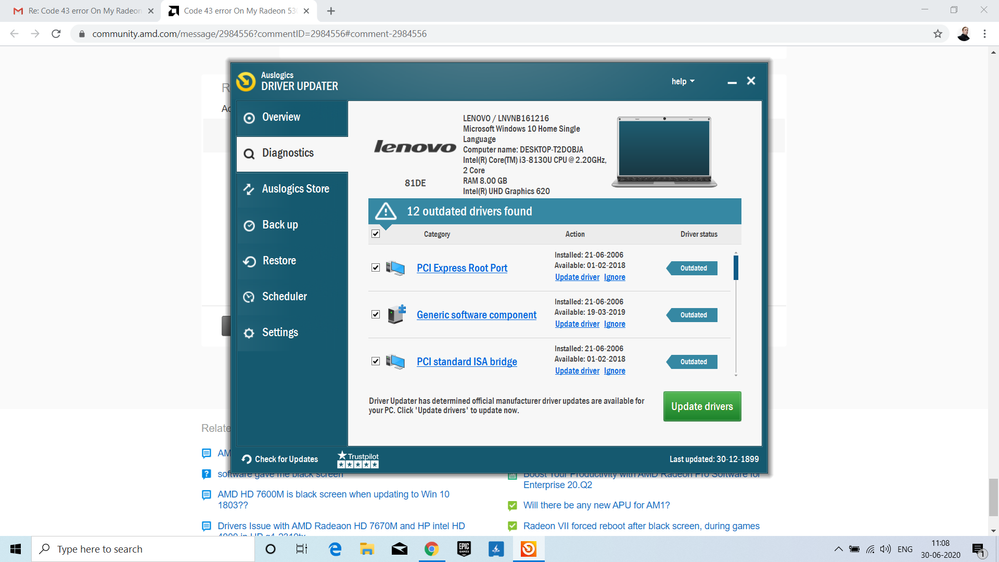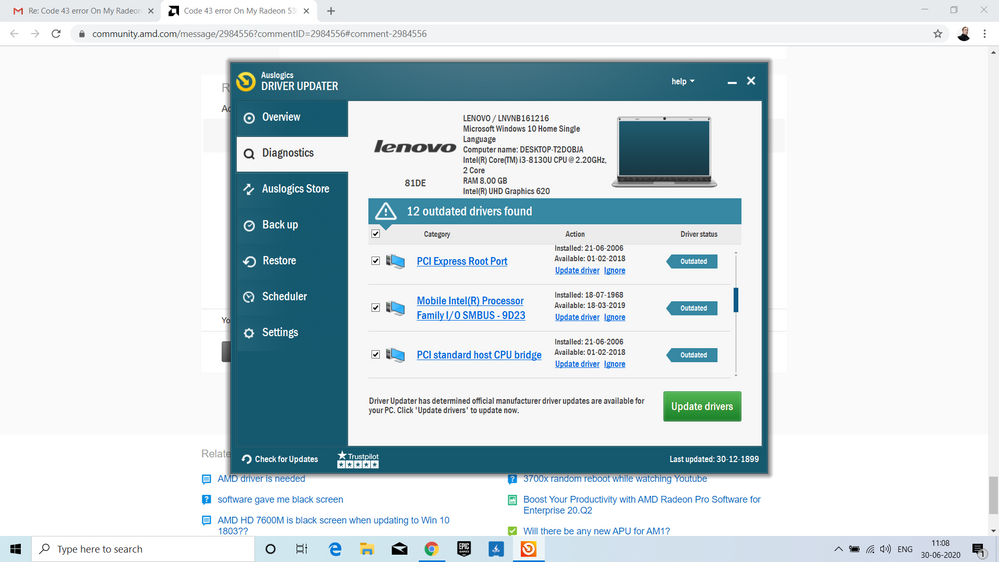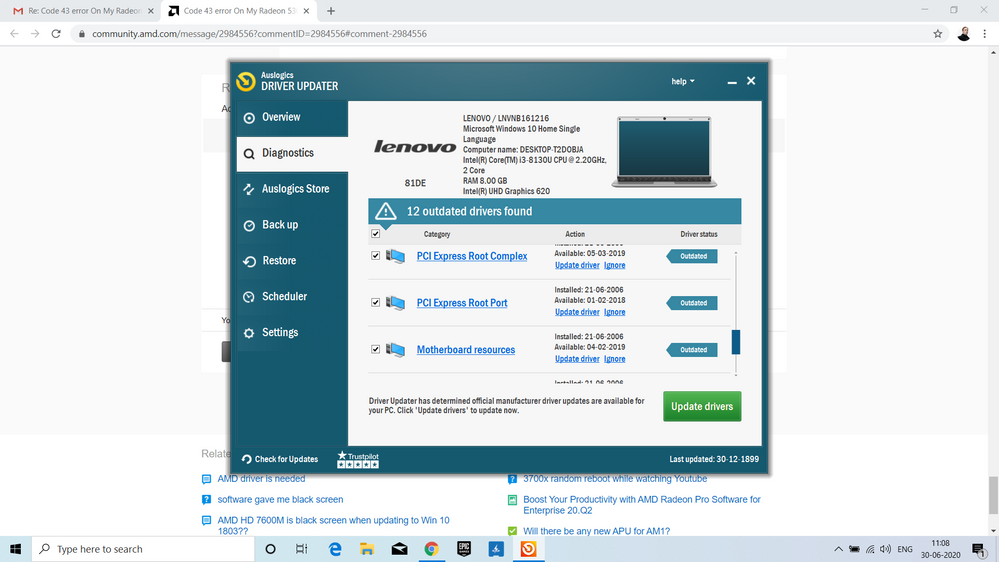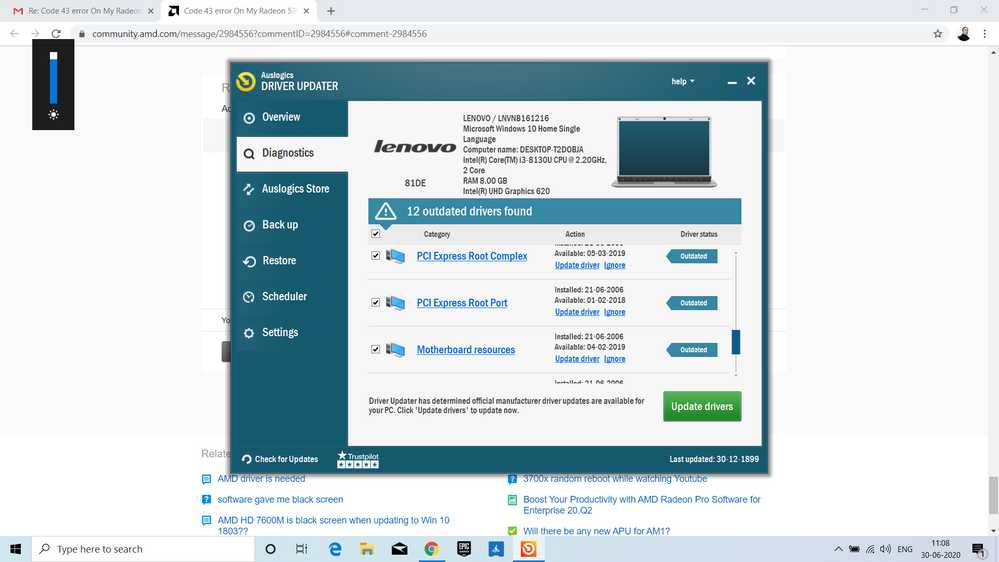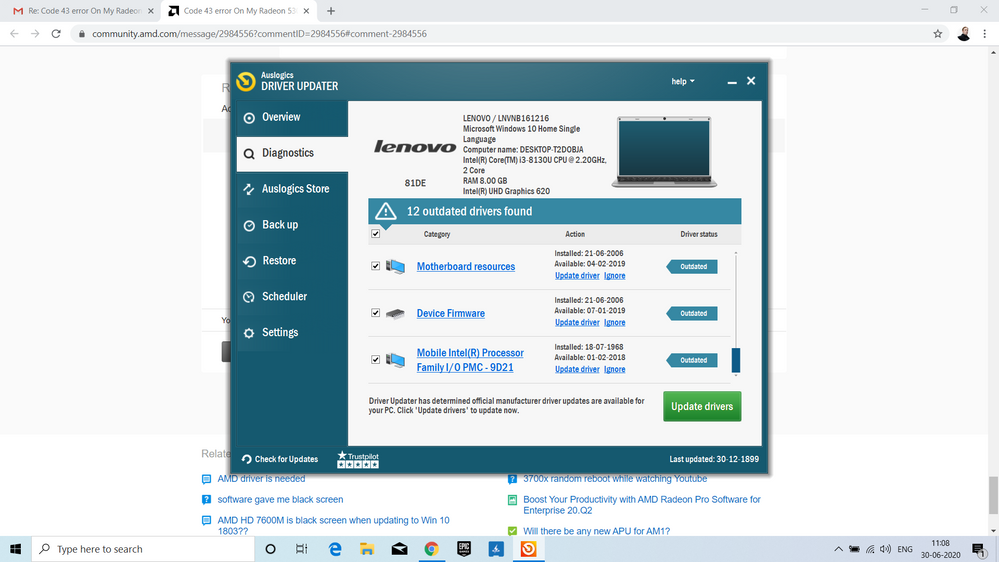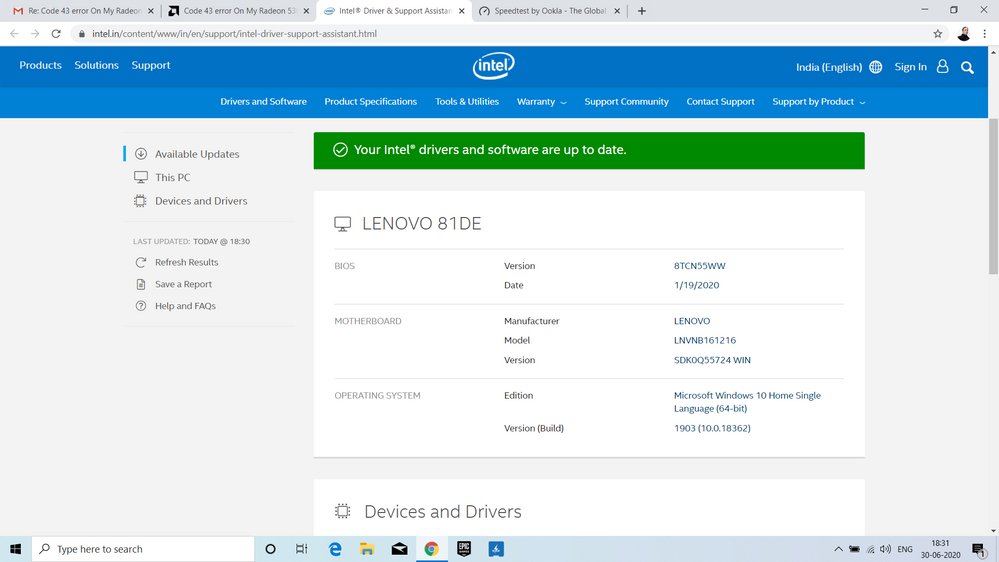- AMD Community
- Support Forums
- PC Drivers & Software
- Re: Code 43 error On My Radeon 530 Graphics card
PC Drivers & Software
- Subscribe to RSS Feed
- Mark Topic as New
- Mark Topic as Read
- Float this Topic for Current User
- Bookmark
- Subscribe
- Mute
- Printer Friendly Page
- Mark as New
- Bookmark
- Subscribe
- Mute
- Subscribe to RSS Feed
- Permalink
- Report Inappropriate Content
Code 43 error On My Radeon 530 Graphics card
My lenovo Ideapad 330 which was bought back on sep14,2018 has a graphic card of AMD radeon 530 2gb.. worked fine until a few days back my screen went black and i had to force shutdown and boot into safe mode and uninstall my intel uhd 620 display driver to fix the black screen error. I have downloaded the latest driver for radeon 530 and installed while in safe mode using device manager because if try installing normally it freezes at 98%.. the drivers installed in safe mode but when i boot back in normal mode it gives me a code 43 error i have a screenshot of it below... any help will be appreciated because i have to play video games on intel graphics and you know how hard it is to do that. also the graphic has no problem cause i got it checked from my technician
specs:- i3 8130u 2.20GHz
8gb DDR4 ram 2133MHz
1TB hdd
Windows 10 (latest version)
Intel Uhd 620 ( latest drivers)
AMD Radeon 530 2gb ( which doesnt work )
and also amd processes are running in the background..... plz Help if anybody can
- Mark as New
- Bookmark
- Subscribe
- Mute
- Subscribe to RSS Feed
- Permalink
- Report Inappropriate Content
There are many Lenovo Ideapad 330 Models of your laptop. Can you specify which 330 you have?
Make sure your laptop has the latest Intel drivers installed, BIOS version, and CHIPSET drivers installed. All three help in making drivers and hardware more compatible.
It is best to install Lenovo's own AMD driver first to make sure you laptop is working correctly. Once you install Lenovo's AMD driver and your laptop is working as it should be then try installing AMD own generic laptop driver from here: https://www.amd.com/en/support/graphics/radeon-500-series/radeon-500-series/radeon-530
If that doesn't work or still have major problems try installing an older previous version. It is possible the latest may not be compatible with either your Windows version or laptop hardware from here: https://www.amd.com/en/support/previous-drivers/graphics/radeon-500-series/radeon-500-series/radeon-...
Then follow this basic method to install your AMD Drivers to prevent corruption or incompatibilities:
Uninstall the current AMD Driver using DDU as per this method:
It could be due to a corrupted AMD Driver installation.
Download free program DDU (Display Driver Uninstaller). Run it in Safe mode with the internet disconnected.
You can also run it in Windows Desktop but then you would need to Reboot the computer for DDU to finish erasing all of the AMD Driver traces from your computer.
Once it finishes uninstalling the current AMD Driver in Safe mode and boots back to Windows Desktop, still with the Internet disconnected, delete the AMD Installation folder C:\AMD if it was created before.
Now install the full AMD Drive package you downloaded manually from AMD Download page. Not the express package. Run the package and if it installs correctly again delete C:\AMD folder and reconnect the internet.
This should prevent any conflict when installing the new version from the previous version.
By the way, C:\AMD is always created whenever you run the AMD Driver package
If you laptop is still having the same problems with Lenovo's own AMD Driver I suggest you run diagnostic on your laptop to rule out defective hardware or incompatible software you may have installed or open a Lenovo Support Ticket.
Or you can reset your laptop to factory defaults by using your Laptop's Restore Disc and see if everything works correctly again.
- Mark as New
- Bookmark
- Subscribe
- Mute
- Subscribe to RSS Feed
- Permalink
- Report Inappropriate Content
hi as you asked my laptop model is
330-15IKB (Type 81DE) Laptop (ideapad) - Type 81DE
- Mark as New
- Bookmark
- Subscribe
- Mute
- Subscribe to RSS Feed
- Permalink
- Report Inappropriate Content
Hi i did as instructed and installed amd drivers. i ran a diagnostic tool provided by lenovo and it gave the error of' video card could not execute an operation.. I am attaching the screenshots of the diagnostic tool below.... Also Amd services are running in the background i photo of that will also be attached.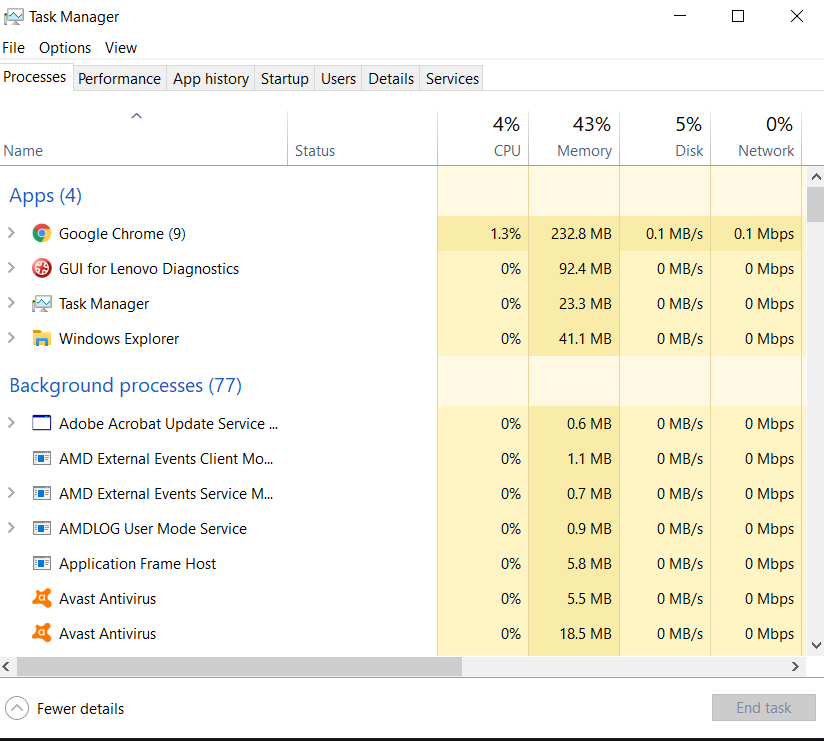
Thank You.
- Mark as New
- Bookmark
- Subscribe
- Mute
- Subscribe to RSS Feed
- Permalink
- Report Inappropriate Content
I would show the results to Lenovo Support to see what their opinion is.
I inputted your Laptop Serial Number and your laptop isn't under Warranty anymore. It is expired: laptops and netbooks :: 300 series :: 330 15ikb type 81de :: 81de :: 81de00wrin :: pf17s8lz Lenovo P...
If Lenovo Support won't help then open a Thread at Lenovo's Community and see what the Moderator or other Users believe is the problem: Lenovo IdeaPad 1xx, 3xx, 5xx & 7xx, Edge, LaVie Z, Flex Notebooks-Lenovo Community
The 530 Memory test should have passed as well as the Intel Graphic Memory test. The diagnostic does seem to indicate a defective GPU card.
Before doing anything from above:
1- Update your laptop BIOS which has a very recent BIOS update: laptops and netbooks :: 300 series :: 330 15ikb type 81de :: 81de :: 81de00wrin :: pf17s8lz - US

2- Update all of your Intel Drivers including CHIPSET and especially the Intel Graphics driver:


In case you didn't run the latest Lenovo's Diagnostic software:

- Mark as New
- Bookmark
- Subscribe
- Mute
- Subscribe to RSS Feed
- Permalink
- Report Inappropriate Content
download and run GPU-Z and see what it indicates for your AMD GPU card.
- Mark as New
- Bookmark
- Subscribe
- Mute
- Subscribe to RSS Feed
- Permalink
- Report Inappropriate Content
hi I ran GPU-Z from TechPowerUp and it gave the following results( screenshot below)
- Mark as New
- Bookmark
- Subscribe
- Mute
- Subscribe to RSS Feed
- Permalink
- Report Inappropriate Content
See if by updating all of your Intel Driver will help your laptop with your GPU card.
Use Intel own Driver Updated called Intel Driver & Support Assistant from here: Intel® Driver & Support Assistant
Stange, GPU-Z seems to recognize your GPU card is installed but, at the same time, not recognized since no Data is showing.
So either your GPU card is defective or the laptop motherboard is defective.
See what happens once all of your Laptop Drivers are updated.
If the same thing occurs than you need to open a Lenovo Support ticket or take your laptop to be checked by a computer shop.
- Mark as New
- Bookmark
- Subscribe
- Mute
- Subscribe to RSS Feed
- Permalink
- Report Inappropriate Content
HI i updated all drivers from the lenovo driver update page. i downloaded a 3rd party driver software updater which listed a couple of my drivers in which one of them was PCI express root port. when i try to install this driver it hangs my pc and i have to restart my pc by going into safe mode and uninstalling my intel drivers.. i will upload a file of the missing drivers. If u can send me a link for the download of these files it would be helpful or I could contact MIcrosoft Support?? thank you.
- Mark as New
- Bookmark
- Subscribe
- Mute
- Subscribe to RSS Feed
- Permalink
- Report Inappropriate Content
Don't use a 3rd party Driver updater. That type of software many times downloads and installs the wrong drivers for your computer causing major headaches later on.
Use Intel's own Driver Updater which I gave in my next reply with the link to download it. Intel Driver Updater will download the correct Intel drivers for your laptop.
- Mark as New
- Bookmark
- Subscribe
- Mute
- Subscribe to RSS Feed
- Permalink
- Report Inappropriate Content
Hi, i downloaded Intel's Driver and support Assistant and my drivers are up to date and also i had my laptop checked a few days ago and they said my motherboard is okay but couldnt find out what is wrong with my gpu, they tried multiple HDD's and SSD's but nothing worked ... So i guess there is nothing you can help me further with.... thanks for the help anyways
Thank you and have a nice Day ![]()
- Mark as New
- Bookmark
- Subscribe
- Mute
- Subscribe to RSS Feed
- Permalink
- Report Inappropriate Content
You didn't mention before that you had your laptop checked by a computer technician.
Personally sounds like your GPU card went bad since everything else checks good.
The Computer Technician couldn't temporarily install another AMD GPU card or is it soldered to the motherboard?
Both Lenovo's own diagnostic and GPU-Z couldn't read your GPU card.
Sorry I couldn't be more of a help.
If I would have known that you had already taken your laptop to a computer shop to be checked I would have replied differently to your problem.
- Mark as New
- Bookmark
- Subscribe
- Mute
- Subscribe to RSS Feed
- Permalink
- Report Inappropriate Content
HI, so if i said that my laptop had been checked by a technician what would have been your reply?
- Mark as New
- Bookmark
- Subscribe
- Mute
- Subscribe to RSS Feed
- Permalink
- Report Inappropriate Content
I probably would not have spent so much time on updating your drivers even though that is still a good idea to do.
Instead I would have tried to find out if the GPU card was actually defective by having you run diagnostics on the laptop or running some other diagnostic software to try and stress your GPU card if possible.
But since everything checked good except your GPU card and both Lenovo's Diagnostic and GPU-Z can't seem to read your GPU card I would have probably concluded your GPU card is defective.
In some laptops you are able to replace the GPU card since it is a plug in, But in other laptops it is a soldered chip to the laptop's motherboard. Plus Laptop GPU card aren't cheap generally.
I was just now looking at Lenovo Support site for your Laptop and it seems like the GPU card is part of the Motherboard and not really replaceable. I looked at the Parts section for your laptop and there are no GPU cards to replace or sold separately.
Anyways, that was a very important information you left out. But that happens. I sometimes forget to mention some important data also when trying to assist other Users.
I hope you are able to get your laptop fixed or replace it if you can afford it.
- Mark as New
- Bookmark
- Subscribe
- Mute
- Subscribe to RSS Feed
- Permalink
- Report Inappropriate Content
thanks for your help and i am getting a new laptop near the end of this year for my studies,
Have a nice day ![]()
- Mark as New
- Bookmark
- Subscribe
- Mute
- Subscribe to RSS Feed
- Permalink
- Report Inappropriate Content
I am also experiencing it today, have you found a solution. please help me, thanks