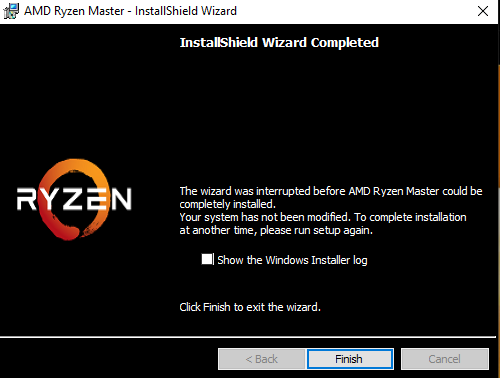- AMD Community
- Communities
- PC Drivers & Software
- PC Drivers & Software
- Re: Can't install Ryzen Master because it says it'...
PC Drivers & Software
- Subscribe to RSS Feed
- Mark Topic as New
- Mark Topic as Read
- Float this Topic for Current User
- Bookmark
- Subscribe
- Mute
- Printer Friendly Page
- Mark as New
- Bookmark
- Subscribe
- Mute
- Subscribe to RSS Feed
- Permalink
- Report Inappropriate Content
Can't install Ryzen Master because it says it's already installed, but it is not installed.
I cannot install Ryzen Master as I get an immediate error upon running setup that "A newer version of this application is already installed on this computer."
When I check Windows program manager, Ryzen Master is not listed. I have run the Windows uninstall/install diagnostic cabinet, but it does not detect that Ryzen Master is installed anywhere.
I navigated to C:\AMD\RyzenMasterExtract\AMD Ryzen Master.msi, this screen appears.
The program does not appear in the program list in Windows so I cannot uninstall it. I also cannot install it. I am stuck.
- Mark as New
- Bookmark
- Subscribe
- Mute
- Subscribe to RSS Feed
- Permalink
- Report Inappropriate Content
Just like all of us. Whoever developed the installer should be pelted with a potato cannon. Repeatedly.
- Mark as New
- Bookmark
- Subscribe
- Mute
- Subscribe to RSS Feed
- Permalink
- Report Inappropriate Content
You will want to make sure before you follow my advice that you have drivers for any and all AMD hardware downloaded and ready to install again.
AMD makes a cleanup utility that will delete all software from AMD, kind of a brute force method. Here is the link:
- Mark as New
- Bookmark
- Subscribe
- Mute
- Subscribe to RSS Feed
- Permalink
- Report Inappropriate Content
Thank you, but sadly that didn't help either.
- Mark as New
- Bookmark
- Subscribe
- Mute
- Subscribe to RSS Feed
- Permalink
- Report Inappropriate Content
For me it was installed fine. Till today when i decided to do a Bios update to AGESA ABBA, after the update ryzen Master couldn't read any stats. So i tried to uninstall and then it popped me the message "A newer version of this application is already installed on this computer."
So i did a forced uninstall with Revo Uninstaller, cleaned up the Registry and the Drives from all evidence of Ryzen Master ever being installed. Still no luck, so i updated chipset drivers, same result.