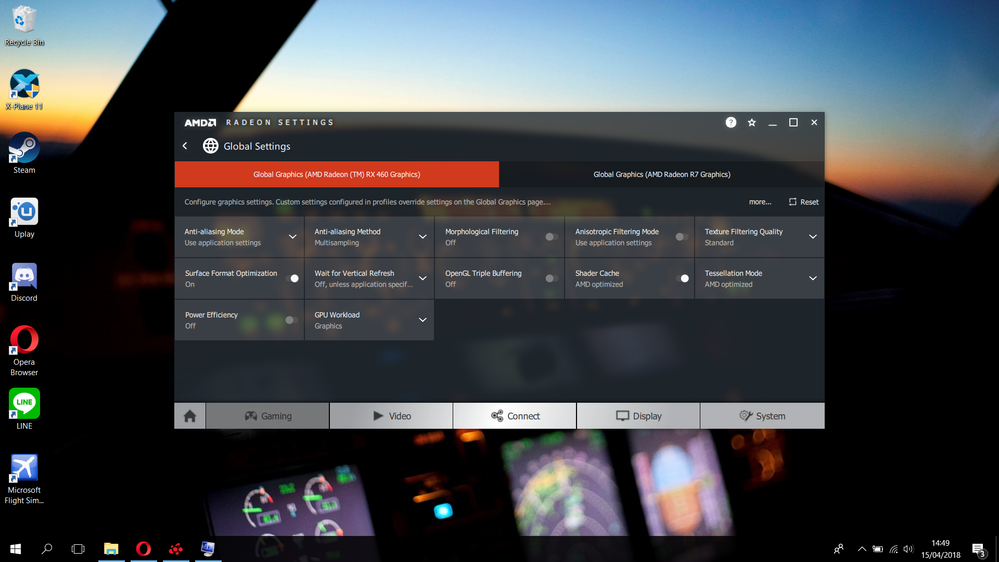- AMD Community
- Support Forums
- PC Drivers & Software
- Re: Can't Find Radeon WattMan
PC Drivers & Software
- Subscribe to RSS Feed
- Mark Topic as New
- Mark Topic as Read
- Float this Topic for Current User
- Bookmark
- Subscribe
- Mute
- Printer Friendly Page
- Mark as New
- Bookmark
- Subscribe
- Mute
- Subscribe to RSS Feed
- Permalink
- Report Inappropriate Content
Can't Find Radeon WattMan
I've just bought 2nd hand ASUS X550IU Laptop with RX460M GPU, and everything was normal and I can modify my WattMan profile, until one day it is crashed when I tried to run X-Plane 11 and I uninstalled it with AMD Clean Uninstall Utility and installed the driver again from the web (current version : 18.2.1)
Now the problem is, I can't find the WattMan setting, I've tried to check for update and it says my driver is up to date.
Is there any answer for this issue?
Spec :
ASUS X550IU
FX9830P with R7 IGP
RX460M 4GB GDDR5
8GB DDR4 RAM
BIOS version X550IU.306 08/09/2017
OS : Windows 10 64 Bit
Thank you, looking forward to your answes
- Mark as New
- Bookmark
- Subscribe
- Mute
- Subscribe to RSS Feed
- Permalink
- Report Inappropriate Content
Is this the driver you installed? Download Drivers

Try installing it again using DDU instead of the AMD tool > Clean Install AMD Graphics Drivers
- Mark as New
- Bookmark
- Subscribe
- Mute
- Subscribe to RSS Feed
- Permalink
- Report Inappropriate Content
Thanks, I'll try it
- Mark as New
- Bookmark
- Subscribe
- Mute
- Subscribe to RSS Feed
- Permalink
- Report Inappropriate Content
AMD Disables WATTMAN in laptops. Wattman is only for Desktops.
Laptop are not meant to be over/under clocked by software due to heat and power restrictions.
- Mark as New
- Bookmark
- Subscribe
- Mute
- Subscribe to RSS Feed
- Permalink
- Report Inappropriate Content
but it was there with the same driver version.
- Mark as New
- Bookmark
- Subscribe
- Mute
- Subscribe to RSS Feed
- Permalink
- Report Inappropriate Content
Here are a few threads concerning Wattman in laptops:
https://community.amd.com/message/2841350?q=laptopattman
GL702ZC - Wattman doesn't exist in drivers?
From RAY_M, One of the Moderators here at AMD Forum. Copied from second link from above (GL702ZC):
Re: GL702ZC - Wattman doesn't exist in drivers?
ray_m ![]() Feb 15, 2018 11:07 AM (in response to deksman2)
Feb 15, 2018 11:07 AM (in response to deksman2)
Due to thermal issues, most laptops are not designed to support overclocking. Enabling Wattman on a laptop would enable BOTH under and overclocking, so it's disabled.
- Mark as New
- Bookmark
- Subscribe
- Mute
- Subscribe to RSS Feed
- Permalink
- Report Inappropriate Content
only desktop version of the software. If your using the proper laptop drivers wattman wont be included or you wont get much control to bump your settings. If you wanna OC you could try after burner but I would advise not to as you will run into many more issues & cook your crutch warmer. Most laptops are not meant to be OC or being a gaming spec.