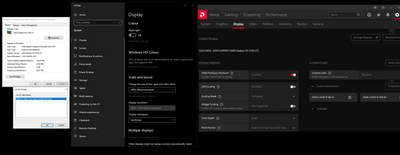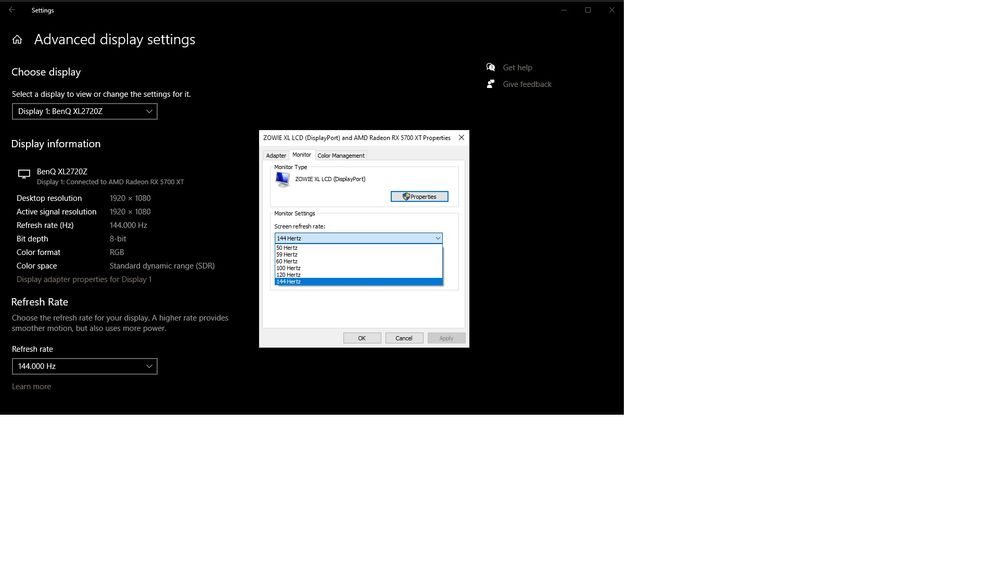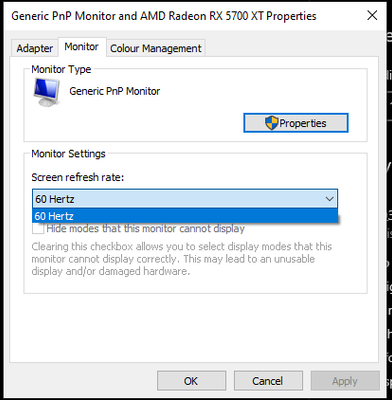- AMD Community
- Support Forums
- PC Drivers & Software
- Re: Can't change to 144hz
PC Drivers & Software
- Subscribe to RSS Feed
- Mark Topic as New
- Mark Topic as Read
- Float this Topic for Current User
- Bookmark
- Subscribe
- Mute
- Printer Friendly Page
- Mark as New
- Bookmark
- Subscribe
- Mute
- Subscribe to RSS Feed
- Permalink
- Report Inappropriate Content
Can't change to 144hz
I'm having problems changing the refresh rate on my monitor.
I tried to add a custom resolution in the Radeon software but it wont change to the one with 144hz.
When i try to delete the first one then it says that i should change the resolution on my OS. The resolution tab in win 10 won't let me change resolutions since its "greyed out".
I tried to find some fix on the internet and found out that i could change display adapter modes but i can only choose one with 60hz.
I also read that i can add modes via registry settings but i dont know where to find the 2d driver location.
I'm pretty stuck here. Does anyone have any fix for this?
- Mark as New
- Bookmark
- Subscribe
- Mute
- Subscribe to RSS Feed
- Permalink
- Report Inappropriate Content
- Mark as New
- Bookmark
- Subscribe
- Mute
- Subscribe to RSS Feed
- Permalink
- Report Inappropriate Content
- Mark as New
- Bookmark
- Subscribe
- Mute
- Subscribe to RSS Feed
- Permalink
- Report Inappropriate Content
What is the make and model of your monitor?
- Mark as New
- Bookmark
- Subscribe
- Mute
- Subscribe to RSS Feed
- Permalink
- Report Inappropriate Content
AOC CQ32G1
- Mark as New
- Bookmark
- Subscribe
- Mute
- Subscribe to RSS Feed
- Permalink
- Report Inappropriate Content
How are you connected to the GPU? HDMI,DP...
- Mark as New
- Bookmark
- Subscribe
- Mute
- Subscribe to RSS Feed
- Permalink
- Report Inappropriate Content
You should probably delete (and reset ?) those custom resolutions you created while your troubleshooting the issue.