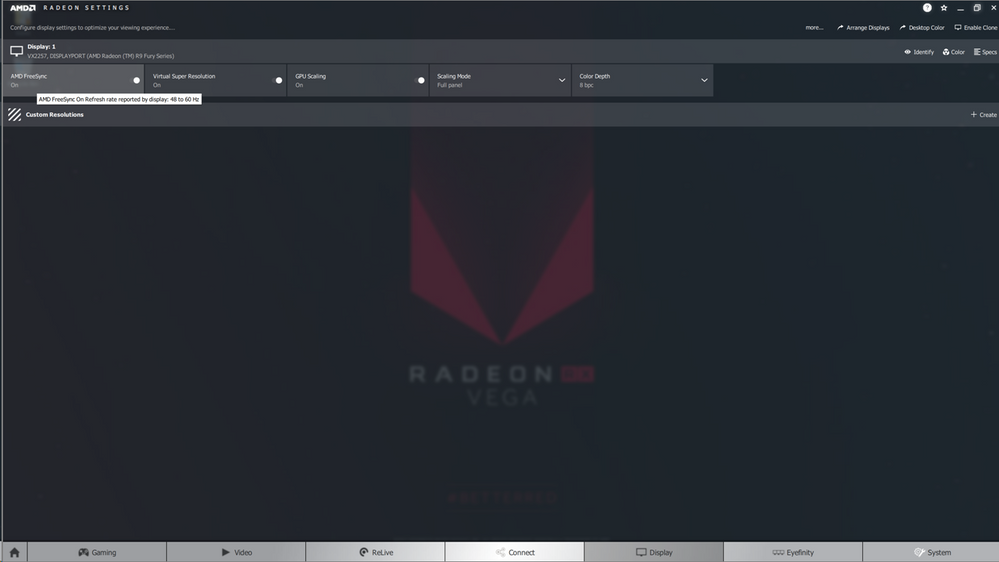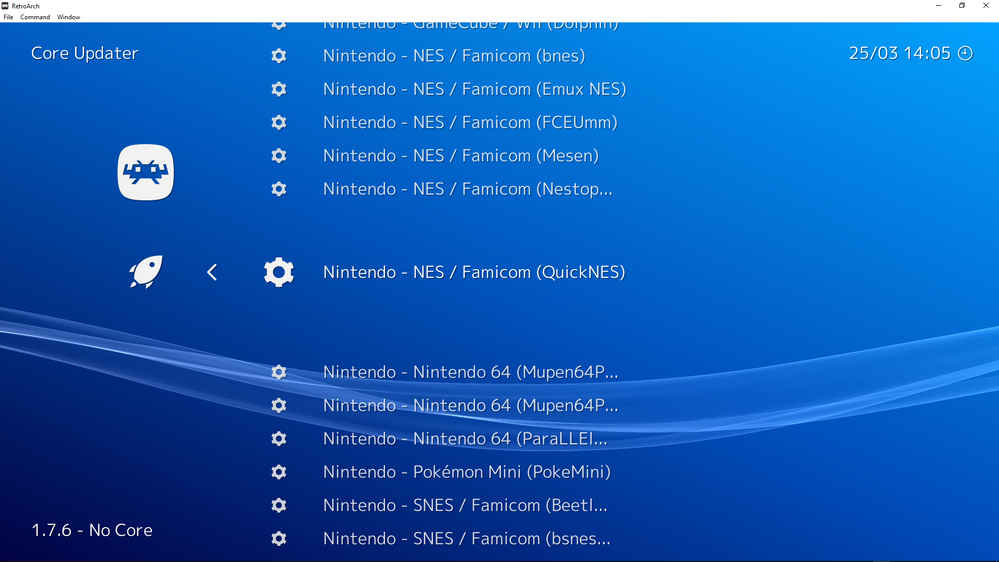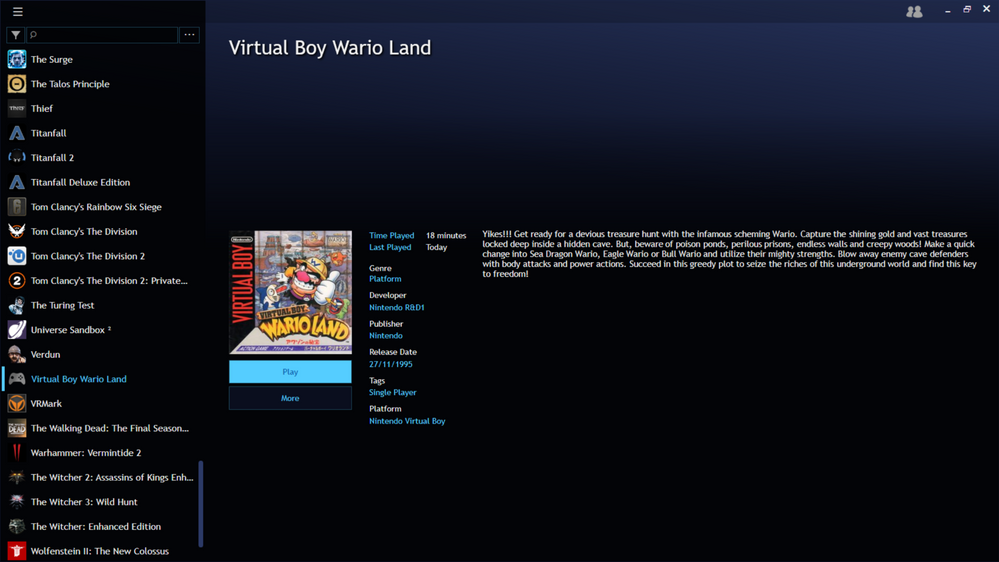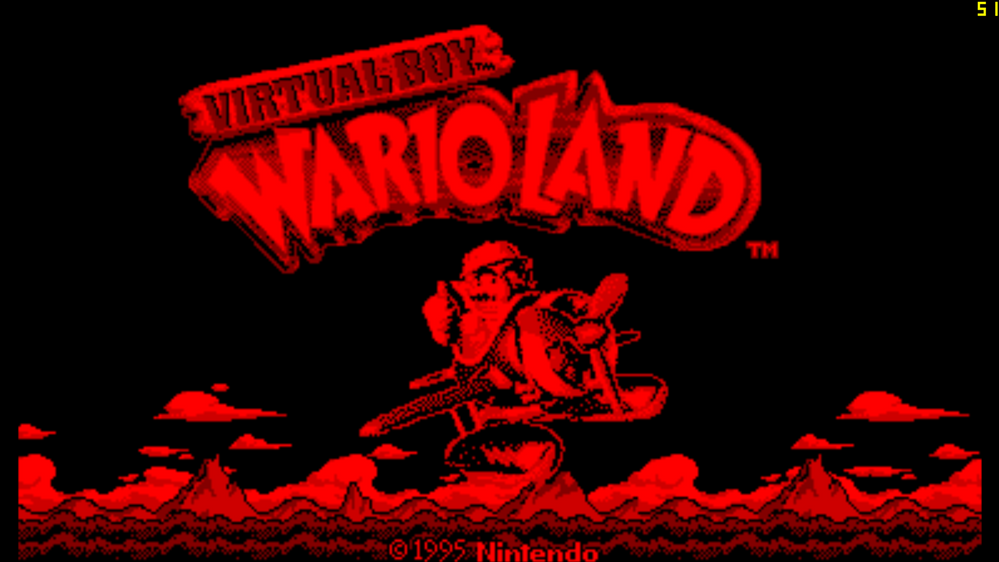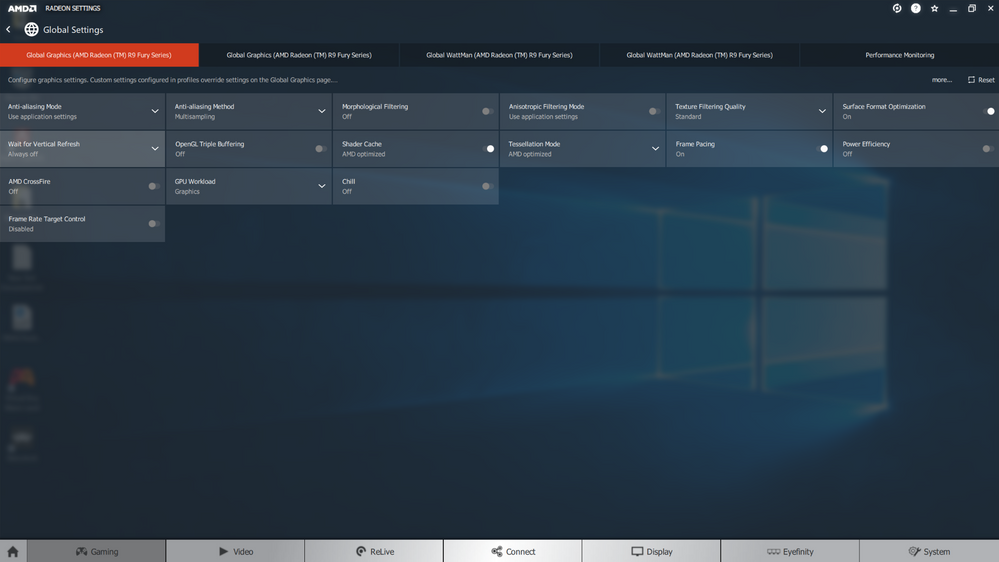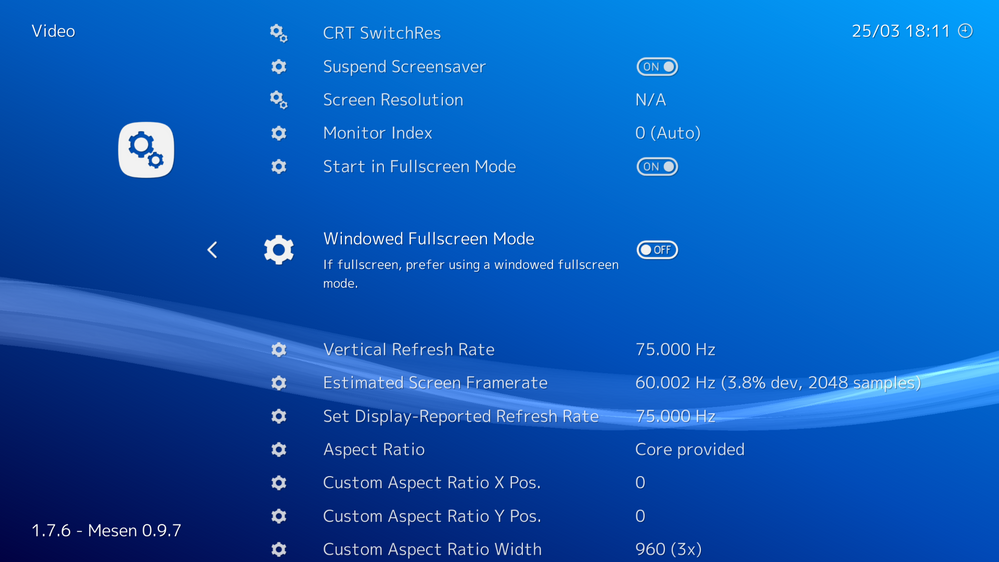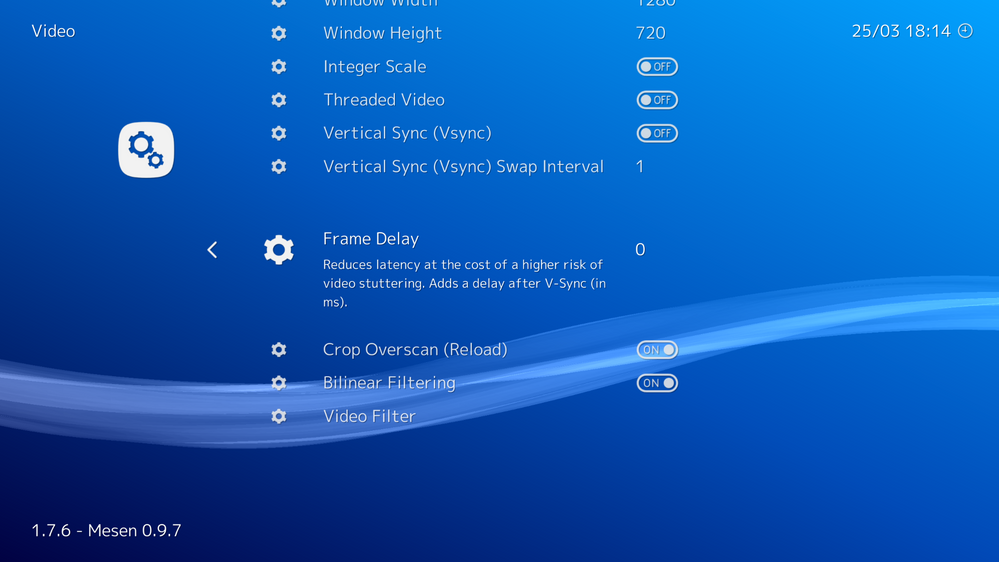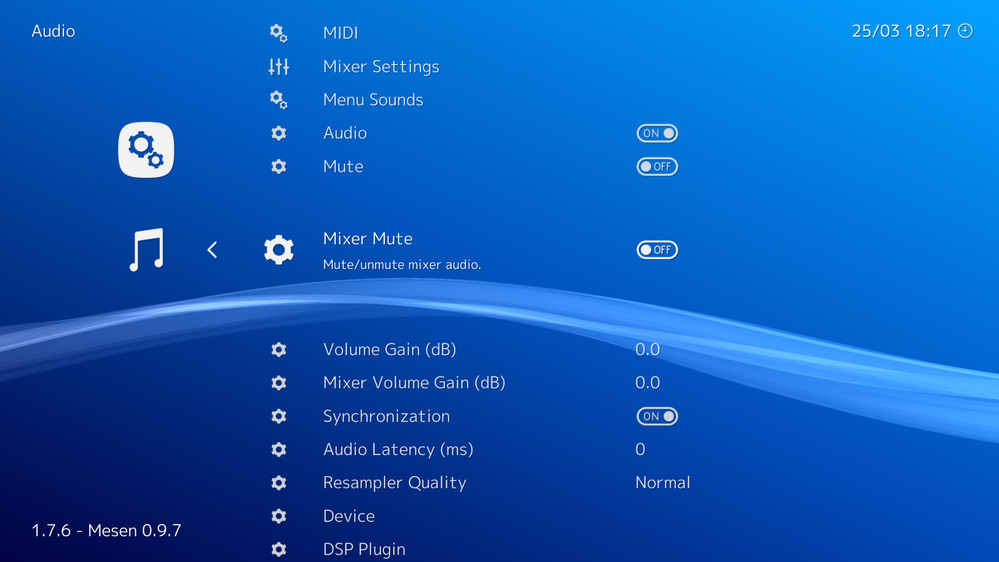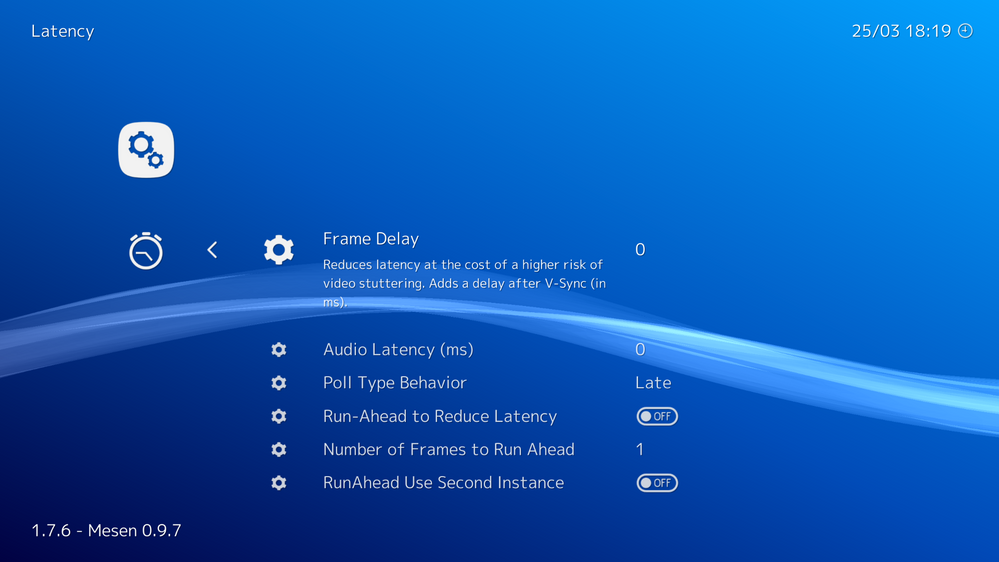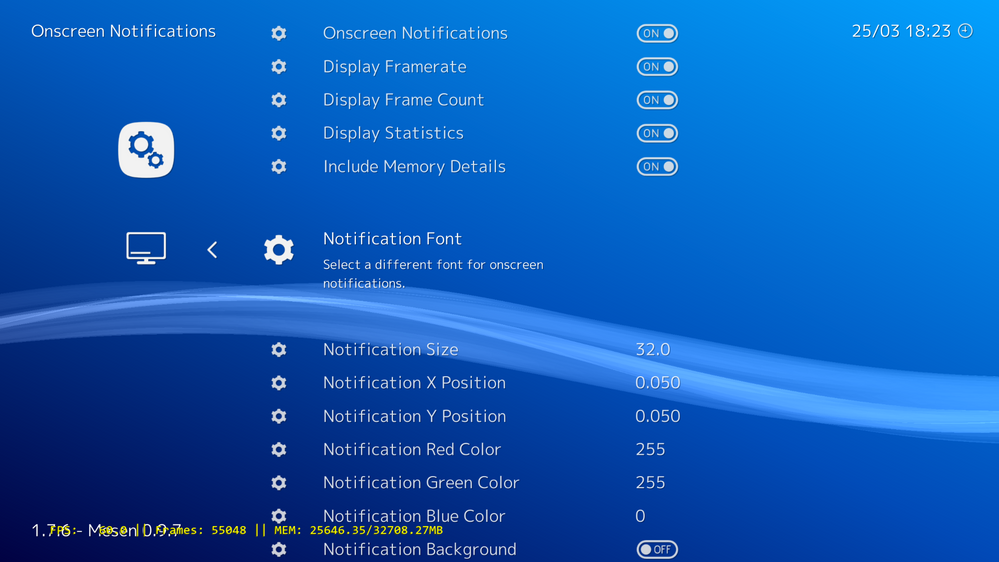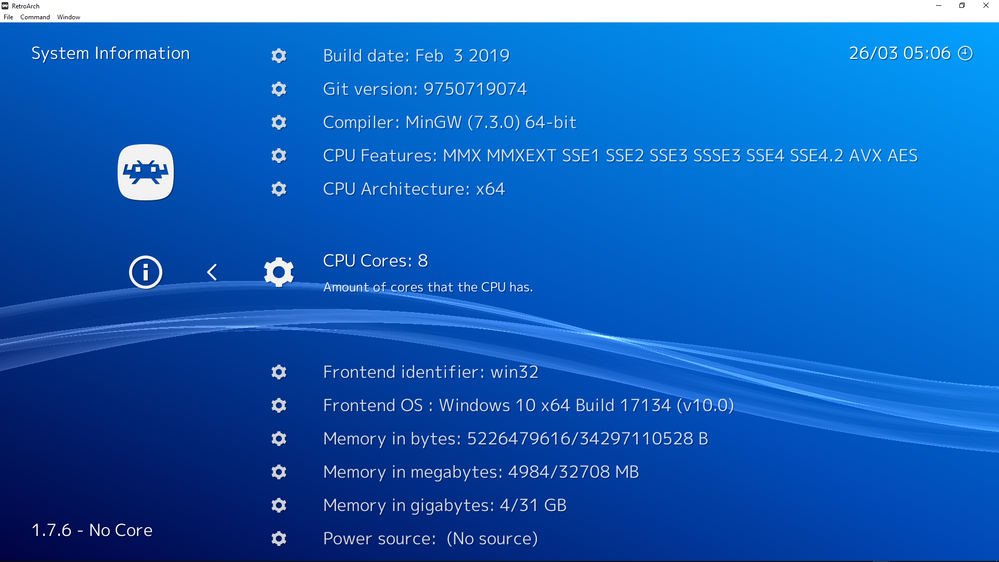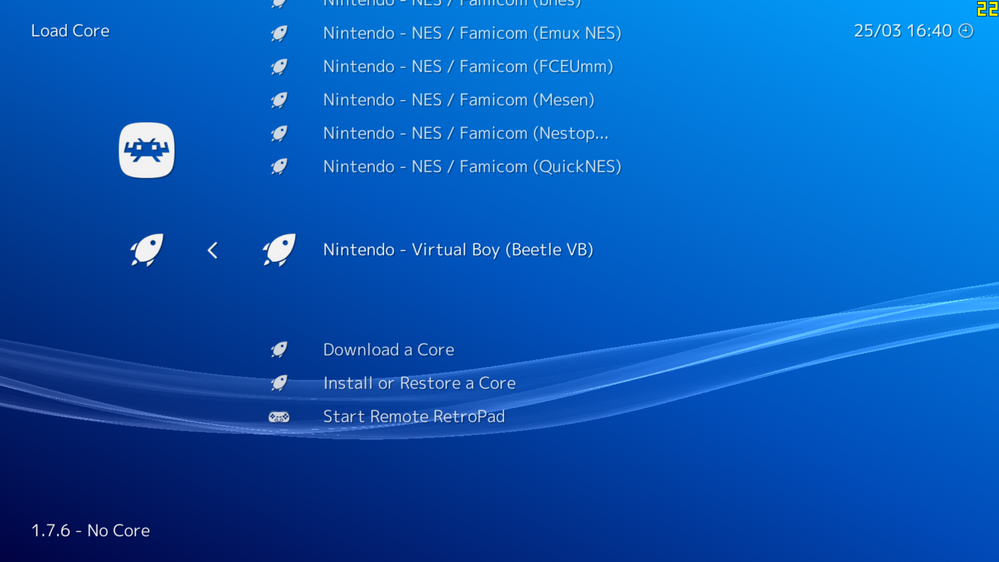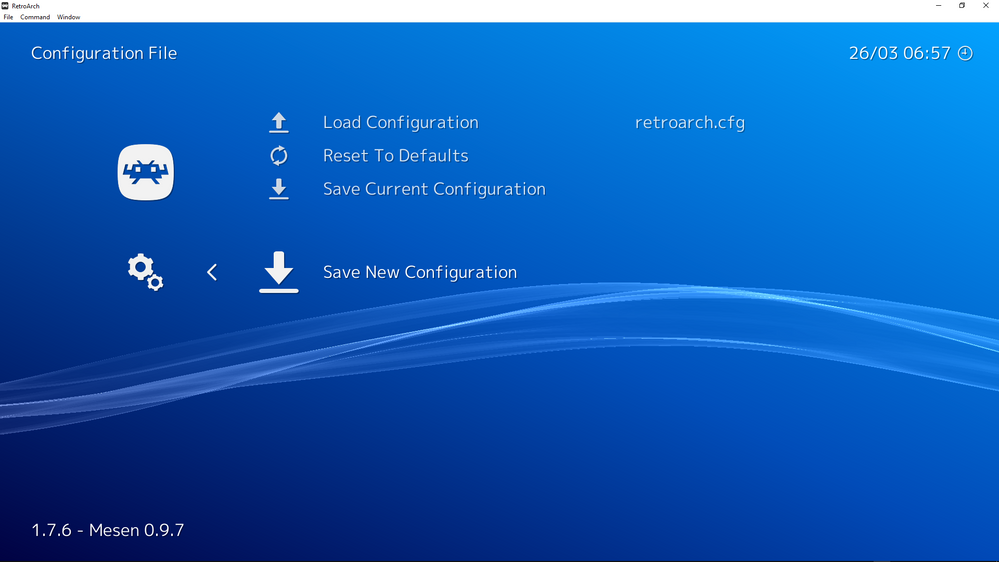- AMD Community
- Communities
- PC Drivers & Software
- PC Drivers & Software
- Re: Broken FreeSync in 18.3.4 onward.
PC Drivers & Software
- Subscribe to RSS Feed
- Mark Topic as New
- Mark Topic as Read
- Float this Topic for Current User
- Bookmark
- Subscribe
- Mute
- Printer Friendly Page
- Mark as New
- Bookmark
- Subscribe
- Mute
- Subscribe to RSS Feed
- Permalink
- Report Inappropriate Content
Broken FreeSync in 18.3.4 onward.
I've seen this referenced in other threads such as Ongoing freesync issues 18.3.4 , but there is indeed something broken or different about FreeSync in key instances starting with this driver.
Two reliable ways to recreate the issue: Retroarch with any PAL/50hz game with the only sync method being "sync to game's exact refresh rate", VICE (C64 emulator) which is primarily PAL. It will exhibit judder and even occasional tearing in these instances. A 60hz game seems to be fine in Retroarch. My display is a NU8000 55" Samsung TV, for reference, updated to the latest firmware. These issues are completely cleared up 17.11.3 through 18.3.3.
Of note, I notice the way any hardware accelerated game initializes in these older drivers is different. There will be a bit of a pause or black screen for ~3 seconds before rendering starts, like it's rendering a different way than in newer drivers where it's a lot quicker to start (but occasionally with broken FreeSync as stated). I also notice that your own FreeSync windmill demo has completely broken FreeSync AND Vsync after 17.11.3 as stated in Freesync broken since 17.11.4 yet 17.11.3-18.3.3 will properly FreeSync in every other instance I could throw at it, including Nvidia's Pendulum demo.
I would continue to use 18.3.3 but it has bugs in some newer games so it's not magic bullet. Any insight on why FreeSync functionality has changed in the last year or so? I realize this is hard and fiddly thing to test for, but this is expensive tech, something you market, and a huge incentive for me to stick with your products in the future.
- Mark as New
- Bookmark
- Subscribe
- Mute
- Subscribe to RSS Feed
- Permalink
- Report Inappropriate Content
I had a bit of a wander around also, I can find support for VRR(not freesync) added 2018 on 8000 tv.
There is a tutorial on how to enable it on Samsung site.
The 8500 model is freesync.
- Mark as New
- Bookmark
- Subscribe
- Mute
- Subscribe to RSS Feed
- Permalink
- Report Inappropriate Content
Guys, the display supports FreeSync, at the very least this is established and we can move on from that simple fact. What I know: smooth scrolling with no tearing will occur in Retroarch OpenGL exclusive mode in 50hz games, VICE rendering to DX surface, and Dosbox OpenGL exclusive mode at low framerates, all with no vsync and merely capped by the emulation speed in 18.3.3 and earlier. Beyond that point tearing and judder is exhibited in all three examples. Beyond 18.3.3 a long pause before rendering/alt tabbing is fixed, but FreeSync breaks in some instances while still working in most others, suggesting that something key has changed with how these newer drivers work. I'm willing to acknowledge that maybe these apps do some things outside of spec or what the drivers expect games to do, but regardless this is something that can be fixed with a rollback (but causes issues in some newer games)
@pokester it was unhelpful because it was false and you insulted my intelligence by assuming I would start a thread with hardware that doesn't support the feature. I bought the card and the display expressly for FreeSync, low latency, and 120hz in a living room environment with emphasis on emulation + support for modern games. If I can not talk to AMD employees here where can I go for proper support/discussion?
I realize this issue is a massive pain to troubleshoot, with obscure hardware and use cases, and most people probably don't even know what to look for with FreeSync. It's why I was hoping this could get the attention of those who actually work on the drivers and can explain some of what I'm seeing. Considering that I can't even get concrete understanding that my setup IS FreeSync compatible I'm probably doomed to juggling drivers to suit my needs.
- Mark as New
- Bookmark
- Subscribe
- Mute
- Subscribe to RSS Feed
- Permalink
- Report Inappropriate Content
This forum is moderated by AMD Employees. But this is a User to User Forum where Users try to help other Users help fix their issues. At times, One or both AMD Moderators may get involved with a certain thread to help the Users.
If you really want to officially contact AMD Support, you can open a ticket from here: Online Service Request | AMD
I am sure pokester wasn't purposely trying to insult your intelligence intentionally. But you have to realize, in the past, many Users will post questions not aware of the capabilities of their Hardware or software and ask why it doesn't work.
Not criticizing you in any way. Just pointing out that Users, including myself, may ask certain questions or post certain answers to help the User troubleshoot.
Anyways, Hopefully AMD Support may help you. You may also want to open a Samsung Support ticket to see if other Users are having similar issues with Freesync on that particular model.
Meanwhile, might as well install the previous AMD driver that does work Freesync on your TV until you get the answer you are looking for.
Good luck.
- Mark as New
- Bookmark
- Subscribe
- Mute
- Subscribe to RSS Feed
- Permalink
- Report Inappropriate Content
Appreciate it. Will do.
- Mark as New
- Bookmark
- Subscribe
- Mute
- Subscribe to RSS Feed
- Permalink
- Report Inappropriate Content
Hi,
PC Specification: Win10 x64, i5-4670k, and an RX580.
Have you turned on Radeon Performance Overlay and checked what frame rates are output from the GPU?
Have you turned on Virtual Super Resolution?
What resolutions are you running at when you see these problems. ?
What display and monitor mode does Windows indicate?
Looking at the FreeSync Range for your TV:
FreeSync
The FreeSync Range at 4K is only 48 to 60 Hz (FPS).
And the FreeSync Range at 1080p is ~ 20-120Hz. (FPS).
You need to ensure that the output of the GPU stays within those FPS ranges otherwise FreeSync will "break" and you will see judder / stutter at the low end or screen tearing at high FPS.
One thing that breaks FreeSync is Radeon Chill please make sure you have switched it off to avoid complications.
Here is what I normally do when running games with a FreeSync monitor.
(1). Turn off VSync.
(2). Ensure that the game settings and GPU Power Limit, Fans, GPU Clocks etc are set up so the monitor does not drop to the FreeSync Minimum.
(3) Turn on Global Frame Rate Target Control to 1 or 2 FPS below the maximum of the FreeSync Range.
How difficult is it to set up those emulators?
I am prepared to download and install Retroarch and VICE to try them out.
Please give me an example game from each so I can try them out if you want me to have a look.
I do not have that TV but I can try out on a FreeSync Monitor.
Thanks.
- Mark as New
- Bookmark
- Subscribe
- Mute
- Subscribe to RSS Feed
- Permalink
- Report Inappropriate Content
Yes, I've been running within the TV's parameters. I would go as far as to say this TV's FreeSync ONLY works in 120hz modes. 4K, or any resolution in 60hz mode for that matter, doesn't seem to FreeSync at ALL from my experience regardless of driver, but it works wonderfully in 120hz mode in both 1920x1080 and 2560x1440 (something not really documented, but I found out through testing that 1440p freesyncs just as well as 1080p) so long as I'm within that 20-120hz range. For games that run too fast and need to be run at 60hz I just use RTSS frame limiting, which I gather is the least intrusive and laggy way to limit framerate and seems to be compatible with everything I throw at it. It's also handy at limiting framerates to ~112-116 which keeps things in FreeSync range without the lag penalty of vsync. That's just a general digression, though. Emulators run at capped framerates well within FreeSync range, and don't need FRTC, RTSS, or even Vsync thanks to FreeSync as they just run at the system's assigned refresh rate provided fast forward is off and emulation throttling is on.
Running with Chill off, global vsync off, running 1080p or 1440p, 120hz. If you're wanting to test, Retroarch is... well, it's not really known for being extremely friendly but setting it up with an NES core and loading a PAL/European game or a Virtual Boy game (they run at 50hz as well) with all sync off but "sync to exact refresh rate" can recreate what I'm seeing. I realize testing here is a tall order, but it can be recreated in the games Virtual Boy Wario Land or Mr. Gimmick for NES. They both have title screens with a background scroll. I'm using Vice 3.1 with full screen 1080/1440 120hz. In these emulators (common thread being 50hz lock between all of them) 18.3.3 and earlier will scroll smoothly. Beyond that version you get frame pacing issues/judder typical of locking a framerate to the wrong refresh rate. Like scrolling has a bit of a 'jerk' to it, which kind of goes against the whole idea of FreeSync. Again, many things still work with the new drivers. Modern/conventional games seem to FreeSync properly.
For now, I will stick with 18.3.3 unless a game absolutely needs a newer version, but just thought I'd throw my account of things out there. I'll probably start a thread on libretro just to see if it's anything strange on their end. I just think it's something of note from AMD's side as one driver works, another one doesn't.
- Mark as New
- Bookmark
- Subscribe
- Mute
- Subscribe to RSS Feed
- Permalink
- Report Inappropriate Content
Hi,
Thanks you for the detailed information regarding the emulators.
Have you checked what AMD Settings "thinks" the FreeSync Range of your TV is at each resolution?
You should be able to check by hovering over the AMD FreeSync button in Radeon Settings. Display menu . Here is an example:
RE: I just use RTSS frame limiting, which I gather is the least intrusive and laggy way to limit framerate and seems to be compatible with everything I throw at it.
Usual advice on this forum is to uninstall any 3rd party Overclocking tool such as MSI Afterburner / Rivatuner in case they interfere with the AMD Driver.
Very likely you have tested FreeSync and FRTC without any other third party overclocking tool installed.
RTSS (Rivatuner Statistics Server) does seem to do a better job than FTRC at limiting framerate according to this:
FreeSync + FRTC vs RTSS 1 - YouTube
However that viideo is quite old (Published on 8 Oct 2017) and I do not know if the presence of MSI Afterburner and RTSS to plot those graphs interferes with FRTC. You would need real AMD Technical Support by opening a support case here to answer that one for sure: Online Service Request | AMD
RE: Emulators run at capped framerates well within FreeSync range, and don't need FRTC, RTSS, or even Vsync thanks to FreeSync as they just run at the system's assigned refresh rate provided fast forward is off and emulation throttling is on.
Yes I understand.
Some games (Fortnite) and game engines have similar Frame Rate Limiters built in and these are the best method to control Frame Rate, by limiting and pacing the Frames requested by the game engine to the GPU.
However they have bugs / go wrong as well.
Do you just have problems with FreeSync when running the emulators or is FreeSync also broken on games like Fortnite, Battlefield 4/1/V etc?
RE: Running with Chill off, global vsync off, running 1080p or 1440p, 120hz
OK.
RE: If you're wanting to test, Retroarch is...etc.
I will see if I can nset it up quickly and test, I am very busy though and it may be a week or two before I respond. Thank you again for the information.
RE: For now, I will stick with 18.3.3 unless a game absolutely needs a newer version.
Sure - but you will likely miss many fixes and improvements in features like Radeon Overlay and Performance Overlay.
RE: I just think it's something of note from AMD's side as one driver works, another one doesn't.
Yes I agree, clearly something is wrong.
Hopefully you will get some help from AMD support case.
Good luck.
Bye.
- Mark as New
- Bookmark
- Subscribe
- Mute
- Subscribe to RSS Feed
- Permalink
- Report Inappropriate Content
Not using Rivatuner or Afterburner, just RTSS. RTSS is closed unless I need it and isn't used during the cited instances where FreeSync isn't working right for me. An aside, I can say that RTSS is still the best way to cap framerate as FRTC is ignored (don't think it works with GL at all) and Chill is unsupported in several apps. I have had rare instances where FRTC worked to limit framerate properly where RTSS did not, but those are exceptions.
48-120hz is the FreeSync range it reports when I hover over it. At framerates lower than that I've heard speculation that it goes into "LFC" and does a kind of frame doubling to remove tearing. This seems to be evident since in instances where FreeSync works as I can run at sub-48 fps and it'll still run smoothly without tearing, as seen in the Nvidia Pendulum demo, but LFC seems to be up in the air on whether it technically exists on my TV or not. Linus Tech Tips's review of the NU8000 suggests that it does not, and no official documentation suggests that it does, but rtings.com testing and my own suggests that it will FreeSync at framerates as low as 20fps just fine.
Modern games seem to FreeSync as they should consistently in older and newer drivers, provided I'm limiting them 120fps or less.
... and yep, using an older driver is a pain and it most definitely has some drawbacks in actual use. I have changed to 19.3.3 again just to see if I can iron out my issues. Syncing by audio instead of "exact refresh rate" seems to fix the Retroarch scrolling/tearing issue for 50hz games, but has imperfect timing in 60hz games (30hz effects not working right, Gundam Wing Endless Duel title screen being an example), but Vice 3.1 is still a pain. Juddery in full screen where 18.3.3 isn't with no fix in sight. I think that's the best I can expect. Not sure why things work this way on older drivers but not new ones, and I suspect it's something no driver engineer has minded because their latest implementation works for most normal things. Maybe these apps are technically doing something incorrect. I'll keep my eye out for more examples of FreeSync not working, but for now I will just live with working around it as I have. I'll get around to making a ticket at some point but I think I'd have better luck getting eyes on it if I could find examples of it breaking for things that actually make people money and more readily available to test.
- Mark as New
- Bookmark
- Subscribe
- Mute
- Subscribe to RSS Feed
- Permalink
- Report Inappropriate Content
Hi
OK, thanks for the information.
Please let every one know if you get any response from your email support ticket.
Bye.
- Mark as New
- Bookmark
- Subscribe
- Mute
- Subscribe to RSS Feed
- Permalink
- Report Inappropriate Content
Hi,
RE: If you're wanting to test, Retroarch is... well, it's not really known for being extremely friendly but setting it up with an NES core and loading a PAL/European game or a Virtual Boy game (they run at 50hz as well) with all sync off but "sync to exact refresh rate" can recreate what I'm seeing. I realize testing here is a tall order, but it can be recreated in the games Virtual Boy Wario Land or Mr. Gimmick for NES. They both have title screens with a background scroll.
Which NES Core should I run please?
If I try to reproduce your issue it would be best I select the same one you are running.
Thanks.
- Mark as New
- Bookmark
- Subscribe
- Mute
- Subscribe to RSS Feed
- Permalink
- Report Inappropriate Content
OK I have set the game up, I can launch it from Playnite:
- Mark as New
- Bookmark
- Subscribe
- Mute
- Subscribe to RSS Feed
- Permalink
- Report Inappropriate Content
- Mark as New
- Bookmark
- Subscribe
- Mute
- Subscribe to RSS Feed
- Permalink
- Report Inappropriate Content
Thanks, elstaci ! Not sure how it was even "PURPOSELY" not insulting? I din't say anything even remotely insulting in any way. This is a person somehow upset because they didn't get the help I guess they feel they should have. All I know is that other than a couple of drivers that did for me actually break FreeSync in the past that clean installing has helped for me. Aside from trying a clean install (which the OP has now said they have tried, but not originally mentioned) and getting support from Samsung, all they can do is contact AMD support. But that is what I already said. I don't see where anything here said since has been anymore informative or helpful or said any nicer than what I said. Just another example of a person pissed off at AMD for stuff that doesn't work, taking it out on fellow users only trying to help. Some people really are not here looking for help. It really makes you not want to waste your time even trying at times. Luckily some users are overly nice and appreciative and that makes it all worth while. It's great when you help someone. It's even greater when you get those that you didn't help but they appreciated you trying anyway. It is for them that I even continue to try.
- Mark as New
- Bookmark
- Subscribe
- Mute
- Subscribe to RSS Feed
- Permalink
- Report Inappropriate Content
You insult your own intelligence by insulting someone who took the time to try and help you. Nothing I said was in the least insulting.
- Mark as New
- Bookmark
- Subscribe
- Mute
- Subscribe to RSS Feed
- Permalink
- Report Inappropriate Content
Whatever, dude. You were plainly incorrect and deflected my complaint with your misinformation. Sorry, but you didn't earn your upvote there. That wasn't helpful by any definition.
- Mark as New
- Bookmark
- Subscribe
- Mute
- Subscribe to RSS Feed
- Permalink
- Report Inappropriate Content
I wasn't looking for an up vote, whatever that is? Never seen that feature in these forums. I ONLY TRIED TO HELP YOU. You are rude and honestly undeserving of anyones help. I hope that nobody here even continues to try and help you. What misinformation I gave is beyond me to understand. I gave a link to the spec page for your product and even acknowledged that information may not be correct and from there only suggested you try a clean install and contact AMD support. You didn't say what you had tired previously only that you since having a working driver that current drivers don't work. You gave no required system specs which honestly is why I was the only one nice enough to initially even answer to begin with. Nor did your bother to explain any of what you had already done to trouble shoot the issue. None of us have a crystal ball and it is not insulting for us to not know what you have done. I do now know you are obviously not a very nice person and I am sorry for that. How the heck the help I gave is miss-informative only make sense to YOU! People like you are just unbelievable.
Whats even funnier is you said you were going to to follow the advice given by another which was the same advice I gave in contacting AMD so the fact you said that was misinformation now makes even less sense. So as you said "Whatever, dude".
- Mark as New
- Bookmark
- Subscribe
- Mute
- Subscribe to RSS Feed
- Permalink
- Report Inappropriate Content
I use Mesen often, but any NES core with a PAL/50hz game exhibits this behavior, as do Virtual Boy games as they run at that speed. My settings are no audio sync, vsync, or hard sync. Only "sync to exact content refresh rate" set in Frame Throttle settings + FreeSync on monitor/driver. This combo of settings works perfectly in 18.3.3 for me, juddery in 19.3.3. I can run VB and PAL games smoothly using audio sync instead of exact content sync, so I've kind of worked around it. 60hz games are perfect with exact refresh in new drivers, can be seen in Samurai Shodown 2 in the FB Alpha core and Gundam Wing Endless Duel in SNES9x that have half refresh rate flicker effects that work like clockwork.
Thanks for looking into it, I realize it's not the usual thing to test for.
Vice 3.1 full screen is the one I can't get to work right no matter what in new drivers now. I don't like how 3.3 handles full screen scaling at all so I don't use it, but it's also juddery as hell.
- Mark as New
- Bookmark
- Subscribe
- Mute
- Subscribe to RSS Feed
- Permalink
- Report Inappropriate Content
Additionally, RA's home page states that you need vsync for exact refresh to work. I've proven this to be absolutely false. It works perfectly without and would make no fundamental sense to sync to your monitor's refresh when variable refresh can take the emulator speed and adapt to it. This can be seen in MAME as well, which works perfectly with no vsync at all with any game, and oddly doesn't have this 50hz problem RA does with new drivers.
- Mark as New
- Bookmark
- Subscribe
- Mute
- Subscribe to RSS Feed
- Permalink
- Report Inappropriate Content
I just tried Mesen.
I launched Warioland game. I monitored in FRAPS. the Frame Rate in the game is varying wildly and the game studders with default driver settings.
exiting the game, Setting Wait for Vertical Refresh to Always Off seems to produce a steady 50FPS, unless i hit spacebar to fast forward in which case Frame Rate reported by FRAP shoots up to 300. I will try to check the settings you mention here "My settings are no audio sync, vsync, or hard sync. Only "sync to exact content refresh rate" set in Frame Throttle settings + FreeSync on monitor/driver." Please note this is the first time I look at this emulator. Thanks.
- Mark as New
- Bookmark
- Subscribe
- Mute
- Subscribe to RSS Feed
- Permalink
- Report Inappropriate Content
Here are the Video settings I see with the Mesen Core:
- Mark as New
- Bookmark
- Subscribe
- Mute
- Subscribe to RSS Feed
- Permalink
- Report Inappropriate Content
Here are the Audio Settings I see with the Mesen Core:
- Mark as New
- Bookmark
- Subscribe
- Mute
- Subscribe to RSS Feed
- Permalink
- Report Inappropriate Content
Here are the Latency Settings I see with the Mesa Core::
- Mark as New
- Bookmark
- Subscribe
- Mute
- Subscribe to RSS Feed
- Permalink
- Report Inappropriate Content
Here are the Onscreen Notifications. - I will use these as well as / to compare to FRAPS. AMD Radeon Performance Overlay will not work for me:
- Mark as New
- Bookmark
- Subscribe
- Mute
- Subscribe to RSS Feed
- Permalink
- Report Inappropriate Content
RE: AMD Radeon Performance Overlay will not work for me:
With the Video Driver set to gl, it does work if I change the Video Driver to DX12....
- Mark as New
- Bookmark
- Subscribe
- Mute
- Subscribe to RSS Feed
- Permalink
- Report Inappropriate Content
Oh, should have mentioned, using OpenGL. Using my 120hz mode as that is what works with FreeSync on everything, and changed my resolution to 1080 or 1440 as those fall into FreeSync spec for my display as well. I found that Vulkan and D3D modes don't perform as they should, but I'll try d3d11/12 again tonight as I haven't tested them in a but. Vulkan is especially broken in regards to any sort of smooth sync as far as I've seen.
Edit: so I ran D3D9-12, and Vulkan again on 19.3.3. D3D9 won't start at all. D3D12 seems to behave similarly to OpenGL, slight tearing and judder at 50hz, 50hz fixed with audio sync, fine with exact refresh at 60hz. D3D10 + 11 is weird in how it'll scroll 50 and 60hz somewhat smoothly with no tearing, but it will drop a frame and judder now and then. Vulkan is completely busted with this setup in regards to smooth framerate, not viable at all.
How did it go? What were your results with audio sync only and exact content sync only?
- Mark as New
- Bookmark
- Subscribe
- Mute
- Subscribe to RSS Feed
- Permalink
- Report Inappropriate Content
RE: How did it go? What were your results with audio sync only and exact content sync only?
I had to take a break from this and do other work. I did reply to you but it looks like the post did not submit properly.
I am still working on something else.
Please note my comment RE Wait for vertical refresh setting when running with gl driver in post above..
Meantime it is difficult to ensure that RetroArchi is configured with exactly the same settings you are using as your test case. No criticism of you, it is simply that there are so many options / settings in this Emulator.
Could you please do the following.
1. Please make sure you are using the latest version of RetroArch.
2. Please reset all of the RetroArch settings to default. This is done as follows.
Exit RetroArch.
Moving the existing retroarch.cfg from the main RetroArch Install directory to somewhere safe so you do not loose your settings.
3. Relaunch RetroArch. A new retroarch.cfg file will be produced.
4. Modify the settings to the ones you wish to use as your test case.
5. If possible, please post images of the settings you change from default to this thread.
6. Exit RetroArch.
7. If possible, please upload a copy of your new retroarch.cfg file to this forum. Be careful to edit out any sensitive information it may contain that you do not wish to have made public, and note any such edits in the file.
I will stick to running OpenGL, Mesen for now.
Thank you.
- Mark as New
- Bookmark
- Subscribe
- Mute
- Subscribe to RSS Feed
- Permalink
- Report Inappropriate Content
Here is the RetroArch Build I am running:
- Mark as New
- Bookmark
- Subscribe
- Mute
- Subscribe to RSS Feed
- Permalink
- Report Inappropriate Content
RE:Thanks for looking into it, I realize it's not the usual thing to test for.
It's fine, it is interesting to investigate.
I am testing with the following emulator for Virtual Boy Emulator: (Beetle VB)
NES-Nestopia would not run the ROM for me.
I will try Mesen next.
Thanks.
- Mark as New
- Bookmark
- Subscribe
- Mute
- Subscribe to RSS Feed
- Permalink
- Report Inappropriate Content
The end game, fyi, is to use the lowest latency mode possible combined with no stutter/tearing. Simply syncing to the system's refresh rate with no external v or audio sync seems like the best way to reach that combined with FreeSync, but audio sync is a lot more granular than Vsync and is a close second place. Just wish one worked for all of them as it did before.
- Mark as New
- Bookmark
- Subscribe
- Mute
- Subscribe to RSS Feed
- Permalink
- Report Inappropriate Content
You could also use the following menu to dump out a configuration file for Mesen after you launch RetroArch with fresh autogenerated retroarch.cfg file, and modify your settings. Thanks:
- Mark as New
- Bookmark
- Subscribe
- Mute
- Subscribe to RSS Feed
- Permalink
- Report Inappropriate Content
I have something a lot less situational to present my case: When I cap my framerate at 48-53fps in modern games (Mega Man 11, Devil May Cry 5, Prey 2016), I get similar tearing as 50hz emulators. Maybe this has to do with how the driver reads and acts toward my FreeSync range at the lower end of the spectrum. My FreeSync range is read as 48-120hz by the driver. As soon as I drop it lower than 48 I imagine LFC seems to correct it, and above 53 it seems to FreeSync as it should, where this is not the case in the older drivers and things are kept smooth and tear free even in that odd 48-53fps window. In any case, I'm going to report the problem and see where it goes.
- Mark as New
- Bookmark
- Subscribe
- Mute
- Subscribe to RSS Feed
- Permalink
- Report Inappropriate Content
Thanks.
I have recorded some videos regarding RetroArch and they are uploading to YouTube now.
Once they load I will post links here, add comments regarding what I tested exactly, and then we can discuss if that's o.k. with you.
Bye.
- Mark as New
- Bookmark
- Subscribe
- Mute
- Subscribe to RSS Feed
- Permalink
- Report Inappropriate Content
Ok I have completed my testing.
I can set the game up so that it runs smoothly at a constant 50 FPS with FreeSync on VSync off , Audio Sync on, at 2K 75Hz refresh rate with FreeSync Range 48-75Hz. I see smooth gameplay and no screen tear.
Assuming your GPU and CPU can maintain a steady 50Hz output then suggests that there is something going wrong with your monitor sychronization / FreeSync at the low end of the FreeSync range.
If I attempt to run with Vsync on in the emulator I see stutter and bad performance.not surprising if the game is running at 50Hz yet the monitor refresh rate is 75Hz.
Video links to follow.
- Mark as New
- Bookmark
- Subscribe
- Mute
- Subscribe to RSS Feed
- Permalink
- Report Inappropriate Content
Hi
Can you pleasde try this as an experiment?
Set the fastforward ratio to 1.2x
Video 1:
https://www.youtube.com/watch?v=-hiS5joxgAo
Launch RetroArch and load the game ROM.
Press spacebar and run the game at 1.2x speed.
This should give you the option to play the game with VSync on in 60Hz monitor mode.
This may help your FreeSync to work as it increases the game FPS further away from the low end of your FreeSync range.
Video 2:
https://www.youtube.com/watch?v=CPQv9y9HXjw
Bye.
- Mark as New
- Bookmark
- Subscribe
- Mute
- Subscribe to RSS Feed
- Permalink
- Report Inappropriate Content
It's certain that increasing a 50hz game's speed to 60fps will resolve the tearing issue but it is not a solution as it will introduce a host of new issues such as the game running too fast and the sound being pitched/sped up. I will say, that going back to an older drivers I witness smoothness but occasional 'ghosting' from the TV bouncing from normal FreeSync to LFC doubling at 50hz, and I can toggle my TV's UI to show this in action (it will show 50hz but occasionally flip to 100hz). At newer drivers it just seems to tear/judder at the 48-53 range. Not sure who to go to, since behavior does change depending on the AMD driver, but it seems to be a problematic refresh range in the TV.
- Mark as New
- Bookmark
- Subscribe
- Mute
- Subscribe to RSS Feed
- Permalink
- Report Inappropriate Content
Rolled forward to new drivers again. So, at the ~48-53hz range I notice the TV never goes into LFC but tears. When I lock to a lower framerate (40fps) LFC kicks in and my TV reads ~80hz. So, between AMD drivers and my TV, the ball is being dropped at this range.
- Mark as New
- Bookmark
- Subscribe
- Mute
- Subscribe to RSS Feed
- Permalink
- Report Inappropriate Content
Hi,
RE: It's certain that increasing a 50hz game's speed to 60fps will resolve the tearing issue but it is not a solution as it will introduce a host of new issues such as the game running too fast and the sound being pitched/sped up.
It was simply a test I was asking you to try out.
I can run the game fine at 50Hz with my low cost FreeSync monitor. FreeSync on or off looks no different when the game is run at 50Hz. As long as i either turn off Vsync in the game engine or override the game engine setting by setting Vertical Sync to Always Off in AMD Settings it works fine.
For me the 20% increase in speed and change in audio during the test was not a problem, but I understand your point, I would want the emulator to emulate the game as it would have run on the original hardware.
RE: I will say, that going back to an older drivers I witness smoothness but occasional 'ghosting' from the TV bouncing from normal FreeSync to LFC doubling at 50Hz,
Sure. understood.
RE: At newer drivers it just seems to tear/judder at the 48-53 range. Not sure who to go to, since behavior does change depending on the AMD driver, but it seems to be a problematic refresh range in the TV.
It could be that the TV manufacturer needs to update their software to work with the changes in new AMD drivers.
Thanks
- Mark as New
- Bookmark
- Subscribe
- Mute
- Subscribe to RSS Feed
- Permalink
- Report Inappropriate Content
Using the CRU tool, I raised my FreeSync range from 48 to 52 for the minimum FreeSync framerate. This does work around my particular PAL/50hz game issue while still keeping 60hz games running smoothly, but it only pushes the 'tear' range up a few frames in modern games. Any time I get 52-56fps will present tears in such cases. In another thread a user speculated that the LFC algorithm may be broken in newer drivers. I think so too, as it seems to leave a window of frames at the lower range where it won't be utilized and tear instead of being LFC'd or FreeSync'd.
- Mark as New
- Bookmark
- Subscribe
- Mute
- Subscribe to RSS Feed
- Permalink
- Report Inappropriate Content
RE: Using the CRU tool:
Custom Resolution Utility (CRU)
Custom Display Resolution Utility for Windows - gHacks Tech News
RE: I raised my FreeSync range from 48 to 52 for the minimum FreeSync framerate.
If the game runs at 50Hz doesn't that mean you permanently keep the game below the minimum FreeSync range and into LFC territory?
Is it possible to drop the FreeSync minimum from 48 to 44?
RE: This does work around my particular PAL/50hz game issue while still keeping 60hz games running smoothly.
OK
RE: but it only pushes the 'tear' range up a few frames in modern games. Any time I get 52-56fps will present tears in such cases. In another thread a user speculated that the LFC algorithm may be broken in newer drivers. I think so too, as it seems to leave a window of frames at the lower range where it won't be utilized and tear instead of being LFC'd or FreeSync'd.
I still have some video recordings I could post here to show the behavior with various RetroArch settings.
I will post links to them just for the record.
They will not help you get any further to solving this problem though.
I think I have done all I can to test this now.
I hope you get a response from AMD and the TV manufacturer and this is fixed for you.
Bye.