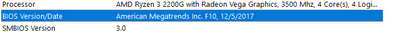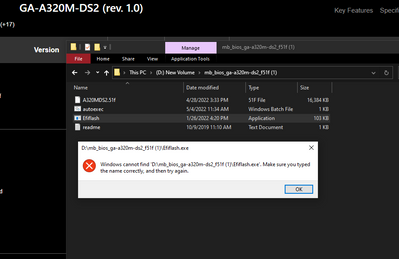- AMD Community
- Support Forums
- PC Drivers & Software
- Re: Boot Looping on AMD Ryzen 3 2200G
PC Drivers & Software
- Subscribe to RSS Feed
- Mark Topic as New
- Mark Topic as Read
- Float this Topic for Current User
- Bookmark
- Subscribe
- Mute
- Printer Friendly Page
- Mark as New
- Bookmark
- Subscribe
- Mute
- Subscribe to RSS Feed
- Permalink
- Report Inappropriate Content
Boot Looping on AMD Ryzen 3 2200G
Hey there guys! I am a newbie when it comes to PC issues. I just need help thanks!
I recently bought a 2nd hand desktop from a friend.
Processor: AMD Ryzen 3 2200G with Radeon Vega 8 Graphics 3.50 GHz
Motherboard: Gigabyte A320M-DS2 (I really don't know if this would matter)
RAM: 16gb (I really don't know if this would matter)
- what happened was when he initially sold me the unit we cleaned install win10pro, installation was fine until we update the drivers it starts boot looping. after hours of isolating whats causing the issue he mentioned it is probably being caused by AMD update from website. So then we tried to download a lower version of graphic driver.
Driver Version: 24.20.11016.4
Driver Date: 5/16/2018 (data came from my PC's device manager)
it actually fixed the issue. But every once in a while the PC crashes based on google its BSOD i was able to snap a pic of it
Stop code: VIDEO TDR FAILURE
What failed: atikmpag.sys
I also did my research and this is being caused by outdated driver. Now I am just afraid of updating this driver again because it might Boot Loop. any thoughts about this guys? or recommendations? thank you so much
Solved! Go to Solution.
- Mark as New
- Bookmark
- Subscribe
- Mute
- Subscribe to RSS Feed
- Permalink
- Report Inappropriate Content
What BIOS is the motherboard running? On the Gigabyte site there are a ton (17) of bios updates.
https://www.gigabyte.com/Motherboard/GA-A320M-DS2-rev-10/support#support-dl-driver
If it's an old bios there may be compatibility issues with the CPU. You should also make sure you have the most recent AMD chipset driver (same site as above).
Get those up to date before trying the newer video driver.
- Mark as New
- Bookmark
- Subscribe
- Mute
- Subscribe to RSS Feed
- Permalink
- Report Inappropriate Content
What BIOS is the motherboard running? On the Gigabyte site there are a ton (17) of bios updates.
https://www.gigabyte.com/Motherboard/GA-A320M-DS2-rev-10/support#support-dl-driver
If it's an old bios there may be compatibility issues with the CPU. You should also make sure you have the most recent AMD chipset driver (same site as above).
Get those up to date before trying the newer video driver.
- Mark as New
- Bookmark
- Subscribe
- Mute
- Subscribe to RSS Feed
- Permalink
- Report Inappropriate Content
Ill try to update the BIOS first, thank you
- Mark as New
- Bookmark
- Subscribe
- Mute
- Subscribe to RSS Feed
- Permalink
- Report Inappropriate Content
I am getting this error message trying to run Efiflash
- Mark as New
- Bookmark
- Subscribe
- Mute
- Subscribe to RSS Feed
- Permalink
- Report Inappropriate Content
Update:
I have updated my BIOS one at a time from F10 to F51f and I updated the graphics driver. It did not boot loop
- Mark as New
- Bookmark
- Subscribe
- Mute
- Subscribe to RSS Feed
- Permalink
- Report Inappropriate Content
Guess you solved the bios not installing problem
Good to hear it's not stuck in a boot loop again. Hopefully no BSODs now you've got latest video drivers too.
Did you also update the chipset driver? It's recommended to do that as well. But if you haven't and it's stable, you can probably just leave well enough alone.
https://www.gigabyte.com/Motherboard/GA-A320M-DS2-rev-10/support#support-dl-driver-chipset
- Mark as New
- Bookmark
- Subscribe
- Mute
- Subscribe to RSS Feed
- Permalink
- Report Inappropriate Content
I haven't updated the chipset, currently I guess its stable but in any case I would still encounter a problem I'll just try the chipset update. thanks