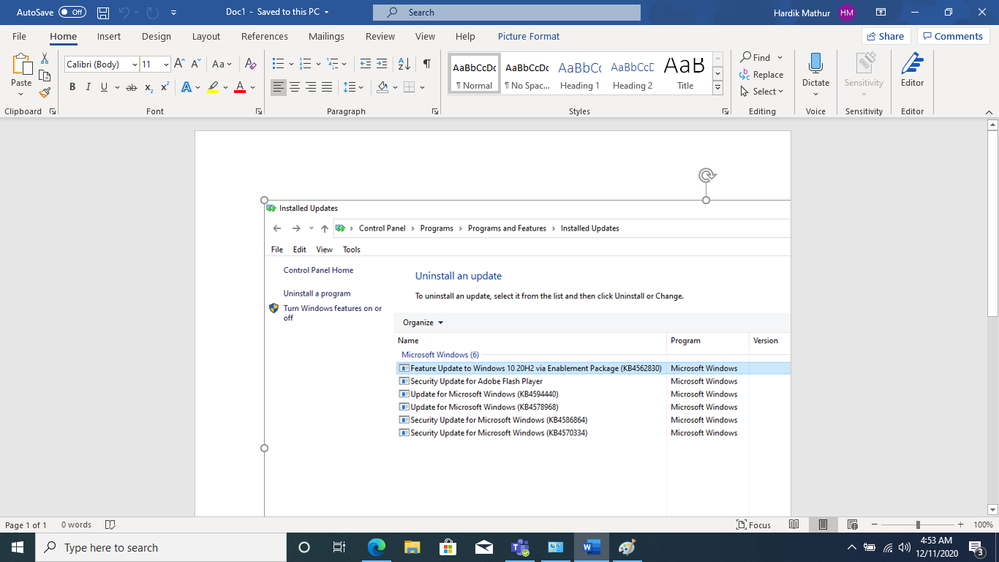- AMD Community
- Support Forums
- PC Drivers & Software
- Re: Blue screen on AMD driver installation
PC Drivers & Software
- Subscribe to RSS Feed
- Mark Topic as New
- Mark Topic as Read
- Float this Topic for Current User
- Bookmark
- Subscribe
- Mute
- Printer Friendly Page
- Mark as New
- Bookmark
- Subscribe
- Mute
- Subscribe to RSS Feed
- Permalink
- Report Inappropriate Content
Blue screen on AMD driver installation
I have following:
DELL Inspiron 5468 laptop
- Windows 10 Home
- 8GB DDR4 RAM
- 500 GB SSD
-1TB HDD
- INTEL BASIC 620 GRAPHICS
- AMD R7 M440 dedicated 2GB DDR3 card
Issue is with AMD driver, whenever I try to install driver for AMD, I receive blue screen "PAGE Fault in non page area" fault with "ATIKMDAG/SYS OR AMDKMDAG.SYS" fail error
I am unable to start most of games as I have disabled the AMD card driver.
I have tried the following:
1. Updated windows
2. Reinstall clean windows (tried different editions from home to enterprise)
3. Uninstalled, reinstalled and run Norton virus checks
4. Run CHKDSK
5. Run SFC integrity scan
6. Run memory scan
7. Replaced RAM
8. Replaced HDD
9. Set virtual paging file on AUTO
10. REINSTALLED EACH AND EVERY VERSION OF DRIVER
11. Updated BIOS
12. Run Guru DDU scan
13. Run Support Assist DELL
14. Run Dell Diagnostics
The laptop has never been repaired or opened before and is only 3 years old.
Please help, thanks in advance.
Anuj
- Mark as New
- Bookmark
- Subscribe
- Mute
- Subscribe to RSS Feed
- Permalink
- Report Inappropriate Content
You should be installing laptop AMD GPU drivers provided from Dell website for your specific model.
- Mark as New
- Bookmark
- Subscribe
- Mute
- Subscribe to RSS Feed
- Permalink
- Report Inappropriate Content
- Mark as New
- Bookmark
- Subscribe
- Mute
- Subscribe to RSS Feed
- Permalink
- Report Inappropriate Content
Looks like you are taking the correct troubleshooting measures.
I would download the last driver from your laptop maker offered.
Then make sure every update to Windows is done.
Make sure you have the latest Intel Graphics driver loaded first. This is a must!
Download and run DDU from wagnardsoft dot com from safe mode with Internet unplugged or wifi off.
Restart with Internet still disconnected.
Install the AMD driver from your laptops makers download page.
If that works you know it is just an issue in the newer drivers. If not then something else is going on.
Share your results with the support department of your laptops maker.
report the issue to AMD:
In Radeon Settings there is a Bug Report tool too you can submit the issue or
You can contact AMD support here: https://www.amd.com/en/support/contact-email-form
Good Luck!
- Mark as New
- Bookmark
- Subscribe
- Mute
- Subscribe to RSS Feed
- Permalink
- Report Inappropriate Content
Thanks for your encouraging words!
I have landed here since emailing AMD didnt help as they want me to contact DELL directly as the graphics are OEM.
Dell is not helping as the warranty ran out last month and they need about 30 USD to talk on phone, just to determine if issue is HW OR SW!!!
I will try all steps you have suggested you have suggested and report back. Just let me know how to accedd the AMD bug report tool?
Thanks
Anuj
- Mark as New
- Bookmark
- Subscribe
- Mute
- Subscribe to RSS Feed
- Permalink
- Report Inappropriate Content
- Mark as New
- Bookmark
- Subscribe
- Mute
- Subscribe to RSS Feed
- Permalink
- Report Inappropriate Content
Run cmd as admiunistrator and type winver
It should tell you exactly which Windows build you are running.
I am running Adrenalin 2020 20.12.1 on Windows 10 Pro 2004 with latest patches.
It is running ok.
Windows 10 Pro 20H2 build (the very latest) seems to be causing problems for some people running Adrenalin 2020 drivers.
So you may want to go back to Windows 10 version 2004 if you can.
- Mark as New
- Bookmark
- Subscribe
- Mute
- Subscribe to RSS Feed
- Permalink
- Report Inappropriate Content
I am on WIN 10 Home 20H2.
How can I go back to Home 2004 pls share
Tx
- Mark as New
- Bookmark
- Subscribe
- Mute
- Subscribe to RSS Feed
- Permalink
- Report Inappropriate Content
- Mark as New
- Bookmark
- Subscribe
- Mute
- Subscribe to RSS Feed
- Permalink
- Report Inappropriate Content
Unfortunately, I did not find the option to go back to previous update :( as I did not subscribe to the Windows Insider Program
- Mark as New
- Bookmark
- Subscribe
- Mute
- Subscribe to RSS Feed
- Permalink
- Report Inappropriate Content
It seems the windows build could be the issue, can someone inform me how to go from current build 20H2 to 2004?Basically I need to uninstall the update 20H2 via enablement package KB4562830. I have found it installed on my computer and can see it in control panel, but there is no uninstall option anywhere..
I am sure removing this update will help solve my BSOD issue.
See attached screenshot.
- Mark as New
- Bookmark
- Subscribe
- Mute
- Subscribe to RSS Feed
- Permalink
- Report Inappropriate Content
Thanks
1. Working on your Link 1, will report findings
2. Have used the bug tool (rather feedback form) multiple times since last week when the issue started, not sure on their engineer timelines but haven't heard from them yet,
Anuj
- Mark as New
- Bookmark
- Subscribe
- Mute
- Subscribe to RSS Feed
- Permalink
- Report Inappropriate Content
1. CHKDSK- NO errors reported
2. SFC: Found corrupt files and successfully repaired them
3. DISM: No issues found
4. Have done DDU in safe, restarted and downloaded drivers, disconnected wifi and tried to install driver but BSOD came during installation :(
Will try reverting back to old WIN build, that will take time to complete and revert to you.
Any other suggestion till then?
Thanks a lot
- Mark as New
- Bookmark
- Subscribe
- Mute
- Subscribe to RSS Feed
- Permalink
- Report Inappropriate Content
Is there any other help that you can provide?
Thanks
Anuj
- Mark as New
- Bookmark
- Subscribe
- Mute
- Subscribe to RSS Feed
- Permalink
- Report Inappropriate Content
Hi,
If you cannot get hold of Windows 2004 installation from Microsoft there are a couple of options.
(1). Try this link:
https://www.itechtics.com/windows-10-version-2004/
(2). If that does not work. I have a copy of Windows 10 Pro 64 bit version 2004 on USB but it will be difficult for me to upload it somewhere you can get it. Also, at the end of the day, you do not know if you can trust me. You can, but, If I were you I would not trust a stranger on a Forum offering an ISO for your OS...
Thanks.
- Mark as New
- Bookmark
- Subscribe
- Mute
- Subscribe to RSS Feed
- Permalink
- Report Inappropriate Content
Thanks for the advice, I have got hold og 2004 version.
The BSOD issue still there!!!
Anuj
- Mark as New
- Bookmark
- Subscribe
- Mute
- Subscribe to RSS Feed
- Permalink
- Report Inappropriate Content
I am still not giving up hope as this definitely is not HARDWARE ISSUE. AMD RADEON GPU is been detected in BIOS, and elsewhere on my laptop...….
Pls someone help!!!!
- Mark as New
- Bookmark
- Subscribe
- Mute
- Subscribe to RSS Feed
- Permalink
- Report Inappropriate Content
So you have installed Windows 10 2004 from the ISO I pointed you to, updated to latest patches, installed Adrenalin 2020 20.12.1 and your laptop is still crashing?
- Mark as New
- Bookmark
- Subscribe
- Mute
- Subscribe to RSS Feed
- Permalink
- Report Inappropriate Content
That's right.
"Updating to recent patches", I am unable to update since windows update automatically picks up AMD device activation (I have manually disabled it in device manager) and generates the blue screen each time upon restart. I have to either boot on safe mode, and disable AMD, or in normal mode switch of updates.....either of them being enabled leads to blue screens....
Pls suggest.
Anuj
- Mark as New
- Bookmark
- Subscribe
- Mute
- Subscribe to RSS Feed
- Permalink
- Report Inappropriate Content
Ive just updated patched on 2004, Rune the version you have asked me to, and tried to install.
Same BSOD comes again and again!
- Mark as New
- Bookmark
- Subscribe
- Mute
- Subscribe to RSS Feed
- Permalink
- Report Inappropriate Content
Did you solve the problem? I had exactly the same problems as you and tried the same solution methods. If you were able to solve it please tell me how you did it.
- Mark as New
- Bookmark
- Subscribe
- Mute
- Subscribe to RSS Feed
- Permalink
- Report Inappropriate Content
Same problem here. Tried all the old 2020 drives and multiple Windows 10 versions. It is unaceptable rolling back (FS 2020)
.
- Mark as New
- Bookmark
- Subscribe
- Mute
- Subscribe to RSS Feed
- Permalink
- Report Inappropriate Content
Did you solve the problem? I had exactly the same problems as you and tried the same solution methods. If you were able to solve it please tell me how you did it.
- Mark as New
- Bookmark
- Subscribe
- Mute
- Subscribe to RSS Feed
- Permalink
- Report Inappropriate Content
hey, did you find the solution ? I have same problem. When installing amd adrenalin 2020 driver 21.4.1 then installed fine but when bootup windows then facing blue screen problem. Please help me...
- Mark as New
- Bookmark
- Subscribe
- Mute
- Subscribe to RSS Feed
- Permalink
- Report Inappropriate Content
Anuj is it solved or not?