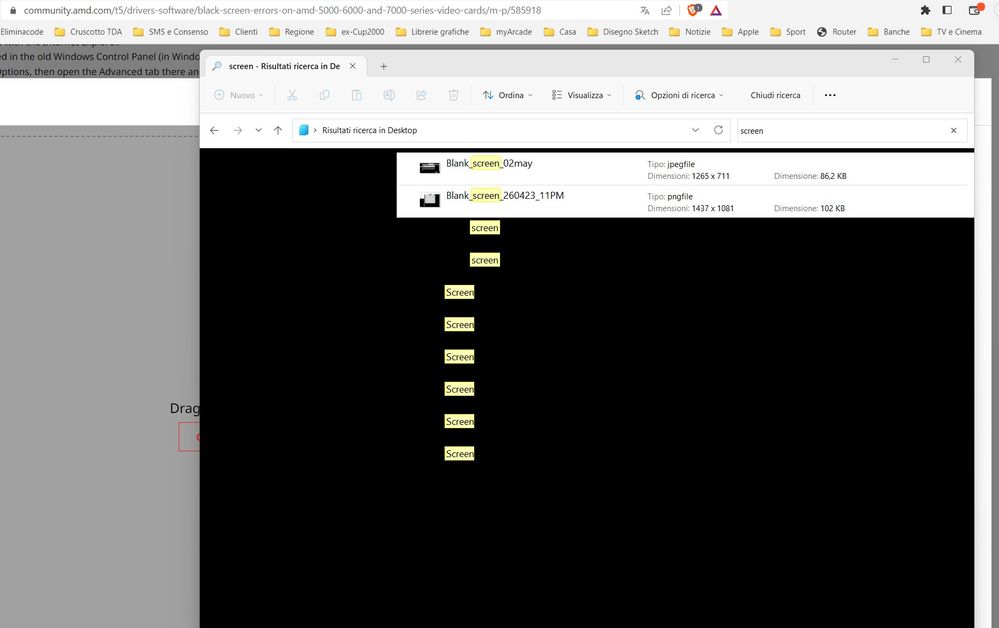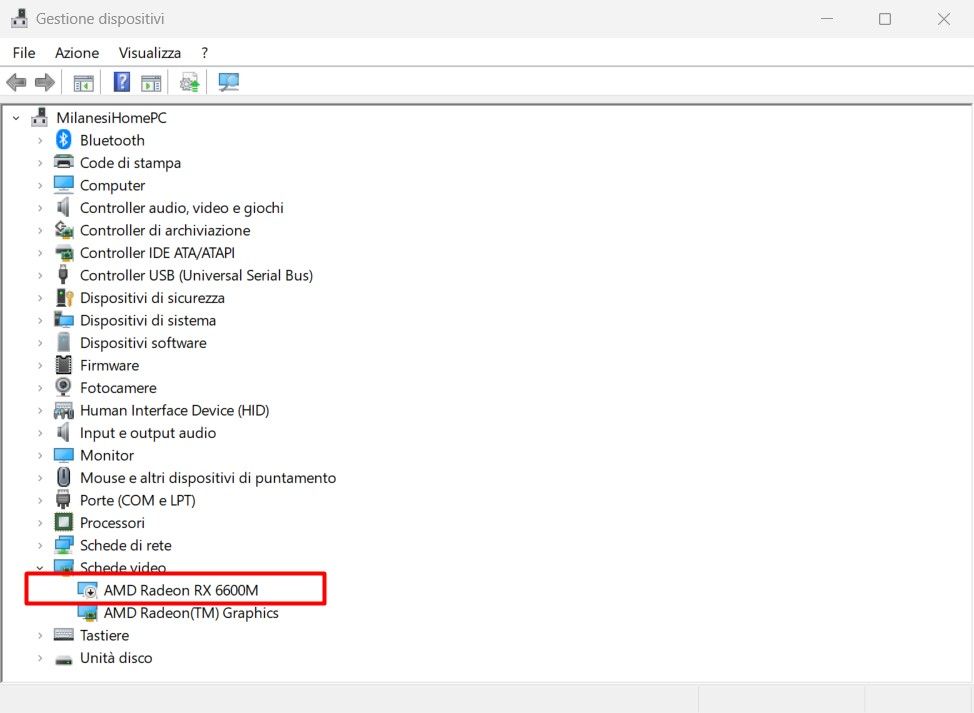- AMD Community
- Support Forums
- PC Drivers & Software
- Re: Black screen errors on AMD 5000, 6000 and 7000...
PC Drivers & Software
- Subscribe to RSS Feed
- Mark Topic as New
- Mark Topic as Read
- Float this Topic for Current User
- Bookmark
- Subscribe
- Mute
- Printer Friendly Page
- Mark as New
- Bookmark
- Subscribe
- Mute
- Subscribe to RSS Feed
- Permalink
- Report Inappropriate Content
Black screen errors on AMD 5000, 6000 and 7000 series video cards
Good day!
Just want to apologize for my English, it's not my native language.
I thought for a long time whether to write this post or not. But I decided to write, although I am somewhat angry at AMD and Sapphire. I am angry with Sapphire because their technical support assured me that the thermal interface they use is designed for the entire life of the video card and I should not think about it. They assured me that the temperature on the core of the video card (at that time I had a sapphire rx 5700 xt nitro +) was about 85-90 degrees at full load, this is normal. Although this later turned out not to be the case. AMD is angry because the x570 chipset of the motherboard also came out not cold and heats up well. Ultimately, this led to overheating and degradation of the chipset crystal. But all this is sad and not about that.
I want to offer solutions to eliminate "black screen" errors, flickering of the display screen, crashing the video driver of AMD video cards.
Microsoft has removed the old Internet Explorer from all its versions of Windows, but since. for all the time a bunch of crutches have been made to keep it in work, then its problems are still popping up now. And the first solution is connected with the Internet Explorer.
1. You need in the old Windows Control Panel (in Windows 10 and 11 you can go to it through Windows Tools) go to Internet Options, then open the Advanced tab there and scroll the list of parameters to the very bottom, there you will need to check the box "Use software rendering instead of GPU". Next, restart the PC and check if the black screen errors have disappeared.
This is the first decision. If the above errors persist, then try the second solution.
2. Download from the Microsoft website and install the DirectX Software Development Kit, launch the DirectX Control Panel and disable the Use Hardware Acceleration checkbox in the DirectDraw tab. Next, restart the PC and check if the black screen errors have disappeared.
I just really want people to enjoy buying an AMD video card, not disappointment. In my opinion, the settings described above are already outdated and should have been disabled by Microsoft itself, but for some reason they haven't done it yet. From the application of the above solutions, the quality of graphics in your gaming applications will not deteriorate, and sometimes FPS drawdowns may even disappear. Maybe this will help someone and rehabilitate AMD in the eyes of buyers. This is Microsoft fault, not AMD.
- Mark as New
- Bookmark
- Subscribe
- Mute
- Subscribe to RSS Feed
- Permalink
- Report Inappropriate Content
Disable MPO as this affects all GPU's.
- Mark as New
- Bookmark
- Subscribe
- Mute
- Subscribe to RSS Feed
- Permalink
- Report Inappropriate Content
MPO is not the cause of black screens and flickering, disabling MPO can only reduce the frequency of their occurrence. In my opinion, both of my above decisions are the reasons. When they are disabled, even with MPO enabled (as it should be), there are no flickering, black screens, or video driver crashes.
- Mark as New
- Bookmark
- Subscribe
- Mute
- Subscribe to RSS Feed
- Permalink
- Report Inappropriate Content
Second method worked for me! Big thank you Deemon69
- Mark as New
- Bookmark
- Subscribe
- Mute
- Subscribe to RSS Feed
- Permalink
- Report Inappropriate Content
(My native language is not English)
https://www.microsoft.com/ko-kr/download/details.aspx?id=35
Is the DirectX download correct?
Where is the DirectX Control Panel?
- Mark as New
- Bookmark
- Subscribe
- Mute
- Subscribe to RSS Feed
- Permalink
- Report Inappropriate Content
(My native language is not English)
https://www.microsoft.com/ko-kr/download/details.aspx?id=35
Is the DirectX download correct?
I don't understand #2.
Where is the directx control panel?
- Mark as New
- Bookmark
- Subscribe
- Mute
- Subscribe to RSS Feed
- Permalink
- Report Inappropriate Content
Thanks for trying, but it didn't work for me. I still think it has something to do with the gmdb.blb file plus DirectX and AMD's driver
i have the PowerColor Radeon RX 7900 XTX Red Devil
- Mark as New
- Bookmark
- Subscribe
- Mute
- Subscribe to RSS Feed
- Permalink
- Report Inappropriate Content
It didn't work for me.
I continue to have a strange flash refresh, mainly with Explorer, and windows become black like this:
I have to minimize and maximize windows or drag it over the screen...
It hurts...
I have this PC:
A Minisforum PC with AMD Radeon RX 6600M
Let me know please...
Antonio
- Mark as New
- Bookmark
- Subscribe
- Mute
- Subscribe to RSS Feed
- Permalink
- Report Inappropriate Content
I have the same issue with AMD Ryzen 7 7700 and AMD Radeon RX 6600. My monitor is DELL U2412M. The problem occurs randomly and it's very irritating. For example, no display issues for 2 or 3 days, and then the black flickering occurs out of nowhere, when opening a window or hovering over something. I tried multiple 'solutions' such as disabling hardware acceleration, reinstalling the GPU driver, replacing the cable, and nothing helped. I think I will give up on this GPU.
- Mark as New
- Bookmark
- Subscribe
- Mute
- Subscribe to RSS Feed
- Permalink
- Report Inappropriate Content
Try removing the RX 6600 video card and running with just the integrated graphics of the Ryzen 7 7700. Does the problem still occur? If so, perhaps more chipset driver updates are needed or even a video card driver update (when you go back to the RX 6600 video card).
As Albert Einstein said, "I could have done so much more with a Big Al's Computer!".
- Mark as New
- Bookmark
- Subscribe
- Mute
- Subscribe to RSS Feed
- Permalink
- Report Inappropriate Content
Thank you for your answer. I'm using the latest AMD Radeon driver (23.5.2). I updated the chipset driver, which didn't help, and performed BIOS update the last night. No problems since then, but that doesn't mean the issue is resolved - as I said, it can work for days without problems and then it can happen again. In that case, I'll try the integrated graphics, as you suggested.
- Mark as New
- Bookmark
- Subscribe
- Mute
- Subscribe to RSS Feed
- Permalink
- Report Inappropriate Content
The issue occurred again, so I disabled the RX 6600 in Device Manager yesterday. No black flickering or artifacts since then - we'll see in the next couple of days.
- Mark as New
- Bookmark
- Subscribe
- Mute
- Subscribe to RSS Feed
- Permalink
- Report Inappropriate Content
I disabled RX 6600 but all became EXTREMELY SLOW! UNUSABLE!!!!
I'm very SAD and ANGRY with AMD and Minisforum....
- Mark as New
- Bookmark
- Subscribe
- Mute
- Subscribe to RSS Feed
- Permalink
- Report Inappropriate Content
Update: I've been testing this for more than a week with the integrated graphic - sure enough, everything becomes slower, but I definitely don't have any flickering or strange artifacts with the integrated GPU. Then I enabled RX 6600 two days ago and the problem started to happen again - now it doesn't blink once, it flickers for almost two seconds. I don't think this is a software issue - I believe that the GPU is faulty and slowly dying.
- Mark as New
- Bookmark
- Subscribe
- Mute
- Subscribe to RSS Feed
- Permalink
- Report Inappropriate Content
You can yet try 3rd party drivers from Amermime (performance wise pretty much the same). It's hassle to install, but there is good guide on youtube. It fixed the issue for me. At least this way you could rule out that it is not hardware problem but a software one.
- Mark as New
- Bookmark
- Subscribe
- Mute
- Subscribe to RSS Feed
- Permalink
- Report Inappropriate Content
I would also look for another video card to try. In my case, I could pull one from another computer and try it for a week. For other people with only one computer, you might ask your friends if they have an old video card you could borrow. Now is the time to identify if the GPU is bad. Sure, it could be a software issue but I personally would stick with AMD official drivers.
As Albert Einstein said, "I could have done so much more with a Big Al's Computer!".
- Mark as New
- Bookmark
- Subscribe
- Mute
- Subscribe to RSS Feed
- Permalink
- Report Inappropriate Content
Hi there,
Did you manage to find solution to your problem ? I have the same laptop and the same issue persists to this day.
I followed all instructions mentioned above, disabled MPO, heck I even changed Pixel format to YCbCr but no luck to this day.
Tested on 2 external monitors, 2 different HDMI cables and DP 1.4 port.
I found out that switching off RX 6600M solves the issue but i cant use external monitor then (Windows doesn't see it) so this has to be connected with RX 6600M and graphic drivers or even Windows 11 (i'm using the newest ones 23.5.2, tried older versions too but no luck (yes, i DDU'd them first)).
Using AMD products has been a nightmare so far.
Lots of simillar topics here and no feedback from AMD's folks so far.
Frustrating.
- Mark as New
- Bookmark
- Subscribe
- Mute
- Subscribe to RSS Feed
- Permalink
- Report Inappropriate Content
I have a Minisforum with AMD Ryzen 7 5800H and AMD Radeon RX 6600M.
I followed your decalogue:
1) Update drivers
Updated. Version 31.0.14057.5006 23/05/23
2) Check cable connections
Perfect
3) Power supply issues
I’m using original power supply from Minisforum (I suppose was tested, no???)
4) Disable hardware acceleration
Disabled
5) Disable overclocking
No overclock in use
6) Clean installation of drivers
Done, no difference.
7) Check for overheating
The PC is very cold, liquid metal technology
I can't...
9) Contact AMD support
Where? Is there a mail address?
- Mark as New
- Bookmark
- Subscribe
- Mute
- Subscribe to RSS Feed
- Permalink
- Report Inappropriate Content
I don't know why Catskillpacking00 has removed his "decalogue"...
- Mark as New
- Bookmark
- Subscribe
- Mute
- Subscribe to RSS Feed
- Permalink
- Report Inappropriate Content
Same issues here, x470 chipset, RX 6600 , latest drivers, latest bios etc etc etc, I am weary of piss poor software , can AMD just write some drivers that just work or do I rip this video card out of my system and put the N card back in, their fat drivers work
I love AMD CPUs but they need to work on their drivers , hard to game when the screen goes blank
- Mark as New
- Bookmark
- Subscribe
- Mute
- Subscribe to RSS Feed
- Permalink
- Report Inappropriate Content
I was also cursed with this issue.
Quite frequently, like 1-10x per hour, desktop apps would turn black and I had to minimize everything and then open the tabs again. Also the screen flickering was happening a lot.
I have windows11, clean install on new PC with core i5 13600KF and AMD Radeon RX6600. I had the driver 23.5.2 installed.
I have tried many advices how to fix it, like clean install of drivers, disabling hardware accelaration in applications also in the DX control panel as mentioned above. I wont even mention the silly stuff like putting uniform color on background or disabling windows animations.
Nothing of this worked for me. But it only happened with the AMD driver installed. When I uninstalled it and used native windows driver (which of course has terrible performance) the problems were gone.
The only thing which finally helped me was to install 3party Amermime drivers. I am not really happy not using original drivers, but I have no better option left. If that did not help I would probably returned AMD card and bought Nvidia in hope it would be better.
I agree with author of the thread that this is windows 11 problem, but for me it also happens only with conjunction of AMD drivers
Hopefully either side fixes the issue in near future.