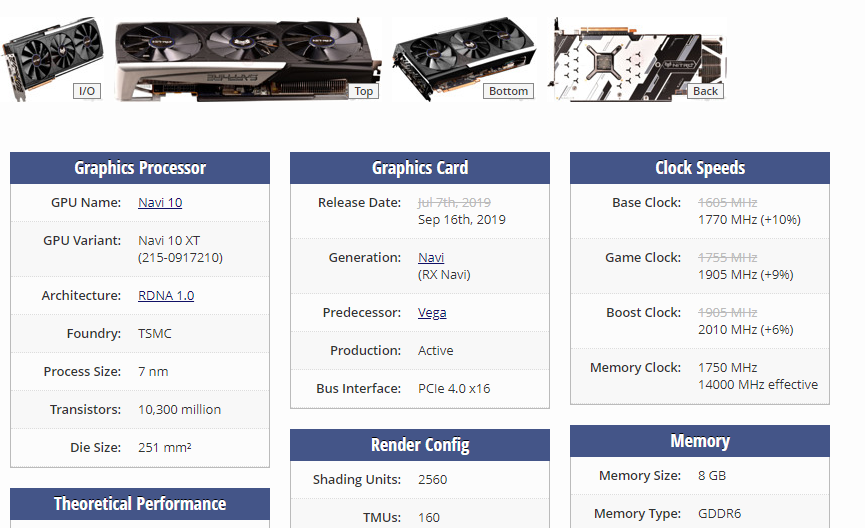- AMD Community
- Support Forums
- PC Drivers & Software
- Black screen during amd driver install
PC Drivers & Software
- Subscribe to RSS Feed
- Mark Topic as New
- Mark Topic as Read
- Float this Topic for Current User
- Bookmark
- Subscribe
- Mute
- Printer Friendly Page
- Mark as New
- Bookmark
- Subscribe
- Mute
- Subscribe to RSS Feed
- Permalink
- Report Inappropriate Content
Black screen during amd driver install
Hi guys,
I just set up my brand new desktop pc - brand new meaning the parts have arrived today. Everything went smooth untill the driver install for the gpu - at 70-80% black screen and won't recover. 2 windows reinstalls, dunno how many DDU runs and not working... I don't know what to do.. Anyone who can help me?
PS : if I don't install the driver everything works fine - also the latest drivers I used - tryed with 20.2.2; 20.3.1; 19.10.1; 19.12.1; 19.7.1
PS2 : I would like to mention that after the black screen the system still runs - music is playing in the background
System spec :
Motherboard : Asus tuf gaming X570
Processor : Ryzen 7 3700x
RAM : CORSAIR DDR4 3600Mhz
GPU : Sapphire nitro+ RX 5700xt
Power supply : corsair 80+ gold 650w
Thanks in advance for the help
- Mark as New
- Bookmark
- Subscribe
- Mute
- Subscribe to RSS Feed
- Permalink
- Report Inappropriate Content
A PSU with 8+4PIN CPU power cable output solves your problems.
- Mark as New
- Bookmark
- Subscribe
- Mute
- Subscribe to RSS Feed
- Permalink
- Report Inappropriate Content
Thank you for your advise :)sorry for being rude, but are you sure? As when I was checking for compatibility issues It did not say that it would be issues ![]() sorry, but I don't want to spend another 100 on power supply for nothing... Thanks
sorry, but I don't want to spend another 100 on power supply for nothing... Thanks
- Mark as New
- Bookmark
- Subscribe
- Mute
- Subscribe to RSS Feed
- Permalink
- Report Inappropriate Content
I am not sure but I think your problems will probably be solved with a good PSU (850W with 8+4PIN CPU support or better). Put your system in OCCT PSU test. And be sure. I would like to point out that if your system can run this test for 10 minutes, it would be better to look for the problem in something different.
- Mark as New
- Bookmark
- Subscribe
- Mute
- Subscribe to RSS Feed
- Permalink
- Report Inappropriate Content
I'm having the exact same problem. Everything worked perfectly a couple of weeks ago while I was playing WoW but I did a system restore to get rid of a bunch of unwanted files and didn't feel like deleting them all manually. Been having this problem ever since. Let me know if you get it figured out and I'll do the same!
- Mark as New
- Bookmark
- Subscribe
- Mute
- Subscribe to RSS Feed
- Permalink
- Report Inappropriate Content
Please try selecting Additional Options > Factory Reset prior to installing 2.0.3.1.
Alternatively you can try running DDU to clean old driver files and then installing 20.3.1.
- Mark as New
- Bookmark
- Subscribe
- Mute
- Subscribe to RSS Feed
- Permalink
- Report Inappropriate Content
Hey guys,
I tryed everything... I switched my power supply to an 850w clean install again - to mention that I managed to install the driver and after a reset it went to black screen and shutting off the fans but the pc still runs- then again ddu older drivers everything and still can't manage to fix it... This is hilarious and it is a joke... Is even somebody from amd support looking to all this issues? Do they care or they are just to troubled to put out cpus gpus better or even to Nvidia and intel? Maybe they should consider the software side to outsource it.... Who is more capable of making software for gpus... Not sure what the answer is but for me it is 100% that it was the last time when I brought an AMD branded component.. Sendig it back, not worth the trouble and hustle... It's just a joke....
- Mark as New
- Bookmark
- Subscribe
- Mute
- Subscribe to RSS Feed
- Permalink
- Report Inappropriate Content
might be time to install windows fresh if it is that mangled
- Mark as New
- Bookmark
- Subscribe
- Mute
- Subscribe to RSS Feed
- Permalink
- Report Inappropriate Content
Hey, with clean install I mean that I reinstalled windows everything from scratch, as I also said in my original post ![]() either way thanks for trying to help me
either way thanks for trying to help me ![]() we get more help from users than from software devs...
we get more help from users than from software devs...
- Mark as New
- Bookmark
- Subscribe
- Mute
- Subscribe to RSS Feed
- Permalink
- Report Inappropriate Content
Don't worry. Perform a clean Windows installation with an USB stick. Just use Windows Update with your computer's internet connection and have the drivers installed. Do not download and install the driver package. Just use Windows Update. If you're still having trouble, definitely use your consumer rights. I cannot see why this system does not work stably.
Edit:
After installing Windows, perform CPU-GPU-PSU tests with OCCT and make sure your system is stable.
- Mark as New
- Bookmark
- Subscribe
- Mute
- Subscribe to RSS Feed
- Permalink
- Report Inappropriate Content
Thanks for the suggestion, but I already did the fresh install of windows - did not update the drivers from win as they were crashing as soon as it was installed... The only thing that I did not do the occt test but I will give it a go...
Thanks again ![]()
- Mark as New
- Bookmark
- Subscribe
- Mute
- Subscribe to RSS Feed
- Permalink
- Report Inappropriate Content
How can a system that does not even install the drivers work stably! Your problem is probably not driver related. If you have not updated the mobo BIOS or used the mobo BIOS reset factory default, try them. If the result does not change, I rewrite that use your consumer rights.
- Mark as New
- Bookmark
- Subscribe
- Mute
- Subscribe to RSS Feed
- Permalink
- Report Inappropriate Content
All drivers installed - chipset, bios update etc - only when it comes to graphics card - if I don't install the drivers for the graphics card the system runs smooth without any issue... I was saying that I did not use the install for windows generic graphics card driver as it causes issues so I kept avoiding it...
- Mark as New
- Bookmark
- Subscribe
- Mute
- Subscribe to RSS Feed
- Permalink
- Report Inappropriate Content
Excuse me. I have no intention of misleading you. If there is such a misleading possibility, I would not write anything. In short, get rid of the GPU, I think.
- Mark as New
- Bookmark
- Subscribe
- Mute
- Subscribe to RSS Feed
- Permalink
- Report Inappropriate Content
No need for Appologize ![]() yyou are not miss leading just trying to help - also I did not explained everything what I have done to try and fix the issue..
yyou are not miss leading just trying to help - also I did not explained everything what I have done to try and fix the issue.. ![]()
Anyways thanks for the help - I just saw that the new driver 20.4.1 came out I will try with that one too... Maybe It will work.. If not I will send back the card..
- Mark as New
- Bookmark
- Subscribe
- Mute
- Subscribe to RSS Feed
- Permalink
- Report Inappropriate Content
First of all, if you have a chance to try the system with a different GPU, test with this way. Your graphics card is OC version. Contact the store where you bought the GPU and ask for a refund or a change for the GPU first.
- Mark as New
- Bookmark
- Subscribe
- Mute
- Subscribe to RSS Feed
- Permalink
- Report Inappropriate Content
Bro, same problem. I'm returning mine. Did everything possible.
- Mark as New
- Bookmark
- Subscribe
- Mute
- Subscribe to RSS Feed
- Permalink
- Report Inappropriate Content
gcabral08 wrote:
Bro, same problem. I'm returning mine. Did everything possible.
try the driver on windows update only?
- Mark as New
- Bookmark
- Subscribe
- Mute
- Subscribe to RSS Feed
- Permalink
- Report Inappropriate Content
already did it. didn't work
- Mark as New
- Bookmark
- Subscribe
- Mute
- Subscribe to RSS Feed
- Permalink
- Report Inappropriate Content
Hey guys, just an update. With the newest driver it works fine. No issues till now. ![]()
- Mark as New
- Bookmark
- Subscribe
- Mute
- Subscribe to RSS Feed
- Permalink
- Report Inappropriate Content
I have written many times. Make sure to apply OCCT CPU-GPU-PSU tests one by one for 10 minutes. You shouldn't have problems with a 850W PSU and other hardwares. If there is a problem with the GPU, set the OC values to normal with WattMan.
- Mark as New
- Bookmark
- Subscribe
- Mute
- Subscribe to RSS Feed
- Permalink
- Report Inappropriate Content
I tested it for 20 min with the new driver no issues.. Guess just a bad driver was to blame.. For me work the 20.4.01
- Mark as New
- Bookmark
- Subscribe
- Mute
- Subscribe to RSS Feed
- Permalink
- Report Inappropriate Content
I am very glad seriously that you have no problems. Be sure to spend time in a game that puts a full load on the GPU for 2-3 hours. Goodbye.
- Mark as New
- Bookmark
- Subscribe
- Mute
- Subscribe to RSS Feed
- Permalink
- Report Inappropriate Content
You should mark your post as the correct answer. This helps others looking for answer to same issue.
- Mark as New
- Bookmark
- Subscribe
- Mute
- Subscribe to RSS Feed
- Permalink
- Report Inappropriate Content
For me newer driver dosent work sam thing stuck on black screen when i download and reset pc
- Mark as New
- Bookmark
- Subscribe
- Mute
- Subscribe to RSS Feed
- Permalink
- Report Inappropriate Content
@axonn wrote:Hi guys,
I just set up my brand new desktop pc - brand new meaning the parts have arrived today. Everything went smooth untill the driver install for the gpu - at 70-80% black screen and won't recover. 2 windows reinstalls, dunno how many DDU runs and not working... I don't know what to do.. Anyone who can help me?
PS : if I don't install the driver everything works fine - also the latest drivers I used - tryed with 20.2.2; 20.3.1; 19.10.1; 19.12.1; 19.7.1
PS2 : I would like to mention that after the black screen the system still runs - music is playing in the background
System spec :
Motherboard : Asus tuf gaming X570
Processor : Ryzen 7 3700x
RAM : CORSAIR DDR4 3600Mhz
GPU : Sapphire nitro+ RX 5700xt
Power supply : corsair 80+ gold 650w
Thanks in advance for the help
Have your problem fix? I have the same problem
- Mark as New
- Bookmark
- Subscribe
- Mute
- Subscribe to RSS Feed
- Permalink
- Report Inappropriate Content
I'm having the black screen issue as well with R9 200 series GPU. PC was working fine for years but recently started alerting that Rodeon Settings did not work. I believe the black screen started after a recent MS update. Anyway after reading the threads I've been trying to update the driver with Radeon™ Software Adrenalin 2020 Edition 20.11.2 as this one is MS certified. However I can't finish the install by the time I get yet another black screen. I tried installing in safe mode but that didn't work either. Any suggestions?
- Mark as New
- Bookmark
- Subscribe
- Mute
- Subscribe to RSS Feed
- Permalink
- Report Inappropriate Content
You need to break the bios setup, shut down your PC and remove all electric supplies, then remove the battery from the motherboard for 10 to 20 seconds > now reinsert the battery on the motherboard and start your pc and install ADM Card driver.
This will work..
- Mark as New
- Bookmark
- Subscribe
- Mute
- Subscribe to RSS Feed
- Permalink
- Report Inappropriate Content
Hey I got the same problem : screen goes black after GPU driver is installed, reboots don't help.
My spec is Ryzer 3 3100 | 5500XT 8GB XFX / Nitro | 16 GB RAM | 600W PSU bronze | WIN 10 pro 20H2
I am fighting with this issue for a whole week, every evening after work. Everything works fine until graphic driver is installed. Tried newest drivers 20.12.1 /20.11.2.... / 19.12.1 even enterprise editions, optional and recommended ones. With or without Adrenalin software. Using DDU or cleanup utility in safe mode, no difference, also with rest win installation every day!. Also tried prepared drivers without Adrenaline package etc. Tested on 1100W PSU and in another rig! with RX480 working fine, 5500XT gives the same black screens on another rig. Also updated Motherboard BIOS, tried other RAM and manually PCIE settings (thought maybe because its PCIe 3.0 max it may cause some problems but those settings seems to not have any impact on stability).
Very similar as this tread: https://community.amd.com/t5/drivers-software/solved-5600xt-adrenaline-driver-issue-windows-10-start...
So i returned the card( XFX 5500xt 8gb fans), and bought new one - Sapphire 5500XT 8gb Nitro... and issues are the same! My frustration reaches its limit i have no more time fighting this, but now I think maybe it is not entirely driver problem but maybe some software conflicts. Recently I have third card ordered - GTX 1660 super i liked radeon but have no more ideas what to try.
My last guess that came to me this morning is maybe the problem is related to the fact that those chipsets also support apu CPUs, maybe after driver installation video output goes thru HDMI/DVI ports on the motherboard or something i did not checked that, or maybe video device should be set in BIOS.... if i find some time ill try to check if there are settings about that in BIOS.... but if that is true why screen goes black only in windows so when the amd display driver is loaded... no more hope.
Hope GTX will work, really wanted this Radeon to fly :( that NItro card is so well made....
P.S. sorry for so many "maybe" ^^
- Mark as New
- Bookmark
- Subscribe
- Mute
- Subscribe to RSS Feed
- Permalink
- Report Inappropriate Content
Same here for R9 290, get black screen while upgrading drivers. Latest windows update.
Im running on a vm so i bet it isn't psu issue. Machine ran couple years great like this on older drivers. The issue started after updated windows. Amd wattman did not work in anyway and none of the menus even opened they were unresponsive. I thought i'd need to update the drivers.. but got instead "blackened"
Did a ddu uninstall after unable to boot the machine and tried again. Same. Now running on windows update drivers which give playable performance.
- Mark as New
- Bookmark
- Subscribe
- Mute
- Subscribe to RSS Feed
- Permalink
- Report Inappropriate Content
Ok, installed 6800 and the same happened. Installed new windows and found out that Its the freakin installer which is crapped.
- Mark as New
- Bookmark
- Subscribe
- Mute
- Subscribe to RSS Feed
- Permalink
- Report Inappropriate Content
Hello, I have the same problem, the only solution that has been the MSI Afterburner ver. 4.6.3 beta 4 program so far. My card is Sapphire Radeon R9 390X NITRO, I lowered Core Clok from 1080 MHz to 980 MHz, and Memory Clock from 1500 MHz to 1150 MHz. And I increased Fan Speed . I have tried all solutions, only this solution works for me. Drivers installed AMD 20.12.1 ,This solution is for black screen when playing games.
- Mark as New
- Bookmark
- Subscribe
- Mute
- Subscribe to RSS Feed
- Permalink
- Report Inappropriate Content
I’ve had this same issue for about a week with a 5700 XT. The machine worked great on the latest version of Windows and with the latest optional AMD drivers, and then boom black screen after Windows boot. I’ve tried clean installing windows, using display driver uninstaller, windows update graphics drivers and so far nothing has worked. I can boot windows into safe mode, but as soon as I install any drivers the screen goes black.
- Mark as New
- Bookmark
- Subscribe
- Mute
- Subscribe to RSS Feed
- Permalink
- Report Inappropriate Content
- Mark as New
- Bookmark
- Subscribe
- Mute
- Subscribe to RSS Feed
- Permalink
- Report Inappropriate Content
you reinstalled windows and that didn't work.
but now you used ddu to remove drivers and reinstall them and that worked? How?
I've used ddu many times now but everytime I reinstall the drivers the screen looses signal. I can still remote in with my iPad and see that the computer is working fine.
So for now I have just been using windows default drivers just to get work done.
- Mark as New
- Bookmark
- Subscribe
- Mute
- Subscribe to RSS Feed
- Permalink
- Report Inappropriate Content
I tried the latest drivers but same problem. 21.1.1
Went back to default windows drivers because I need to use my computer. 1700 euro gpu >:(
- Mark as New
- Bookmark
- Subscribe
- Mute
- Subscribe to RSS Feed
- Permalink
- Report Inappropriate Content
I had the same issue and i spent almost 2 weeks trying all the solutions or suggestions i have found on the internet to solve it, but nothing worked. So i decided that it was time to quit and stop wasting my time for nothing and buy a new GPU. But as you know at this time GPU market has gone crazy and prices are x3 at least, so i quit gaming for a month until today that i talked to my cousin and he asked me if i have on board graphics enabled. He told me to turn off onboard graphics from BIOS because it is possible to conflict when installing GPU driver. BOOOOOM ..... after disabling onboard graphics from BIOS, GPU driver installed successfully. I hope this helps someone from wasting hours like i did!
- Mark as New
- Bookmark
- Subscribe
- Mute
- Subscribe to RSS Feed
- Permalink
- Report Inappropriate Content
Thanks for the suggestion and glad it worked for you
I tried that in BIOS but same black screen result for me
I have tried everything and I am losing hope for my r9 270 card. Troubleshooted for around 3 weeks now
- Mark as New
- Bookmark
- Subscribe
- Mute
- Subscribe to RSS Feed
- Permalink
- Report Inappropriate Content
I am in the exact same boat as you dude ^ I have been having these issues with my Sapphire Radeon R9 270X and so far nothing has worked except not downloading or installing ANY graphics drivers regardless of whether they are from windows or from AMD Software. Different cards sometimes don't have the same supported drivers as other cards so a lot of what I am reading about certain drivers working for certain cards I might not have available to my R9 270X. If anyone on this thread has had this issue with their R9 270X and has either FIXED this issue and or is STILL troubleshooting it then please get in contact with me
- Mark as New
- Bookmark
- Subscribe
- Mute
- Subscribe to RSS Feed
- Permalink
- Report Inappropriate Content
I am in the exact same boat as you dude ^ I have been having these issues with my Sapphire Radeon R9 270X and so far nothing has worked except not downloading or installing ANY graphics drivers regardless of whether they are from windows or from AMD Software. Different cards sometimes don't have the same supported drivers as other cards so a lot of what I am reading about certain drivers working for certain cards I might not have available to my R9 270X. If anyone on this thread has had this issue with their R9 270X and has either FIXED this issue and or is STILL troubleshooting it then please get in contact with me I am begging you T_T