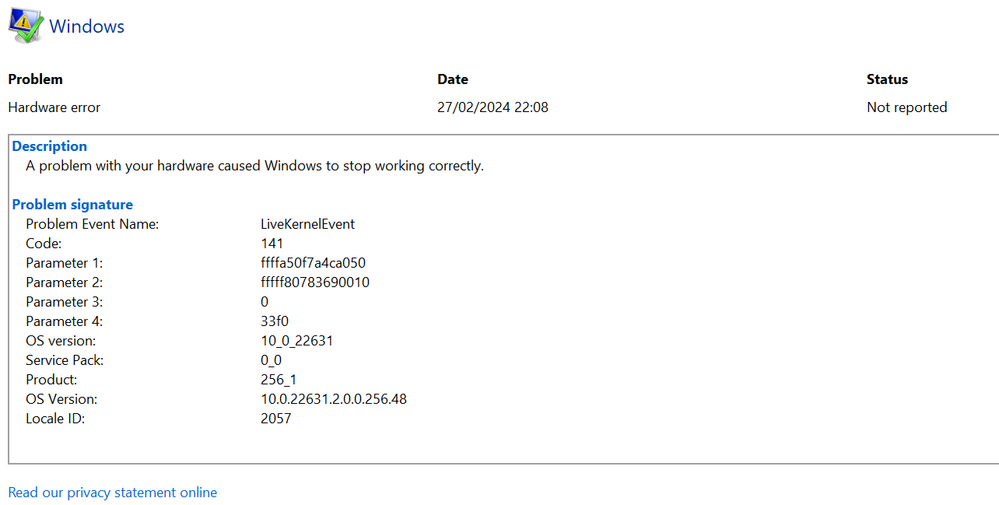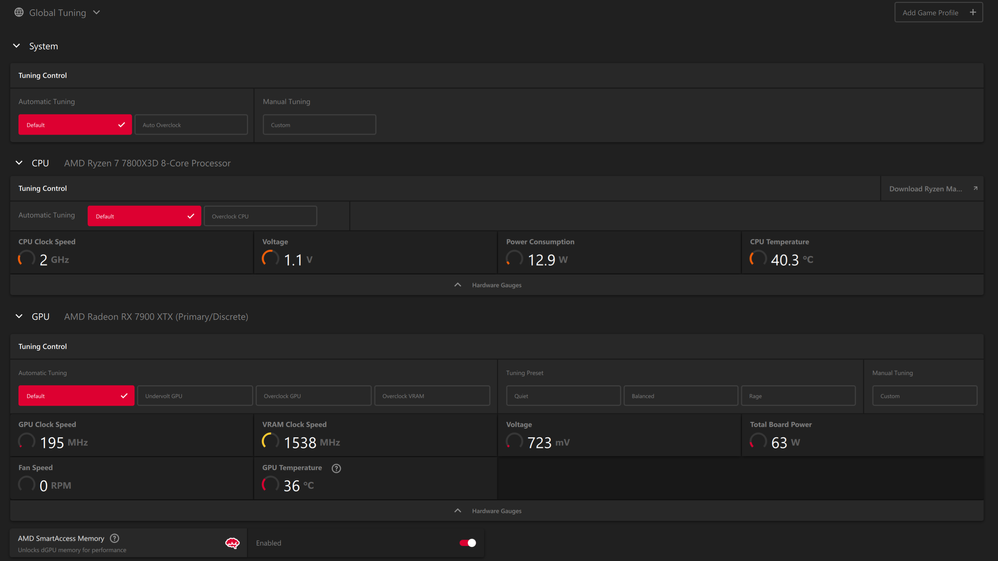- AMD Community
- Support Forums
- PC Drivers & Software
- Re: Black Screen Crashes - LiveKernelEvent 141
PC Drivers & Software
- Subscribe to RSS Feed
- Mark Topic as New
- Mark Topic as Read
- Float this Topic for Current User
- Bookmark
- Subscribe
- Mute
- Printer Friendly Page
- Mark as New
- Bookmark
- Subscribe
- Mute
- Subscribe to RSS Feed
- Permalink
- Report Inappropriate Content
Black Screen Crashes - LiveKernelEvent 141
Hi there,
Having very regular crashes with my 7900xtx, particular under heavier loaded games, where the PC blackscreens. Upon looking in Reliability History, it shows a LiveKernelEvent with code 141 or 142. Within iRacing, my most played (and therefore most crashed) game, it reports "ASSERT: <!bDXGI_ERROR_DEVICE_HUNG> 4009" which iRacing support say is due to my GPU and/or its driver.
- CPU: AMD RYZEN 7 7800X3D RETAIL
- GPU: XFX SPEED MERC310 7900XTX BLK
- RAM: 2x16GB CORS VENG RGB 6000 C30
- PSU: CORSAIR RM1000e FMod Gold
- MB: NZXT N7 B650 Motherboard Black
- SSD: 4TB Corsair MP600 CORE XT
Has crashed on v24.1.1 and v24.2.1; these are the only drivers I've tested. Have tried multiple clean installs and no joy.
CPU and GPU are both set to default tuning, and I've adjusted no settings within AMD Adrenalin at all.
I typically play iRacing in VR, which is I assume why it crashes when being on demand. I've experienced similar crashes on BG3 and Helldivers 2 which I play on a flatscreen, so ruled Oculus out.
Regards,
Jase.
- Mark as New
- Bookmark
- Subscribe
- Mute
- Subscribe to RSS Feed
- Permalink
- Report Inappropriate Content
I'm having the same black screen issues when I play different games. I just built this system, using a radeon 7900 xtx with the ryzen 7 7800 x3d. I've reinstalled drivers, lowered settings and other things. But the games still go to a black screen and the error AMD adrenaline gives me is software timeout.
- Mark as New
- Bookmark
- Subscribe
- Mute
- Subscribe to RSS Feed
- Permalink
- Report Inappropriate Content
Hi, same issues here but in other games. I run a Ryzen 7 7800x3d with a Sapphire Nitro+ 7900xtx and experienced this issue in Red Dead Redemption 2, Counter Strike 2 and Escape from Tarkov. It also seems that when a timeout occurs I have to restart the PC in order to play games properly. Hope it is a driver issue that will get adressed.
- Mark as New
- Bookmark
- Subscribe
- Mute
- Subscribe to RSS Feed
- Permalink
- Report Inappropriate Content
Hey there.
First I tried turning off EVERYTHING in Adrenaline, no free sync, no smart whatever or whatever. I turned everything off and just did default settings. That worked for a while but then I started getting the error again. Next I tried disabling the multi-plane overlay in windows registry.
How to Fix the AMD Driver Timeout (TDR) Error on Windows (makeuseof.com)
After I did that, I haven't had any crashes in several days. I haven't tried turning back on some of the bells and whistles in Adrenaline, but maybe this will help!
- Mark as New
- Bookmark
- Subscribe
- Mute
- Subscribe to RSS Feed
- Permalink
- Report Inappropriate Content
Well, it crashed again.
- Mark as New
- Bookmark
- Subscribe
- Mute
- Subscribe to RSS Feed
- Permalink
- Report Inappropriate Content
Keep crashing in Helldivers 2 along with a black screen also. I am also getting flickering in other games which never happened before.
Currently running a 7800 XT w/ 7800X3D.
- Mark as New
- Bookmark
- Subscribe
- Mute
- Subscribe to RSS Feed
- Permalink
- Report Inappropriate Content
In radeon chill lower your fps.
I put mine low 75 fps to max fps 200
I have not crashed so far not sure how this will help in VR
but stopped my 7900xtx 7800x3d from crashing
- Mark as New
- Bookmark
- Subscribe
- Mute
- Subscribe to RSS Feed
- Permalink
- Report Inappropriate Content
I have the same issue playing CS2.
- CPU: AMD RYZEN 7 7800X3D
- GPU: NITRO+ AMD Radeon RX 7900 XTX Vapor-X 24G GDDR6
- RAM: CORSAIR 2x16GB CORS VENG RGB 6000 CL36 DDR5 SDRAM
- PSU: CORSAIR RM850e
- MB: MSI PRO B650-S WIFI (MS-7E26)
- SSD: Samsung SSD 980 PRO 1TB
- Mark as New
- Bookmark
- Subscribe
- Mute
- Subscribe to RSS Feed
- Permalink
- Report Inappropriate Content
Hey guys,
I now ran my RX 7900 xtx in normal mode (default) and I stopped experiencing crashes with driverversion 24.3.1. I had crashes with the "default *manual* settings"...
- Mark as New
- Bookmark
- Subscribe
- Mute
- Subscribe to RSS Feed
- Permalink
- Report Inappropriate Content
I wound up going into BIOS and disabling my DOCP in the settings, the one that's supposed to use the computer memory at its max. After I did that I have not had any more crashes in a few weeks so far.
- Mark as New
- Bookmark
- Subscribe
- Mute
- Subscribe to RSS Feed
- Permalink
- Report Inappropriate Content
It has nothing to do with memory overclock so stop spreading fake info.
The problema is directly related with amduw23g driver while playing some games like WoW, CS2.
There are plenty of threads about it and there's no known fix for it.
- <Event xmlns="http://schemas.microsoft.com/win/2004/08/events/event">
- <System>
<Provider Name="Display" />
<EventID Qualifiers="0">4101</EventID>
<Version>0</Version>
<Level>3</Level>
<Task>0</Task>
<Opcode>0</Opcode>
<Keywords>0x80000000000000</Keywords>
<TimeCreated SystemTime="2024-05-04T16:43:16.1400900Z" />
<EventRecordID>50680</EventRecordID>
<Correlation />
<Execution ProcessID="18920" ThreadID="0" />
<Channel>System</Channel>
<Computer>HIDDEN</Computer>
<Security />
</System>
- <EventData>
<Data>amduw23g</Data>
<Data />
</EventData>
</Event>