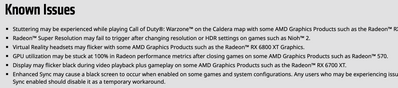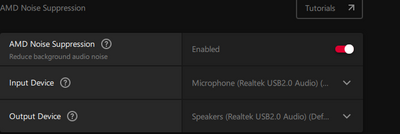- AMD Community
- Communities
- PC Drivers & Software
- PC Drivers & Software
- Re: Black screen and or flickering VR (WMR and Rev...
PC Drivers & Software
- Subscribe to RSS Feed
- Mark Topic as New
- Mark Topic as Read
- Float this Topic for Current User
- Bookmark
- Subscribe
- Mute
- Printer Friendly Page
- Mark as New
- Bookmark
- Subscribe
- Mute
- Subscribe to RSS Feed
- Permalink
- Report Inappropriate Content
Black screen and or flickering VR (WMR and Reverb G2 with 22.5.2 / 22.6.1
I tried the May preview driver and now the 22.5.2 driver and both fail to run with the Reverb G2 WMR headset.
Is this an issue for all headsets or just WMR or just Reverb G2?
Anyone else getting black screen and or flickering when trying to run games?
As soon as i install 22.5.1 everything starts working again
- Mark as New
- Bookmark
- Subscribe
- Mute
- Subscribe to RSS Feed
- Permalink
- Report Inappropriate Content
Send a bug report, with all details relating to issue (they usually get pref, over spams posts on the forum).
I would assume that you clean installed new driver after using preview version ( common sense dictates that with any software).
- Mark as New
- Bookmark
- Subscribe
- Mute
- Subscribe to RSS Feed
- Permalink
- Report Inappropriate Content
I tried this driver because I play Watch Dogs Legion but on DX12. The game crashed a few minutes after starting. Previously I had no issues with framerates, so it's my own fault I suppose.
From the desktop I tried uninstalling from Add/Remove programs, that left me with a black screen. Luckily all I had to do was hit spacebar to accept the Reboot. Is this common with AMD drivers? I never had that with nvidia, and I've only recently switched to AMD. What's the best process for changing drivers, install overtop the existing ones? I've used DDU when I made the switch to AMD, so I guess I could do that each time now(?)
- Mark as New
- Bookmark
- Subscribe
- Mute
- Subscribe to RSS Feed
- Permalink
- Report Inappropriate Content
Same problem.
Play with 6900XT and 5800X
HP Reverb G2.
Mixed reality portal is very choppy, stuttering
SteamVR has massive brighness flickering
Reverting to 22.5.1 solves the issue.
- Mark as New
- Bookmark
- Subscribe
- Mute
- Subscribe to RSS Feed
- Permalink
- Report Inappropriate Content
Yep, I either get flickering or black screen completely on some games. Its not steamvr related as I get severe flickering with OpenXR and MSFS.
- Mark as New
- Bookmark
- Subscribe
- Mute
- Subscribe to RSS Feed
- Permalink
- Report Inappropriate Content
I have seen simular issues with May Preview and now 22.5.2, when running G2 at 90hz in FS2020 there is an annoying flicker, reducing the headset to 60hz clears the issue, but we need a fix so G2 can go back to 90hz.
Clean DDU install, problem not seen in 22.5.1.
Please AMD work with us to resolve this matter.
- Mark as New
- Bookmark
- Subscribe
- Mute
- Subscribe to RSS Feed
- Permalink
- Report Inappropriate Content
How they can now release this driver as WQHL when it is still completely broken in VR is farcical.
Seriously, what the hell is wrong with modern day developers.
- Mark as New
- Bookmark
- Subscribe
- Mute
- Subscribe to RSS Feed
- Permalink
- Report Inappropriate Content
With the 2nd 22.5.2 driver, when using Oculus Link with a Quest 2, the Dash would be ghostly and moving oddly. Beat Saber in Oculus mode was fine though, so it seems like the problem for Oculus could be only tied to the Dash and Desktop view. I haven't tested SteamVR or any 3rd-party PCVR app. I may be wrong about this as on the 3rd driver when watching the encoder FPS, it was erratic even in Beat Saber. Beat Saber is smoother than dash and actually halfway playable, but it's still broken and notably worse than 22.5.1.
Everyone running into this has filed a report in AMD's bug tool, right? I know I did, but somehow after 3 driver re-releases, VR still isn't a known issue.
Edit: This is still a problem on the 3rd 22.5.2 driver and Oculus Link. I've filed another bug report.
- Mark as New
- Bookmark
- Subscribe
- Mute
- Subscribe to RSS Feed
- Permalink
- Report Inappropriate Content
Replying for visibility.
I've also had this issue with 22.5.2 and Reverb G2. Constant flickering in G2 display, either in WMR home or Steam VR.
Reverting to 22.5.1 solves the issue, but it's not ideal.
- Mark as New
- Bookmark
- Subscribe
- Mute
- Subscribe to RSS Feed
- Permalink
- Report Inappropriate Content
And surprise surprise, 22.6.1 is still broken in VR.
- Mark as New
- Bookmark
- Subscribe
- Mute
- Subscribe to RSS Feed
- Permalink
- Report Inappropriate Content
Yeap, it's still broken as of 22.6.1!
- Mark as New
- Bookmark
- Subscribe
- Mute
- Subscribe to RSS Feed
- Permalink
- Report Inappropriate Content
Hi, I was made last week a similar post due the update on 22.6.1.
Matt from AMD (I supposed) reply to me to follo this thread for next update/development on the issue....
Hope that they could arrange it soon, I'm still on 22.5.1 and I don't like to have my GPU update...
Have a nice day!
- Mark as New
- Bookmark
- Subscribe
- Mute
- Subscribe to RSS Feed
- Permalink
- Report Inappropriate Content
I too need to raise my hand saying that I have also been forced back to 22.5.1... same issues as reported above.
Using an Oculus quest 2 and virtual desktop to access a huge library of games on my rigg. Its a much better experience in my situation as apposed to Oculus link(which does NOT suffer from these issues BTW).
I don't see this on the list of known issues though on the driver notes page... how come?
- Mark as New
- Bookmark
- Subscribe
- Mute
- Subscribe to RSS Feed
- Permalink
- Report Inappropriate Content
Yep, same issue with drivers. running a 6900xt lc with a 3900x. submitted a bug report linking this thread, hopefully it will be addressed.
- Mark as New
- Bookmark
- Subscribe
- Mute
- Subscribe to RSS Feed
- Permalink
- Report Inappropriate Content
Black screen, or heavy flickering on my setup too.
I have temporary work around (works 2 out of 5 retries) :
Go to settings in WMR, Headset Display, Display resolution:
Change to "Automatic upscaling (best performance)" // screen becomes distorted.
Change back to "4320 x 2160 (best quality)" // 2/5 times resolve flickering
As for black screen workaround (occasionally works) :
Power cycle the G2 headset (use a power adaptor with switch, never rip the cables/ plug on the hub) - or -
Unplug/ replug USB cable - or -
Restart computer 😞
It sucks AMD should fix this asap.
-------------------------------------------------------
Windows 11
AMD Ryzen 5 5600X
AMD 6700xt driver version 22.6.1
HP Reverb G2
- Mark as New
- Bookmark
- Subscribe
- Mute
- Subscribe to RSS Feed
- Permalink
- Report Inappropriate Content
This issue was first reported 05-15 when the May Preview Driver was first released and the issue has remained a bug ever since. Hopefully next release will had a fix.
- Mark as New
- Bookmark
- Subscribe
- Mute
- Subscribe to RSS Feed
- Permalink
- Report Inappropriate Content
It's incredible that none from AMD give a Feedback or an update since the release and since all the messages about this topic...but I still remaining optimistic, AMD is a serious company......
- Mark as New
- Bookmark
- Subscribe
- Mute
- Subscribe to RSS Feed
- Permalink
- Report Inappropriate Content
Agree it would be helpful if an AMD representitive at least acknowledge this issue has been noted and is being looked into by the relevant team.
If a new driver is released without a resolution or noted as a known issue it will be very disapointing.
- Mark as New
- Bookmark
- Subscribe
- Mute
- Subscribe to RSS Feed
- Permalink
- Report Inappropriate Content
Same experience here with 6900XT and Reverb G2.
22.5.1 and before work flawlessly, 22.5.2 and after bad flickering or no image at all as soon as WMR/headset is activated.
Please fix!
- Mark as New
- Bookmark
- Subscribe
- Mute
- Subscribe to RSS Feed
- Permalink
- Report Inappropriate Content
Anyone using joined the FS2020 SU10 Beta, please could you test G2 using DX12 and FSR through the OPENXR Toolkit, I have seen some juddering in the tracking, need some other to confirm if this is a issue or local to myself.
Please advise Thankyou
- Mark as New
- Bookmark
- Subscribe
- Mute
- Subscribe to RSS Feed
- Permalink
- Report Inappropriate Content
I had the same issues. I had just upgraded from a rift s to a reverb 2 v2. I have a 6900 xt GPU, 5900x cpu and a rog x570 motherboard. I originally thought HP had sent me a bad unit. After reading a post at another site I rolled my driver back to 22.5.1 from 22.6.1 and It fixed the problem. It is now running great. I really wish AMD would fix this driver problem…
- Mark as New
- Bookmark
- Subscribe
- Mute
- Subscribe to RSS Feed
- Permalink
- Report Inappropriate Content
I have found that 22.5.1 is the last good driver for my system and that 22.5.2 and 22.6.1 along with the drivers pushed by WU for insider builds all have the same issues. I used the issue reporting tool and provided a screenshot so they could clearly see the issue.
- Mark as New
- Bookmark
- Subscribe
- Mute
- Subscribe to RSS Feed
- Permalink
- Report Inappropriate Content
I see the new release of 22.7.1, I read the notes and...
The good point is AMD knows the issue regarding the VR headset (not only for 6800 but I've a 6900 and the problem is the same)...but my questions are: is that new versione solve the problem? Or is better don't do this download?
Hope that some moderator or AMD guys will give us an update... I'm still with the 22.5.1...and I'm not so comfortable...
Thanks in advance
- Mark as New
- Bookmark
- Subscribe
- Mute
- Subscribe to RSS Feed
- Permalink
- Report Inappropriate Content
I am also a 6900XT user seeing this flickering, at least it is an acknowledged issue. Question do have have to wait for a 22.7.nn or the next release before this is fixed. Come on AMD lets see this VR issue resolved.
- Mark as New
- Bookmark
- Subscribe
- Mute
- Subscribe to RSS Feed
- Permalink
- Report Inappropriate Content
I've been using AMD GPUs for years and it's very rare times that I haven't had any problems with their drivers.
I insist on continuing to trust him but I am realizing that AMD, at least as far as GPUs are concerned, is a waste of money.
- Mark as New
- Bookmark
- Subscribe
- Mute
- Subscribe to RSS Feed
- Permalink
- Report Inappropriate Content
I can't believe this is still going on. This bug should be listed in the release notes so G2 users aren't pulling their hair out. I spent the last couple weekends frustrated trying to figure this out. Nobody is talking about this known bug on YouTube. Upgrading from a 1070 to a 6900 should not have felt this way. Very bad taste in my mouth right now.
- Mark as New
- Bookmark
- Subscribe
- Mute
- Subscribe to RSS Feed
- Permalink
- Report Inappropriate Content
@GGawd Just downgrade to 22.5.1 RECOMMENDED instead of an OPTIONAL driver.
- Mark as New
- Bookmark
- Subscribe
- Mute
- Subscribe to RSS Feed
- Permalink
- Report Inappropriate Content
Same problems confirmed with 22.7.1 drivers
- Mark as New
- Bookmark
- Subscribe
- Mute
- Subscribe to RSS Feed
- Permalink
- Report Inappropriate Content
I have seen and reported this issue since the release of 22.5.2 the May Preview Drivers.
At least the Known issues for 22.7.1 acknowledge this issue, over to AMD to develop and release a fix.
Please release a hotfix AMD.
- Mark as New
- Bookmark
- Subscribe
- Mute
- Subscribe to RSS Feed
- Permalink
- Report Inappropriate Content
The issue for VR users is not only flickering, but also Motion Smoothing (and other reprojection technologies) not working.
- Mark as New
- Bookmark
- Subscribe
- Mute
- Subscribe to RSS Feed
- Permalink
- Report Inappropriate Content
22.7.1 runs a little better, much less likely to do the 30hz refresh strobing when you start WMR (still occasionally does) and not seen any of the black screens that happened every other time you start WMR but it now seems to throw in the odd random image frame every few seconds that look like stutter - i don't know if this is what AMD mention in the release notes. Very much breaks immersion in racing and flightsims.
- Mark as New
- Bookmark
- Subscribe
- Mute
- Subscribe to RSS Feed
- Permalink
- Report Inappropriate Content
First, thanks for everyone posting this. I'm pulling my hair out, I have the Lenovo and HP Reverb G2s and I keep getting black screens and flicking with 22.7.1. I'm thinking, does the 6900XT not have enough oomph to do VR? Crazy if it didn't.
Going to uninstall 22.7.1 and go back to 22.5.1 and see if that fixes the issue. BTW, I tried changing every setting in the WMR control panels (i.e. quality presets, Refresh rates, Resolution, everything) I wasn't able to get it working.
Side note, there also seems to be conflicts in 22.7.1 when using both the HDMI and DP outputs. The DP furthest from the HDMI port, if being used, seems to disable the DP port. I can only ever have 2 out of the three connected at one time. Odd indeed, let's see if 22.5.1 fixes that.
- Mark as New
- Bookmark
- Subscribe
- Mute
- Subscribe to RSS Feed
- Permalink
- Report Inappropriate Content
Oh My Loving GOD, downgrading to 22.5.1 fixed it. What a cluster for sure. Well, for some unknown reasons, using 22.5.1, I can now have 3 monitors working again. 22.5.1 working with both Lenovo and HP Reverb G2 using 22.5.1, Flickering and blackscreen on both sets with anything after 22.5.1.
Look, I've been computing since the 80s with my Apple II+ and touched, upgraded and broke every piece of computer hardware since then. I have NO IDEA why downgrading to an earlier driver would make an card output work, but, it did. I'm running the XFX 6900XT MERC edition I think, hard to remember.
Using 22.5.1 I can use all three outputs on my card (HDMI and 2 DP), anything after 22.5.1, my guess (i.e. 22.7.1) seems to only allow 2 out of the 3 ports to work at any given time.
BTW, thank the maker I found this forum with the flickering and blackscreen of WMR headsets. Oh that was aggravating.
- Mark as New
- Bookmark
- Subscribe
- Mute
- Subscribe to RSS Feed
- Permalink
- Report Inappropriate Content
Had to share, in case, maybe this helps someone.
A game I still play, RealFlight 9.5s, it's a simulation for RC planes. Let's you practice flying RC planes before you try it in real life and crash them anyway...However, AMD 22.5.1 is incompatible with the game since AMD dorked the DX9 component of their drivers, the game requires DX9. However, there was a patch in 22.5.2 that fixed the drivers to make the game run, but, 22.5.2 brings back the VR flickering.
What is so aggravating is that none of these issues are present on Nvidia hardware. I have an older 1080 I plugged in, updated drivers, and everything just works. No flickering in VR, game runs smooth, it just works.
I always feel, when running AMD graphics, I'm using some garage build hack for Drivers. There always seems to be something amiss, some kind for borkness to the experience. I recall my 5700XT BlackScreen O' Death scenario with those drivers, what a cluster that was as well.
I was sorta looking forward to the 7x00 series cards from AMD but experiencing these issues, it's a tough call. I want to support AMD, I want there to be viable competition to Nvidia, but AMD makes it so **bleep** difficult to do so.
- Mark as New
- Bookmark
- Subscribe
- Mute
- Subscribe to RSS Feed
- Permalink
- Report Inappropriate Content
I have spent more time over last couple of days playing around with 22.7.1.
I have been looking at the sound options we have with WMR and with AMD introducing their Noise Suppression Option.
In the Adrenalin Driver I enabled Noise Suppression and ensured that Input and Output devices were correctly defined as the HMD Microphone and Speakers Realtek USB 2.0 Audio.
Even when I disable Noise Suppression it remembers the Realtek setting and does not produce a flickering in the G2.
Again not sure if this will help anyone else's problem but maybe worth a try
- Mark as New
- Bookmark
- Subscribe
- Mute
- Subscribe to RSS Feed
- Permalink
- Report Inappropriate Content
Please can someone give this a try and see if it helps eliminate the flickers on 22.7.1
So long as I ensure the following no flickering
- Mark as New
- Bookmark
- Subscribe
- Mute
- Subscribe to RSS Feed
- Permalink
- Report Inappropriate Content
Apparently. The issue is fixed in 22.8.1 driver. It is mentioned in the release notes.
Can someone confirm?
- Mark as New
- Bookmark
- Subscribe
- Mute
- Subscribe to RSS Feed
- Permalink
- Report Inappropriate Content
I no longer experience the flickering/ black screen issue after 22.8.1
- Mark as New
- Bookmark
- Subscribe
- Mute
- Subscribe to RSS Feed
- Permalink
- Report Inappropriate Content
I'll do it today, hope it works...I'll share my experience after updating.
- Mark as New
- Bookmark
- Subscribe
- Mute
- Subscribe to RSS Feed
- Permalink
- Report Inappropriate Content
Installed the new drivers, the bright side is that they fixed the flickering issues etc, but MSFS with Reverb G2, has a lot more stutters.
I believe I will go back to version 22.5.1
...I think the migration to Nvidia is getting closer ...