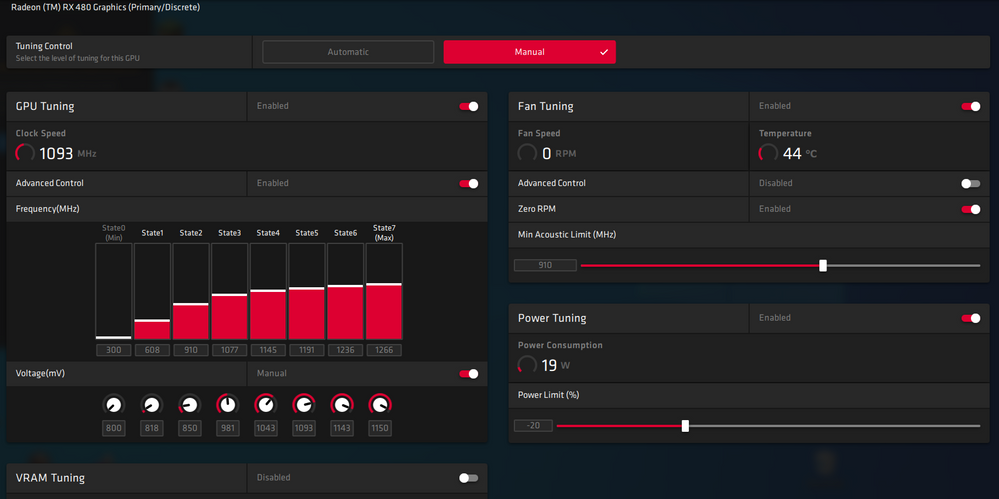- AMD Community
- Support Forums
- PC Drivers & Software
- Re: Black screen and GPU fans go 100%, what is wro...
PC Drivers & Software
- Subscribe to RSS Feed
- Mark Topic as New
- Mark Topic as Read
- Float this Topic for Current User
- Bookmark
- Subscribe
- Mute
- Printer Friendly Page
- Mark as New
- Bookmark
- Subscribe
- Mute
- Subscribe to RSS Feed
- Permalink
- Report Inappropriate Content
Black screen and GPU fans go 100%, what is wrong?
in the last few months i have had this problem where my pc screen goes black with no signal and the GPU fans go loud, this only happens when starting up games or in the main menu. sometimes it only goes to a black screen without the fans going loud but this only happens when actually playing a game.
so far i have tried:
reinstalling windows.
clean instal of the drivers
applied new thermal paste
i used HWinfo to measure the stats when my pc crashes and the GPU temps dont go over 65 degrees from what i could read
from what i have read the usual issue is either the GPU or PSU but i want to know for sure.
specs:
Motherboard: ASUS sabertooth 990FX R2.0
GPU: AMD radeon RX480
CPU: AMD FX-8320
PSU:Corsair VS550 (orange)
OS: windows 10
- Mark as New
- Bookmark
- Subscribe
- Mute
- Subscribe to RSS Feed
- Permalink
- Report Inappropriate Content
Go to your WattMan settings and decrease the power to -20% or -30%. This will reduce the load on the PSU. In addition, the GPU temperature will decrease and the fans noise will decrease. There may be a loss of performance, but this will be much less than the percentage of decline.
- Mark as New
- Bookmark
- Subscribe
- Mute
- Subscribe to RSS Feed
- Permalink
- Report Inappropriate Content
Are you mentioning from Tuning->Power Tuning->Power Limit to -20 or 30?
- Mark as New
- Bookmark
- Subscribe
- Mute
- Subscribe to RSS Feed
- Permalink
- Report Inappropriate Content
Yes.
- Mark as New
- Bookmark
- Subscribe
- Mute
- Subscribe to RSS Feed
- Permalink
- Report Inappropriate Content
The 480 is power hungry.....minimum power supply 500watt. You have a 550watt PS which is suspect if it 2-3 years old or older as all PS lose efficiency over time. I would try a new/different PS if you have access to one.
PSU REQUIREMENTS - RealHardTechX
You can check your power supply rating in this article:
- Mark as New
- Bookmark
- Subscribe
- Mute
- Subscribe to RSS Feed
- Permalink
- Report Inappropriate Content
my PSU is nearly 3 years old yes, so it would probably be better if i got a new one.
Any recommendations for one with my specs?
- Mark as New
- Bookmark
- Subscribe
- Mute
- Subscribe to RSS Feed
- Permalink
- Report Inappropriate Content
You are using a 28nm CPU and a 14nm GPU. No money should not be spent on this system. A new PSU is probably unnecessary for you if you don't have a restart issue. If you are using OC GPU, use a maximum of 1150mV 1266Mhz with WattMan or reduce power. You shouldn't have any problems. I also used a similar PC to your system for a very long time. A similar problem may occur with a more powerful PSU and OC GPU.
- Mark as New
- Bookmark
- Subscribe
- Mute
- Subscribe to RSS Feed
- Permalink
- Report Inappropriate Content
i will try and see if that works, if it doesnt then i will be back.
thnx for the help so far
- Mark as New
- Bookmark
- Subscribe
- Mute
- Subscribe to RSS Feed
- Permalink
- Report Inappropriate Content
sadly i am back, reducing the power to -30% has been working for a few days, but in the witcher 3 i have had it happen 3 times so far, yesterday once and twice today at a boss. about 2/3rd into the fight it seems like the game glitches out and then the fans seems to go faster and the screen goes black again.
- Mark as New
- Bookmark
- Subscribe
- Mute
- Subscribe to RSS Feed
- Permalink
- Report Inappropriate Content
Apply GPU values of 1266Mhz 1150mV with WattMan. You don't need to reduce the power excessively so -20% probably will be enougt. You will probably find the most stable settings. So you don't need to buy new hardware. It makes more sense to change everything, I think.
- Mark as New
- Bookmark
- Subscribe
- Mute
- Subscribe to RSS Feed
- Permalink
- Report Inappropriate Content
haven't had problems with the Witcher 3 or Sea of Thieves after adjusting settings, but some other games still have the same issue. just to be sure i added this picture of the adjusted settings and hope this is all correct
i have also noticed that most games that gave me this issue also have a stutter issue, could that be related to my original problem? with games like Witcher 3 and Dying Light they already had the stutter issue before i adjusted anything in these settings
- Mark as New
- Bookmark
- Subscribe
- Mute
- Subscribe to RSS Feed
- Permalink
- Report Inappropriate Content
Your GPU settings are the same as I wrote. You should not have crashes with these settings. Maybe the problem is not the GPU. You should do an OCCT PSU test. Might be temperature problem.
- Mark as New
- Bookmark
- Subscribe
- Mute
- Subscribe to RSS Feed
- Permalink
- Report Inappropriate Content
the settings seem to reset once the black screen/driver thing happens, might be because i forcefully turn the pc off and on, it saves when turning it off normally
i did the POWER test with OCCT and the black screen thing happened within 5 seconds of it starting
- Mark as New
- Bookmark
- Subscribe
- Mute
- Subscribe to RSS Feed
- Permalink
- Report Inappropriate Content
The problem may be caused by GPU or CPU temperature. If the temperature is not the problem, set the GPU power to -40% and try again the OCCT test. If the problem persists you will likely need to purchase a new PSU. However, a new PSU you will get should be something more than enough for a new system installation, I think.
Edit: Do an OCCT CPU test and make sure the CPU is stable. This is important...
- Mark as New
- Bookmark
- Subscribe
- Mute
- Subscribe to RSS Feed
- Permalink
- Report Inappropriate Content
I have same problem too. All my system is updated and brand new. My PSU is FSP Hydro G 750W 80+ Gold. I have no power issue. Probably arise from Adrenalin driver. I think i will back to 19.9.3 again. At least there is no black screen problem. By the way, my card is Sapphire RX590 Nitro+ SE.
- Mark as New
- Bookmark
- Subscribe
- Mute
- Subscribe to RSS Feed
- Permalink
- Report Inappropriate Content
There is weight to what others are saying about PSU.
Getting the same issue over the year I've owned my Vega 64 LC and before you jump on the "well the Vega is more power hungry than the Polaris (RX480)" .... I am using a EVGA 1600 Watt PSU.
- Mark as New
- Bookmark
- Subscribe
- Mute
- Subscribe to RSS Feed
- Permalink
- Report Inappropriate Content
No more or less. Using a very high PSU does not yield gains. Your PSU consumes too much electricity.
- Mark as New
- Bookmark
- Subscribe
- Mute
- Subscribe to RSS Feed
- Permalink
- Report Inappropriate Content
That wasnt a "I have a High capacity PSU, so it definitely cant be the PSU" it was a "Its not a low wattage PSU issue because I have 1600 to play with". I bet in your post you assumed I have a Basic rig, CPU, HDD, RAM, GPU. Im not into blasting my rig details for ePeen gains. But your post provided no help in this thread and I needed point that crap out so you dont trip up next time.
I have this large PSU because I need something like this for the amount of components in my rig. PSU calculator tallied my needs to 1300Watts.
- Mark as New
- Bookmark
- Subscribe
- Mute
- Subscribe to RSS Feed
- Permalink
- Report Inappropriate Content
This topic's not about your system components and the power requirement of these components. Connecting a high-capacity PSU to a low-wattage system will do more harm than good for electricity consumption. I just tried to say this. In addition, a high-capacity PSU does not offer a half-life GPU to operate with lower core voltage. Or, this PSU does not stabilize a GPU for long time (example: ten years or more)....
- Mark as New
- Bookmark
- Subscribe
- Mute
- Subscribe to RSS Feed
- Permalink
- Report Inappropriate Content
Very lost now.
Yes this was about components.
OP brought up their PSU as being a "usual" suspect, to sway OP in other avenues I mentioned that even on a high watt PSU I get the same issues. I am trying to prevent the OP from buying a higher PSU and wasting money, thinking it will resolve the issue.
and then you jumped in with the off-topic "Using a very high PSU does not yield gains. Your PSU consumes too much electricity."
Explain to me how I am in the wrong here.
- Mark as New
- Bookmark
- Subscribe
- Mute
- Subscribe to RSS Feed
- Permalink
- Report Inappropriate Content
I misunderstood your intentions. I agree with you, and I've mentioned that before.
- Mark as New
- Bookmark
- Subscribe
- Mute
- Subscribe to RSS Feed
- Permalink
- Report Inappropriate Content
I think I found some solution. Don't use DDU before driver update! I did clean install 19.9.3 with DDU and update to 19.12.3 via Adrenalin Software. Just choose custom install and don't touch anything. Now I don't have any black screen or fan problem. I don't know if it is permanent solution but worth to try i think.
- Mark as New
- Bookmark
- Subscribe
- Mute
- Subscribe to RSS Feed
- Permalink
- Report Inappropriate Content
Do you by any chance have a Multi-monitor setup?
I have a 240hz for gaming and a 60hz for everyday use.
Been testing all day, playing games for longer than 1hr, this is usually the duration where I would get the black screen fans 100%.
So far no issues (6pm now).
All I did was disable the 60hz (second monitor) when Im playing. no black screen so far.
- Mark as New
- Bookmark
- Subscribe
- Mute
- Subscribe to RSS Feed
- Permalink
- Report Inappropriate Content
me?
no, i only have 1 monitor and its a 60hz one, its an Acer K242HQLCBID
- Mark as New
- Bookmark
- Subscribe
- Mute
- Subscribe to RSS Feed
- Permalink
- Report Inappropriate Content
Hello I have the same problem now.
Did you solved the problem please help me out
thanks