- AMD Community
- Support Forums
- PC Drivers & Software
- AUEPMaster
PC Drivers & Software
- Subscribe to RSS Feed
- Mark Topic as New
- Mark Topic as Read
- Float this Topic for Current User
- Bookmark
- Subscribe
- Mute
- Printer Friendly Page
- Mark as New
- Bookmark
- Subscribe
- Mute
- Subscribe to RSS Feed
- Permalink
- Report Inappropriate Content
AUEPMaster
Name der fehlerhaften Anwendung: AUEPMaster.exe, Version: 2.3.0.37455, Zeitstempel: 0x5a8b7e6e
Name des fehlerhaften Moduls: KERNELBASE.dll, Version: 6.1.7601.24024, Zeitstempel: 0x5a58e25a
Ausnahmecode: 0xe0434352
Fehleroffset: 0x0000c54f
ID des fehlerhaften Prozesses: 0x1328
Startzeit der fehlerhaften Anwendung: 0x01d3b3cf07ebea66
Pfad der fehlerhaften Anwendung: C:\Program Files (x86)\AMD\Performance Profile Client\AUEPMaster.exe
Pfad des fehlerhaften Moduls: C:\Windows\syswow64\KERNELBASE.dll
Berichtskennung: 47c57706-1fc2-11e8-9b4c-1c1b0d0db80b
Application: AUEPMaster.exe
Framework Version: v4.0.30319
Description: The process was terminated due to an unhandled exception.
Exception Info: System.Security.Principal.IdentityNotMappedException
Stack:
at System.Security.Principal.NTAccount.Translate(System.Security.Principal.IdentityReferenceCollection, System.Type, Boolean)
at System.Security.Principal.NTAccount.Translate(System.Type)
at System.Security.AccessControl.CommonObjectSecurity.ModifyAccess(System.Security.AccessControl.AccessControlModification, System.Security.AccessControl.AccessRule, Boolean ByRef)
at System.Security.AccessControl.CommonObjectSecurity.AddAccessRule(System.Security.AccessControl.AccessRule)
at System.IO.Pipes.PipeSecurity.AddAccessRule(System.IO.Pipes.PipeAccessRule)
at PPCM.PipeData.StartServer()
at System.Threading.ThreadHelper.ThreadStart_Context(System.Object)
at System.Threading.ExecutionContext.RunInternal(System.Threading.ExecutionContext, System.Threading.ContextCallback, System.Object, Boolean)
at System.Threading.ExecutionContext.Run(System.Threading.ExecutionContext, System.Threading.ContextCallback, System.Object, Boolean)
at System.Threading.ExecutionContext.Run(System.Threading.ExecutionContext, System.Threading.ContextCallback, System.Object)
at System.Threading.ThreadHelper.ThreadStart()
many problem by Windows 7 Pro SP1......
Driver : win7-64bit-radeon-software-adrenalin-edition-18.2.3-feb22
HELP Many Problems
ssorry my English is bad i am German People
- Mark as New
- Bookmark
- Subscribe
- Mute
- Subscribe to RSS Feed
- Permalink
- Report Inappropriate Content
This file is part of AMD User Experience Program. It is used by AMD to gather information that will help them improve their GPU drivers.
This is from AMD on how to stop this program from running:
Transparency and Choice
Participation in AMD’s User Experience Program is voluntary, and you can choose to participate and help us improve our products via an explicit consent opt-in box found during installs of Radeon Settings. You can change your mind at any time and withdraw from the program through Radeon Settings which stops all logging and sharing of information to AMD. By withdrawing your consent from the User Experience Program, the software related to this functionality will be uninstalled. Drivers and user-related features will not be altered.
You can opt-out (stop participating) in the User Experience Program via the Radeon Settings user interface by going to Radeon Settings (located within the system icons tray), navigating to the preferences tab and selecting “Leave AMD Experience Program.
From another website shows the files that are used for this program:
The executable files below are installed together with AMD User Experience Program Installer. They take about 205.00 KB (209920 bytes) on disk.
- AUEPAC.exe (36.00 KB)
- AUEPDU.exe (57.00 KB)
- AUEPLauncher.exe (9.00 KB)
- AUEPMaster.exe (75.00 KB)
- AUEPUC.exe (10.50 KB)
- AUEPUF.exe (11.00 KB)
- AUEPVersionGenerator.exe (6.50 KB)
- Mark as New
- Bookmark
- Subscribe
- Mute
- Subscribe to RSS Feed
- Permalink
- Report Inappropriate Content
which participation, which question to participate ??? I can not find anything at all I do not even ....
how do I turn it off when it goes off because .....
- Mark as New
- Bookmark
- Subscribe
- Mute
- Subscribe to RSS Feed
- Permalink
- Report Inappropriate Content
Kingfish or Black Zion or someone else can post an illustration on where to opt out of AUEP or Reinstall the AMD Driver set and during the installation (Try custom installation) and watch carefully to spot the box to unclick "AMD User Experience" . When the installation is complete, AUEP wouldn't be installed or active.
- Mark as New
- Bookmark
- Subscribe
- Mute
- Subscribe to RSS Feed
- Permalink
- Report Inappropriate Content
Thank you! I had the same issue, that helped. But previously AUEPMaster.exe transmitted 114 Gb of limited traffic ![]()
- Mark as New
- Bookmark
- Subscribe
- Mute
- Subscribe to RSS Feed
- Permalink
- Report Inappropriate Content
- Mark as New
- Bookmark
- Subscribe
- Mute
- Subscribe to RSS Feed
- Permalink
- Report Inappropriate Content
This is simply fixed by Launching Radeon Settings >> on the bottom of the interface click on Preferences >> on the far right you will see AMD User Experience Program >> click on the downward pointing arrow and select Leave, there will be a pop up from windows security >> just select yes to have the program make changes and the program will start to uninstall <<< Hope this helps..
- Mark as New
- Bookmark
- Subscribe
- Mute
- Subscribe to RSS Feed
- Permalink
- Report Inappropriate Content
Out of topic, but still amusing. Downloaded radeon driver update files occupied 22,4 Gb on HDD.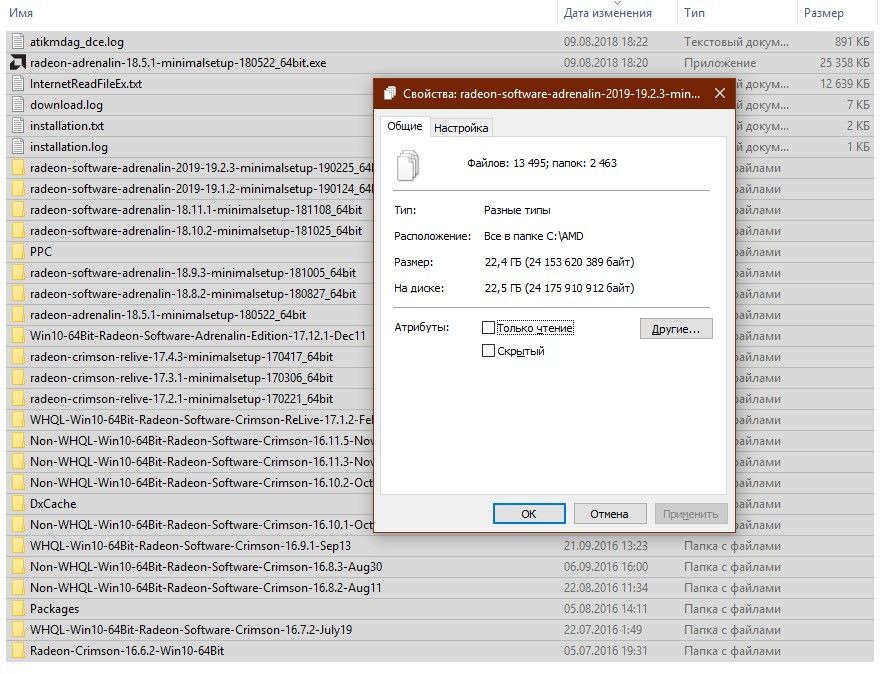
- Mark as New
- Bookmark
- Subscribe
- Mute
- Subscribe to RSS Feed
- Permalink
- Report Inappropriate Content
They can all be safely deleted, they're just backup install copies if you need them without having to download again.
I keep one or two, just in case.