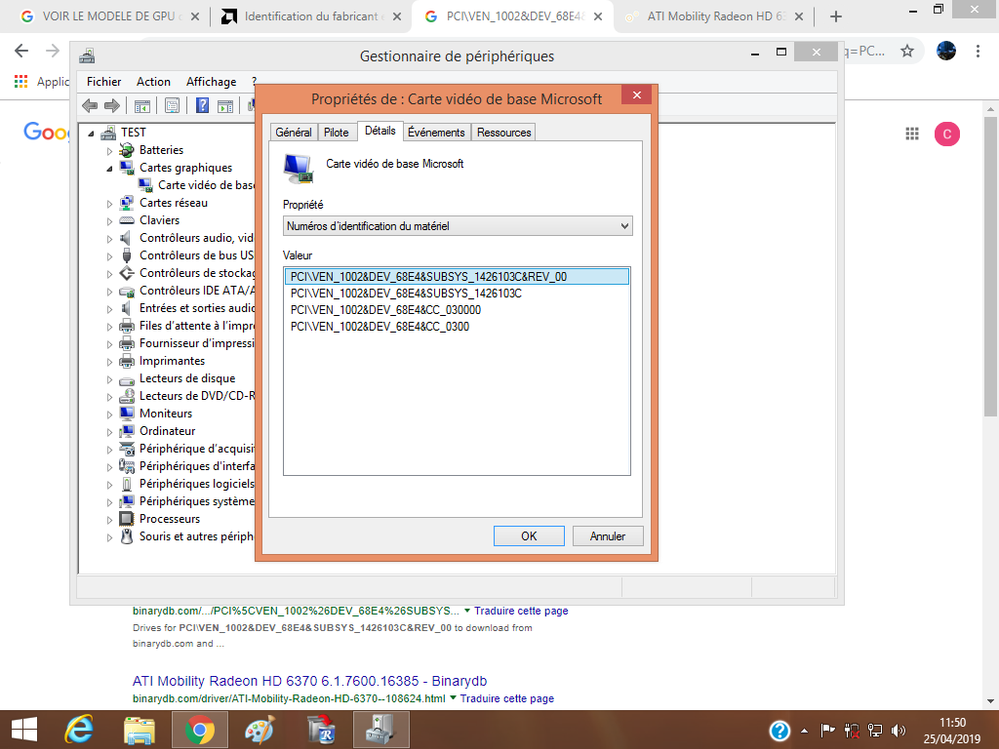- AMD Community
- Communities
- PC Drivers & Software
- PC Drivers & Software
- atikmpag.sys VIDEO_TDR_FAILURE
PC Drivers & Software
- Subscribe to RSS Feed
- Mark Topic as New
- Mark Topic as Read
- Float this Topic for Current User
- Bookmark
- Subscribe
- Mute
- Printer Friendly Page
- Mark as New
- Bookmark
- Subscribe
- Mute
- Subscribe to RSS Feed
- Permalink
- Report Inappropriate Content
atikmpag.sys VIDEO_TDR_FAILURE
Bonjour,
Suite à une réinstallation de mon OS windows 8.1 je n'arrive plus à faire fonctionner les pilotes graphique pour l'AMD Radeon HD 6330 M integrée à la carte mère du pc HP G62 454Sf. il redemarre et n'arrive pas à charger le pilote, je suis obligée de redemarrer en mode sans echec et à l'aide de amdcleanuputility-x64.exe je nettoie et test un autre driver...Sans succés.
J'ai mis mon bios à jour, j'ai téléchargé les pilotes sur le site d'HP puis sur ceux d'AMD, sur crucial, sur drivers guide etc... sans succés !
J'ai tenté la solution de changer le fichier atikmpag.sys, puisque j'avais de temps en temps ce message : Écran bleu avec problème de driver video atikmpag.sys VIDEO_TDR_FAILURE
J'ai donc suivi cette procédure :
J'ai renommé atikmpag.sys dans C: \ Windows \ System32 \ Drivers en atikmpag.sys.old
J'ai copié celui se trouvant dans C: \ AMD et je l'ai collé dans un repertoire...
Dans l'invite de commande par CMD j'ai tapé ceci :expand.exe atikmdag.sy_ atikmdag.sys
J'ai récuperé le fichier puis l'ai collé dans C: \ Windows \ System32 \ Drivers
Le pc à redemarré correctement mais dans le gestionnaire de périphérique sur la carte graphique il y a un petit point d'exclamation jaune qui m'indique que le driver est mal installé ! Pourtant le redemarrage arrive jusqu'à Windows sans problème..
Merci de m'aider si possible car là je ne vois plus quoi faire !
J'ai changé les mémoires, le disque dur en vain...
- Mark as New
- Bookmark
- Subscribe
- Mute
- Subscribe to RSS Feed
- Permalink
- Report Inappropriate Content
This is a English language forum. Please translate your post and include > INFORMATION REQUIRED WHEN POSTING A QUESTION
- Mark as New
- Bookmark
- Subscribe
- Mute
- Subscribe to RSS Feed
- Permalink
- Report Inappropriate Content
Hello, after a reinstall of my OS windows 8.1 I no longer operate the graphic drivers for the AMD Radeon HD 6330 M integrated to the motherboard of the pc HP G62 454Sf.it restart and can't load the driver, I have to restart in safe mode and using amdcleanuputility - x 64 .exe I clean and test another driver... Without success.I've updated my bios, I downloaded the drivers on the HP site and then on those of AMD, on crucial on drivers guide etc...without success! I tried the solution to change the atikmpag.sys file, since I had from time to time this message: blue screen with problem driver video atikmpag.sys VIDEO_TDR_FAILURE I followed this procedure: I've renamed atikmpag.sys in C:-Windows-System32 ------Drivers in atikmpag.sys.old I copied that in C:-AMD and I have pasted in a directory...In the command by CMD prompt I typed this: expand.exe atikmdag.sy_ atikmdag.sys I got the file and then glued it in C:------Windows-System32-Drivers the pc to restart properly but in the on board graphics there is Device Manager a little yellow exclamation point that tells me that the driver is incorrectly installed!Yet the reboot happens up to Windows without problem... Please help me if possible because then I can't see what to do!I changed the memoirs, the hard disk in vain...
Système d'exploitation
Windows 8.1 (X64)
Date d'installation: 15/04/2019
Processeur
Pont nord : Intel Havendale/Clarkdale Host Bridge
Identi}ant de révision: 02
Pont sud : Intel HM55
Identi}ant de révision: 05
Intel Core i3 350M Cadencé à 2.27 GHz
Fréquence mesurée (core0): 931.11 MHz
Nombre de coeurs: 2 physique(s), 4 logique(s)
Socket: Socket 989 rPGA
Température CPU (core 0): 37 °C
Carte Graphique
AMD Radeon HD 6300M Series (Microsoft Corporation -
WDDM v1.20)
Version DirectX installée: 11.0
Carte mère
Hewlett-Packard 1426 54.57
Numéro de série (carte mère): PX11P011ZZX1Z4
SKU Number: XF474EA#ABF
Version du bios: F.37
Date: 07/04/2011
Mémoire
6 Go de mémoire totale de type DDR3 à 532.06 MHz
Timings mémoire: 7.0 clocks-7 clocks-7 clocks-20 clocks-1 TT
Barrette Micron Technology de 4 Go
Fréquence maximale: 667 MHz
Bande passante: PC3-10700
Barrette Hyundai Electronics de 2 Go
Fréquence maximale: 800 MHz
Bande passante: PC3-12800
Disque dur
Disque dur ST9160310AS de 149.05 Go SATA II
Firmware: 0303
Version du SATA: SATA Rev 2.6
Numéro de série: 5SV2J7JM
Température HDD: 26 °C
Temps de fonctionnement: 11073 heures
- Mark as New
- Bookmark
- Subscribe
- Mute
- Subscribe to RSS Feed
- Permalink
- Report Inappropriate Content
Windows8.1 must be fully updated:
** Windows 7 and Windows 8.1 must be fully updated before attempting to install any AMD driver. All 'critical', 'recommended', and 'optional' (no language packs,etc) updates as well as any Service Packs (SP) must be installed before any attempt to install graphics drivers. If you do not get this message .... keep installing until you do:

The Intel graphics must be updated and installed before installing the AMD driver.
Laptop graphics update...How to
2. The Intel graphics drivers should be the latest offered by Intel Support.
Use their 'Driver Download Tool' to get the latest version. These must be installed before the AMD drivers.
- Mark as New
- Bookmark
- Subscribe
- Mute
- Subscribe to RSS Feed
- Permalink
- Report Inappropriate Content
I did a complete reinstallation of windows 8.1 to work on a clean OS. I immediately launched Windows Update, but when the updates began to install and the drivers of the CGU have installed by update the pc has made a black screen, reboot etc ... blue screen, atikmpag. sys ... .As usual ..