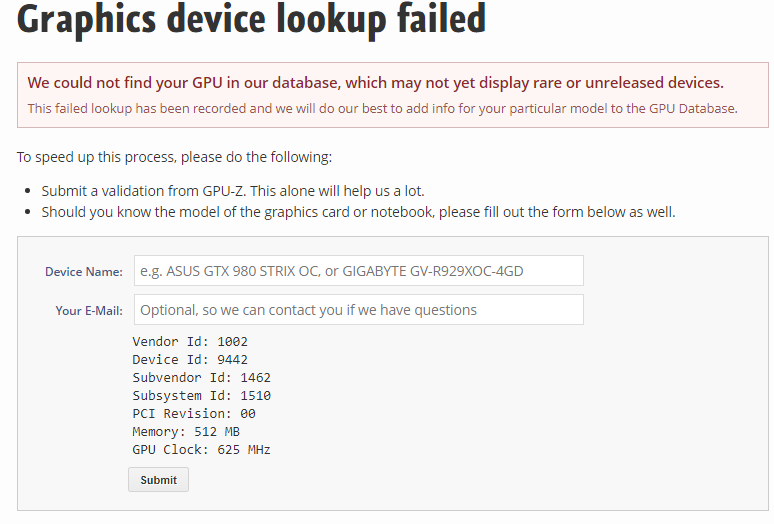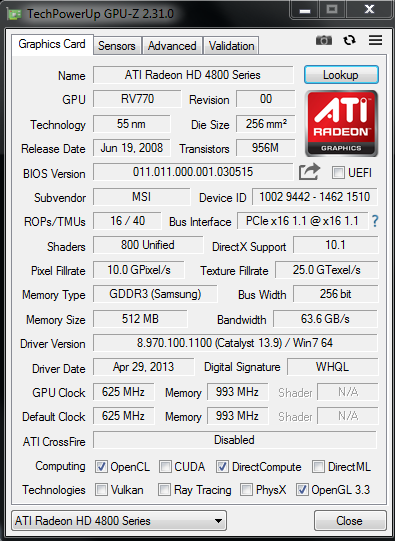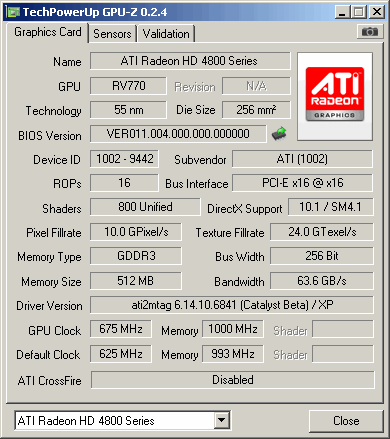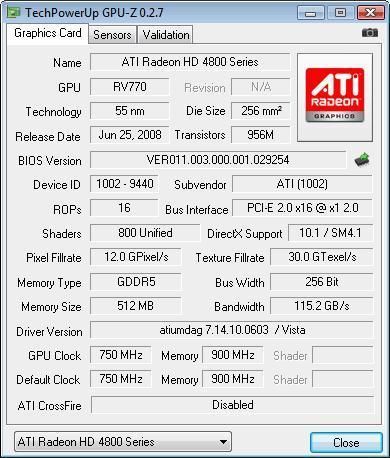- AMD Community
- Support Forums
- PC Drivers & Software
- Re: ATI Radeon HD 4800 series driver
PC Drivers & Software
- Subscribe to RSS Feed
- Mark Topic as New
- Mark Topic as Read
- Float this Topic for Current User
- Bookmark
- Subscribe
- Mute
- Printer Friendly Page
- Mark as New
- Bookmark
- Subscribe
- Mute
- Subscribe to RSS Feed
- Permalink
- Report Inappropriate Content
ATI Radeon HD 4800 series driver
Latest version of GPU ATI Radeon HD 4800 Series ?
- Mark as New
- Bookmark
- Subscribe
- Mute
- Subscribe to RSS Feed
- Permalink
- Report Inappropriate Content
https://www.amd.com/en/support/graphics/amd-radeon-hd/ati-radeon-hd-4000-series/ati-radeon-hd-4870
You are probably looking for drivers on this page.
- Mark as New
- Bookmark
- Subscribe
- Mute
- Subscribe to RSS Feed
- Permalink
- Report Inappropriate Content
Im looking for drivers for ATI Radeon HD 4800 no 4870,on official site AMD a can find all drivers but no 4800
- Mark as New
- Bookmark
- Subscribe
- Mute
- Subscribe to RSS Feed
- Permalink
- Report Inappropriate Content
4800 is the series name. This (is up) driver is suitable for your GPU. And the real name of your GPU is 4850 or 4870. Or similar.
- Mark as New
- Bookmark
- Subscribe
- Mute
- Subscribe to RSS Feed
- Permalink
- Report Inappropriate Content
If you are looking for Windows 10 drivers there aren't any to download from AMD Support. You need to let Windows Update download the correct driver for your HD4xxx series GPU Card as per AMD: https://www.amd.com/en/support/kb/release-notes/rn-rad-win-legacy

- Mark as New
- Bookmark
- Subscribe
- Mute
- Subscribe to RSS Feed
- Permalink
- Report Inappropriate Content
then how do i find out the real name of GPU ?
- Mark as New
- Bookmark
- Subscribe
- Mute
- Subscribe to RSS Feed
- Permalink
- Report Inappropriate Content
- Mark as New
- Bookmark
- Subscribe
- Mute
- Subscribe to RSS Feed
- Permalink
- Report Inappropriate Content
- Mark as New
- Bookmark
- Subscribe
- Mute
- Subscribe to RSS Feed
- Permalink
- Report Inappropriate Content
So 4850...
- Mark as New
- Bookmark
- Subscribe
- Mute
- Subscribe to RSS Feed
- Permalink
- Report Inappropriate Content
so if im not blind i have 4850
- Mark as New
- Bookmark
- Subscribe
- Mute
- Subscribe to RSS Feed
- Permalink
- Report Inappropriate Content
I can't see something like 4850. And GPUZ could not find this. But 4850. Your GPU ID is 9442. You can see that
PCI\VEN_1002&DEV_9442 - RV770 [Radeon HD 4850] | Device Hunt
- Mark as New
- Bookmark
- Subscribe
- Mute
- Subscribe to RSS Feed
- Permalink
- Report Inappropriate Content
For your information only.
From GPU-Z Hardware ID:

- Mark as New
- Bookmark
- Subscribe
- Mute
- Subscribe to RSS Feed
- Permalink
- Report Inappropriate Content

When I select "Lookup":

- Mark as New
- Bookmark
- Subscribe
- Mute
- Subscribe to RSS Feed
- Permalink
- Report Inappropriate Content
As kingfish posted use GPU-Z to tell tell the Make & Model of your GPU card. But if it is a HD48xx and you are using Windows 8.1/10 it doesn't matter.
You have to let Windows Update install the correct driver for that GPU card.
- Mark as New
- Bookmark
- Subscribe
- Mute
- Subscribe to RSS Feed
- Permalink
- Report Inappropriate Content
GPUZ does not specify the name of the GPU for sale. Only the device's hardware ID and features are included.
This is 4850.
And this is 4870.
As you can see, the code numbers used for sale are not included with GPUZ. Also, the driver doesn't include it. The differences are revealed by ID, speed and bandwidth with GPUZ. 9440 is the ID used for 4870 and 9442 is for the other. For clear information about the graphics card, it is necessary to look at the label on the card. This applies to all hardware for not only GPUs. If you can't open the case or don't want it, you can find the hardware ID number with Windows Device Manager. You can easily access the driver with this ID number with googling.
https://www.amd.com/en/support/graphics/amd-radeon-hd/ati-radeon-hd-4000-series/ati-radeon-hd-4870
All drivers on this page are compatible for your GPU, depending on the operating system. Your graphics card will work with the specified OSs on the link.
- Mark as New
- Bookmark
- Subscribe
- Mute
- Subscribe to RSS Feed
- Permalink
- Report Inappropriate Content
THANKS
- Mark as New
- Bookmark
- Subscribe
- Mute
- Subscribe to RSS Feed
- Permalink
- Report Inappropriate Content
amd has drivers for the legacy cards on windows update, this way a fresh install of windows 10 on an older machine will be less problematic, more and more old drivers are surfacing on windows update every week
- Mark as New
- Bookmark
- Subscribe
- Mute
- Subscribe to RSS Feed
- Permalink
- Report Inappropriate Content
Here is where and how you select the correct driver yourself:

And here's your drivers. Good luck...
The following Discrete AMD Radeon™ Graphics products support up to WDDM 1.1 and DirectX® 10.1:
- ATI Radeon™ HD 4000 Series /ATI Mobility Radeon™ HD 4000 Series Graphics
- ATI Radeon™ HD 3000 Series /ATI Mobility Radeon™ HD 3000 Series Graphics
- ATI Radeon™ HD 2000 Series /ATI Mobility Radeon™ HD 2000 Series Graphics
These graphics products must be installed using display driver version: 8.970.100.9001. This driver is provided as a courtesy and only available via Windows Update. Please enable Windows Update and allow it to detect and install the appropriate driver.
NOTE: ATI Radeon™ HD 4000/ATI Mobility Radeon™ HD 4000, ATI Radeon™ HD 3000/ATI Mobility Radeon™ HD 3000, and ATI Radeon™ HD 2000/ATI Mobility Radeon™ HD 2000 Series Graphics reached peak performance optimization on October, 2013. No additional driver releases are planned for these products.