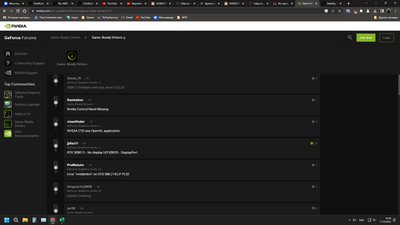- AMD Community
- Communities
- PC Drivers & Software
- PC Drivers & Software
- Re: AMD you can do better and more stable drivers.
PC Drivers & Software
- Subscribe to RSS Feed
- Mark Topic as New
- Mark Topic as Read
- Float this Topic for Current User
- Bookmark
- Subscribe
- Mute
- Printer Friendly Page
- Mark as New
- Bookmark
- Subscribe
- Mute
- Subscribe to RSS Feed
- Permalink
- Report Inappropriate Content
AMD you can do better and more stable drivers.
Please list all known issues that users are having, just because you cannot reproduce does not mean they aren't happening, you have had a huge amount of cards being returned before more then Nvidia, driver issues have existed and they are back since 22.5.2
Please take us seriously, when i say i have a problem i have problem, but when many are having problem and im being told its just me that just enough, i dont wanna buy an Nvidia gpu they are greedy, dlss3 has proven that once again.
Please fix the blackscreen issues for many this is a dejavu moment but for users that have not had AMD gpu for long time its frustating to find out nothing is wrong with your hardware when its all down to drivers.
Even agesa 1207 still has a edc bug so i am stuck on agesa 1203c as result, i have no problems on 22.5.1 recommended drivers i have problems on 22.5.2 and up and same with agesa visions after 1203c.
If had a lot of blackscreens when using whatsapp desktop especially when doing video calls or when its running in the background, so i uninstalled whatsapp started doing video calls with signal.
I even tested if signal is stable since 22.7.1 and 22.8.1 and 22.8.2 and 22.9.1 all can trigger blackscreens under 2 minutes, i started video call with my self from phone to my PC it instantly blackscreened i could not even pick it up.
These issues started happening since i got a logitech brio webcam back in juli 22.7.1 is the juli driver, if noticed these problems with 22.7.1 bassicly been testing each driver since to confirm if its stable and always go back to 22.5.1 cos its the only stable driver.
i remember 22.5.2 being stable 22.6.1 was stable, i went back tested these drivers i would blackscreen when doing a video call for like 1 to 3 hours sometimes 10 minutes or 30 minutes.
this has been the case on any driver after 22.5.2 except select few that can trigger it instantly or within 2 minutes when flip model optimisations is enabled on windows 11 22h2
Please stop censoring your feedback and flagging it as spam, im seriously tired of this, i dont wanna buy an nvidia gpu but its more and more starting to look like this is my only solution, enough is enough.
These issues have been going on for years by the looks of it, and its time you fix your drivers once and for all.
Solved! Go to Solution.
- Mark as New
- Bookmark
- Subscribe
- Mute
- Subscribe to RSS Feed
- Permalink
- Report Inappropriate Content
Makes desktop stable but games aren't stable it does't fix game stability not even close you just freeze instead of blackscreen bassicly same thing but without blackscreen, desktop use apps etc never had gpu driver crash this probably cos of MPO, while games that freeze system are result of unstable drivers took me long time to realize but disabling MPO is not worth it downsides well if you use HDR its gonna look worse without MPO so don't bother just stick to 22.3.1 or 22.5.1 generally the best drivers or any older driver of preference.
Anyway best solution right now is install old drivers and hope its stable or give up and buy a Nvidia gpu i would stay away from rtx 40 series due to 12 pin issues i would rather settle for AMD driver issues
- Mark as New
- Bookmark
- Subscribe
- Mute
- Subscribe to RSS Feed
- Permalink
- Report Inappropriate Content
Unfortunately no one from AMD ever reply to posts regarding drivers.
Last stable driver nearly 6 months ago and they couldn't care less.
- Mark as New
- Bookmark
- Subscribe
- Mute
- Subscribe to RSS Feed
- Permalink
- Report Inappropriate Content
the fact that the 6700 non xt has no stable drivers at all, with only optional ones just proves they don't care. who the hell launches a graphics card with nothing but beta drivers that cause issues left and right? i literally had a better experience on my 6600 non xt
- Mark as New
- Bookmark
- Subscribe
- Mute
- Subscribe to RSS Feed
- Permalink
- Report Inappropriate Content
Let me think, who launches with nothing but beta? How about Microsoft and how about all of the GAME companies and software producers. I never hear or see anyone complain about them. Here is a scenario; you have 2 GPU producers and how many software products and devices ( thousands - millions) that have issues galore because of crappy drivers. Now you want these 2 GPU manufacturers to develop drivers to meet all of those needs instead of telling the software and device producers to straighten up and fix THEIR issues.
- Mark as New
- Bookmark
- Subscribe
- Mute
- Subscribe to RSS Feed
- Permalink
- Report Inappropriate Content
Music takes away my tiredness of the whole day
- Mark as New
- Bookmark
- Subscribe
- Mute
- Subscribe to RSS Feed
- Permalink
- Report Inappropriate Content
If they could, they would have fixed their drivers. The only solution is to make the jump to team green. Sorry, I know that's the truth you don't want to hear.
- Mark as New
- Bookmark
- Subscribe
- Mute
- Subscribe to RSS Feed
- Permalink
- Report Inappropriate Content
but you are right, NVIDIA is the obvious choice in this case. i had a RX580, a 6600 non xt and now a 6700 non xt. Both the 580 and 6600 gave me their fair share of stability issues due to the bad drivers, but at least it got a lot better with the last WHQL from may with the 6600. For a long while i have had zero issues with the 580 before upgrading, so at least it was tolerable.
Now the 6700 non xt has no stable branch, you are stuck with the beta drivers. and i have had numerous problems since upgrading 7 days ago. Nvidia cards are more expensive, but at least they properly support them with actual driver updates, with AMD, i am getting tired of having to wait months to get a significant update that doesn't f-up windows.
- Mark as New
- Bookmark
- Subscribe
- Mute
- Subscribe to RSS Feed
- Permalink
- Report Inappropriate Content
If You want any type of stability, You'd have to install RAW AMD driver without any ads. No game has crashed and no black screens since I've done that. GPU tends to crash from time to time, but it's way better than having AMD software installed.
- Mark as New
- Bookmark
- Subscribe
- Mute
- Subscribe to RSS Feed
- Permalink
- Report Inappropriate Content
For fun... google for current Nvidia driver issues. Also try looking up for how long MPO gave them issues (spoiler it see complaints even 1.5 years after they release 469.01 driver as some people reported issues as soon as may or june of this year). And Nvidia just tells them to regedit to disable MPO if you aren't tolerating such issues basically. Granted with this 1.5 years they fixed most of their problems with MPO (and limited it to 8-10 bpc monitors and main monitors ONLY)
You will be surprised how many issues users of Nvidia got with upgrading to Win11 22H2.
I am not saying that AMD is better there. But they are currently passing step that took Nvidia a long time to climb. Issues are to be expected. And i am saying that using Nvidia won't guarantee you a run without issues.
- Mark as New
- Bookmark
- Subscribe
- Mute
- Subscribe to RSS Feed
- Permalink
- Report Inappropriate Content
1. For AGESA 1.2.0.7 EDC bug is CPU specific, like my 5600X only suffer 25 mHz loss in very specific cases even if i set EDC to 110 from default 90, but in other uses frequency actually goes up. And overall gaming performance felt better with 1.2.0.7 than with 1.2.0.3c.
But, for some people these extra 0.1-0.2 volts on VDDG helped with FCLK stability (hadn't worked for me), so it may have been more loss than EDC.
But on their side maybe there were some issues, at least with VDDP/VDDG. Idk about EDC.
2. About GPU drivers. In 22.6.1, if i remember correctly they changed DirectX rendering part of driver. And in 22.7.1 they changed OpenGL. Their performance increased, but there are still persisting bugs, that weren't fixed (and i do agree, that speed of fixing them is far from optimal). And without fixing them, @HalfGrape, they cannot do WHQL testing, so there will be no WHQL drivers until they fix those. They promised fix to HW Acceleration related bugs next release (22.10.2), let's hope it was main reason for all stuff happening. Even though i know there is at least one more issue with double precision floating point calculations in some games (that didn't implemented native support in their DX dll's). This one is hard to just put blame on AMD though. But AMD could've put just a bit more pressure on developers to make fix for that. Or made "legacy support" mode instead
So yeah, great hardware, but i do agree they can work better on software. Wish this part will improve.
- Mark as New
- Bookmark
- Subscribe
- Mute
- Subscribe to RSS Feed
- Permalink
- Report Inappropriate Content
If had random reboots with my 3900x not understanding what the issue was i figure i just upgrade to 5950x which was stable without PBO but the day i enabled PBO i startedgetting random reboots then i found out about it, i thought my memory was unstable for a very long time turned out to just be edc bug AMD robert has responded on it before on r/overclocking reddit that 1207 would fix it, and it never got fixed, AMD Robert quit now and the issue has been ignored so far.
- Mark as New
- Bookmark
- Subscribe
- Mute
- Subscribe to RSS Feed
- Permalink
- Report Inappropriate Content
Default PBO settings should include default PBO EDC value. And if you changed, welp, techincally it is overclocking, you know... Also even without PBO there is still default boost behaviour that exists. PBO should only be used to extend it's borders.
EDC bug basically only limits highest voltage you can get on CCD to some value (should be 1.350, but i still can get 1.362 with EDC=105 (default - 90). And as it only affects max frequency setup, random reboots should correspond with unstable overclock setup where high enough frequency just cannot be sustained.
You should've checked stability with something like core cycler for CPU and worked on per core curves separately. My CPU was completely stable on daily usage even with +200 -30 all cores, but it actually wasn't stable during SSE tests (began with HeavyShort, ended on hour of SSE All per core) in CoreCycler, it was almost instant fail per core at beginning... Took me about 2 days to found stable settings (even though without extensive dozens of hours of testing, i only did 1 hour per core per test). Now i run +200 -22 -16 -14 -24 -22 -30 curves. Quite significant differences from -30 all core, aren't they?
- Mark as New
- Bookmark
- Subscribe
- Mute
- Subscribe to RSS Feed
- Permalink
- Report Inappropriate Content
I'm having this random issue (only when gaming) that the screen will go black and the sound is stuck on loop. When I reboot the PC, the GPU is disabled and when I enable it back is using some random drivers.
This is going on in a clean Win11 installation after getting a new SSD. And was happening before too.
- Mark as New
- Bookmark
- Subscribe
- Mute
- Subscribe to RSS Feed
- Permalink
- Report Inappropriate Content
Yeah, this one is recurring issue for me as well. Still not sure if it is driver or OC issue for me. So inconsistent
- Mark as New
- Bookmark
- Subscribe
- Mute
- Subscribe to RSS Feed
- Permalink
- Report Inappropriate Content
Trust me its not your OC but if reproduced blackscreens by downclocking my gpu a lot and by that i mean as low as it go's PBO off and memory at slowest speeds as well, the drivers are just broken, AMD needs to atleast let us know they are indeed broken and unstable and why it has taken so long for new stable and recommended driver to come out, i rather wait much longer tho then install a recommended driver tho that is clearly not stable.
- Mark as New
- Bookmark
- Subscribe
- Mute
- Subscribe to RSS Feed
- Permalink
- Report Inappropriate Content
But... GPU doesn't have PBO... You probably meant CPU there.
This issue isn't related to CPU by any mean, as i am quite sure that my CPU is stable enough. So it is only GPU related. And likely issue is drivers, and probably HW acceleration of system interface by itself, no specific app.
- Mark as New
- Bookmark
- Subscribe
- Mute
- Subscribe to RSS Feed
- Permalink
- Report Inappropriate Content
Does not just happen during video calls like whatsapp but can even be triggered by alt tabbing which i found out today, the game does not even crash altho AMD bug report tool thinks the gpu driver crashed i dunno if it actually did but if it did the game would crash to normally, AMD drivers are just really weird right now, as if there is a monitor icompatiblity or something cos my 2e screen just freezes and displays an image.
- Mark as New
- Bookmark
- Subscribe
- Mute
- Subscribe to RSS Feed
- Permalink
- Report Inappropriate Content
I only have the issue when gaming. Even if I run FurMark or the AMD Stress test for 1 hour back to back nothing happens.
- Mark as New
- Bookmark
- Subscribe
- Mute
- Subscribe to RSS Feed
- Permalink
- Report Inappropriate Content
Same issue, just bought a new Asus 6900 xt(not tuf) have eag earthwatt 750 and when i launch a game my pc instantly crashes and stucks that way, is my card bad? shareit
- Mark as New
- Bookmark
- Subscribe
- Mute
- Subscribe to RSS Feed
- Permalink
- Report Inappropriate Content
Good to know, that even on a clean win 11 it doesnt work. Having same issues lmao. I start any game that need a lot of gpu power and my pc is goin Black sccren. I tryed so many ways to fix it, but even the old divers from the gpu doenst fix it.
- Mark as New
- Bookmark
- Subscribe
- Mute
- Subscribe to RSS Feed
- Permalink
- Report Inappropriate Content
I'm not doing any OC, just setting the fans to the max when playing.
- Mark as New
- Bookmark
- Subscribe
- Mute
- Subscribe to RSS Feed
- Permalink
- Report Inappropriate Content
If had random reboots with my 3900x not understanding what the issue was i figure i just upgrade to 5950x which was stable without PBO but the day i enabled PBO i startedgetting random reboots then i found out about it, i thought my memory was unstable for a very long time turned out to just be edc bug AMD robert has responded on it before on r/overclocking reddit that 1207 would fix it, and it never got fixed, AMD Robert quit now and the issue has been ignored so far.
- Mark as New
- Bookmark
- Subscribe
- Mute
- Subscribe to RSS Feed
- Permalink
- Report Inappropriate Content
Unfortunately, i strongly believe that AMD cannot fix the problems from when it introduced that DX11 optimizations driver. That optimization brought tons of problems and it seems AMD has a dilemma, scrap the optimizations or keep the performance.
And it's bad for us. I'm still on 22.5.1 because literally every newer driver has problems with stutter, slow downs etc.
- Mark as New
- Bookmark
- Subscribe
- Mute
- Subscribe to RSS Feed
- Permalink
- Report Inappropriate Content
Yeah, from what i heard performance uplift was quite noticable (especially OpenGL ones). So dilemma is actually even harder taking in account masses of people that were happy with these fps boosts.
They either must fix bugs or scrap everything back. But fixing bugs requires time and data, while scraping changes back will cause quite a noticable uproar in media with headlines like "New AMD driver decreased performance by X%" without context.
- Mark as New
- Bookmark
- Subscribe
- Mute
- Subscribe to RSS Feed
- Permalink
- Report Inappropriate Content
They should not give up and release a new recommended driver without the optimisations then for now, Nvidia is doing dx12 optimisations now i bet they gonna have similar issues now as well.
- Mark as New
- Bookmark
- Subscribe
- Mute
- Subscribe to RSS Feed
- Permalink
- Report Inappropriate Content
Probably but that's not an excuse. AMD hasn't posted a WHQL driver for more than 5 months. It's an embarrassment if you think of it.
- Mark as New
- Bookmark
- Subscribe
- Mute
- Subscribe to RSS Feed
- Permalink
- Report Inappropriate Content
can you believe that? nvidia over there is patching the stable branch at least once a month and then you have AMD which hasn't patched their stable drivers for near 6 months now. it is ridiculous, especially for the people that bought the expensive 69 series. imagine spending that amount of money and getting the worst user experience in terms of drivers. i am glad i went with a mid range card, i would be furious if i spent 1000$ on a barely supported card.
- Mark as New
- Bookmark
- Subscribe
- Mute
- Subscribe to RSS Feed
- Permalink
- Report Inappropriate Content
It is interesting thing... Nvidia stable drivers aren't easily comparable to AMD stable drivers. I see a lot of stuff lately in words like "new driver update broke * * * *", or "* * * * doesn't work"
BUUT!!! There is still big cap. Nvidia have more personnel working on software issues, unlike AMD, which have more personnel working on hardware from time telling. That increases oddity and decreases time of specific bug fixes. In addition AMD not only produces GPU, so they cannot fully focus on their GPU branch, as it is not their main asset. And especially after years being basically buried under Nvidia dominance.
And yet... Driver bugs is not just AMD issue in this regards, but as AMD said their WHQL stability candidate testing is quite extensive, and we have no info about it being same from Nvidia.
https://community.amd.com/t5/gaming/stability-performance-and-great-experiences-with-amd-software/ba...
"For even more rigorous testing, the teams at AMD run automated testing on 6,000 unique system configurations in combination with production-grade features. The outcome then, is outstanding stability for our drivers – with 99.95% of users experiencing no crashes when AMD Software is installed (1).
- GD-208: Based on AMD internal analysis, from September 2020 – March 2022, of daily crashes per every 10,000 AMD Software: Adrenalin Edition™ users. GD-208"
It also should take loads of time to even test WHQL. Not to say that not every time it is easy to fix some notorious bug, especially after big update. And people do know that there is currently persisting black screen bug that actually won't allow passing WHQL testing by stability % criteria.
So you either use current WHQL or work with unfixed bugs in beta's. Simple as that. As they fix bugs you will get your new WHQL eventually. And yes, we all agree AMD CAN, and SHOULD do better. But it can be understood why there is no WHQL driver for such time. Because there are bugs that don't allow driver to be qualifies as WHQL that aren't fixed yet.
- Mark as New
- Bookmark
- Subscribe
- Mute
- Subscribe to RSS Feed
- Permalink
- Report Inappropriate Content
I have no issues at all. Went from RX 570 8Gb to RX 6700 XT and RX 6800. On most systems, I use the WHQL 22.5.1 and have no issues beside the known issues. On my daily driver with the 6800 I have 22.10.1 right now.
The only issue I had were with 22.8.1 (FF remastered) and those got fixed with 22.8.2.
So yeah there might be bugs and issues, with like any vendor, but on my side everything is fine.
- Mark as New
- Bookmark
- Subscribe
- Mute
- Subscribe to RSS Feed
- Permalink
- Report Inappropriate Content
I had R9 390 and no issues with any drivers. Same platform as 580.
Then I got 5700XT and no issues and have gone through pretty much every driver.
Would be interesting to get someones faulty machine in front of me and see if there really is an issue stemming from drivers or hardware, or some conflicting software or other weird thing.
Similar thing was back in the days of Win98-WinXP. People complaint about Windows and how unstable and terrible it is and bluescreens and all, but every time you fixed someones computer, it was pretty much never Windows that caused issues. Most often it was conflicting software or viruses, sometimes drivers and some times broken hardware. When you fixed those, Windows worked just fine.
Then there is... I remembered a case where "CPU is too hot machibe unstable". I asked if CPU cooler was installed properly and fan spinnig. "yeah, I checked". Went to see machine. Whole thing (cooler) was loose and fan was connected from one corner, hanging from fan cable swinging back and forth when you moved the machine. I stared at the guy and asked, if he thinks it was properly installed. "Huh?"
So you kind of want to see everything with your own eyes to believe.
- Mark as New
- Bookmark
- Subscribe
- Mute
- Subscribe to RSS Feed
- Permalink
- Report Inappropriate Content
The issue is that its stable on 22.5.1 and past that get issues, if already learned its possible to avoid blackscreens mostly by just doing videocalls via signal instead of whatsapp which had many bugs and issues, like drag lag so we already know the app has broken hardware acceleration and does weird stuff they fixed it with windows 11 release but it came right back with 22h2 bassicly new beta app does not have issue but still causes blackscreens.
on 22.7.1 with flip model optimisations i can cause a blackscreen instantly or within 2 minutes, its very possible that me having a 4k HDR webcam plays a big role in this.
- Mark as New
- Bookmark
- Subscribe
- Mute
- Subscribe to RSS Feed
- Permalink
- Report Inappropriate Content
New driver or formware available for camera? Do you have latest chipset driver and BIOS to make sure USB is functioning ok (I assume webcam is connected with USB)
Also your problem seems to come from that webcam and some apps. Then it is up to those companies to fix their software. When Windows updates, other businesses need to take care their software like browsers and games are compatible with those updates. If new Windows update caused issues, Whatssap has to fix their software. This does not sound like GPU/driver problem.
- Mark as New
- Bookmark
- Subscribe
- Mute
- Subscribe to RSS Feed
- Permalink
- Report Inappropriate Content
I agree with you 100%. I have both an RX 480, Ryzen 7 2700 in one machine and 5700XT, Ryzen 9 3900 in another. Been through every driver update and have had no issues at all on either. My laptop is an MSI Bravo 15 Ryzen 5 4600H, 5500M, same no issues.
I have experienced driver conflicts with other hardware.
I feel that problems a created by overclocking in most cases. How many FPS does your stable OC increase above the stock settings? 5 maybe 6. Is it worth the hassle and wear and tear on the component. Unless your running liquid nitrogen as your cooler you really can't tell much of a difference with the naked eye.
- Mark as New
- Bookmark
- Subscribe
- Mute
- Subscribe to RSS Feed
- Permalink
- Report Inappropriate Content
While i agree with OP there are also unresolved issues with fTPM, filling Eventlog with errors (Event ID 86) and AMD don't seems to care also for those 😞😞
Certificate enrollment error - Event ID 86 - AMD Community
SCEP Certificate Enrollment Initialization Errors ... - AMD Community
Solved: failed to initialize SCEP-Certificationregistratio... - AMD Community
- Mark as New
- Bookmark
- Subscribe
- Mute
- Subscribe to RSS Feed
- Permalink
- Report Inappropriate Content
There is a new chipset driver out if you weren't aware go check the release notes and check if that resolves that.
- Mark as New
- Bookmark
- Subscribe
- Mute
- Subscribe to RSS Feed
- Permalink
- Report Inappropriate Content
I'm on the latest chipset drivers for Win 11 22H2 - issue remains.
I had this issue on Win 10 Pro , updated to Win 11 and then 22H2 and the issue stopped for a while until a recent update to 22H2 came through and Event Viewer showing the issue again.
Does not appear to impact system however.
I'm still on 22.5.1 and staying there.
- Mark as New
- Bookmark
- Subscribe
- Mute
- Subscribe to RSS Feed
- Permalink
- Report Inappropriate Content
AM5 motherboards did come with new cpus. I hope AMD will not stop releasing new bios and chipset driver for am4.
- Mark as New
- Bookmark
- Subscribe
- Mute
- Subscribe to RSS Feed
- Permalink
- Report Inappropriate Content
We're about to get dumped out in the weeds and I know it. Piecing together a new system around the 13900k so I can move on away from am4. If nvidia comes to their senses, and they're blinded by greed right now, I'd get a 4xxx card as well.
We need alternatives and intel arc ain't it.
- Mark as New
- Bookmark
- Subscribe
- Mute
- Subscribe to RSS Feed
- Permalink
- Report Inappropriate Content
am4 have good and cheap options with cheap ddr4 and price of ryzen 5000 did go down and maybe it will more. That is big problem for new AMD cpus and am5 motheroboards.
- Mark as New
- Bookmark
- Subscribe
- Mute
- Subscribe to RSS Feed
- Permalink
- Report Inappropriate Content
I read a tech article showing that intel is moving to lga 1815 next year so if this gigabyte mb can hang on without anything failing I'll wait until then but I do have my lga 1700 aio bracket in hand just in case it doesn't.