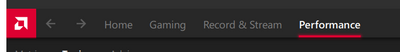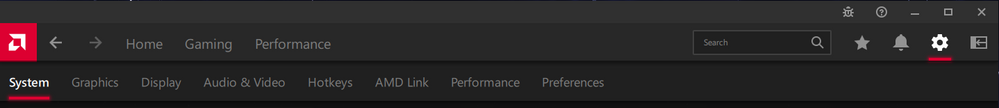- AMD Community
- Support Forums
- PC Drivers & Software
- Re: amd software adrenaline edition 22.7.1 metrics...
PC Drivers & Software
- Subscribe to RSS Feed
- Mark Topic as New
- Mark Topic as Read
- Float this Topic for Current User
- Bookmark
- Subscribe
- Mute
- Printer Friendly Page
- Mark as New
- Bookmark
- Subscribe
- Mute
- Subscribe to RSS Feed
- Permalink
- Report Inappropriate Content
amd software adrenaline edition 22.7.1 metrics problem
hy everyone
have some problem witch the metrics... work perfectly when i'm on desktop but if i start any game it's dissapear. i already have check the option of "in game-overlay" and also metrics overlay is enable. can't undestand what's the problem. already have try crtl+z ctrl +o...doesn't happen anything when i'm in game.
i saw in mine version is missing the streaming botton in the top of general menu, have just home, gaming and performance...can this be a problem ? the application isn't complete ?
anyway any driver is already updated al the last version.
- Mark as New
- Bookmark
- Subscribe
- Mute
- Subscribe to RSS Feed
- Permalink
- Report Inappropriate Content
It seems like Windows messed up your drivers so I strongly recommend doing the Group Policy editor to stop Windows update from downloading drivers. After this run DDU. Then restart and reinstall 22.7.1.
Click performance then it will have metrics and an overlay option.
The hot key combo for overlay is "ctrl+shift+o" all at the same time.
- Mark as New
- Bookmark
- Subscribe
- Mute
- Subscribe to RSS Feed
- Permalink
- Report Inappropriate Content
I have the same issue. Just three days ago the performance metrics stopped showing up in game. I enable them on the desktop and they show up but when i enter a game they automatically disable themselves and also i am not able to open the overlay while in a game. I am on the most recent version of adrenalin, 24.3.1, and before a few days ago as i said, i always had fps, gpu temp and rpm on ( i know i am paranoid ), but the thing is they would always appear even in game, not to mention about the overlay itself being unopenable while playing. I made a post on reddit but no one seems to answer and i know this discussion took place in 2022 but it's literally my only hope of getting a response. Thanks in advance!
- Mark as New
- Bookmark
- Subscribe
- Mute
- Subscribe to RSS Feed
- Permalink
- Report Inappropriate Content
never use DDU, use AMD cleanup utility official.
its CTRL + SHIFT + O
check your hot keys listing. you need to go adrenaline driver control panel and click settings cog top right then go to was it system, ensure overlay is enabled, then maybe in performance click show metrics and enable metrics in recording/screencapture. you can in the performance settings somewhere enable what is shown in metrics and the scale or size, if you game 8k the font may look tiny.
- Mark as New
- Bookmark
- Subscribe
- Mute
- Subscribe to RSS Feed
- Permalink
- Report Inappropriate Content
You are right the hot keys are "ctr + shift + o". DDU works the same as if not better than AMD Cleanup Utility. He can't see the Record and Capture section. It is because Windows went and installed their crappy drivers my dude. He should Disable Windows Update from updating GPU drivers. After that run DDU or AMD Cleanup Utility both work by removing drivers and anything left over. After that he should reinstall 22.7.1.
- Mark as New
- Bookmark
- Subscribe
- Mute
- Subscribe to RSS Feed
- Permalink
- Report Inappropriate Content
Why would you say not to use DDU?
- Mark as New
- Bookmark
- Subscribe
- Mute
- Subscribe to RSS Feed
- Permalink
- Report Inappropriate Content
thank you for your answer but doesn't work for me
i've downloaded amd cleanup utility, have clean up any driver and after i reinstall the last version of adrenaline, during the installation i choose to cleen up any seting and back to the fabric setup but the problem doesn't resolve... when i'm on desktop evrything works fine all the metrics that i've choose it's available but when i start the game it's dissapear... if a type alt+tab to return at desktop metrics come back. ..the option in game overlay and metrics overlay it's enable...but i cant' enable metrics in recording/screencapture, the botton doesn't exist. i have try ctrl+shift+o...doesnt work...they also indicate alt+r to have access at radeon overlay for the configuration in game but when i try it amd softwere it's simply dissapear...doesn't open anything
- Mark as New
- Bookmark
- Subscribe
- Mute
- Subscribe to RSS Feed
- Permalink
- Report Inappropriate Content
Is it like this with every game or just specific titles? Have you tried previous driver versions? Is the Record and Stream tab missing completely? Does your version of Adrenaline look like this?
- Mark as New
- Bookmark
- Subscribe
- Mute
- Subscribe to RSS Feed
- Permalink
- Report Inappropriate Content
doesn't look like that...i've tried with some games call of duty warzone...elden ring ... gta V ...same problem all time, everything works fine when i'm on desktop but when the game's open the metrics crash down. my version is 22.8.1
- Mark as New
- Bookmark
- Subscribe
- Mute
- Subscribe to RSS Feed
- Permalink
- Report Inappropriate Content
didn't try the previous version i've seen lot's of topics about same metrics problem since 02/2021 (version 21.1) ...doesn't know i version befor work's fine ... for the moment i use msi afterbourn