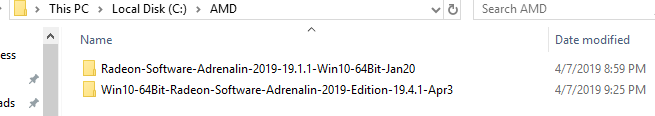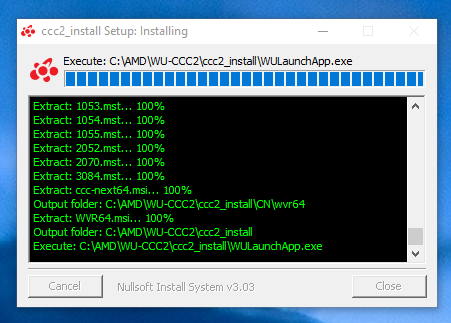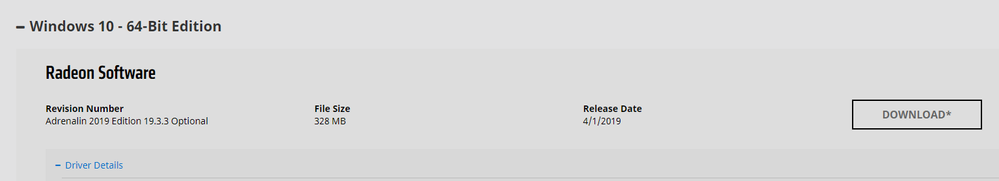- AMD Community
- Support Forums
- PC Drivers & Software
- Re: AMD Settings no longer accessible with 19.4.1 ...
PC Drivers & Software
- Subscribe to RSS Feed
- Mark Topic as New
- Mark Topic as Read
- Float this Topic for Current User
- Bookmark
- Subscribe
- Mute
- Printer Friendly Page
- Mark as New
- Bookmark
- Subscribe
- Mute
- Subscribe to RSS Feed
- Permalink
- Report Inappropriate Content
AMD Settings no longer accessible with 19.4.1 driver
Solved! Go to Solution.
- Mark as New
- Bookmark
- Subscribe
- Mute
- Subscribe to RSS Feed
- Permalink
- Report Inappropriate Content
Windows 10 reset with option of all files fixed it! Reset took around 30min. I now on a working version of 19.4.1!
- Mark as New
- Bookmark
- Subscribe
- Mute
- Subscribe to RSS Feed
- Permalink
- Report Inappropriate Content
If you still have the backup folder in Local Disk (C:) > AMD > Win......
go to

(the B number will be different to my pic).
Try installing from that.
- Mark as New
- Bookmark
- Subscribe
- Mute
- Subscribe to RSS Feed
- Permalink
- Report Inappropriate Content
Should I uninstall first then use your method or do a install from your method with the driver already being installed?
- Mark as New
- Bookmark
- Subscribe
- Mute
- Subscribe to RSS Feed
- Permalink
- Report Inappropriate Content
Which one just I try from? 19.4.1 since that is the one which is currently installed?
- Mark as New
- Bookmark
- Subscribe
- Mute
- Subscribe to RSS Feed
- Permalink
- Report Inappropriate Content
Use the 19.4.1 and don't have to uninstall first.
- Mark as New
- Bookmark
- Subscribe
- Mute
- Subscribe to RSS Feed
- Permalink
- Report Inappropriate Content
Screen is stuck there. I tried executing the WU file from that folder location but nothing happens.
- Mark as New
- Bookmark
- Subscribe
- Mute
- Subscribe to RSS Feed
- Permalink
- Report Inappropriate Content
Worked for me, hung several seconds at the end though(normal ?).
Perhaps you have a corrupt download ?
Suggest you try the previous 19.3.3, do not use DDU for this.
Download/save the full driver pkg. direct from amd driver page (not from settings).
Start install, choose Custom > clean install.
See if that installs correctly.
- Mark as New
- Bookmark
- Subscribe
- Mute
- Subscribe to RSS Feed
- Permalink
- Report Inappropriate Content
So you are suggesting downloading this -> Download Not Complete | AMD
When I execute it then click on "custom" then "clean install" option, correct?
I'll do this tonight after work.
Thanks!
- Mark as New
- Bookmark
- Subscribe
- Mute
- Subscribe to RSS Feed
- Permalink
- Report Inappropriate Content
Yes, download/save then start install from the saved pkg..
- Mark as New
- Bookmark
- Subscribe
- Mute
- Subscribe to RSS Feed
- Permalink
- Report Inappropriate Content
This did not work and AMD tech ticket hasn't added in value. I am just going to reinstall windows ![]()
- Mark as New
- Bookmark
- Subscribe
- Mute
- Subscribe to RSS Feed
- Permalink
- Report Inappropriate Content
Windows 10 reset with option of all files fixed it! Reset took around 30min. I now on a working version of 19.4.1!
- Mark as New
- Bookmark
- Subscribe
- Mute
- Subscribe to RSS Feed
- Permalink
- Report Inappropriate Content
Much of the time just express installing the driver over itself again will fix this. If not do a clean install.
- Mark as New
- Bookmark
- Subscribe
- Mute
- Subscribe to RSS Feed
- Permalink
- Report Inappropriate Content
I did this and it did not work.