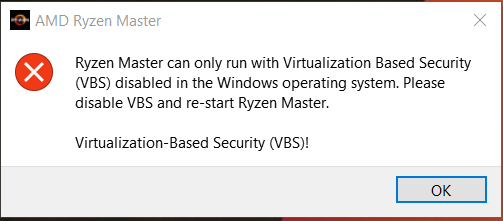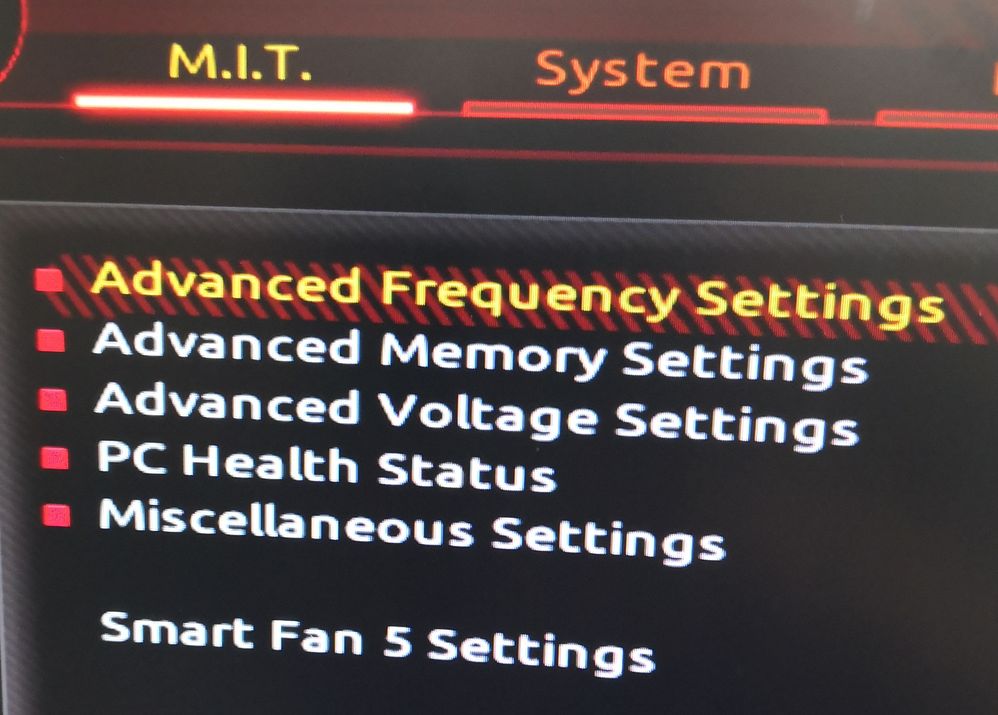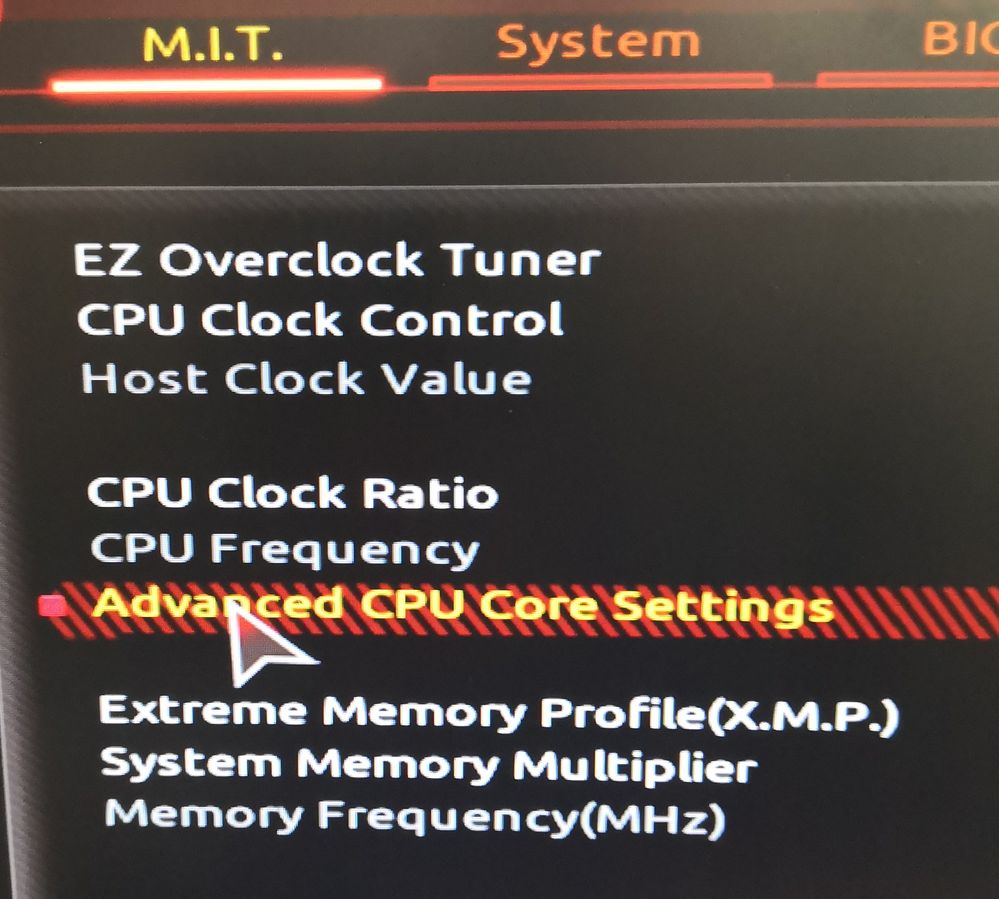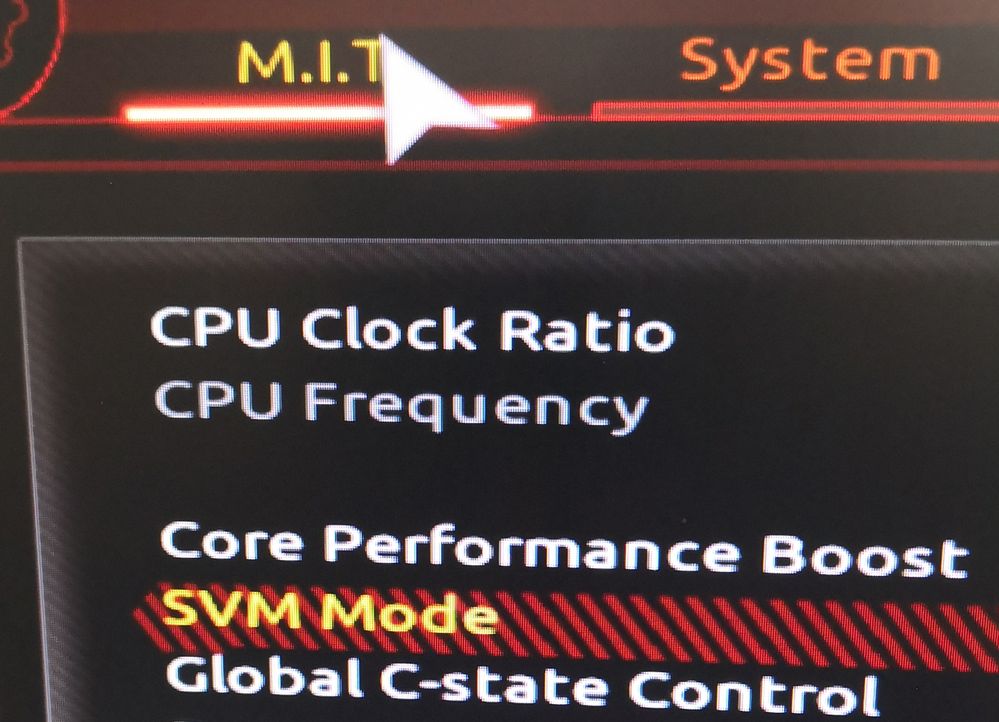- AMD Community
- Support Forums
- PC Drivers & Software
- Re: AMD Ryzen Master 1.3.0.618 VBS Error
PC Drivers & Software
- Subscribe to RSS Feed
- Mark Topic as New
- Mark Topic as Read
- Float this Topic for Current User
- Bookmark
- Subscribe
- Mute
- Printer Friendly Page
- Mark as New
- Bookmark
- Subscribe
- Mute
- Subscribe to RSS Feed
- Permalink
- Report Inappropriate Content
AMD Ryzen Master 1.3.0.618 VBS Error
I have installed an update from AMD Ryzen Master version 1.2.0.540 to 1.3.0.618. When I start the program I always get the error message:
the old version did not have these problems and starts immediately. Only the update of Ryzen Master has been installed.
System Parameters:
Mainboard: ASUS X370-Pro @ BIOS 4008,
CPU: AMD Ryzen 1700,
Windows 10 1709 (10.0.16299.371)
Microsoft Hyper-V installed
- Mark as New
- Bookmark
- Subscribe
- Mute
- Subscribe to RSS Feed
- Permalink
- Report Inappropriate Content
Any way to solve the VBS warning, with latest Ryzen Master?
I have HyperV installed and don't want to remove it.
- Mark as New
- Bookmark
- Subscribe
- Mute
- Subscribe to RSS Feed
- Permalink
- Report Inappropriate Content
Nope. You are stuck like the rest of us
- Mark as New
- Bookmark
- Subscribe
- Mute
- Subscribe to RSS Feed
- Permalink
- Report Inappropriate Content
This is going to be even more important when TR 3000 hits. Please fix this!
- Mark as New
- Bookmark
- Subscribe
- Mute
- Subscribe to RSS Feed
- Permalink
- Report Inappropriate Content
I don't even have Hyper-V, Hypervisor, Sandbox, Virtual Machine Platform or Windows Defender Application Guard installed.
IOMMU and Secure Boot are also disabled in Bios.
Yet I get the same VBS error message on launching Ryzen Master.
As I don't have any virtualisation components installed, could it be that this error is nothing to do with VBS?
I'm using:
Processor - AMD Ryzen 7 2700 Eight-Core Processor, 3200 Mhz, 8 Core(s), 16 Logical Processor(s)
System Model - Gigabyte X470 AORUS ULTRA GAMING
Operating System - Windows 10 Pro Version 10.0.18362 Build 18362
- Mark as New
- Bookmark
- Subscribe
- Mute
- Subscribe to RSS Feed
- Permalink
- Report Inappropriate Content
For me, it works if I disable SVM in BIOS. If I enable SVM, then it doesn't work.
If I disable SVM, then Hyper-V doesn't work. Looks straight forward to me.
- Mark as New
- Bookmark
- Subscribe
- Mute
- Subscribe to RSS Feed
- Permalink
- Report Inappropriate Content
Thanks NushyDude,
I have a X470 AORUS ULTRA GAMING motherboard and a Ryzen 7 2700 CPU.
After a bit of research I found SVM Mode:-
I disabled it and Ryzen Master is working again... great!
However, this is merely a workaround as SVM Mode is mandatory for Windows security features such as "Windows Defender Application Guard" and "Sandbox". So even if you don't use Virtual Machines (e.g. Hyper-V), Windows Security is compromised by disabling SVM to use the Ryzen Master driver. Also, using Virtual Machines and overclocking is commonplace in Windows nowadays and peeps buy AMD Processors with this in mind, so having the Ryzen 7 CPU's own driver getting in the way of this is not acceptable.
Bottom line, having SVM as a function of the AMD Ryzen 7 Processor not supported by it's own driver software is surely something that needs to be addressed?
- Mark as New
- Bookmark
- Subscribe
- Mute
- Subscribe to RSS Feed
- Permalink
- Report Inappropriate Content
It's a no-brainer that it should be supported, but honestly I have lost hope that we will ever see support.
AMD clearly doesn't care, otherwise they would at least have made a statement that they are working on it.
It sucks and I am personally considering if the move from Intel to a Ryzen was a good idea.
- Mark as New
- Bookmark
- Subscribe
- Mute
- Subscribe to RSS Feed
- Permalink
- Report Inappropriate Content
They seems to not care about what is on this thread. (R7 1800X with Hyper-V, waiting for 3950X).
Reviewers are always testing things with a single app open (they don't care about the handling of background tasks/security features).
Maybe we should open a thread on reddit and try to not let it sink.
- Mark as New
- Bookmark
- Subscribe
- Mute
- Subscribe to RSS Feed
- Permalink
- Report Inappropriate Content
But let's be honest: You can do all the stuff RM does also without this application... It's not unique.
- Mark as New
- Bookmark
- Subscribe
- Mute
- Subscribe to RSS Feed
- Permalink
- Report Inappropriate Content
Ryzen Master has some (even more true with Zen 2) exclusive features like per ccx overclock.
- Mark as New
- Bookmark
- Subscribe
- Mute
- Subscribe to RSS Feed
- Permalink
- Report Inappropriate Content
There's a tiny specific tool for that as well.... Need to check to the name, but you can find it on overclock.net
- Mark as New
- Bookmark
- Subscribe
- Mute
- Subscribe to RSS Feed
- Permalink
- Report Inappropriate Content
Do it and post the link here. I'll for sure upvote it
- Mark as New
- Bookmark
- Subscribe
- Mute
- Subscribe to RSS Feed
- Permalink
- Report Inappropriate Content
- Mark as New
- Bookmark
- Subscribe
- Mute
- Subscribe to RSS Feed
- Permalink
- Report Inappropriate Content
I posted it on reddit a few hours ago in /r/Amd, the link to it I posted in this thread is "Currently being moderated."
- Mark as New
- Bookmark
- Subscribe
- Mute
- Subscribe to RSS Feed
- Permalink
- Report Inappropriate Content
Then let's hope they don't decide to block the link. It already got some attention on reddit, so we are not the only ones finding it annoying
- Mark as New
- Bookmark
- Subscribe
- Mute
- Subscribe to RSS Feed
- Permalink
- Report Inappropriate Content
They will have to fix this at some point. Microsoft is using virtualization more and more with each windows release and this isn't going to change any time soon. This situation needs to be resolved soon. I plan on upgrading my TR 1950x to TR 3000 and I hope there is a fix before then. AMD don't drop the ball on this!
- Mark as New
- Bookmark
- Subscribe
- Mute
- Subscribe to RSS Feed
- Permalink
- Report Inappropriate Content
I used this link to disable VBS and now ryzen master is working
Manage Windows Defender Credential Guard (Windows 10) | Microsoft Docs
- Mark as New
- Bookmark
- Subscribe
- Mute
- Subscribe to RSS Feed
- Permalink
- Report Inappropriate Content
If Hyper-V still works then you found a workaround, but if Hyper-V is also disabled then it won't help the majority of Users in this thread since they need to have Hyper-V and Ryzen Master both working at the same time.
- Mark as New
- Bookmark
- Subscribe
- Mute
- Subscribe to RSS Feed
- Permalink
- Report Inappropriate Content
yup, you are right. You have to unistall HyperV and do that stuff with registry and bcdedit things.
Maybe when I will not need to run a Docker than it will be fixed...
- Mark as New
- Bookmark
- Subscribe
- Mute
- Subscribe to RSS Feed
- Permalink
- Report Inappropriate Content
The 1.2.0.540 version that the user "slaithe" provided in this thread seems legitimate; the exe has valid digital signature. However, that version did not work with the latest Ryzen 3XXX processor. I got this message.
So, for the third-generation, you have no other choice but to use the latest version somehow...
- Mark as New
- Bookmark
- Subscribe
- Mute
- Subscribe to RSS Feed
- Permalink
- Report Inappropriate Content
The new version 2.1.0.1424 didn't help either - no surprise.
- Mark as New
- Bookmark
- Subscribe
- Mute
- Subscribe to RSS Feed
- Permalink
- Report Inappropriate Content
The only workaround I can imagine is if AMD comes out with a Ryzen Master Lite version. The Lite version is strictly monitoring the processor without able to change any parameters on the processors. Thus, theoretically, it should work with Hyper-V enabled. Since it will be similar to other Hardware monitoring software. This is not a solution for those IT personal that needs to Overclock or Underclock the Ryzen but for those who just need it for accurate Temperature and Frequencies, etc to monitor their computers and Ryzen processors.
They can also make Ryzen Master Lite a stand alone version or one embedded in Radeon Settings like AMD Wattman. Where the User can enable or disable it at their discretion.
Just a idea for a work around.
- Mark as New
- Bookmark
- Subscribe
- Mute
- Subscribe to RSS Feed
- Permalink
- Report Inappropriate Content
I don't get it. Why is HyperV or VBS such a big problem for Ryzen Master?
- Mark as New
- Bookmark
- Subscribe
- Mute
- Subscribe to RSS Feed
- Permalink
- Report Inappropriate Content
I don't have Hyper-v enabled, it is not currently, and it never has been installed on this system. VBS is explicitly disabled as well. I did a fresh install when I received my 3950x a few days ago. I am still getting this error, though.
- Mark as New
- Bookmark
- Subscribe
- Mute
- Subscribe to RSS Feed
- Permalink
- Report Inappropriate Content
I hate to see a company that has made such great strides in their processor technology fall so flat on their face with respect to drivers and support software. I just replaced my Intel-based workstation with a hand-built 3950X-based workstation based purely on the capabilities of the processor and was dismayed to see that the problems with AMD continue. I need VBS to help secure my system and I need Hyper-V for containers and daily use VMs. The kernel mode driver standards to work with Device and Credential guard have been published and documented for well over a year.
There's no valid excuse to not support the range of products. The outcome of this issue will inform my purchasing decisions going forward... I can "make do" with third party products, but I shouldn't have to when dealing with a Tier 1 manufacturer...
- Mark as New
- Bookmark
- Subscribe
- Mute
- Subscribe to RSS Feed
- Permalink
- Report Inappropriate Content
Precisely, I too went with the 3950x because I wanted the best of the best in terms of performance outside of going with a full on Threadripper build. I deal primarily with infrastructure automation and virtualization, but then also applications like Houdini, Blender, Maya, etc, so a processor like this is just all around a huge boost in performance but I also expected to be able to fully utilize it to it's maximum potential, which is why I paired it with a DeepCool 360 AIO. Having to go into the bios and turn SVM on and off simply to be able to open Ryzen Master or go back to my daily tasks is just silly.
To make things even worse, I went with a Gigabyte board because I heard good things about them over the years, only to find out their software is absolutely atrocious. Laughable at best. Half the time it won't open, when it does, it keeps trying to autoinstall Norton, Google Drive, and a bunch of other crap any time you try to update or install anything. x570 boards were released with numerous bios issues, etc.
I expected way more from brands such as these. I know everyone is racing to try and be "first" with some new product or feature to try and get money money money, but seriously, come on.
- Mark as New
- Bookmark
- Subscribe
- Mute
- Subscribe to RSS Feed
- Permalink
- Report Inappropriate Content
It's been months since I posted on this topic and just before Christmas I reinstalled Ryzen Master (v2.1.0.1424) and it works perfectly even with SVM active. During the interim, I've updated to the latest vF50a BIOS, solved a concurrent issue with BSOD DPC_WATCHDOG_VIOLATION that turned out to be the AMD SATA AHCI Driver which I replaced with the Standard Microsoft (dated 2006) one to avoid the issue. I also removed tools from the Gigabyte App Center leaving just Fast Boot, RBG Fusion 2.0 and SIV installed.
So it appears that for my X470 Aorus Ultra Gaming board at least it is now working. However I've no idea why! Perhaps Gigabyte fixed the issue and addressed it in a BIOS or Software update, or perhaps one of the other actions I took solved the issue? In any case I hope this post helps someone.
- Mark as New
- Bookmark
- Subscribe
- Mute
- Subscribe to RSS Feed
- Permalink
- Report Inappropriate Content
That sounds... strange... to put it mildly.
2.1.0.1424 refuses to start on my Aorus X399 Extreme and 2920x when SVM is enabled.
- Mark as New
- Bookmark
- Subscribe
- Mute
- Subscribe to RSS Feed
- Permalink
- Report Inappropriate Content
Although the MS AHCI driver shows a 2006 date, it is in reality more recent. The AMD AHCI driver though is actually from 2005 and is not advised to be used...
- Mark as New
- Bookmark
- Subscribe
- Mute
- Subscribe to RSS Feed
- Permalink
- Report Inappropriate Content
I have the same issue x399 1950x
- Mark as New
- Bookmark
- Subscribe
- Mute
- Subscribe to RSS Feed
- Permalink
- Report Inappropriate Content
Same issue here. Would love to not have to HEX edit the .exe to get it to work :/
- Mark as New
- Bookmark
- Subscribe
- Mute
- Subscribe to RSS Feed
- Permalink
- Report Inappropriate Content
The entire problem here, I suspect, is related to fundamental changes made to Windows technology starting in 2015 through 2018. The three interrelated technologies are:
Device Guard
Credential Guard
Hyper-V/VBS
To support the, fundamentally, security related changes, Microsoft forced fundamental changes to Windows Kernel Mode drivers. Changes are outlined in the following article:
Driver compatibility with Device Guard in Windows 10 - Microsoft Tech Community - 364865
There are probably a bunch of additional issues and articles available, but take a look and you'll see that simply editing the executable won't take you very far...
- Mark as New
- Bookmark
- Subscribe
- Mute
- Subscribe to RSS Feed
- Permalink
- Report Inappropriate Content
The sad part is, it works just fine.
- Mark as New
- Bookmark
- Subscribe
- Mute
- Subscribe to RSS Feed
- Permalink
- Report Inappropriate Content
What works just fine?
- Mark as New
- Bookmark
- Subscribe
- Mute
- Subscribe to RSS Feed
- Permalink
- Report Inappropriate Content
Editing the exe to skip the check. See TOM_RUS on Twitter: "Like this in version 2.1.0.1424… "
- Mark as New
- Bookmark
- Subscribe
- Mute
- Subscribe to RSS Feed
- Permalink
- Report Inappropriate Content
Damn. I totally missed that.
- Mark as New
- Bookmark
- Subscribe
- Mute
- Subscribe to RSS Feed
- Permalink
- Report Inappropriate Content
I cant get that screenshot to match the .exe i got. So no luck here
- Mark as New
- Bookmark
- Subscribe
- Mute
- Subscribe to RSS Feed
- Permalink
- Report Inappropriate Content
Did you succeed in modifying the exe?
- Mark as New
- Bookmark
- Subscribe
- Mute
- Subscribe to RSS Feed
- Permalink
- Report Inappropriate Content
This thread is marked as "Presumed Answered". Many people gave answers, but the issue is not solved unfortunately.
- Mark as New
- Bookmark
- Subscribe
- Mute
- Subscribe to RSS Feed
- Permalink
- Report Inappropriate Content
I'll be surprised if its ever resolved.