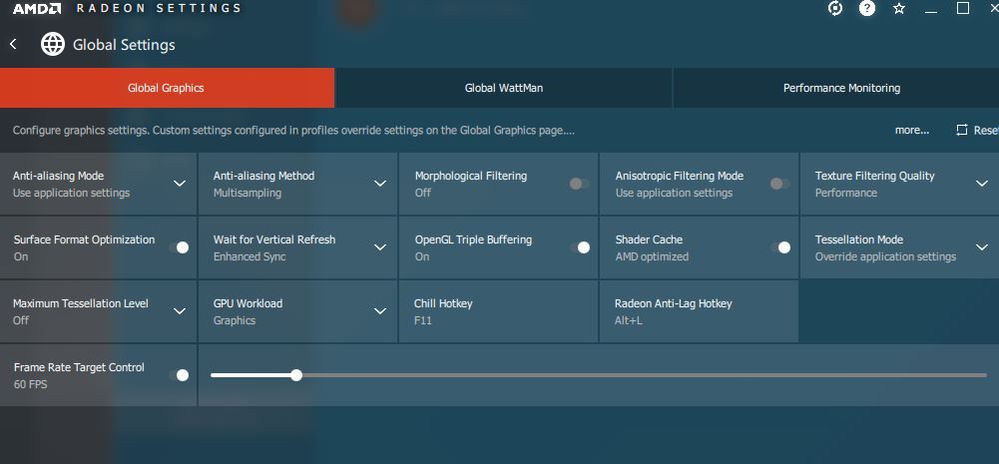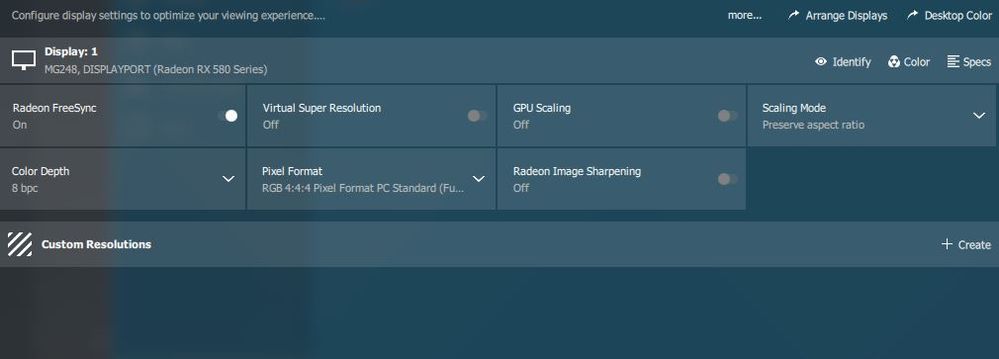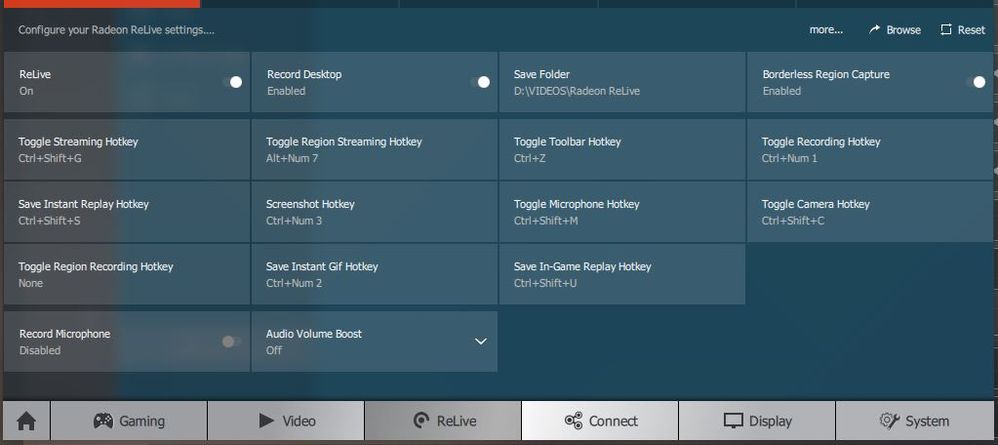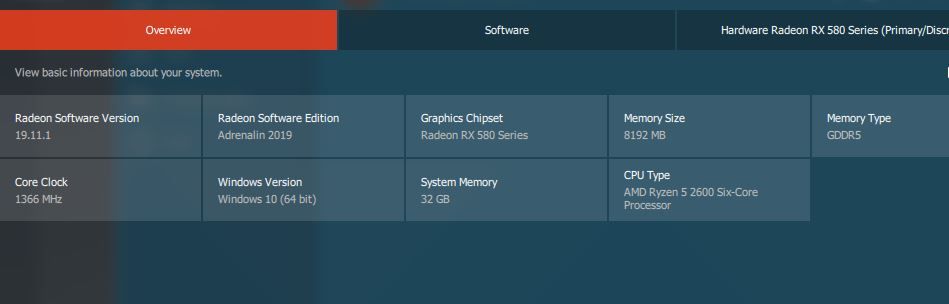- AMD Community
- Support Forums
- PC Drivers & Software
- Re: AMD ReLive keeps telling me "Recording disable...
PC Drivers & Software
- Subscribe to RSS Feed
- Mark Topic as New
- Mark Topic as Read
- Float this Topic for Current User
- Bookmark
- Subscribe
- Mute
- Printer Friendly Page
- Mark as New
- Bookmark
- Subscribe
- Mute
- Subscribe to RSS Feed
- Permalink
- Report Inappropriate Content
AMD ReLive keeps telling me "Recording disabled due to protected content" even though nothing is running in background that could be protected content
When i reinstall driver and ReLive, it works fine for about 1 day (or less) and i can record a couple of clips, next time i restart my pc it stops allowing me to record because of protected content. Is there any explanation about this? It is weird and i don't want to use other software for recording because most of them hog my cpu and gpu and i have low end pc.
- Mark as New
- Bookmark
- Subscribe
- Mute
- Subscribe to RSS Feed
- Permalink
- Report Inappropriate Content
Umm, really AMD?? Not one tech or even customer support person is going to address this? I've seen other people post about this same problem at least as far back as 2016 and you still haven't fixed it. I had to restart my computer to fix the issue and missed out on some crucial footage at the same time. This is stupid, why push software that doesn't work, ignore your customers and refuse to fix the bugs? ReLive should still be in BETA with all the problems it has. Smh
- Mark as New
- Bookmark
- Subscribe
- Mute
- Subscribe to RSS Feed
- Permalink
- Report Inappropriate Content
This is a user to user forum. If you want to contact AMD about your problem, use the many reporting links made available to you.

- Mark as New
- Bookmark
- Subscribe
- Mute
- Subscribe to RSS Feed
- Permalink
- Report Inappropriate Content
I have the same problem. I tried launching the wizard. Nothing happened. I chose report online and it sent me to a webpage about graphics cards, not the software. I'm wondering why this continues to be an issue after 3 years.
- Mark as New
- Bookmark
- Subscribe
- Mute
- Subscribe to RSS Feed
- Permalink
- Report Inappropriate Content
- Mark as New
- Bookmark
- Subscribe
- Mute
- Subscribe to RSS Feed
- Permalink
- Report Inappropriate Content
I've reported this issue via Radeon settings twice already. The first time was almost 2 years ago now. I expressed my bewilderment via a reply to this thread knowing full well that it was on a user to user forum as a last ditch effort, a "Hail Mary" if you will, in hopes that maybe the developers at AMD live in backwards land. Heck, if they push alpha quality software that's riddled with bugs on their paying customers then maybe they do other backwards crap like read the user forums instead of the bug reports they get, cause they sure as heck DON'T do that. If they DO read the reports, they definitely make little to no effort in fixing the bugs. I mean, 2 years? Really? And there's no way I'm the first and only person to report this bug. No freaking way.
- Mark as New
- Bookmark
- Subscribe
- Mute
- Subscribe to RSS Feed
- Permalink
- Report Inappropriate Content
I was able to make it work one time. I had to clean uninstall and install Adrenaline again. Turned off Windows Ransomware to allow an unhindered installation. Worked fine until I restarted my PC after cleaning the dead registry keys and shortcuts. I read the application only works for OpenGL applications if the application is in window mode, which it was in window mode. Same message appears saying the intended view is protected content. I would pay the same as a Cyberlink screen recorder if this AMD software worked. It looks much cleaner than Cyberlink's. Also requires less permissions to congest my C: drive.
- Mark as New
- Bookmark
- Subscribe
- Mute
- Subscribe to RSS Feed
- Permalink
- Report Inappropriate Content
Thanks Kingfish; that is the form I found earlier. It wants my GPU information to address problems with the GPU. Problem is not the GPU, it's the software Relive.
- Mark as New
- Bookmark
- Subscribe
- Mute
- Subscribe to RSS Feed
- Permalink
- Report Inappropriate Content
Can anyone suggest a decent screen recorder other than Cyberlink or OBS? It needs to allow video production of 60fps or higher too.
- Mark as New
- Bookmark
- Subscribe
- Mute
- Subscribe to RSS Feed
- Permalink
- Report Inappropriate Content
I finally discovered how to make it work. Since Destiny 2 is recognized as an OpenGL application, Relive is protecting the content. I had to start the game in window mode, open the Relive application, and then switch the game to windowed fullscreen. Everything works now, but I'm forced to undergo the same process every time I want to use Relive. I haven't tried the streaming yet; waiting for the new fiber ISP in town to install my service.This application should really be updated. It is better than Cyberlink Screen Recorder 4 or OBS. If AMD made some changes to the recording permissions and increased the resolution options, this application would blow away the others.
- Mark as New
- Bookmark
- Subscribe
- Mute
- Subscribe to RSS Feed
- Permalink
- Report Inappropriate Content
Update: I was greeted by the ominous record block and protected content message. VSR was reactivated. Virtual super resolution renders a game at higher resolution for 4k game experience, but lowers the scale to your monitor's native resolution. Pretty stupid, if you ask me. Buying a 4k monitor and GPU would be better than trying to rig the GPU to perform a task it's not built to support. Somehow this is causing Relive to prevent recording. Everything is functional with VSR off.
Here is a screenshot of my settings, if anyone wants to copy them for testing on their setup.
↓↓↓↓VSR is turned off. ↓↓↓↓↓
If you can't get Relive to work with your game, try running in windowed mode before you start Relive. Relive doesn't allow recording with OpenGL games in fullscreen. You should be able to return the window to Fullscreen after the recording has begun.
I included my hardware for reference.
- Mark as New
- Bookmark
- Subscribe
- Mute
- Subscribe to RSS Feed
- Permalink
- Report Inappropriate Content
I was having this problem on my 5700 XT. Disabling/enabling DHCP didn't work. My VSR was off. I enabled VSR, screen flickered, and ReLive was able to record again. Disabled VSR, screen flickered and ReLive still works. Then I noticed my screen was 60Hz (it's a 144Hz). Put it back to 144Hz and ReLive still kept working.
Go figure.
- Mark as New
- Bookmark
- Subscribe
- Mute
- Subscribe to RSS Feed
- Permalink
- Report Inappropriate Content
It appears with the most recent update to adrenaline, Relive is now fully functional. Thank you AMD.