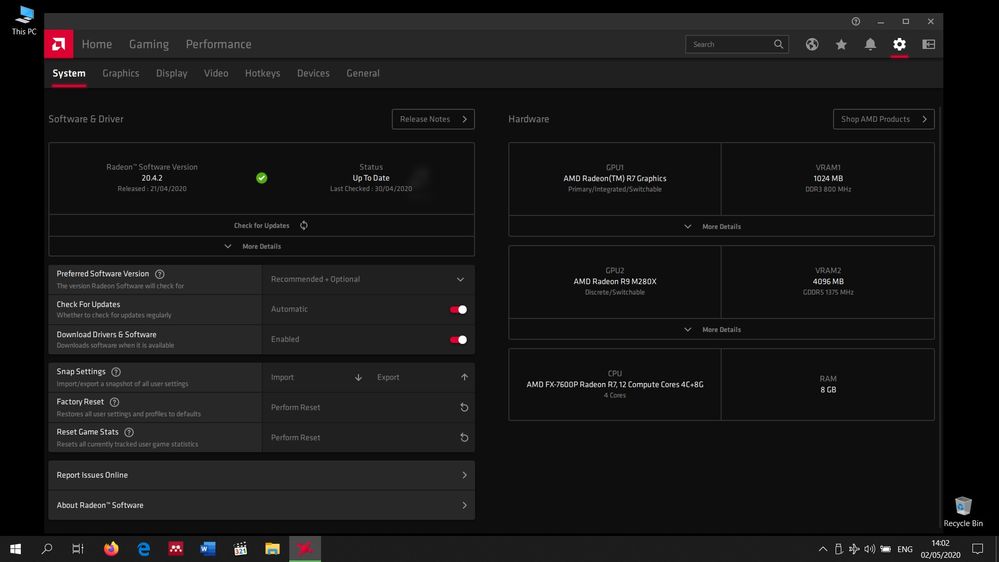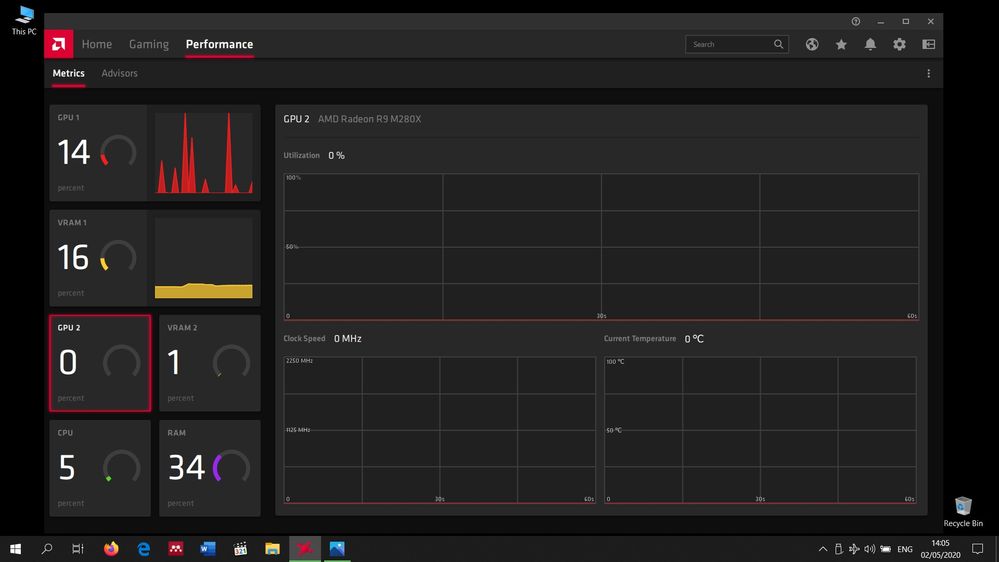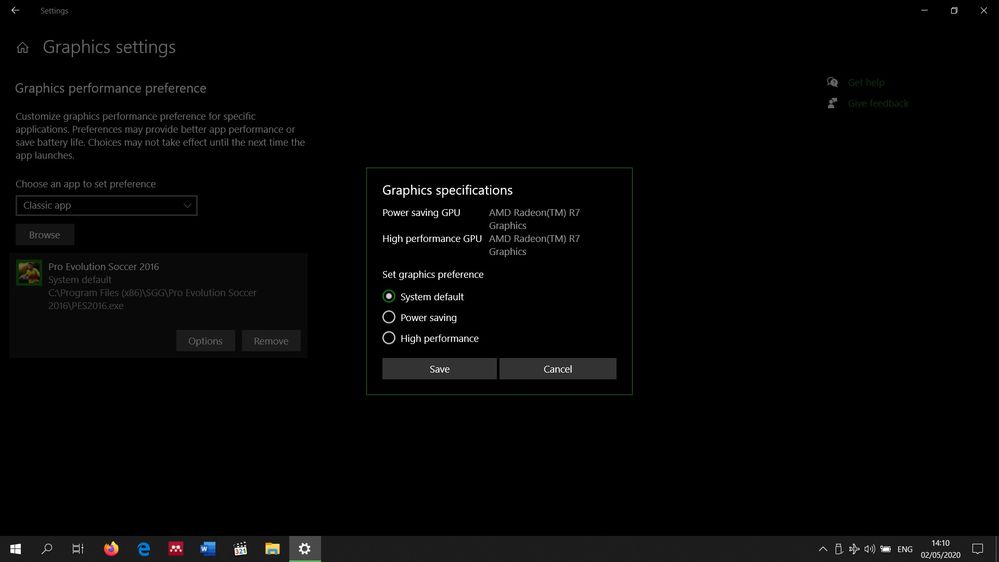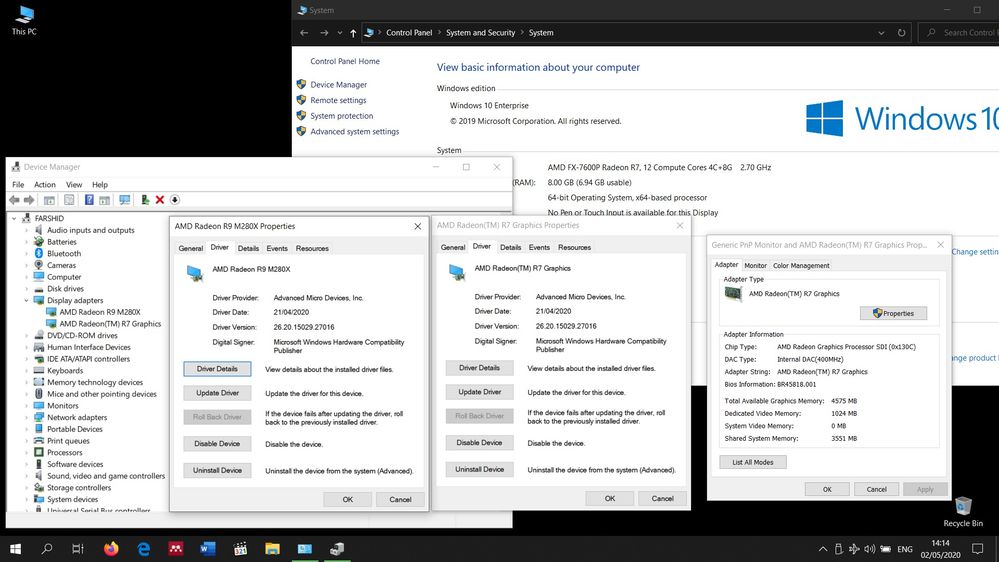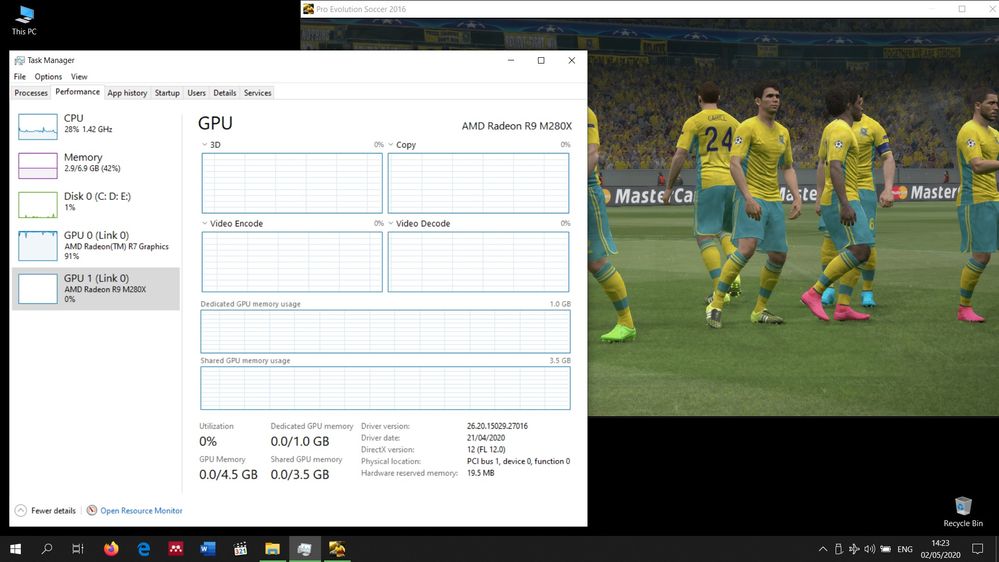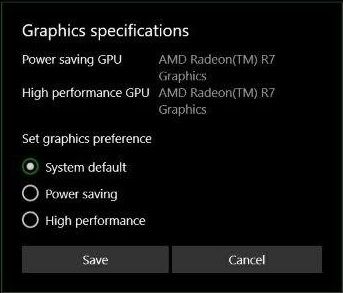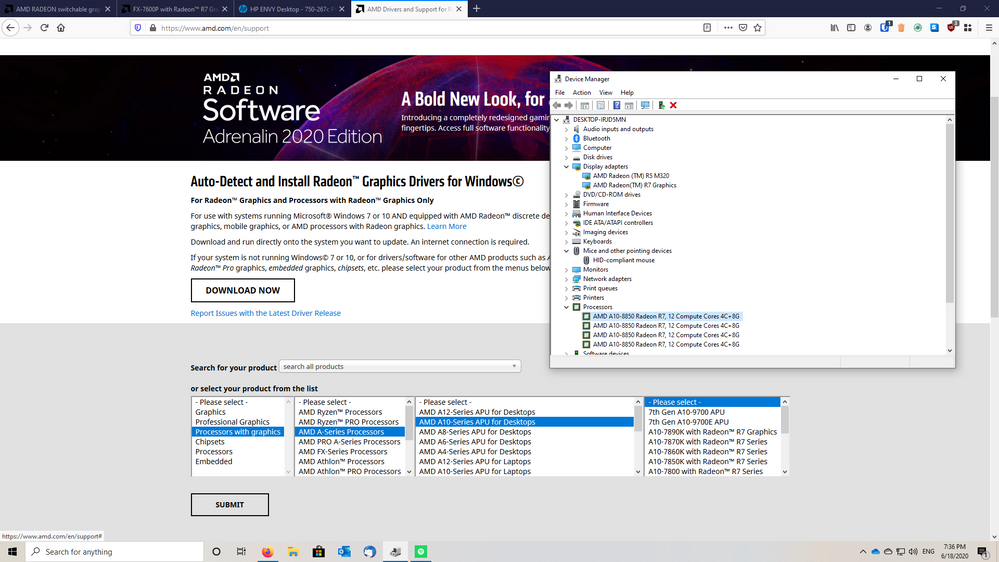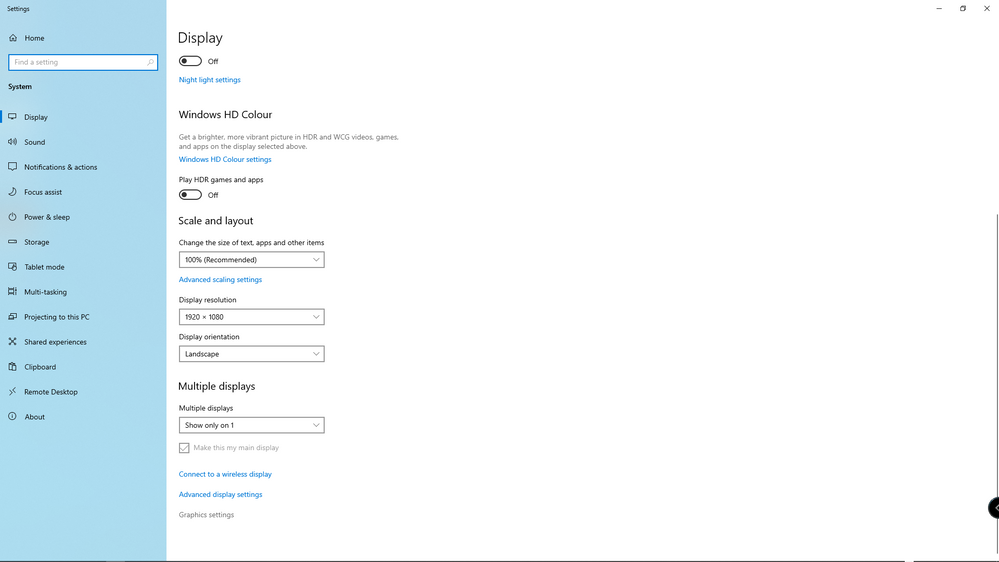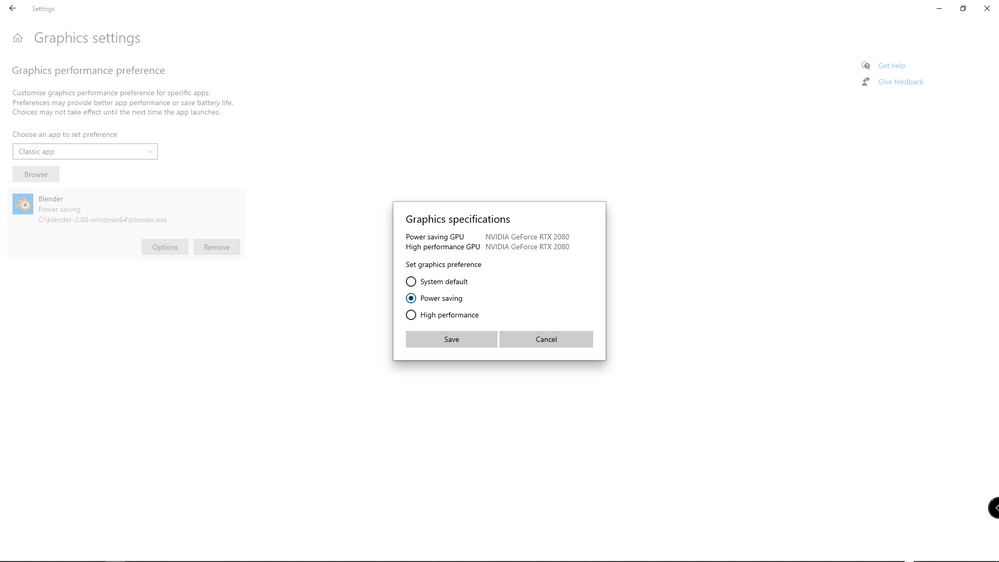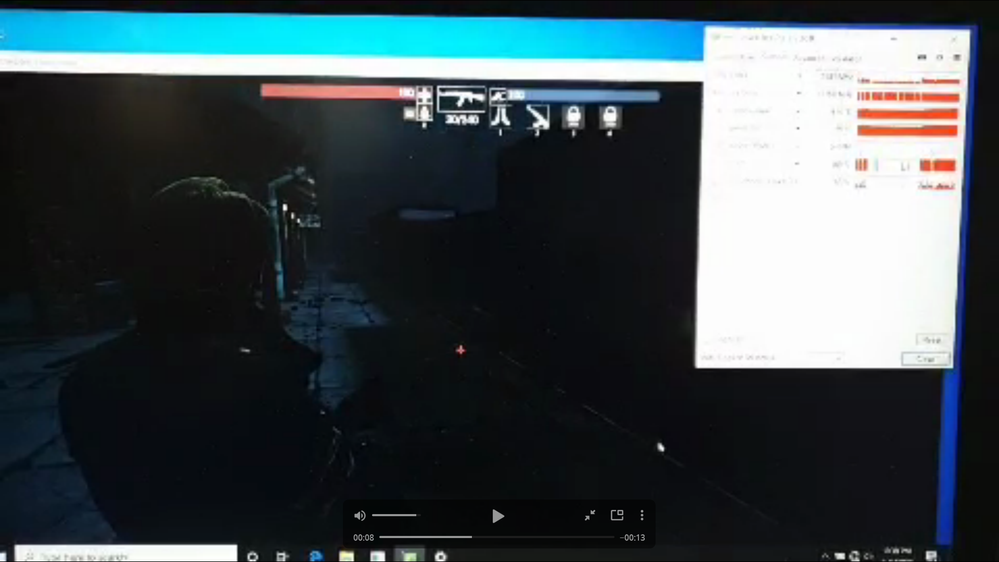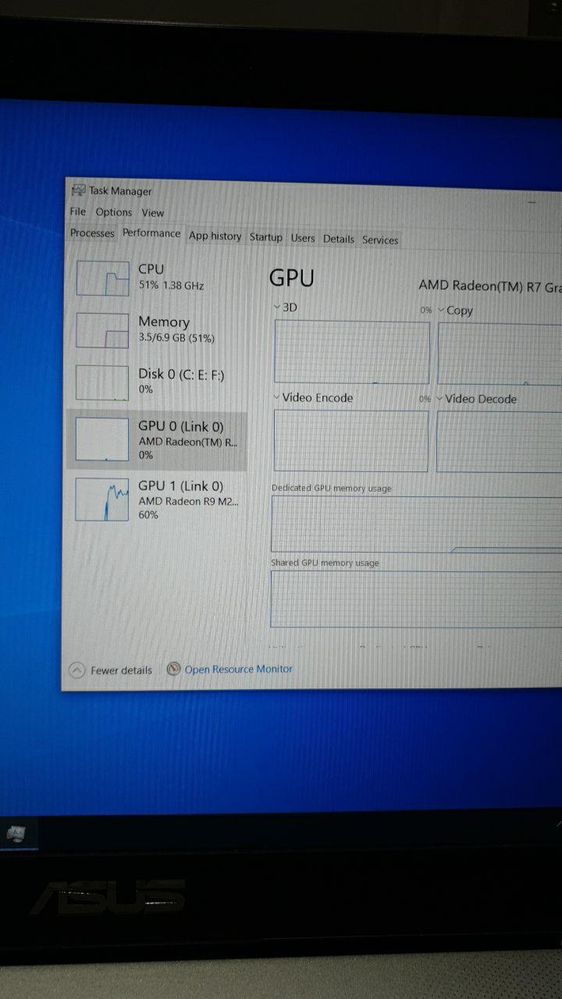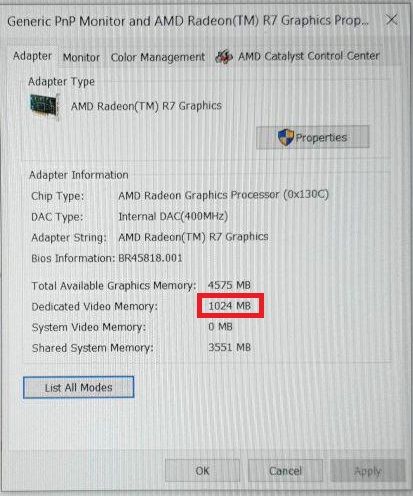- AMD Community
- Support Forums
- PC Drivers & Software
- Re: AMD RADEON switchable graphics not working in ...
PC Drivers & Software
- Subscribe to RSS Feed
- Mark Topic as New
- Mark Topic as Read
- Float this Topic for Current User
- Bookmark
- Subscribe
- Mute
- Printer Friendly Page
- Mark as New
- Bookmark
- Subscribe
- Mute
- Subscribe to RSS Feed
- Permalink
- Report Inappropriate Content
AMD RADEON switchable graphics not working in recent updates of Windows 10
Issue:
I have an ASUS N551ZU notebook with switchable graphics, an AMD Radeon R7 integrated GPU and a Radeon R9 M280X discrete GPU. I have the latest version of Windows 10 as well as AMD software installed on my laptop. Unfortunately, for months I couldn't have my games run on the discrete high-performance R9 graphics, even though I have set the power option to High performance. Clean installation of drivers and Windows, updating BIOS, and installing older versions of drivers have not resolved my problem. I've also sent an email to ASUS, and they responded the problem is not of their making. Please help, it's really annoying.
Some system specs:
ASUS N551ZU
System: Notebook
OS:Windows 10 Pro v.1909 x64
CPU: AMD FX-7600P 12 Compute Cores 4C+8G GPUs: AMD Radeon R7 graphics (Integrated DDR3) + AMD Radeon R9 M280X (Discrete GDDR5)
Driver version: Adrenalin 2020 Edition 20.4.2 Display: 15.6" 16:9 IPS FHD (1920x1080)
Motherboard: ASUSTeK COMPUTER INC. N551ZU BIOS: N551ZU.307
RAM: 8GB Single-Channel DDR3
P.S.: I guess the last time I had no problem dates back to Windows 10 v. 1511. I can attach more detailed information and screenshots if required.
- Mark as New
- Bookmark
- Subscribe
- Mute
- Subscribe to RSS Feed
- Permalink
- Report Inappropriate Content
That's exactly what I've been dealing with for a long while. I used to run the same games with no trouble, but now everything is lagging.
- Mark as New
- Bookmark
- Subscribe
- Mute
- Subscribe to RSS Feed
- Permalink
- Report Inappropriate Content
Same problem here. I know a telegram group where 8 people have this issue with their #asusn551zu
- Mark as New
- Bookmark
- Subscribe
- Mute
- Subscribe to RSS Feed
- Permalink
- Report Inappropriate Content
The 'switchable' function has been removed from the graphics drivers for Win10 starting with the new 'Adrenalin 2020'. The option is now located under 'Display' of your computer...."Graphics'.
- Mark as New
- Bookmark
- Subscribe
- Mute
- Subscribe to RSS Feed
- Permalink
- Report Inappropriate Content
i install driver it gives me correct numbers after a restart i see "your hardware settings have changed please reboot your computer for these changes to take effect" i check both driver and total memory wrong numbers appear any solution for that?
- Mark as New
- Bookmark
- Subscribe
- Mute
- Subscribe to RSS Feed
- Permalink
- Report Inappropriate Content
It doesn't show my discrete graphic card in Graphics Settings
- Mark as New
- Bookmark
- Subscribe
- Mute
- Subscribe to RSS Feed
- Permalink
- Report Inappropriate Content
Is this the driver (correct) you installed?
https://www.amd.com/en/support

Look in Device Manager...any yellow marks?
Did you clean install the drivers in safe mode using DDU?
- Mark as New
- Bookmark
- Subscribe
- Mute
- Subscribe to RSS Feed
- Permalink
- Report Inappropriate Content
That's what I did. It didn't work
- Mark as New
- Bookmark
- Subscribe
- Mute
- Subscribe to RSS Feed
- Permalink
- Report Inappropriate Content
i did these steps many times and still no chance and yes i have downloaded correct driver
no yellow marks in device manager and also no activity of R9 M280X checked with GPUZ and driver
you can see clock speed is 0 activity is 0 and temperature is also 0.
i do these on high performance and charger is connected.
- Mark as New
- Bookmark
- Subscribe
- Mute
- Subscribe to RSS Feed
- Permalink
- Report Inappropriate Content
hi
i'm faceing the same problem with the same notebook and i did these still no effect
os: windows 10 x64 1909
- Mark as New
- Bookmark
- Subscribe
- Mute
- Subscribe to RSS Feed
- Permalink
- Report Inappropriate Content
me too
- Mark as New
- Bookmark
- Subscribe
- Mute
- Subscribe to RSS Feed
- Permalink
- Report Inappropriate Content
Yes, I have tried all, it doesn't work. We are not the only ones facing this problem, I know several Asus N551ZU owners facing the same issue.
- Mark as New
- Bookmark
- Subscribe
- Mute
- Subscribe to RSS Feed
- Permalink
- Report Inappropriate Content
Interestingly enough, my processor isn't even listed there.
Also, Windows thinks my gpu is an m320 when it should be a listed as 330
- Mark as New
- Bookmark
- Subscribe
- Mute
- Subscribe to RSS Feed
- Permalink
- Report Inappropriate Content
Info please > https://community.amd.com/thread/196209
- Mark as New
- Bookmark
- Subscribe
- Mute
- Subscribe to RSS Feed
- Permalink
- Report Inappropriate Content
Here’s the info on the system - https://support.hp.com/us-en/document/c05160261
HP 750-267c
Motherboard - Orchid3 bios revision A0.14
CPU - AMD A10-8850 Radeon R7, 12 Compute Cores 4C+8G
GPU - Radeon R5 330
Display - Samsung 2494HM; 1920 x 1080 at 60 Hz
RAM - 16 GB ddr3
PSU - 300 W uATX aPFC
OS - Windows 10 64 GB (update 2004)
Same issue as everyone above - can’t get for the life of me get the Radeon R5 330 to run and it looks like I can’t find the driver for the processor in the menus on the AMD support page either.
- Mark as New
- Bookmark
- Subscribe
- Mute
- Subscribe to RSS Feed
- Permalink
- Report Inappropriate Content
Possibly that is a OEM APU....I would make sure all updates from HP are done..even if they are old install bios, chipset, AMD drivers. Then let Windows update install the latest WHQL drivers.
- Mark as New
- Bookmark
- Subscribe
- Mute
- Subscribe to RSS Feed
- Permalink
- Report Inappropriate Content
Please provide helpful screenshots that show the process taken
Tessellation Enjoyer.
- Mark as New
- Bookmark
- Subscribe
- Mute
- Subscribe to RSS Feed
- Permalink
- Report Inappropriate Content
What process?
- Mark as New
- Bookmark
- Subscribe
- Mute
- Subscribe to RSS Feed
- Permalink
- Report Inappropriate Content
Umm, 12nm
It has a Polaris GPU as its dGPU
Tessellation Enjoyer.
- Mark as New
- Bookmark
- Subscribe
- Mute
- Subscribe to RSS Feed
- Permalink
- Report Inappropriate Content
This answers the question > CPU: AMD FX-7600P
Have you looked in the 'Display'/Graphics option on your laptop? This where the AMD graphics controller is now.

Important Note for Laptop and All-In-One (AIO) PCs
AMD recommends OEM-provided drivers which are customized and validated for their system-specific features and optimizations.
If you experience issues using the Radeon™ Software Adrenalin Edition driver package downloaded from AMD.com, please install the OEM-provided drivers for full support and compatibility.
- Mark as New
- Bookmark
- Subscribe
- Mute
- Subscribe to RSS Feed
- Permalink
- Report Inappropriate Content
the funny thing is asus recommends the amd's drivers for latest versions
anyways, i think i found solution but i'm not sure of it:
install latest version of windows
install drivers
install amd 19.4.3
the thing i noticed is in newer version of windows is it just doesn't show/calculate dedicated GPU but it actually switches to it.
the version of driver 19.4.3 that you guys suggested detects R9 M280X also in device manager and task manager it shows R9 M280x is being used.
to ensure device uses R9 i did these settings:
1- changed power plan to ultra performance : you can search in YouTube or whatever to find that
2- Added app/game in graphics settings of windows and set it to high performance
3- finally added app/game in amd driver and set it to high performance
- Mark as New
- Bookmark
- Subscribe
- Mute
- Subscribe to RSS Feed
- Permalink
- Report Inappropriate Content
I am still using ver 19.12.1 as I find that the most stable. None of the 2020 updates work correctly..my RX580. I have used the 1912.1 version and using Device manager update graphics card/have disk/ browse to C:/AMD select the version you want/packages/graphics/ and install the 64bit .inf file. Reboot. Now you have a working control panel and the latest graphics driver.
- Mark as New
- Bookmark
- Subscribe
- Mute
- Subscribe to RSS Feed
- Permalink
- Report Inappropriate Content
kingfish wrote:
I am still using ver 19.12.1 as I find that the most stable. None of the 2020 updates work correctly..my RX580. I have used the 1912.1 version and using Device manager update graphics card/have disk/ browse to C:/AMD select the version you want/packages/graphics/ and install the 64bit .inf file. Reboot. Now you have a working control panel and the latest graphics driver.
I have an RX 480 and 20.5.1 works fine on it with v 1909, v 2004 is still not being offered on windows update
- Mark as New
- Bookmark
- Subscribe
- Mute
- Subscribe to RSS Feed
- Permalink
- Report Inappropriate Content
Have you tried using the Windows 10 menu settings instead?
- Mark as New
- Bookmark
- Subscribe
- Mute
- Subscribe to RSS Feed
- Permalink
- Report Inappropriate Content
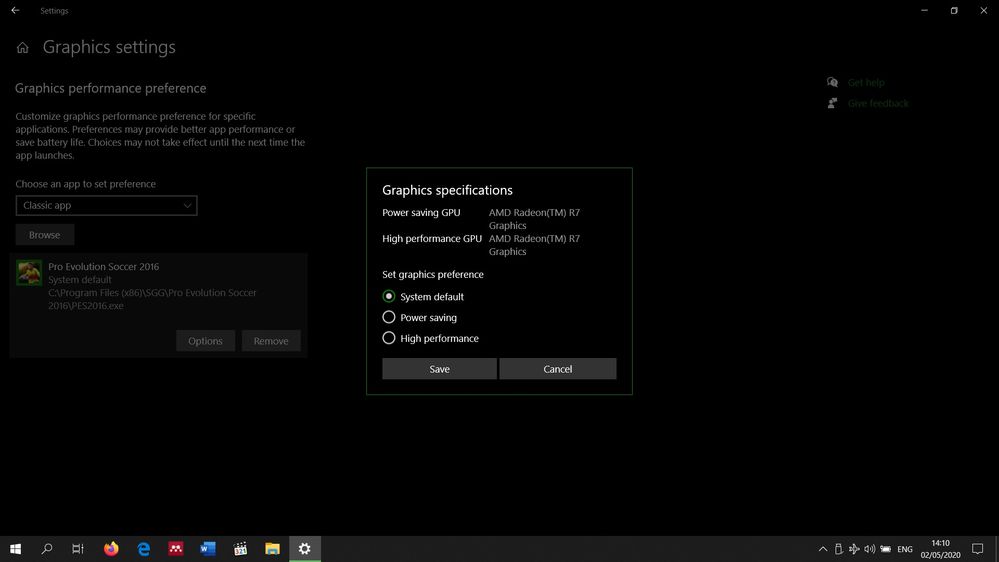
- Mark as New
- Bookmark
- Subscribe
- Mute
- Subscribe to RSS Feed
- Permalink
- Report Inappropriate Content
I think you should try to submit one final request to Microsoft, ASUS and also file an AMD Reporting form and an AMD Email support case once you have tried to install an earlier driver that supports Enduro technology on Windows 8.1 and 10.
If I were you I would remove your existing OS drive from your laptop and get another drive so you can experiment with and see if you can test some of the following options.
(A). Install a clean copy of Windows 8.1 and
1. Reinstall the original Graphics Driver for the laptop and see if you can get switchable graphics to work again.
2. I would try the latest supported version of Windows 8.1 64 bit driver from AMD which is AMD Crimson ReLive 17.4.4 WHQL or 17.7.1 optional. See if switchable graphics still work with that.
3. Next option you have are to install AMD Windows 7 drivers on Windows 8.1 - Last version supporting Enduro technology is Adrenalin 2019 19.4.3.
4. Depending on which of the above work in 1-3 above, you can then try to see what happens if you use Windows device manager to update to Windows 7 20.4.2 drivers by pointing to Adrenalin 2020 20.4.2 extracted driver files - but worry about that one when you get to it.
(B). Install a clean copy of Windows 10 and
5. Install AMD Windows 10 drivers - Last version supporting Enduro technology is Adrenalin 2019 19.4.3.
6. If 5 works at all, you can then try to see what happens if you use Windows device manager to update to Windows 10 20.4.2 drivers by pointing to Adrenalin 2020 20.4.2 extracted driver files - but again we can worry about that one when you get to it.
I would not spend too much time with Microsoft Support on this.
I have never managed to get any decent support from Microsoft in my life, and my time dealing with them in the past has been similar to Dante's Inferno journey through the nine concentric circles of torment in Hell.
ASUS support are likely to tell you that the laptop only supports Windows 8.1 and you should return to using that OS. I would open a support ticket with them first though.
I think AMD technical support are very busy working on improving Navi Desktop GPU drivers and will unlikely have too much time on their hands supporting switchable graphics on old laptops.
They will likely be very busy ensuring switchable graphics work properly on the new Ryzen 4000 series APU based laptops.
Let me know what you think.
Thanks.
- Mark as New
- Bookmark
- Subscribe
- Mute
- Subscribe to RSS Feed
- Permalink
- Report Inappropriate Content
Thank you again for your thoughtful comments and suggestions. I wish you were in charge of these companies' customer care! ![]()
I will test these options ASAP, and keep you updated on the results.
- Mark as New
- Bookmark
- Subscribe
- Mute
- Subscribe to RSS Feed
- Permalink
- Report Inappropriate Content
Thank you.
I do not know if it will work yet but I will be interested to see if you are successful.
It will be interesting to see if you can get it to work on Windows 8.1 or Windows 10.
- Mark as New
- Bookmark
- Subscribe
- Mute
- Subscribe to RSS Feed
- Permalink
- Report Inappropriate Content
in task manager and GPUZ it shows R9 M280X is working while playing games.
but in "display adapter properties" dedicated gpu is 1GB instead of being 5.
we tested version from 15.7 to 19.4.3 and the result was same.
in older versions of windows 10 versions from 15.7 to 19.4.3 worked fine and 5GB was showing.
it's showing status of R9 M280X on windows 10 v 1909
but as you can see dedicated is not 5GB and we're having lags
it shows R9 works but actually it's not.
- Mark as New
- Bookmark
- Subscribe
- Mute
- Subscribe to RSS Feed
- Permalink
- Report Inappropriate Content
Hello,
You state: "in older versions of windows 10 versions from 15.7 to 19.4.3 worked fine and 5GB was showing."
I assume 15.7 to 19.4.3 relates to AMD Driver versions?
What was the last Windows 10 version where Enduro switchable graphice worked fine with those drivers?
Thank you.
- Mark as New
- Bookmark
- Subscribe
- Mute
- Subscribe to RSS Feed
- Permalink
- Report Inappropriate Content
According to AMD the 19.4.3 is the latest driver that supports that graphics. OP should use that one if it works...nothing later.
- Mark as New
- Bookmark
- Subscribe
- Mute
- Subscribe to RSS Feed
- Permalink
- Report Inappropriate Content
ok i'm gonna use older driver but what about windows v.1909, it's not switching after windows version 1511 even with older drivers to 19.4.3 .
- Mark as New
- Bookmark
- Subscribe
- Mute
- Subscribe to RSS Feed
- Permalink
- Report Inappropriate Content
Hi,
I think that your options to get any help with this situation will be very limited.
First of all start with ASUS and the specification for that laptop:
N551ZU | Laptops | ASUS Global
- Operating SystemWindows 8.1
- Manufacturer Warranty2-year limited International hardware warranty. *different by country
On-line problem resolution through web interface (BIOS, Driver update)
OS (Windows® 8.1 ) install/uninstall consultation
Bundled software install/uninstall consultation
ASUS software supporting
It says nothing about upgrading to Windows 10.
The Warranty has expired.
I would still open a support ticket With ASUS anyhow.
But they might tell you the laptop does not support Windows 10, and blame Microsoft.
or
They might tell you to move back to Windows 8.1 OS
I have not seen any info from anyone if they tried installing Windows 8.1 - it is still a supported OS, and you can still download and install it.
If you fear the lack of Windows 7 menu you can download and install Classic Shell.
Windows 8.1 does not support running DX12 - but running on latest supported AMD Drivers with an up to date and patched Windows 8.1 OS might be better than stuck on Windows 10 v 15.11.
- Mark as New
- Bookmark
- Subscribe
- Mute
- Subscribe to RSS Feed
- Permalink
- Report Inappropriate Content
thanks for your help.
we tested installing windows 8.1 and for some people it works fine with the driver in AMD's site.
i think your right, it's time to say bye bye to windows 10 for N551ZU.
- Mark as New
- Bookmark
- Subscribe
- Mute
- Subscribe to RSS Feed
- Permalink
- Report Inappropriate Content
| Client operating systems | End of mainstream support | End of extended support |
|---|---|---|
| Windows 8.1 | January 9, 2018 | January 10, 2023 |
If you move to Windows 8.1 you should be able to use your Laptop Switchable Graphics on a supported OS until January 10 2023.
Meantime you might be able to get help/work on Windows 10 situation.
If you want a Windows 7 style menu you can try Classic Shell - Start menu and other Windows enhancements
But make sure you run an AntiVirus checker on the download.
There may be better alternatives now.
Can you tell me what the latest working AMD GPU driver is on Windows 8.1 64bit?
Was it Windows 8.1 17.7.4 WHQL or 17.7.1 Optional?
Or did you try installing Windows 7 19.4.3 on Windows 8.1?
Anyhow I am not sure there is much more can be done on the debug on Windows 10 side of things.
It seems like people have tried ompletely fresh install of Windows 10, installed latest laptop BIOS and Windows 10 drivers available from Asus.
Have both Windows 10 AMD GPU Drivers 19.4.3 and 2020.4.2 been tried on latest version of Windows 10?
Thanks.
- Mark as New
- Bookmark
- Subscribe
- Mute
- Subscribe to RSS Feed
- Permalink
- Report Inappropriate Content
latest working driver on windows 8.1: Crimson ReLive Edition 16.12.2
Win 8.1 Up March 2020 x64
no we haven't tried installing windows 7. we don't even touch that windows.
yes we installed that, for 2020.4.2 it's not using R9 and it's inactive with some problems.
for 19.4.3 and 15.11 we tested a game, task manager and GPUZ were showing that R9 is working but in total available graphics memory it doesn't show right numbers. its like 4GB of R9 is lost somewhere. here is is the useless answer of ASUS to fix problem i did every step they said still nothing.
1.Ensure device is completely off and unplug all peripherals from the device.
2. Press and hold power button for 60 seconds.
3.Push the power button once to restart the device.
1. While the unit is off push the power button and tap repeatedly on "F2"
2. Once into the BIOS, tap "F9" and select "Yes"
3. Then tap on "F10" and select "Yes" (to save settings and restart)
1.Click Start, type Device Manager, and press Enter.
2.Select Display Adapters
3.Right click the graphics card driver and click Uninstall.
4. Restart device
If the above steps does not resolve the issue,we recommend perfoeming a system restore on the device.This process will keep your personal files and setting but will remove your application, therefore,we recommend having your data backed up before performing .
System Restore:
Step 1: Turn off the unit
Step 2: Press and hold the F9 key and power on the unit, while the device powers on start tapping F9 repeatedly.
Step 3: Select Troubleshoot.
Step 4: Select Advanced Options.
Step 5: Select the System Restore option.
Step 6: Click “Next” until you get the option to choose a restore point.
Step 7: Choose the most recent date before the issue started. Step 8: Click Finish and
allow the process to be completed. Or
Step
1. Navigate to Settings, you can get there by clicking the gear icon on the Start menu.
Step 2. Select "Update & security".
Step 3. Click Recovery in the left pane.
Step 4. Under 'Advance Start up' select restart.
Step 5: Select Troubleshoot.
Step 6: Select Advanced Options.
Step 7: Select the System Restore option.
Step 8: Click “Next” until you get the option to choose a restore point.
Step 9: Choose the most recent date before the issue started.
Step 10: Click Finish and allow the process to be completed.
If the restore does not work, we recommend a full factory reset of the device.This will wipe all your personal files, data and settings from the device therefore, it is recommended to ensure your data is backed up before performing the reset.
Factory reset:
1. Select the Windows logo (Bottom left of your screen).
2. Select "Settings"(The gear wheel icon).
3. Select "Update and Security".
4. Select "Recovery".
5. Reset this PC select "Get Started".(Select Only where Windows install, or Just remove my files. If the options appears)
6. Select "Remove Everything".
7. Follow the instructions and select Reset once the option is available.
OR
1. Ensure that the unit is powered off.
2. repeatedly. (You can also ensure the device is off then press and hold the F9 key before you turn the unit on and keep holding it once you turn the unit on, until you see please wait.)
3. Stop tapping once you see "Please Wait".
4. Once the options appear, Click on troubleshoot
5. Click on “Reset PC”
6. Select “Only drive where windows is installed (If Shown)
7. Select “fully clean the drive” (if shown)
8. Select Next > Restore to begin the process."
- Mark as New
- Bookmark
- Subscribe
- Mute
- Subscribe to RSS Feed
- Permalink
- Report Inappropriate Content
RE: for windows 1909 and amd 2020.4.2 i had a funny problem, at first showed correct numbers every thing was working like a charm but the bad news was, if i restarted device for any reason message pops up with "Your hardware settings have changed. Please reboot your computer for these changes to take effect" and the 511 temperature, inactivity and wrong numbers occurred. uninstalling with DDU in safe mode and completely removing driver and reinstalling it shows correct numbers again but if a restart happen same problem...
Does windows device manager show any error codes or disabled one of the GPUs after restart?
Thanks.
- Mark as New
- Bookmark
- Subscribe
- Mute
- Subscribe to RSS Feed
- Permalink
- Report Inappropriate Content
no not at all. just numbers change and performance problems.
- Mark as New
- Bookmark
- Subscribe
- Mute
- Subscribe to RSS Feed
- Permalink
- Report Inappropriate Content
yes i meant AMD driver.
windows 10 v.1511
- Mark as New
- Bookmark
- Subscribe
- Mute
- Subscribe to RSS Feed
- Permalink
- Report Inappropriate Content
Thank you for the information.
So
Windows 10 v 15.11
https://support.microsoft.com/en-gb/help/3120677/cumulative-update-for-windows-10-version-1511-novem...
and
AMD Driver version https://www.amd.com/en/support/kb/release-notes/rn-rad-win-19-4-3
Are the last combination that work on your Laptop.
Here is a list of info on "What's New " in each version of Windows:
What's new in Windows 10 (Windows 10) - What's new in Windows | Microsoft Docs
I would have assumed that the AMD Driver 19.4.3 should have worked with Windows 10 19.03 at least.
Thanks.