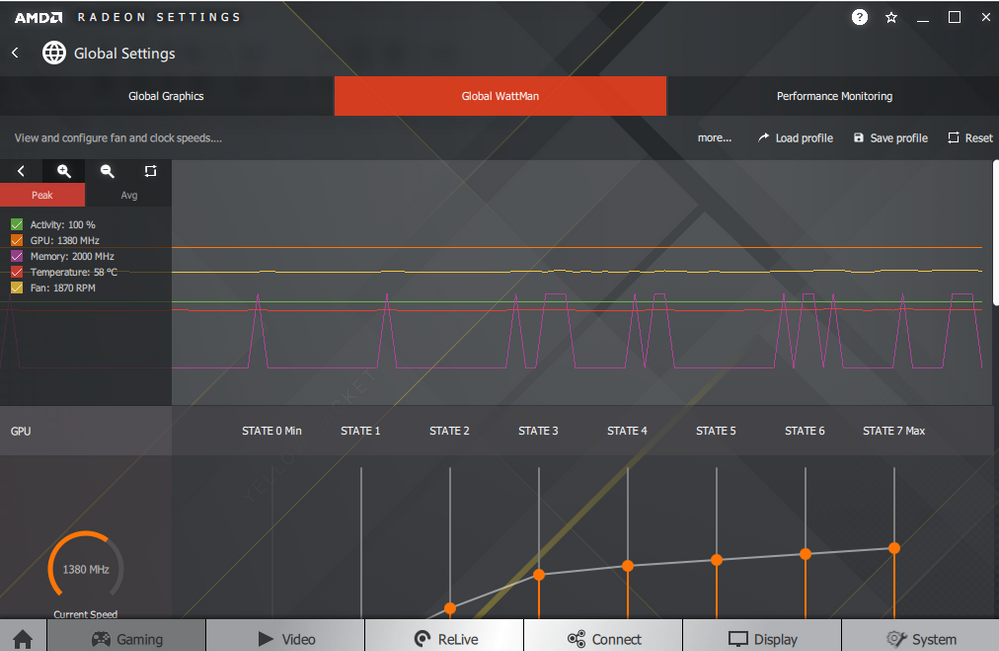- AMD Community
- Support Forums
- PC Drivers & Software
- Amd Radeon RX 580 100% gpu usage on ide
PC Drivers & Software
- Subscribe to RSS Feed
- Mark Topic as New
- Mark Topic as Read
- Float this Topic for Current User
- Bookmark
- Subscribe
- Mute
- Printer Friendly Page
- Mark as New
- Bookmark
- Subscribe
- Mute
- Subscribe to RSS Feed
- Permalink
- Report Inappropriate Content
Amd Radeon RX 580 100% gpu usage on ide
For some reason my gpu usage is at 100 and im not even gaming what so ever. Any way to fix this?
Describe your system:
AMD Graphics Card
- Msi Radeon™ RX 580 Gaming X
- Desktop or Laptop System
- Desktop
- Operating System
- Windows 10 pro 64bit
- Driver version installed
- Radeon Software Crimson Edition 17.12.2
- Display Devices
- Acer v193
- Motherboard + Bios Revision
- Msi Gaming Pro Carbon X370 bios 1.90
- CPU/APU
- Amd Ryzen 7 1700
- Amd Ryzen 7 1700
Power Supply Unit Make, Model & Wattage
EVGA 500B
RAM 4 x 8gb Gskill trident Z RGB DDR4 2400mhz
- Mark as New
- Bookmark
- Subscribe
- Mute
- Subscribe to RSS Feed
- Permalink
- Report Inappropriate Content
Sounds like:
Third party controller installed. (Trixx, Afterburner, Asus, etc)
What other changes did you make in Wattman?
- Mark as New
- Bookmark
- Subscribe
- Mute
- Subscribe to RSS Feed
- Permalink
- Report Inappropriate Content
i have msi after burner but i had no issues with it before. I have msi after burner because i like to keep my fans on and for automatic fan speed. I have watman settings on default.
- Mark as New
- Bookmark
- Subscribe
- Mute
- Subscribe to RSS Feed
- Permalink
- Report Inappropriate Content
Reason why Kingfish asked about 3rd party gpu controller they tend to interfere with Wattman causing problems.
You can also try this solution from a previous thread. Seems like Relive tends to cause RX series GPU card to run at maximum at times. They basically ended the RELIVE task in Task manager. Afterwards the GPU went back to normal.
hamburg Dec 21, 2017 1:43 PM (in response to berndh)
Finaly! Thx a lot! I thougt i am the only one!
At HWMonitor, i have, from time to time, 100% and max GPU-Clock. After a few tests i did find the Problem:
Firefox + Youtube (Only Fullscreen) + ReLife-Host/Desktop task.
I did not have ReLive installed, but i have 17.12.2.
After killing the ReLive task... 0% GPU use.
How can i turn ReLive off ?
I did rename the .exe ... but its just a workaround ?! (amddvr.exe + amdow.exe)
or the only way?
Win10 64Bit
Firefox 57.0.2
XFX 580 D: 17.12.2
- Mark as New
- Bookmark
- Subscribe
- Mute
- Subscribe to RSS Feed
- Permalink
- Report Inappropriate Content
i tried renaming the exe and my gpu temp went down to 31c
- Mark as New
- Bookmark
- Subscribe
- Mute
- Subscribe to RSS Feed
- Permalink
- Report Inappropriate Content
it is best not to rename any .exe files due to the fact you have no idea how it will affect the software in general. But did you end the Relive task and did your GPU card go down from max?
- Mark as New
- Bookmark
- Subscribe
- Mute
- Subscribe to RSS Feed
- Permalink
- Report Inappropriate Content
I suggest switch from Peak to AVG in Wattman and see if it changes to normal again - Peak just displays the highest values achieved!
Other than that always compare to task manager which is quite good in WinX ![]()