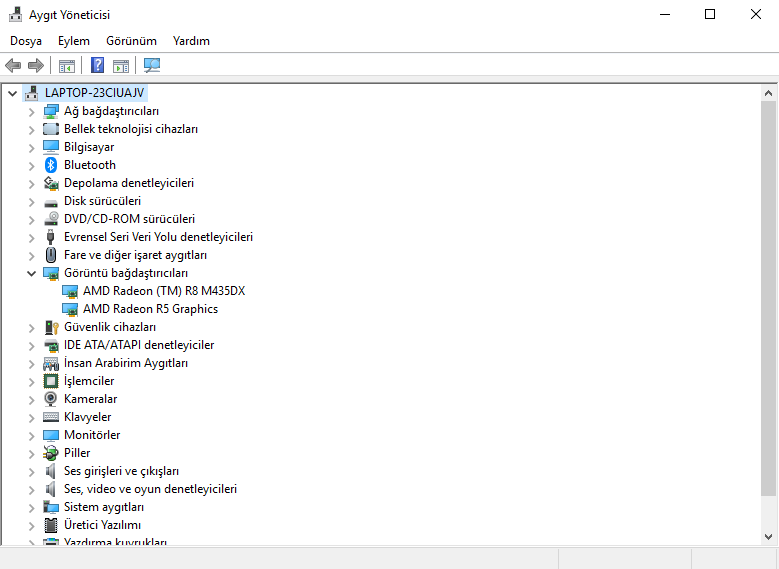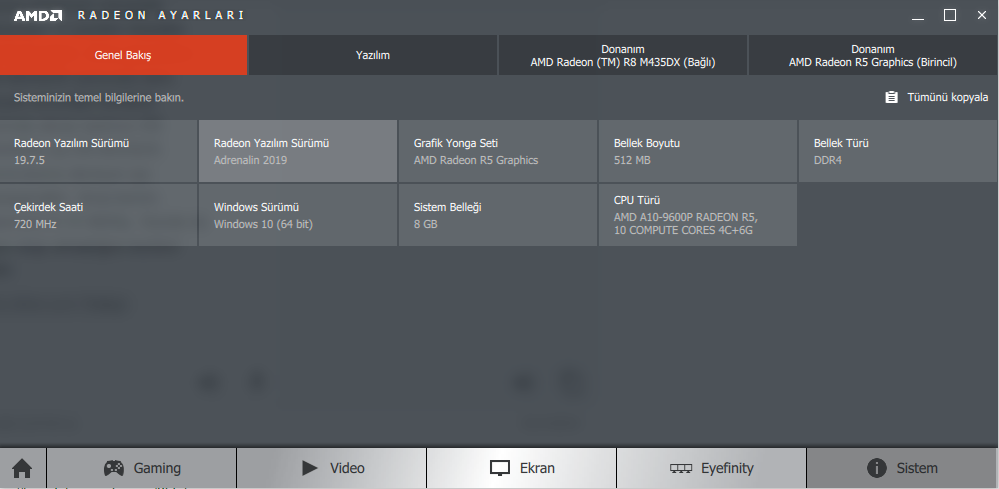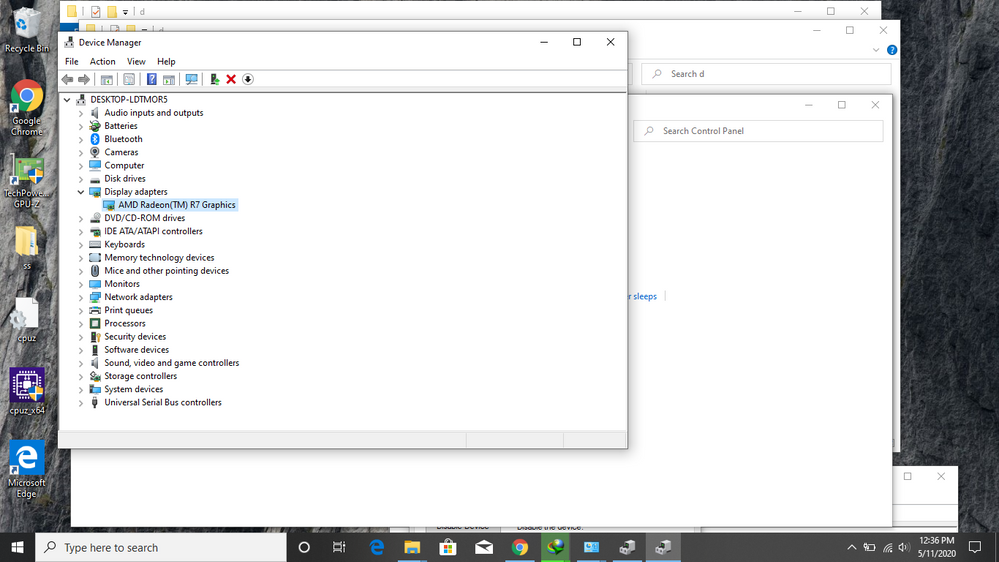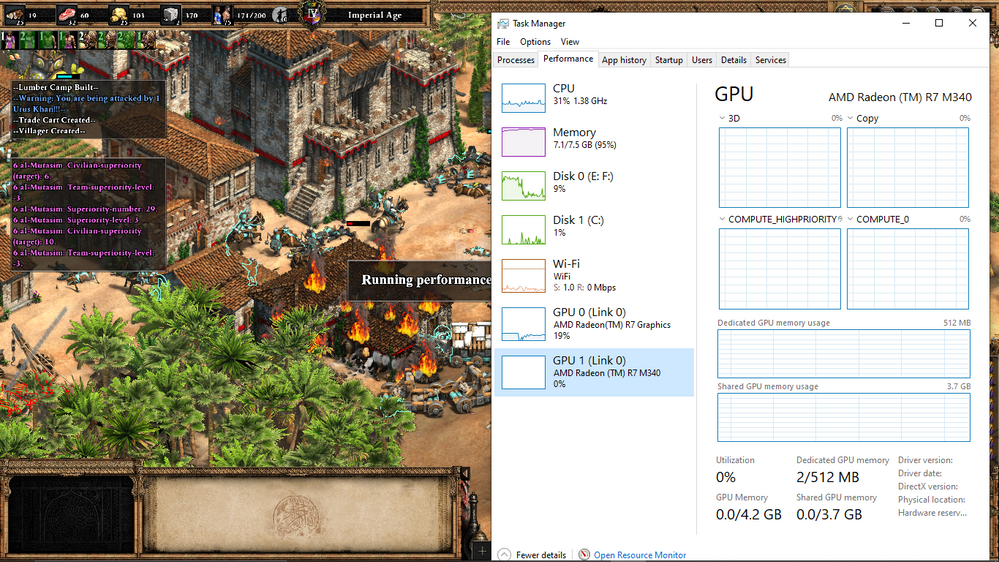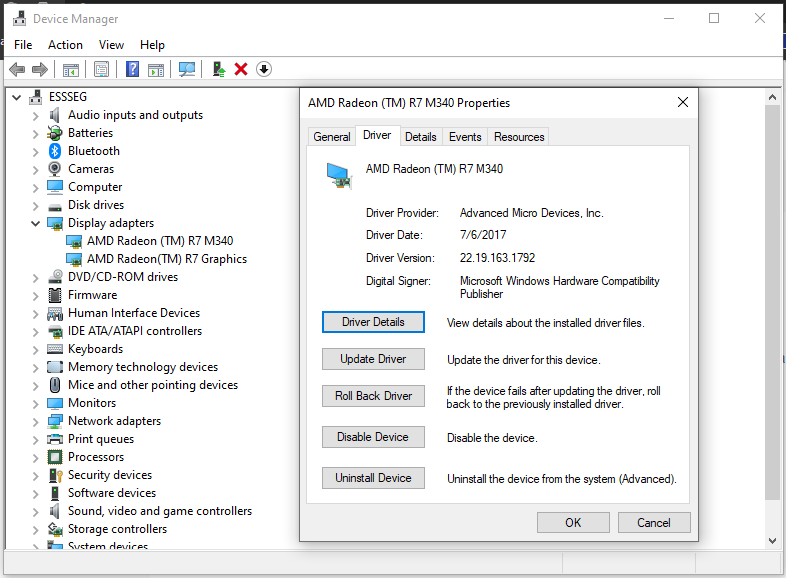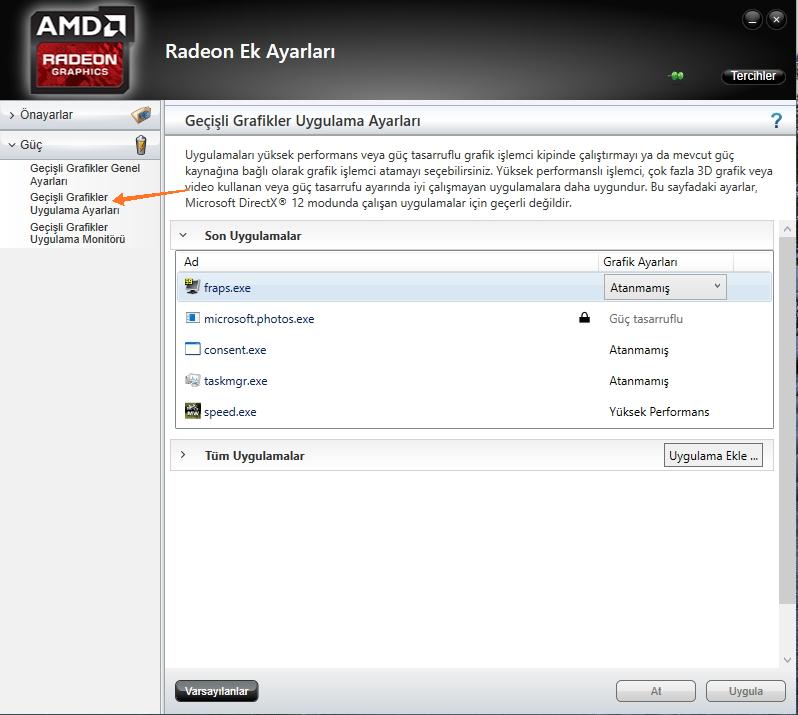- AMD Community
- Support Forums
- PC Drivers & Software
- Amd Radeon R8 M445DX Driver Problem (Solved)
PC Drivers & Software
- Subscribe to RSS Feed
- Mark Topic as New
- Mark Topic as Read
- Float this Topic for Current User
- Bookmark
- Subscribe
- Mute
- Printer Friendly Page
- Mark as New
- Bookmark
- Subscribe
- Mute
- Subscribe to RSS Feed
- Permalink
- Report Inappropriate Content
Amd Radeon R8 M445DX Driver Problem (Solved)
Hi, my new computer is AMD A-10-9600p and AMD Radeon R8 M445DX feature. Acer Aspire E553G-T7Q5. The tape on the computer says R8 M445DX. The video card driver was not installed. I've tried it a few times. I've been trying for days. And finally I solved the problem. I selected my processor from AMD and downloaded the latest APU-GPU driver. It was failing on automatic loading. So I tried to manually select it from the device manager and install the AMD Radeon R8 M435DX driver. The system did not accept the R7 M440 and R7 M340 drives and accepted the R8 M435DX. Currently, the adrenaline version of 19.7.5 is installed and the system has become very stable. Offline freeze in fps games ended.
. I haven't tried online games. I'm gonna try to see if it works on them. I'm currently installing Shadow of the Tomb Raider. The result will be determined in this game. Of course there will be muscle. Because my system meets this game to a minimum. So I'm gonna play low. But the R8 M435DX driver really saved me from the problem. If your video card is R8 M445DX, try installing the R8 M435DX driver. As I said, you need to install it manually from the device manager. My processor is A-10 9600p. Check if it is the same as yours.
- Mark as New
- Bookmark
- Subscribe
- Mute
- Subscribe to RSS Feed
- Permalink
- Report Inappropriate Content
Hey, can you tell me how to manually install r8m435dx?
- Mark as New
- Bookmark
- Subscribe
- Mute
- Subscribe to RSS Feed
- Permalink
- Report Inappropriate Content
Like I said, you need to install it manually from the driver's inf file. This is complicated. You need to install the driver manually from the device manager. You need to choose to install the driver manually and identify the driver from the inf file to the computer. I don't know how to tell you how to install it manually.
- Mark as New
- Bookmark
- Subscribe
- Mute
- Subscribe to RSS Feed
- Permalink
- Report Inappropriate Content
and where you get that.inf file or something ?
- Mark as New
- Bookmark
- Subscribe
- Mute
- Subscribe to RSS Feed
- Permalink
- Report Inappropriate Content
Did you manage to utilize the dedicated gpu's vram(R8's)?
- Mark as New
- Bookmark
- Subscribe
- Mute
- Subscribe to RSS Feed
- Permalink
- Report Inappropriate Content
I use the software provided by the motherboard manufacturer. Crimson 16.6 version. There is no problem with the games right now.
- Mark as New
- Bookmark
- Subscribe
- Mute
- Subscribe to RSS Feed
- Permalink
- Report Inappropriate Content
I have this graphics in an HP Pavilion. The only way that I have gotten it to work is to go to the HP website and download the original driver for it. Then it works fine. It is seen by task manager with the correct name. A funny thing though. Both Radeon Settings and GPU-Z say it has 4096 MB of DDR3 but not task manager. I wonder what it really does have? I've had the laptop 3 years and it's been decent considering I didn't pay much for it. But I think the R8 was more fancy marketing than anything else.
- Mark as New
- Bookmark
- Subscribe
- Mute
- Subscribe to RSS Feed
- Permalink
- Report Inappropriate Content
AMD currently does not support software for the R8 M445dx driver. inf file is not listed R8 M445DX.- Mark as New
- Bookmark
- Subscribe
- Mute
- Subscribe to RSS Feed
- Permalink
- Report Inappropriate Content
how to download r8 m435dx .inf file ?
- Mark as New
- Bookmark
- Subscribe
- Mute
- Subscribe to RSS Feed
- Permalink
- Report Inappropriate Content
Please read > Laptop graphics update...How to
For laptops with AMD processors/APU's:
You do not update the discrete graphics card...you update the APU. This updated driver serves both the integrated and discrete graphics. It is the only driver you install.
https://www.amd.com/en/support

- Mark as New
- Bookmark
- Subscribe
- Mute
- Subscribe to RSS Feed
- Permalink
- Report Inappropriate Content
Could you run through the steps in more detail?
I've not successfully updated my HP Pavilion with the R8 M445DX since I got
it in 2016.
It never works when I try to update it and I have to go back to the
original HP driver which hasn't changed since 2016.
Every time a popup comes up to update the driver I have to decline it.
Thanks.
- Mark as New
- Bookmark
- Subscribe
- Mute
- Subscribe to RSS Feed
- Permalink
- Report Inappropriate Content
The reason for this problem we are having is that AMD stopped supporting the R8 M445DX graphics card.
- Mark as New
- Bookmark
- Subscribe
- Mute
- Subscribe to RSS Feed
- Permalink
- Report Inappropriate Content
Thats baloney. You were shown how to update your APU...which includes graphics drivers for the integrated graphics and the discrete card. You continue to look for the discrete OEM card to update.
Please read > Laptop graphics update...How to
For laptops with AMD processors/APU's:
You do not update the discrete graphics card...you update the APU. This updated driver serves both the integrated and discrete graphics. It is the only driver you install.
https://www.amd.com/en/support

- Mark as New
- Bookmark
- Subscribe
- Mute
- Subscribe to RSS Feed
- Permalink
- Report Inappropriate Content
I have tried this before it does not work. R8 M445DX is no longer supported. Even if the R7 M440 is installed, the system slows down badly.
- Mark as New
- Bookmark
- Subscribe
- Mute
- Subscribe to RSS Feed
- Permalink
- Report Inappropriate Content
The problems usually occur in online games. Far Cry 5, Call of Duty Black ops 3, Shadow of Tomb raider was played fluently. Because online games work incompatible with the video card. Online games do not support Crossfire, which means dual graphics. Offline games support Crossfire officially in many games.
- Mark as New
- Bookmark
- Subscribe
- Mute
- Subscribe to RSS Feed
- Permalink
- Report Inappropriate Content
Let me explain in a little more detail. Our computer has R8 M445DX graphics card and its update support is interrupted. When we want to download and update drivers from the AMD site, Windows is trying to install the R7 M340 or R7 M440, which has the same basis as the R8 M445DX because it cannot find an R8 M445DX in the driver package. Although the basis of these graphics cards is the same, it is incompatible with our computer. Windows falls into an illusion. That's why we get black screen errors when installing. This is the cause of the problems.
- Mark as New
- Bookmark
- Subscribe
- Mute
- Subscribe to RSS Feed
- Permalink
- Report Inappropriate Content
AMD offers generic drivers with generic designations.Most of the time they differ in designation from the OEM supplied drivers (with laptops). That doesn't matter or mean anything. You are looking for a AMD driver that has been modified by the OEM to suit the features of the laptop...and works with the integrated driver of the APU. AMD gives you a generic version of the drivers with the APU installation. The OEM label doesn't matter...they can call it anything they want. Do you see any R8 graphics cards from AMD in the support section?

If you are having issues with the newer drivers, revert to the last driver that worked for you.
- Mark as New
- Bookmark
- Subscribe
- Mute
- Subscribe to RSS Feed
- Permalink
- Report Inappropriate Content
Hello there,
I have the same issues as you but my laptop and CPU is different. I have Acer (E5-553G) with FX-9800P as it's processor.
I see this thread is marked solved but hasn't been able to find solution.
Different from you, I have updated to latest driver and trying multiple version of driver suitable to my dedicated GPU R8 M445 DX as suggested by kingfish. It is as oseofwar said that the system is getting slow because they can't use the dedicated GPU.
It doesn't even matter whether the driver I install is the for APU processor (FX-9800P) or dedicated GPU (R7 M340 or M440), the result is still the same.
The only rare time that the dGPU used is when the program is using Vulkan API (not all program using Vulkan API is using dGPU) and it isn't stable. The dGPU usage only spike once in a while.
I think the problem is, like oseofwar mentioned. AMD wasn't supporting for the specific R8 M445DX configuration anymore. It is shown from this AMD Page https://www.amd.com/en/technologies/radeon-dual-graphics , there is no R8 M445DX, while the other configuration is shown.
Furthermore, the code for R8 M445DX "AMD6900.17" in the driver file isn't showing up anymore in the newer driver.
Can this be reopen? Because I see there is still no solutions even after updating the driver or even reverting the driver (which I have done).
Thank you.
- Mark as New
- Bookmark
- Subscribe
- Mute
- Subscribe to RSS Feed
- Permalink
- Report Inappropriate Content
I found a new solution a few days ago. First of all, you need to download the VGA driver suitable for the computer from the Acer site. Then manually install the R7 M340 driver from the device manager. Downloaded VGA driver file / packages / Drivers / Display / inf file. Once installed, disable dual graphics mode from Radeon Global settings. I got a positive result in this way. Do you know how to install drivers manually? (This method is only for Acer E5 553G. Do not try the VGA driver provided by Acer on a different computer.)
- Mark as New
- Bookmark
- Subscribe
- Mute
- Subscribe to RSS Feed
- Permalink
- Report Inappropriate Content
can you help me sir,my laptop cant find the r8 graphic card in device manager or the amd catalyst control,please help my email noam.aja26@gmail.com
- Mark as New
- Bookmark
- Subscribe
- Mute
- Subscribe to RSS Feed
- Permalink
- Report Inappropriate Content
Can you share a screenshot of the device manager?
- Mark as New
- Bookmark
- Subscribe
- Mute
- Subscribe to RSS Feed
- Permalink
- Report Inappropriate Content
Hello there,
Thank you for the reply.
I have the same laptop as you, just different type (E5-553G-F79R).
There is 2 graphic driver on Acer website, 21.19.157.256 20170117 and 22.19.163.1792 2018315. Do you mind telling me which one do you use?
And before installing manually for R7 M340, which driver do you use? Do you update your driver to the latest update?
When you disable dual graphics mode, did the laptop always use the dedicated graphics rather than use crossfire/dual graphics configuration?
Thank you.
- Mark as New
- Bookmark
- Subscribe
- Mute
- Subscribe to RSS Feed
- Permalink
- Report Inappropriate Content
Hello, I'm using version 22.19.163.1792 2018315. External graphics card is used 100% in games. I did not try to update to new versions, because I got a positive result. Before installing the R7 M340, I was using the R8 M445DX.
- Mark as New
- Bookmark
- Subscribe
- Mute
- Subscribe to RSS Feed
- Permalink
- Report Inappropriate Content
- Mark as New
- Bookmark
- Subscribe
- Mute
- Subscribe to RSS Feed
- Permalink
- Report Inappropriate Content
i cant see my r8 graphic card,please help me anyone,my laptop acer e5-553g
- Mark as New
- Bookmark
- Subscribe
- Mute
- Subscribe to RSS Feed
- Permalink
- Report Inappropriate Content
Hello,
I suggest you uninstall your AMD driver and install the latest driver from Acer website that suitable for your laptop.
Clean uninstall of your driver could be done using DDU (Display Driver Uninstaller Download version 18.0.2.4 ) or AMD Cleanup Utility (https://www.amd.com/en/support/kb/faq/gpu-601).
After the installation you should be able to see both your integrated GPU and dedicated GPU. But it is still only shown there, as the dedicated GPU will almost never be used in any situation.
- Mark as New
- Bookmark
- Subscribe
- Mute
- Subscribe to RSS Feed
- Permalink
- Report Inappropriate Content
Hi,
I have trying what you suggest and install the driver manually on R7 M340 using the driver you mention. Unfortunately this break the driver for me, and when I restart the driver for AMD is not detected.
Do you know which version of driver you are using as the base. You said it was R8 M445DX but it would help if you know what version is the driver.
And also I am installing the driver using device manager by doing manual update on the R7 M340 driver. Did i do the step wrong? If so, could you tell me what you do to manually install the .inf file?
Also, as you said that the laptop was able to utilize 100% of the dedicated GPU, did the laptop still be able to use the integrated Graphics?
And can you screenshot or tell me for:
- DXdiag especially on Render tab, did it show?
- Driver version or your R7 (Integrated GPU): Device Manager>Properties (AMD Radeon R7 Graphics)>Driver>Driver Version
- Dedicated GPU on Task Manager, performance Tab
Sorry if there is so much to ask. I don't mind if you take your time on replying this. But it would be helpful for us in the same situation to know more detail.
Thank you.
- Mark as New
- Bookmark
- Subscribe
- Mute
- Subscribe to RSS Feed
- Permalink
- Report Inappropriate Content
Hello,
Screenshots here, have a look, I hope it helps.
https://hizliresim.com/1TUu77
https://hizliresim.com/6hdkpX
https://hizliresim.com/u9Dmoz
https://hizliresim.com/u2twa6
- Mark as New
- Bookmark
- Subscribe
- Mute
- Subscribe to RSS Feed
- Permalink
- Report Inappropriate Content
Hello,
Thank you for the screenshot.
I see that the system still incorrectly recognize our hardware, as:
- Task manager incorrectly show dedicated GPU memory as 512MB (It should be 2GB)
- DXdiag didn't recognize the dedicated graphic as there is no Render Tab and only show the Display Memory (VRAM) as 503MB. It also should be 2GB
I will try again with your way and update if there is any improvement.
Anyway the Acer website has suggestion for our laptop to only used manufactured driver rather than AMD driver, here is the link:
Aspire E5-553G may report R7 series video chip after updating video driver
And for kingfish, as I mention above. The AMD Dual Graphics website didn't mention our configuration R8 M445DX. The one mention in the screenshot is for Carrizo (2015) generation APU and our laptop is Bristol Ridge (2016) generation APU. It should also the final generation of APU that support Dual Graphics. I think AMD didn't bother to put it on the website as they not too keen to support our configuration as the latest config that use Dual Graphics didn't really perform well.
- Mark as New
- Bookmark
- Subscribe
- Mute
- Subscribe to RSS Feed
- Permalink
- Report Inappropriate Content
Don't take it seriously, this is a Windows 10 problem.
https://support.microsoft.com/tr-tr/help/4490156/windows-10-1709-gpu-process-memory-counters-report-incorrect-values
- Mark as New
- Bookmark
- Subscribe
- Mute
- Subscribe to RSS Feed
- Permalink
- Report Inappropriate Content
Hi,
I have been unsuccessful in reproducing your way to make the laptop use the dedicated graphics.
I believe that currently I have same driver configuration as yours.
I even try with the same game that you use as an example on your screenshot to no avail.
Also, as I notice the difference when running Age of Empires II DE, your GPU usage is little bit high compared to me that using integrated graphics. Did it feel slow? Or it's wrong detection in the task manager.
Here is some screenshot.
1. GPU Usage
2. Display Adapters Drivers
- Mark as New
- Bookmark
- Subscribe
- Mute
- Subscribe to RSS Feed
- Permalink
- Report Inappropriate Content
Hello, have you disabled dual graphics mode from radeon settings? And did you choose the game as the high-performance GPU from the radeon advanced settings?
- Mark as New
- Bookmark
- Subscribe
- Mute
- Subscribe to RSS Feed
- Permalink
- Report Inappropriate Content
Hi oseofwar,
Wow. You sure are replying fast. Thank you.
Yes, as your suggestion I have disable dual graphics mode in radeon settings. I don't know how to choose the game as high performance GPU in radeon advanced settings, could you tell me how? But I have put the program in High Performance in Graphic Settings on Windows 10 (But it just use the same integrated GPU as Power Saving).
- Mark as New
- Bookmark
- Subscribe
- Mute
- Subscribe to RSS Feed
- Permalink
- Report Inappropriate Content
- Mark as New
- Bookmark
- Subscribe
- Mute
- Subscribe to RSS Feed
- Permalink
- Report Inappropriate Content
Hey guys i found the answer all of this,just upgrade your laptop bios to the new version,i'am using ace e5-553g and now is dedicated and integrated gpu are work together !!! thanks for anyone who help me alot back there !
- Mark as New
- Bookmark
- Subscribe
- Mute
- Subscribe to RSS Feed
- Permalink
- Report Inappropriate Content
Windows now shows it as 2gb ? .. have better performance ?
- Mark as New
- Bookmark
- Subscribe
- Mute
- Subscribe to RSS Feed
- Permalink
- Report Inappropriate Content
I'm glad that this helped you, but in my case when I had a problem, I immediately updated bios and it did not help
- Mark as New
- Bookmark
- Subscribe
- Mute
- Subscribe to RSS Feed
- Permalink
- Report Inappropriate Content
Hello guys,
am new in here and I had the same problem
I bought this laptop just a couple of weeks ago and this problem been a headache for me
Today I solved it but not using the way discussed here
to cut the story short after some really long hours on a Sunday noon here is what I did (This is my solution, there is another one which I accidentally stumbled upon aswell, so easy and hope it will work for you if you have a similar setup HP laptop with that bios in the video):
1st solution
- installed DDU and the official graphics driver for my laptop which is HP Pavilion 15-aw002la (ENERGY STAR)
- Booted into safe mode
- Started DDU, clicked OPTIONS on top, and checked all the marks inside it to uninstall every possible trace of the existing gpu (also there is an option at the bottom to prevent the operating system from installing any driver automatically using windows update, CHECK THAT AS WELL)
- Started the operation and it removed everything and prompted for restarting which I did.
- System started and I immediately opened the graphics driver that I downloaded earlier and let it finish
- Prompted restarting and I did that and all set to go
On a 2nd note, the installation package of AMD for the graphics driver somehow brought problems when installing everything or all the programs that are included in the package all at once, as there were multiple programs to install. so I chose the driver to install first ONLY, then proceeded to install the AMD Radeon settings software which used to give error and not work when installing at the same time with driver (there is a post above this that has this problem)
once I started installing it alone without any other interference it went smoothly and I was able even to switch settings and specify high power for specific 3d games (I do have some stuttering problems in audio but I think I can fix that, might be just a general audio problem or something small since I have reinstalled the latest drivers multiple times and restarted the computer for a lot of times + the blue screen of death came more than 10 times until I solved it.
2ND SOLUTION :
a little backstory first
After fixing up this annoying problem I thought to myself let me go and check around about NEW laptop in the internet and see if there is any review about it.
I found one at notebookcheck.com which is similar to this one although mine rocks 16gb ddr4 ram & 4gb of ddr3 vram *correct me if am wrong
anyhow, after noticing that, I thought to myself (since I had no AAA 3d games to test with) let me check on youtube I might find something interesting, I found some that had the same degree of lagging and low frame rates and I thought to myself maybe the same problem is happening there then I thought why don't I just look for the exact model number and see what turned up!
I did just that and I stumbled upon couple of very interesting videos :
- testing some AAA games after tweaking the laptop to perform at it's maximum potential (I Was looking for this exact one, liked the video, have a look at it here)
- THE SOLUTION VIDEO (it's a facepalm moment if you watch and implement this fix
so you have 2 ways to fix,, oh 3 ways in fact,, this thread fix + the other 2 that I just gave out.
I agree with Kingfish, you will need to install the APU driver not the individual GPU driver,, I tried that even but didn't fix anything but to every one his own, sometimes you might have missed something in the process and it didn't work.
Click here to see the ending result in my device manager
Hope this helps anybody who got stuck, remember one thing that the latest driver doesn't always have to be the best solution for your problem
- Mark as New
- Bookmark
- Subscribe
- Mute
- Subscribe to RSS Feed
- Permalink
- Report Inappropriate Content
- Mark as New
- Bookmark
- Subscribe
- Mute
- Subscribe to RSS Feed
- Permalink
- Report Inappropriate Content