- Mark as New
- Bookmark
- Subscribe
- Mute
- Subscribe to RSS Feed
- Permalink
- Report Inappropriate Content
Amd Radeon Image Sharpening not showing on RX580
As stated in title I have some troubles. I do not run CF and I did the following:
1. Uninstall your current drivers through DDU: Link
2. Install 19.9.2 drivers Link (didn't install ReLive and Troubleshooter)
3. Goto Display tab of Radeon settings.
Here are my spec's:
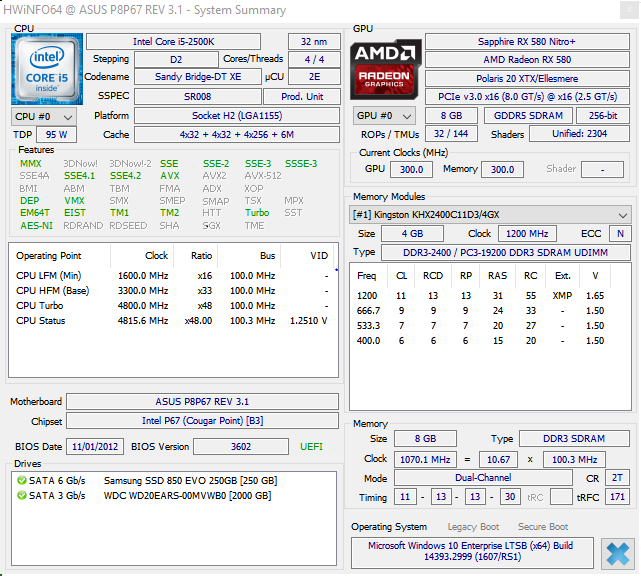
Also, monitor is Samsing 2233RZ if that has anything to do with anything
- Mark as New
- Bookmark
- Subscribe
- Mute
- Subscribe to RSS Feed
- Permalink
- Report Inappropriate Content
Add screenshot of Monitor tab in AMD Settings (Radeon Config)
- Mark as New
- Bookmark
- Subscribe
- Mute
- Subscribe to RSS Feed
- Permalink
- Report Inappropriate Content
This one?
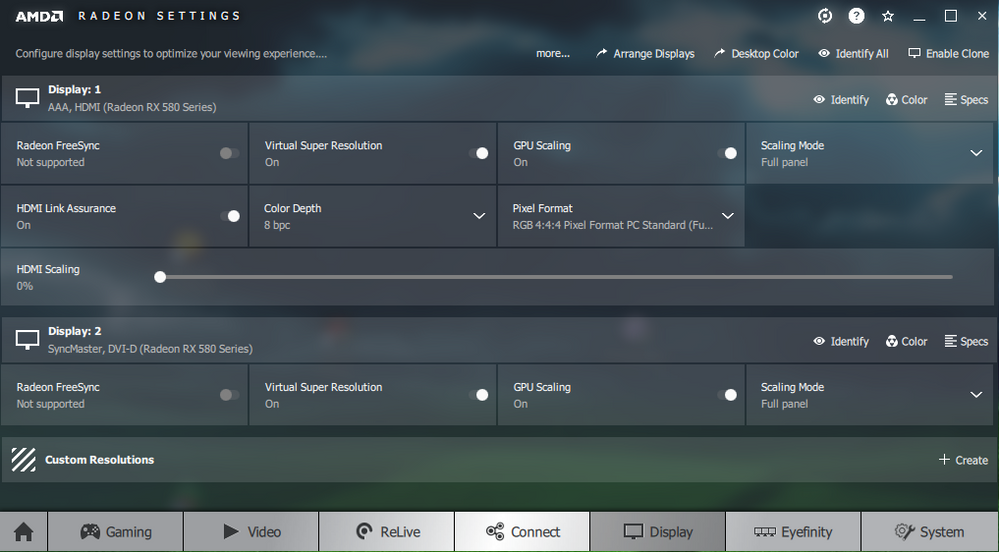
And before you ask, yes I tried disconecting TV and did a clean reinstall of the drivers but that didnt help ![]()
- Mark as New
- Bookmark
- Subscribe
- Mute
- Subscribe to RSS Feed
- Permalink
- Report Inappropriate Content
I don't understand why your rx580 doesn't show RIS but my rx580 show :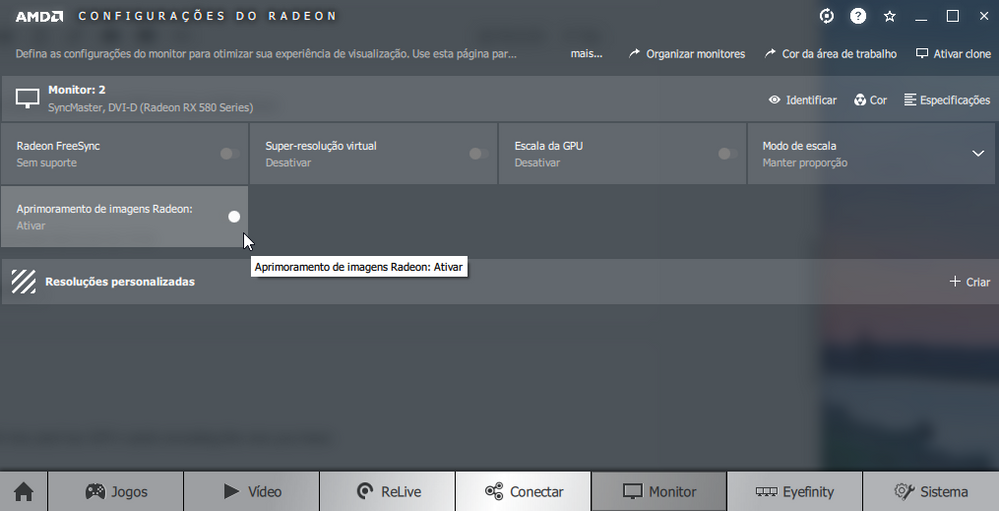
You said : no CF ... Then try to install the whole driver package "(didn't install ReLive and Troubleshooter)"
- Mark as New
- Bookmark
- Subscribe
- Mute
- Subscribe to RSS Feed
- Permalink
- Report Inappropriate Content
Tried that but it still doesn't appear ![]()
- Mark as New
- Bookmark
- Subscribe
- Mute
- Subscribe to RSS Feed
- Permalink
- Report Inappropriate Content
Good question I just installed this driver last night on my RX 580 and it definitely shows on mine. I think instead of just DDU I would choose CLEAN INSTALL when you do the driver install again and that may help. Give it a go and report back.
Good Luck!
Oh and NO you don't need to install Re-Live for this function and I would not unless you plan to use it.
- Mark as New
- Bookmark
- Subscribe
- Mute
- Subscribe to RSS Feed
- Permalink
- Report Inappropriate Content
Here Same issue with image sharpening not showing up under display tab, i'm on asus vega 56 strix, adrenalin 19.12.1 driver, win 7 64 bit. I did a DDU safe mode intstall first and after that noticed that ''Image sharpening'' missing under Display tab in Adrenalin, then i tried right from windows 7(not from safe mode) and reinstall again 19.12.1 and choose ''clean install'' as you say, still nothing RIS it's still missing under display tab.
I did noticed something, before with DDU install i noticed that the Icon of radeon setting was missing to under taskbar, but after i doing again second reinstall with ''clean install'' from windows 7 itself (not from safe mode) then my icon of radeon setting was showing up under taskbar icons.
But still image sharpening its missing lol
Mabe ''Image sharpening'' working only with DX12 and windows 10? and because im on win 7 no image sharpening?
- Mark as New
- Bookmark
- Subscribe
- Mute
- Subscribe to RSS Feed
- Permalink
- Report Inappropriate Content
My bet would be on that Win7. Before 580 had 280 and AMD never released proper drivers for Win10 so I couldn't overclock it.
- Mark as New
- Bookmark
- Subscribe
- Mute
- Subscribe to RSS Feed
- Permalink
- Report Inappropriate Content
Reinstalled Windows and now its there for both screens ![]()
Had 2016LTSB, now latest LTSC
Thanks for the help guys. Cheers.
- Mark as New
- Bookmark
- Subscribe
- Mute
- Subscribe to RSS Feed
- Permalink
- Report Inappropriate Content
Definitely one thing to know is that AMD drivers are always optimize for the current Windows version either Pro or Home at time of release. So yes your mileage will vary on those other versions. The Windows graphical subsystem has gone through more changes in the few years Win 10 has been out than in all the years before it combined IMHO.
- Mark as New
- Bookmark
- Subscribe
- Mute
- Subscribe to RSS Feed
- Permalink
- Report Inappropriate Content
Only Win10 has Image Sharpness.
https://www.amd.com/en/support/kb/faq/dh2-010
Radeon Image Sharpening is currently supported on:
Hardware | API Support | OS Support |
Radeon™ RX 5000 series | Microsoft® DirectX® 9 | Microsoft® Windows® 10 64-bit |
Radeon™ RX 470 | Microsoft® DirectX® 12 | Microsoft® Windows® 10 64-bit |
Radeon RX Vega 56 | Microsoft® DirectX® 12 | Microsoft® Windows® 10 64-bit |
- Mark as New
- Bookmark
- Subscribe
- Mute
- Subscribe to RSS Feed
- Permalink
- Report Inappropriate Content
Hey
Mine didnt show to the Radeon Image Sharpening (RIS) I am using Windows 10 Home Upgraded to Windows 10 Pro, Why i am still didnt showing I didnt want to Clean DDU until i know the problem. My Laptop Specs:
AMD A4 9125 2.3GHZ~2.6GHZ 4CORES 2C+2G
AMD RADEON R3
4GB DDR4
Is my Specs Can Use RIS?
Please reply my post as fast possible Because i cant answer your Answer Faster tho And my time to online is not every time, Thank you If you answer my Problem ill Appreciate
- Mark as New
- Bookmark
- Subscribe
- Mute
- Subscribe to RSS Feed
- Permalink
- Report Inappropriate Content
It is not supported on laptop graphics, see the link in above 'kingfish' post.
- Mark as New
- Bookmark
- Subscribe
- Mute
- Subscribe to RSS Feed
- Permalink
- Report Inappropriate Content
But i see in Youtube Some people has That's settings even in Mobile GPU's and is this my Bug or what? because nobody has Answer i was Searching in Google but Nothing from they're both show me the Rule of RIS, and Is Tune Tabs available in my Spec? i didn't think Any of Modern Features is available in my Laptop?
- Mark as New
- Bookmark
- Subscribe
- Mute
- Subscribe to RSS Feed
- Permalink
- Report Inappropriate Content
Did you see the supported hardware ?, you do not have one of those graphics chips.
- Mark as New
- Bookmark
- Subscribe
- Mute
- Subscribe to RSS Feed
- Permalink
- Report Inappropriate Content
But how, and why I'm see in Youtube someone has RIS. Is my Graphic card so Old? why every Features can't In Mine??
How about Tune?