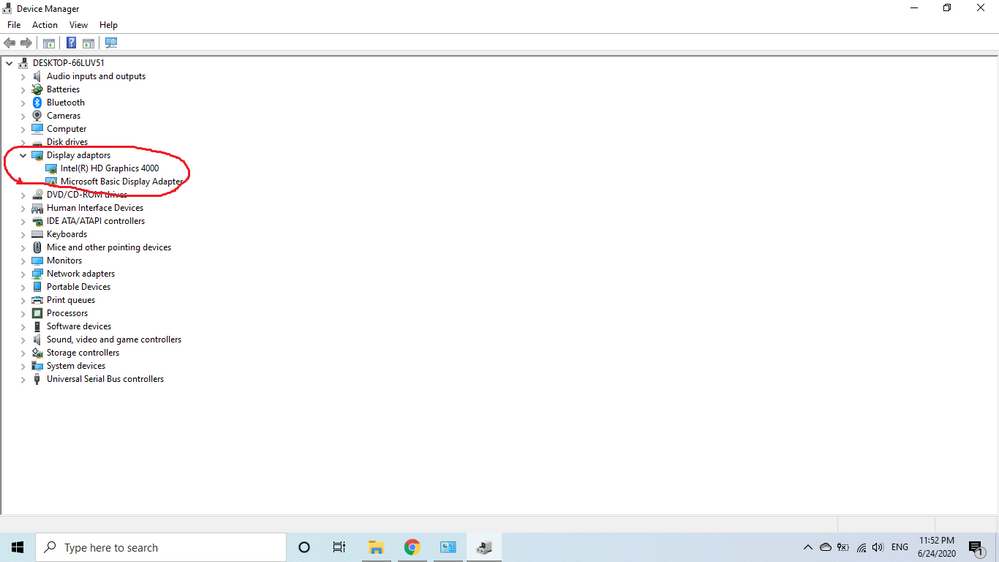- AMD Community
- Support Forums
- PC Drivers & Software
- Re: AMD RADEON HD 8730M DRIVER PROBLEM
PC Drivers & Software
- Subscribe to RSS Feed
- Mark Topic as New
- Mark Topic as Read
- Float this Topic for Current User
- Bookmark
- Subscribe
- Mute
- Printer Friendly Page
- Mark as New
- Bookmark
- Subscribe
- Mute
- Subscribe to RSS Feed
- Permalink
- Report Inappropriate Content
AMD RADEON HD 8730M DRIVER PROBLEM
I have a DELL INSPIRON 15R 5521 LAPTOP with AMD RADEON HD 8730M graphic card (windows 10 pro x64)
the problem started when i tried to update the adrenalin software, the progress of installation stopped at some point and the screen froze and after that i couldn't log into windows anymore.
I installed a new windows and tried again to install the software but the same problem happened and I couldn't log into windows until I log into safe mode and uninstall the graphic driver then after that i could log into windows normally but the amd graphic card isn't identified in device manager
then i searched the web and i found a link on amd official website that shows (how to install radeon software adrenalin 2020 edition on a windows based system) and I followed all the instructions (Close all opened applications including anti-virus, firewall, remote-access, or webcam software before attempting the install process.) and this time the installation completed and required a restart and after I restarted the system, again the same problem happened and the screen freeze and I couldnt log into windows normally without loging into safe mode and running the amd cleanup utility.
I tried so many times and its been 5 days now and I couldnt solve this problem.
PLEASE CAN ANYONE HELP ME OR GIVE ME AN ADVICE TO SOLVE THIS PROBLEM!
- Mark as New
- Bookmark
- Subscribe
- Mute
- Subscribe to RSS Feed
- Permalink
- Report Inappropriate Content
First thing I would do is download Dells latest AMD Driver for your laptop (100% compatible with your Dell Laptop) and Intel Graphics driver from here: Support for Inspiron 15R 5521 | Drivers & Downloads | Dell US (even if it is Out-dated and very old):

Second thing I would do is update all of your Intel Drivers using Dells own updater software and update to the latest BIOS version if you don't have it yet.
After doing all of the above and your laptop starts working correctly than you now can try to update by installing AMD latest generic AMD driver for your mobile GPU card from here: https://www.amd.com/en/support/graphics/amd-radeon-hd/amd-radeon-hd-8000m-series/amd-radeon-hd-8730m...
If the same problem occurs with the AMD generic mobile driver from AMD Download page than it seems like it isn't 100% compatible with your laptop if your Dell AMD Driver works fine without any issues.
Which version of Windows 10 do you have installed or do you have an older Windows OS installed?
Windows must be fully updated via Windows Update for the latest AMD Drivers to work correctly.
NOTE: Try this basic method using DDU to remove and install your AMD driver:
Uninstall the current AMD Driver using DDU as per this method:
It could be due to a corrupted AMD Driver installation.
Download free program DDU (Display Driver Uninstaller). Run it in Safe mode with the internet disconnected.
You can also run it in Windows Desktop but then you would need to Reboot the computer for DDU to finish erasing all of the AMD Driver traces from your computer.
Once it finishes uninstalling the current AMD Driver in Safe mode and boots back to Windows Desktop, still with the Internet disconnected, delete the AMD Installation folder C:\AMD if it was created before.
Now install the full AMD Drive package you downloaded manually from AMD Download page. Not the express package. Run the package and if it installs correctly again delete C:\AMD folder and reconnect the internet.
This should prevent any conflict when installing the new version from the previous version.
By the way, C:\AMD is always created whenever you run the AMD Driver package
- Mark as New
- Bookmark
- Subscribe
- Mute
- Subscribe to RSS Feed
- Permalink
- Report Inappropriate Content
thank you very much for your reply
for your question I have windows 10 pro version 2004 os build 19041.264
- Mark as New
- Bookmark
- Subscribe
- Mute
- Subscribe to RSS Feed
- Permalink
- Report Inappropriate Content
I will try your method and do what you said
but I have a question, you said "If the same problem occurs with the AMD generic mobile driver from AMD Download page than it seems like it isn't 100% compatible with your laptop"
how do I know which amd generic mobile driver id compatible with my laptop?
- Mark as New
- Bookmark
- Subscribe
- Mute
- Subscribe to RSS Feed
- Permalink
- Report Inappropriate Content
Well if Dell's own AMD driver works fine without any issues and then you install AMD generic mobile Graphics driver and it freezes or you start having many issues than that is a good indication that the latest AMD generic driver is not completely compatible with your laptop.
Dell's AMD Graphics driver has been customized (100%) to work with all of your laptop's features while AMD generic driver may not work with all of your laptop features. It should still work fine but it may not use all of your laptop's special features. That is why I said it is "Generic". Its made to run on all types of OEM Laptops.
- Mark as New
- Bookmark
- Subscribe
- Mute
- Subscribe to RSS Feed
- Permalink
- Report Inappropriate Content
thanks again for your reply
anyway I will try your method and comeback later to tell you what happened.
- Mark as New
- Bookmark
- Subscribe
- Mute
- Subscribe to RSS Feed
- Permalink
- Report Inappropriate Content
Hey man I just wanna thank you so much for your help,
your method worked and finally I can use my laptop normally again after crazy 5 days.
but I have a final question, I play BF1 and GTA V. should I take the risk and update the amd driver or the games can run normally with the old version?
- Mark as New
- Bookmark
- Subscribe
- Mute
- Subscribe to RSS Feed
- Permalink
- Report Inappropriate Content
Go to this website and see if your laptop can play those games or not with the old AMD drivers: Can You RUN It | Can I Run It | Can My PC Run It
If you don't have the minimum hardware requirement to run those games according to the above website, doesn't matter what AMD Driver version you have installed. It won't run correctly or very badly.
But if the above website determines your laptop has the minimum hardware requirement to run those game, Update the AMD Driver and see what happens. If you laptop starts having major issues restore your laptop back to the old version using Windows Restore feature (Restore Point) or re-install the old AMD Driver again.
But glad you got your laptop working again at least.