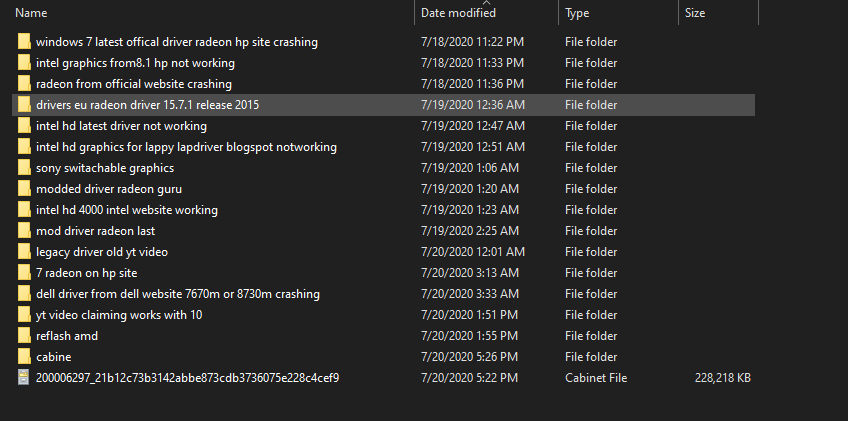- AMD Community
- Support Forums
- PC Drivers & Software
- Re: AMD radeon HD 7670 driver not working in any v...
PC Drivers & Software
- Subscribe to RSS Feed
- Mark Topic as New
- Mark Topic as Read
- Float this Topic for Current User
- Bookmark
- Subscribe
- Mute
- Printer Friendly Page
- Mark as New
- Bookmark
- Subscribe
- Mute
- Subscribe to RSS Feed
- Permalink
- Report Inappropriate Content
AMD radeon HD 7670 driver not working in any version of windows.Please help me as I tried all drivers and none are working. I dont know even if its dead or alive.
My laptop g6 2320tx have windows 10 installed. AMD hd 7670M driver is not working. Currently i am using intel hd 4000 driver and its working fine. I need to use amd driver please help.
- Mark as New
- Bookmark
- Subscribe
- Mute
- Subscribe to RSS Feed
- Permalink
- Report Inappropriate Content
These are the only drivers for your laptop..your choice
https://www.amd.com/en/support/graphics/amd-radeon-hd/amd-radeon-hd-7000m-series/amd-radeon-hd-7670m
You must disconnect from the internet...pull the plug...when uninstalling/installing graphics driver.
How do you know "it's not working"?
- Mark as New
- Bookmark
- Subscribe
- Mute
- Subscribe to RSS Feed
- Permalink
- Report Inappropriate Content
- Mark as New
- Bookmark
- Subscribe
- Mute
- Subscribe to RSS Feed
- Permalink
- Report Inappropriate Content
Hi kingfish, I tried tried that, I have uninstalled with DDU and installing those drivers for windows 10 64bit crashes my laptop. It gives my black screen and laptop hangs. I have also installed windws 8 and 8.1 to try drivers. I tried it but radeon drivers never worked even those which were given by HP. However intel graphics driver works in all 3 correctly.
- Mark as New
- Bookmark
- Subscribe
- Mute
- Subscribe to RSS Feed
- Permalink
- Report Inappropriate Content
Try deleting the AMD divers, then reboot and let microsoft / windows update install a driver. If you have prevented Microsoft from doing that, change the setting back to 'allow'.
- Mark as New
- Bookmark
- Subscribe
- Mute
- Subscribe to RSS Feed
- Permalink
- Report Inappropriate Content
Also make sure you have the computer power plan set to 'High Performance'...not 'Balanced'.
- Mark as New
- Bookmark
- Subscribe
- Mute
- Subscribe to RSS Feed
- Permalink
- Report Inappropriate Content
I tried that again the same hanging problem, after i restart i only see intel hd graphics driver installed and on amd it gives problem in device and error code 43 i think. I also tried modded driver that too didnt work. How can i check my graphic card chip is alive. It is displaying in gpu thought,
- Mark as New
- Bookmark
- Subscribe
- Mute
- Subscribe to RSS Feed
- Permalink
- Report Inappropriate Content
just to add to Kingfish suggestions,
You laptop is at least 8 year old according to the drivers for your HP Support download page: HP Pavilion g6-2320tx Notebook PC Software and Driver Downloads | HP® Customer Support (Windows 8.1) and HP Pavilion g6-2320tx Notebook PC Software and Driver Downloads | HP® Customer Support (Windows 7).
Under Windows 7 there is a AMD driver from 2013 which is newer than Windows 8.1 AMD driver.
Plus normally when a Laptop Manufacturer doesn't have Windows 10 drivers may indicate your laptop is not 100% compatible with Windows 10 OS.
Try using Windows 7 AMD Drivers is what AMD suggests and see if it helps if Windows Update driver doesn't work.
- Mark as New
- Bookmark
- Subscribe
- Mute
- Subscribe to RSS Feed
- Permalink
- Report Inappropriate Content
Hi
I have used all these drivers and all were crashing except that one intel driver. Plus the hp drivers. In all drivers there is crash or hanging problem. Or even if the driver is installed after restart it will report error 43 and disable the driver. In some even catalyst doesnt open. I have also tried manually point out the driver in device manager and have also used the compatibility mode (windows 8) to run these but no success. Is it that my hardware is dead? Also same problem no 8.1 and 8 yesterday. The modded driver worked on 8.1 and I played fifa 13 to test it but then 8.1 didnt start so i deleted the partition.
- Mark as New
- Bookmark
- Subscribe
- Mute
- Subscribe to RSS Feed
- Permalink
- Report Inappropriate Content
i used to have the same problem, basically my amd gpu never worked and i didnt understand it so i didnt mind but now that im older i was searching for the right driver for 3 months after i find the only driver on the whole internet that works, so now im getting around 50+ fps than i normaly had same gpu as u but the diff is that i have dell laptop, so i will tell u this sometimes newest is not the best i the version i have is 14.502.1014-150318a-181646E try it too and let me know if it will fix smth, its on win 7 but i run win 10
- Mark as New
- Bookmark
- Subscribe
- Mute
- Subscribe to RSS Feed
- Permalink
- Report Inappropriate Content
also u might want to try to download throttle stopper to force cpu to do most of the job but be carefull u might overheat the pc and it will shut down
- Mark as New
- Bookmark
- Subscribe
- Mute
- Subscribe to RSS Feed
- Permalink
- Report Inappropriate Content
Do you have the same graphics card? Also Which os are u running?
- Mark as New
- Bookmark
- Subscribe
- Mute
- Subscribe to RSS Feed
- Permalink
- Report Inappropriate Content
Also I cant find that specific driver online. I only found modified driver by mahmoud and it isnt working anywhere. My current OS is windows 10 and I have removed the others as they were waste.