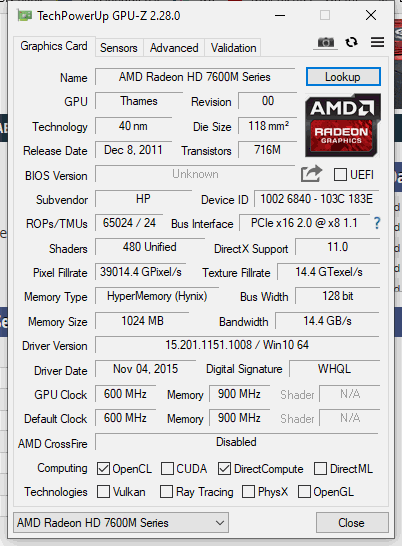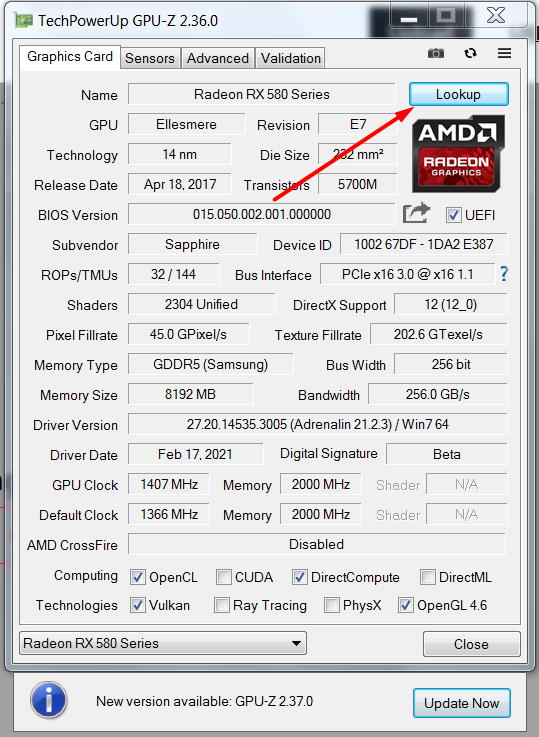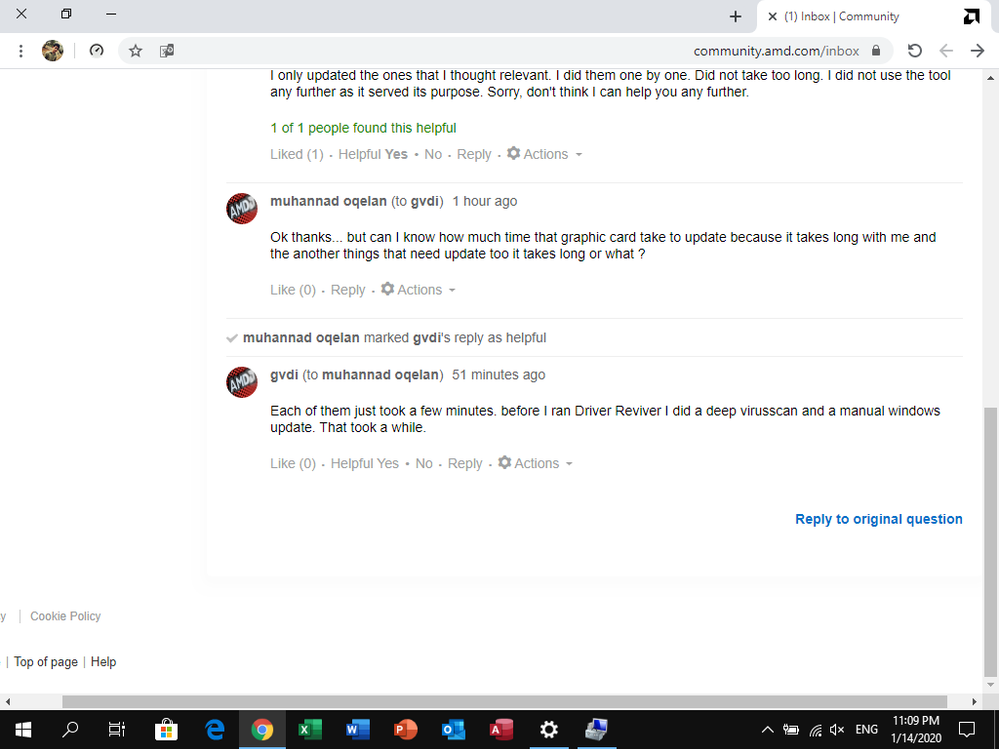- AMD Community
- Communities
- PC Drivers & Software
- PC Drivers & Software
- Re: AMD Radeon HD 7600M Series looking for drivers...
PC Drivers & Software
- Subscribe to RSS Feed
- Mark Topic as New
- Mark Topic as Read
- Float this Topic for Current User
- Bookmark
- Subscribe
- Mute
- Printer Friendly Page
- Mark as New
- Bookmark
- Subscribe
- Mute
- Subscribe to RSS Feed
- Permalink
- Report Inappropriate Content
AMD Radeon HD 7600M Series looking for drivers update
Hello,
I need a driver update but i can't find my graphic on AMD website. And i want to know why the availability shows Offline.
- Laptop
- Samsung Modelo do sistema NP350V5C
- Microsoft Windows 10 Home - 64bit
- Intel® Core™ i5-3230M CPU @ 2.60GHz, 2 core (s), 4 threads , x64
- 8 GB RAM
- AMD Radeon HD 7600M Series - 15.200.1062.1004
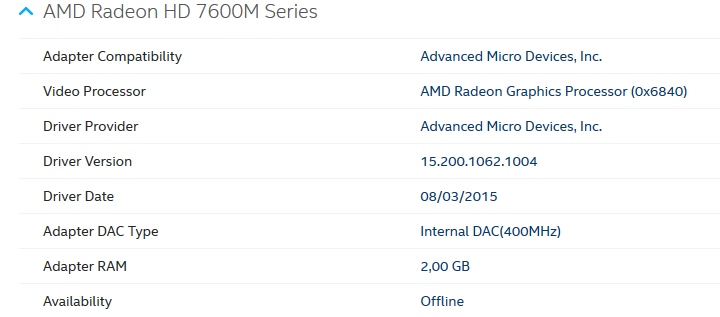
Appreciate.
Solved! Go to Solution.
- Mark as New
- Bookmark
- Subscribe
- Mute
- Subscribe to RSS Feed
- Permalink
- Report Inappropriate Content
7600M is a series...not a particular card. You have to know that...and download the correct driver here > AMD Drivers and Support for Radeon, Radeon Pro, FirePro, APU, CPU, Ryzen, desktops, laptops
Laptop graphics update...How to

- Mark as New
- Bookmark
- Subscribe
- Mute
- Subscribe to RSS Feed
- Permalink
- Report Inappropriate Content
7600M is a series...not a particular card. You have to know that...and download the correct driver here > AMD Drivers and Support for Radeon, Radeon Pro, FirePro, APU, CPU, Ryzen, desktops, laptops
Laptop graphics update...How to

- Mark as New
- Bookmark
- Subscribe
- Mute
- Subscribe to RSS Feed
- Permalink
- Report Inappropriate Content
Mine is an 7670M already installed the drivers and reboot the pc but the availability shows OFFLINE
- Mark as New
- Bookmark
- Subscribe
- Mute
- Subscribe to RSS Feed
- Permalink
- Report Inappropriate Content
What "availability Offline'' ?
- Mark as New
- Bookmark
- Subscribe
- Mute
- Subscribe to RSS Feed
- Permalink
- Report Inappropriate Content
When i run Intel Driver and support assistant says that my graphic availability is OFFLINE, check images below. But in my Intel HD Graphics 4000 says that is running at full power. Or this "availability" doesn't mean that the Radeon isn't working ?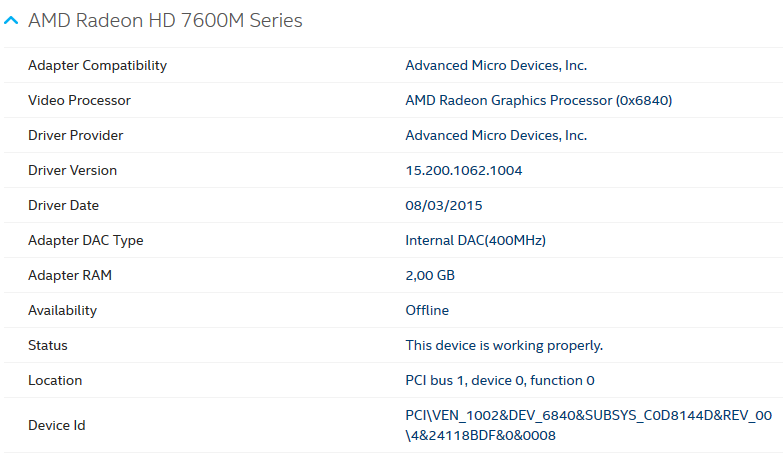
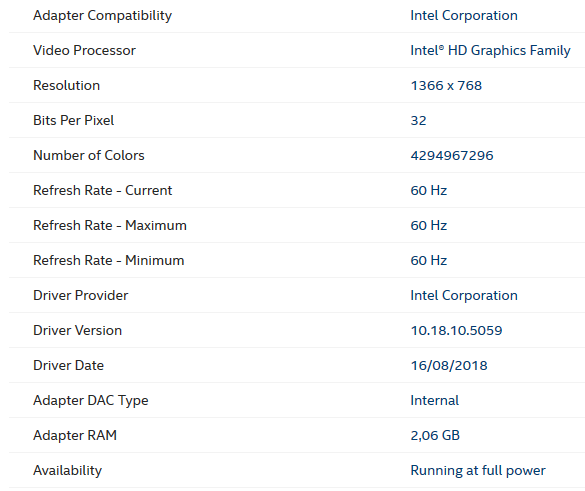
- Mark as New
- Bookmark
- Subscribe
- Mute
- Subscribe to RSS Feed
- Permalink
- Report Inappropriate Content
I don't see this as a AMD issue. Are you having any problems with your laptop? In Device Manager do you have any yellow marks?
- Mark as New
- Bookmark
- Subscribe
- Mute
- Subscribe to RSS Feed
- Permalink
- Report Inappropriate Content
Nothing in the device manager, looks normal
- Mark as New
- Bookmark
- Subscribe
- Mute
- Subscribe to RSS Feed
- Permalink
- Report Inappropriate Content
Then what's the problem? If you have no issues, I answered/gave you the " I need a driver update but i can't find my graphic on AMD website ".
- Mark as New
- Bookmark
- Subscribe
- Mute
- Subscribe to RSS Feed
- Permalink
- Report Inappropriate Content
Hi,
I can not find in any way the details of the particular card. I can find out that it is an AMD Radeon HD 7600M Series card, but even with the help of the AMD catalyst control center I can not find out if it is a 7610M, 7630M, 7650M, 7670M, 7690M or 7690M XT. How on earth do I find that info (without having to open the laptop)?
- Mark as New
- Bookmark
- Subscribe
- Mute
- Subscribe to RSS Feed
- Permalink
- Report Inappropriate Content
And with open the laptop I mean look in the interior at the graphics card itself
- Mark as New
- Bookmark
- Subscribe
- Mute
- Subscribe to RSS Feed
- Permalink
- Report Inappropriate Content
Run GPU-Z...select "Lookup' it will tell you the exact chip you have
- Mark as New
- Bookmark
- Subscribe
- Mute
- Subscribe to RSS Feed
- Permalink
- Report Inappropriate Content
Ok. Done that. Now I get this screen.
Still not sure which one it is. I can only see that it is a 7600M Series.
- Mark as New
- Bookmark
- Subscribe
- Mute
- Subscribe to RSS Feed
- Permalink
- Report Inappropriate Content
Lookup says it is a Radeon HD6570, but that does not seem to fit with the HD 7600M Series identification.
Anyone who can help out here? Or has an idea how to progress? Or should I just open the hood and look inside?
- Mark as New
- Bookmark
- Subscribe
- Mute
- Subscribe to RSS Feed
- Permalink
- Report Inappropriate Content
https://community.amd.com/thread/207699
Regardless of which AMD driver you install, the latest Intel drivers must be installed Before the AMD graphics. The latest Intel driver for your laptop is > Download Intel® Graphics Driver for Windows* [15.33]

- Mark as New
- Bookmark
- Subscribe
- Mute
- Subscribe to RSS Feed
- Permalink
- Report Inappropriate Content
Two ways:
1. Look up your exact model number of your laptop (located on a sticker on the bottom of the laptop) and go to the manufacturers support site...pull up your model and check the specifications. Or simple Google the laptop version and you will see all kinds of reviews with specifics.
2. Run GPU-Z. Select 'lookup' and it should show you the exact model
Be sure to use the drop-down at the bottom to choose which card
- Mark as New
- Bookmark
- Subscribe
- Mute
- Subscribe to RSS Feed
- Permalink
- Report Inappropriate Content
I need update for the same card please what I install ?????
- Mark as New
- Bookmark
- Subscribe
- Mute
- Subscribe to RSS Feed
- Permalink
- Report Inappropriate Content
I have my problem in the meantime solved. I downloaded and used a tool called Driver Reviver. You have a free trial period and that was sufficient for me to solve the issue.
- Mark as New
- Bookmark
- Subscribe
- Mute
- Subscribe to RSS Feed
- Permalink
- Report Inappropriate Content
Ok... so can you tell me how to do this in detail? and I would be grateful to you.
- Mark as New
- Bookmark
- Subscribe
- Mute
- Subscribe to RSS Feed
- Permalink
- Report Inappropriate Content
Go to www.reviversoft.com and download and install the Driver Reviver tool. When you open it it scans all your drivers for outdated ones that require updating. It found (amongst others) outdated Intel graphics and AMD drivers on my laptop. I updated them as instructed, starting with the Intel ones. After restarting the laptop the issue was over.
- Mark as New
- Bookmark
- Subscribe
- Mute
- Subscribe to RSS Feed
- Permalink
- Report Inappropriate Content
But , can I found serial key or something to activate it? because it take so long and I have many things that need update.
- Mark as New
- Bookmark
- Subscribe
- Mute
- Subscribe to RSS Feed
- Permalink
- Report Inappropriate Content
I only updated the ones that I thought relevant. I did them one by one. Did not take too long. I did not use the tool any further as it served its purpose. Sorry, don't think I can help you any further.
- Mark as New
- Bookmark
- Subscribe
- Mute
- Subscribe to RSS Feed
- Permalink
- Report Inappropriate Content
Ok thanks... but can I know how much time that graphic card take to update because it takes long with me and the another things that need update too it takes long or what ?
- Mark as New
- Bookmark
- Subscribe
- Mute
- Subscribe to RSS Feed
- Permalink
- Report Inappropriate Content
Each of them just took a few minutes. before I ran Driver Reviver I did a deep virusscan and a manual windows update. That took a while.
- Mark as New
- Bookmark
- Subscribe
- Mute
- Subscribe to RSS Feed
- Permalink
- Report Inappropriate Content
Bro... I think my device is broken after I do what you say to me .... the screen resolution become bad after I update the card from your program you say!
What I do now ?????
- Mark as New
- Bookmark
- Subscribe
- Mute
- Subscribe to RSS Feed
- Permalink
- Report Inappropriate Content
I return the original update because I can't do anything after the **** program you give to me do the update.. so all what I do is empty talk !
- Mark as New
- Bookmark
- Subscribe
- Mute
- Subscribe to RSS Feed
- Permalink
- Report Inappropriate Content
Sorry to hear that it did not work for you. For me it worked, so your problem may be different than mine. I am not an expert, just found a solution to the problem that I shared here. Maybe other community members have a solution for you, or the expertise to help you further.
- Mark as New
- Bookmark
- Subscribe
- Mute
- Subscribe to RSS Feed
- Permalink
- Report Inappropriate Content
I don’t think that anyone will solve my problem because in this community there are very few who initiate help, so I think I will get to the point that someone who solves the problem will take what he wants from me or something..
I hope to find someone who love to spreads goodness because this community is dead ! ![]()
![]()
- Mark as New
- Bookmark
- Subscribe
- Mute
- Subscribe to RSS Feed
- Permalink
- Report Inappropriate Content
Im also looking for the updated version of driver, i can not play nfs payback in my laptop, gpu with
AMD Radeon HD 7670m....
it say that your driver error , is there any solution for that...
- Mark as New
- Bookmark
- Subscribe
- Mute
- Subscribe to RSS Feed
- Permalink
- Report Inappropriate Content
How hard did you look?
Do us a favor and read this before you repost: https://community.amd.com/thread/207699
https://www.amd.com/en/support

- Mark as New
- Bookmark
- Subscribe
- Mute
- Subscribe to RSS Feed
- Permalink
- Report Inappropriate Content
- Mark as New
- Bookmark
- Subscribe
- Mute
- Subscribe to RSS Feed
- Permalink
- Report Inappropriate Content
i dont know if this will help or not considering this thread was made in 2019
but for what its worth i have the same laptop as u and i have 7670 m grafics card
- Mark as New
- Bookmark
- Subscribe
- Mute
- Subscribe to RSS Feed
- Permalink
- Report Inappropriate Content
hi
i had same problem with samsung laptop with amd 7600m vga!
you must download AMD 7670m driver for that...