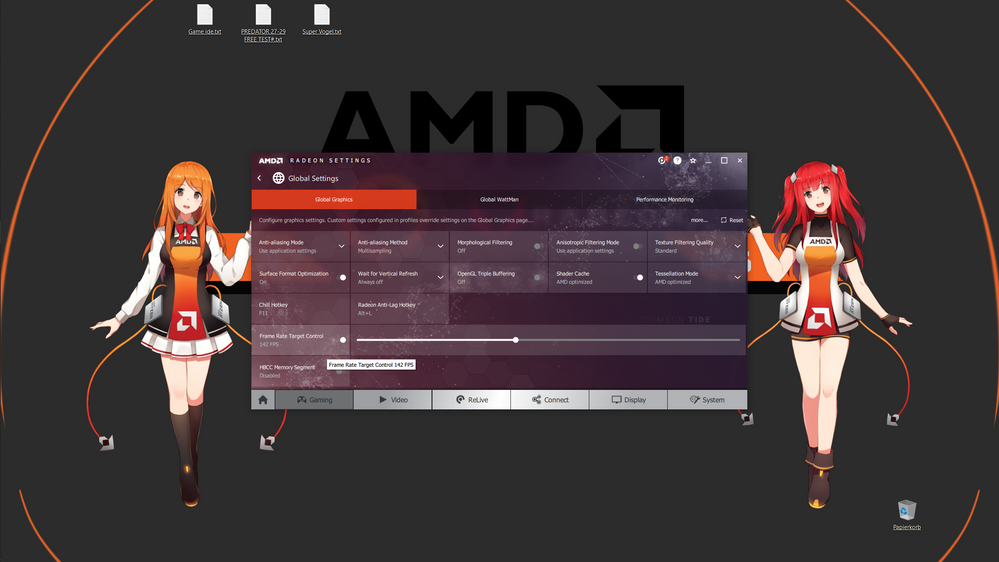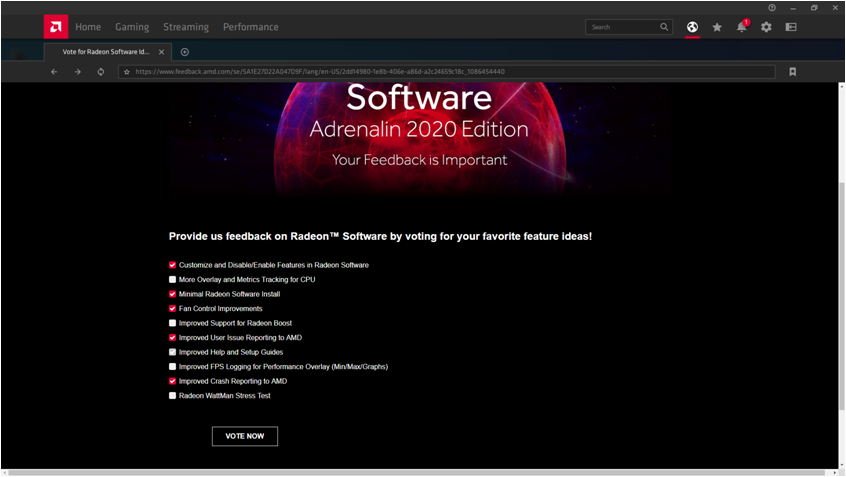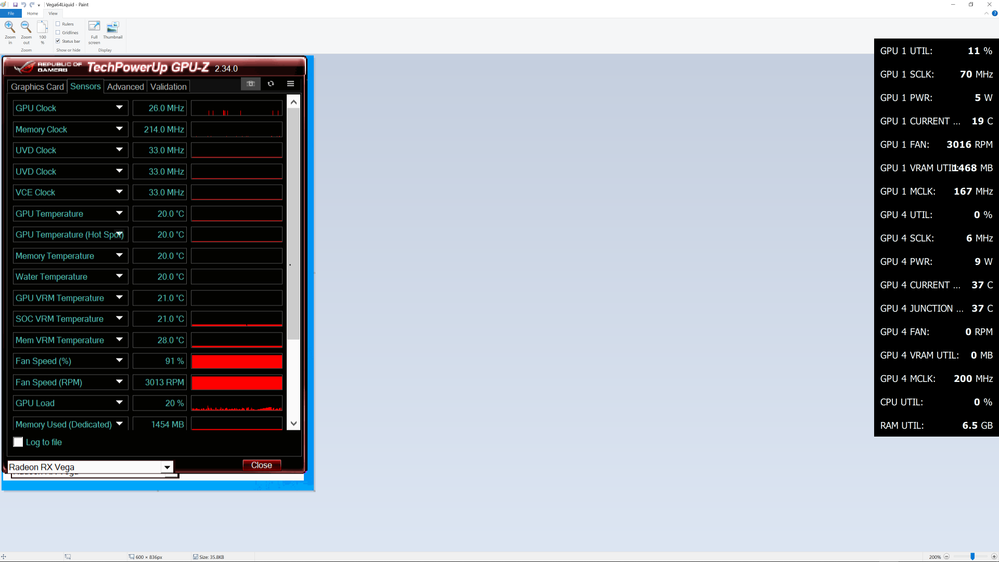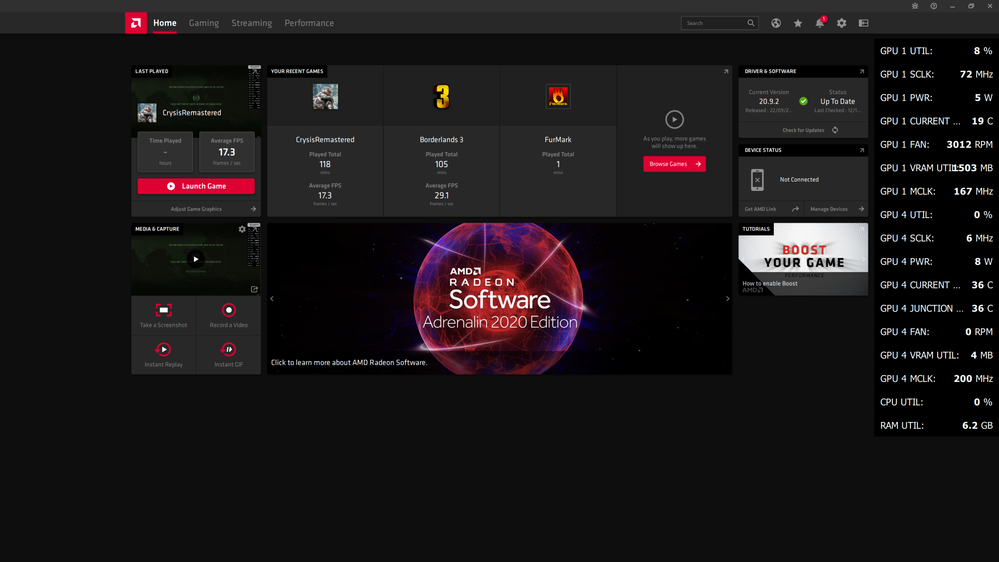- AMD Community
- Support Forums
- PC Drivers & Software
- Re: AMD Link: What do you want to see in future ve...
PC Drivers & Software
- Subscribe to RSS Feed
- Mark Topic as New
- Mark Topic as Read
- Float this Topic for Current User
- Bookmark
- Subscribe
- Mute
- Printer Friendly Page
- Mark as New
- Bookmark
- Subscribe
- Mute
- Subscribe to RSS Feed
- Permalink
- Report Inappropriate Content
AMD Link: What do you want to see in future versions?
- Mark as New
- Bookmark
- Subscribe
- Mute
- Subscribe to RSS Feed
- Permalink
- Report Inappropriate Content
Just go back to Adrenalin 2019 19.12.1 and refuse to use Adrenalin 2020.
I think you gain nothing of value in Adrenalin 2020 - quite the reverse,
- Mark as New
- Bookmark
- Subscribe
- Mute
- Subscribe to RSS Feed
- Permalink
- Report Inappropriate Content
Which version of AMD Link apk will work with Adrenalin 2019? I think the latest version v3.0.2 cannot detect or connect.
Also for the OP kombatant: support for connecting to AMD Link servers running from Adrenalin 18.12.2.
- Mark as New
- Bookmark
- Subscribe
- Mute
- Subscribe to RSS Feed
- Permalink
- Report Inappropriate Content
Please fix black screen with no signal issue when enable Freesync.
- Mark as New
- Bookmark
- Subscribe
- Mute
- Subscribe to RSS Feed
- Permalink
- Report Inappropriate Content
Made an account just to post the following: as a first time AMD user (purchased a 5600 XT a few days back), I am so far impressed with the hardware, and utterly disappointed with the software. My first impression of AMD? The inability to control the installation of the driver + bloatware software. The installation software doesn't give the user basic control over the installation process. I have seen this from small companies with entry-level developers and spam developers.... NOT usually from multi-national corporations.
For the sake of your market share, give users the ability to install JUST the GPU drivers and make the add-on software modular. At the VERY least, give users the ability to enable or disable the Radeon software from loading on boot, and for the sake of this not being two decades in the past, give your software an "Exit" function it it's right-click menu. AMD is a big and reputable company, not a spam company that forces software onto customer's systems.
You make quality hardware. Get your software project managers in a room and fix the software deficiencies, and do this long before you start thinking about adding new "features". Please: read the hundreds or thousands of complaints online about AMD's poor software. People are begging across forums for improvements, including the ability to easily install/update drivers without piles of bloat added to the installation process. Put breaks on adding new features -- focus on the core product, basic software standards, and UI/UX improvements.
- Mark as New
- Bookmark
- Subscribe
- Mute
- Subscribe to RSS Feed
- Permalink
- Report Inappropriate Content
I agree with you as far as the "bloat" is concerned. The driver package used to install USB filter drivers that would run amuck when the system woke up from sleeping. The only thing that would be working was my keyboard. Either I would have to unplug all of the devices, restart the PC and then plug all of them back in to get it working again. Or I would have to use the keyboard and navigate to the device manager. delete all of the USB ports/hubs except the one with the keyboard and scan for new devices. It took me almost 2 years to figure out that it was the ATI video card drivers doing this. I am not sure why it was installing USB filter drivers.
I ended up opening up the downloaded executable with 7zip and pilfering the drivers out of the installer and installing just the drivers by use of updating the device in the device manager. This process can still be done. actually there are installers inside of the main installer. So you can pick and choose what bloat you want to use.
I know this is a large aggravation to have to do, It is a way to get the job done.
The old CCC(Catalyst Control Center) had way more functionality then what is used today. I wish they brought back that thing. You used to be able to overscan or underscan a TV to get the perfect fit. alignment tools for multiple displays. A whole plethora of features. It appears as tho ATI is only investing time and effort into video games and what the gamer wants. This really stinks because the adjustment/control from the control panel is going backwards. I mean.. I should be able to change the RGB gains for a specific output on the card. This is basic functionality. Not available.
I am working on porting the entire ATI SDK to Python to expose the whole of the API in hopes that the actual functionality of these settings has not been removed from the driver and is only gone from the control panel.
If that is the case then I am going to make a utility to restore the missing controls.
Problem is the documentation is really bad, It has incorrect information and it is also not complete.
- Mark as New
- Bookmark
- Subscribe
- Mute
- Subscribe to RSS Feed
- Permalink
- Report Inappropriate Content
Bring FRTC back!!! I need i mean we all need FRTC to use with Freesync Monitors. Thank you!
- Mark as New
- Bookmark
- Subscribe
- Mute
- Subscribe to RSS Feed
- Permalink
- Report Inappropriate Content
A roku port of the app. Would love to use it on my smart TV.
- Mark as New
- Bookmark
- Subscribe
- Mute
- Subscribe to RSS Feed
- Permalink
- Report Inappropriate Content
Please fix app crash/PC freeze/Black screen/Green screen/Blue screen.
Thanks
- Mark as New
- Bookmark
- Subscribe
- Mute
- Subscribe to RSS Feed
- Permalink
- Report Inappropriate Content
A very simple UI - something that resembles what Sony has done for PS4 Remote Play. Ability to stream/link to other laptops/desktops is a must, regardless of platform. Personally, I couldn't care less about linking to a mobile phone or other small device...the ability to link to other laptops (regardless of platform type) over LAN and WAN would be huge. Light-weight client app on the remote side with ability to customize resolution/framerate streaming quality. Full compatibility with Microsoft RDP would be a huge plus...I should be able to RDP into my system while streaming to other devices with no glitches or hiccups.
Simplify the client UI...allow streaming to any type of device (desktop PC's, Macs, mobile devices, etc.) and AMD will have a winning product hands-down.
Ryzen 9 5900X CPU, RX 6700 XT GPU, Windows 11 Pro x64 build 24H2
- Mark as New
- Bookmark
- Subscribe
- Mute
- Subscribe to RSS Feed
- Permalink
- Report Inappropriate Content
My ask is on the 5700xt
1. Enhanced sync working without stuttering and with the pass to freesync without stuttering.
2. For Adrenalin software stability to not repeatedly crash
3. Improve the low power usage tool(ULPS) - provide way also to switch off when gaming.
4. Provide more options like a way to set the flip queue(pre-rendered frames - nvidia)
5. for the software to only detect games, not razer or qt or other processes software.
6. Enable/disable HWA of windows os.
7. Option to enable disable performance monitoring
Cheers
- Mark as New
- Bookmark
- Subscribe
- Mute
- Subscribe to RSS Feed
- Permalink
- Report Inappropriate Content
Support for older desktop or mobile GPUs and APUs. I have Zacate board in my MiniPC and would love to have a way to stream games for my main PC to my TV.
And support for Linux as I have Ubuntu Mate on it, coz Win10 was laggy as hell and Ubuntu is enough for Kodi + Steam only.
- Mark as New
- Bookmark
- Subscribe
- Mute
- Subscribe to RSS Feed
- Permalink
- Report Inappropriate Content
Option to set fps limit. So bring back FRTC and give us a option to set frame rate min. max.
- Mark as New
- Bookmark
- Subscribe
- Mute
- Subscribe to RSS Feed
- Permalink
- Report Inappropriate Content
Optimize COD WARZONE
- Mark as New
- Bookmark
- Subscribe
- Mute
- Subscribe to RSS Feed
- Permalink
- Report Inappropriate Content
stlmarma wrote:
Optimize COD WARZONE
with infinity ward, good luck
- Mark as New
- Bookmark
- Subscribe
- Mute
- Subscribe to RSS Feed
- Permalink
- Report Inappropriate Content
whwy did you say this?
- Mark as New
- Bookmark
- Subscribe
- Mute
- Subscribe to RSS Feed
- Permalink
- Report Inappropriate Content
stlmarma wrote:
whwy did you say this?
I have compared the games from the original onward and they have not done all that much for improving the quality of the games.
CoD feels old and dated.
I have the original on CD here in a box somewhere
- Mark as New
- Bookmark
- Subscribe
- Mute
- Subscribe to RSS Feed
- Permalink
- Report Inappropriate Content
I would be really happy if they could give us the option to choose audio sources when recording, streaming.... Until then, this part of software is not useful to me :/
- Mark as New
- Bookmark
- Subscribe
- Mute
- Subscribe to RSS Feed
- Permalink
- Report Inappropriate Content
i would like to be able to install 2020 drivers on my radeon vii and not having bsod ... still on 19.11.3 that work relatively fine (even if i have to restart my computer after my displays goes to sleep mode in order to have games working with no stutter because vram clock works erratic after sleep mode ...)
- Mark as New
- Bookmark
- Subscribe
- Mute
- Subscribe to RSS Feed
- Permalink
- Report Inappropriate Content
fix for black lines in pre-game lobby and in game the last 4 drivers....asus stix rx 470 4gb
- Mark as New
- Bookmark
- Subscribe
- Mute
- Subscribe to RSS Feed
- Permalink
- Report Inappropriate Content
Stability! Bring in normal, ready-made, not raw drivers. It is stability
- Mark as New
- Bookmark
- Subscribe
- Mute
- Subscribe to RSS Feed
- Permalink
- Report Inappropriate Content
I started getting crashes/freezes/blue-screens starting with the 20.4.2 so for me I would like to see stability improvements first and second making sure the features that are included really work as intended (like enhanced sync which is a stutter fest). I wouldn't mind not seeing any new features for a looong while, if that meant all development time would go into bug fixing. I wish You all the best AMD Team, but if you want to retain your customers you do need really good QA.
- Mark as New
- Bookmark
- Subscribe
- Mute
- Subscribe to RSS Feed
- Permalink
- Report Inappropriate Content
This thread is supposed to be about feedback on AMD Link Andoid software I think?
Maybe you should open a new thread to report problems you are having?
Thank you.
- Mark as New
- Bookmark
- Subscribe
- Mute
- Subscribe to RSS Feed
- Permalink
- Report Inappropriate Content
the driver that actively work for RX series
- Mark as New
- Bookmark
- Subscribe
- Mute
- Subscribe to RSS Feed
- Permalink
- Report Inappropriate Content
FIX the stuck memory clock to indle omg amd omg
- Mark as New
- Bookmark
- Subscribe
- Mute
- Subscribe to RSS Feed
- Permalink
- Report Inappropriate Content
Forcing ambient occlusion in old games.
- Mark as New
- Bookmark
- Subscribe
- Mute
- Subscribe to RSS Feed
- Permalink
- Report Inappropriate Content
Ability to stream to Chromebook (you already have an Android app, can't be that big a change can it?) and other Windows devices (plenty of ppl with laptops or SFF PC's hooked up to their TV) would be huge for this. Without either/both of these this app is basically no use to ppl like me who don't have/need an Android TV or who don't want to play games on a tiny phone screen.
- Mark as New
- Bookmark
- Subscribe
- Mute
- Subscribe to RSS Feed
- Permalink
- Report Inappropriate Content
AMD Link seems to have a connection problem when VPN's are used. If I disable on my phone and PC and can connect but as it stands I dont use it because the tradeoff is not worth it.
A 'stream to device' button somewhere.
Also (and I have no experience) im looking at a new TV and wonder if AMD Link is catered to that audience?
- Mark as New
- Bookmark
- Subscribe
- Mute
- Subscribe to RSS Feed
- Permalink
- Report Inappropriate Content
A real working fan curve.
- Mark as New
- Bookmark
- Subscribe
- Mute
- Subscribe to RSS Feed
- Permalink
- Report Inappropriate Content
Nothing to do with AMD Link really or is it.
Lack of working fan curve could be due to an AMD Driver issue - for example on R9 390X they have never had a working automatic oir manual fan curve in an AMD Crimson or Adrenalin drivers with Wattman drivers as far as I know.
It could be that you are using a 3rd Party overclocking tool and they can mess with AMD Driver settings and oper5ation at boot.
Not much to go on with your comment. Don't know anything about the GPU or system or drivers or anything.
Please open a new Thread on the forum with full system details and a description of the problem.
Please file an AMD Reporting Form.
You can also vote for new features.
See:
Fan Control Improvements is on there.
"Improvements" may mean they work at even a basic level on R9 390X.
- Mark as New
- Bookmark
- Subscribe
- Mute
- Subscribe to RSS Feed
- Permalink
- Report Inappropriate Content
I'd like to see a definitive version bearing its promises for very, very basic functionalities like not having the fan turn itself off when I've specifically set the manual fan option not to (it can also happen even after a system reboot): I need to reload a saved profile when it happens, and it happens much too often! Then we would be able to talk about new features, bells and whistles and such: get your act together FIRST!
- Mark as New
- Bookmark
- Subscribe
- Mute
- Subscribe to RSS Feed
- Permalink
- Report Inappropriate Content
I would very much welcome a single button to disable all the "Hot Keys". I do not need these hot keys and some interfere with other functions I have set up on my PC. It is rather tiresome to have to select each one to disable it following a fresh install, I also note the state of the hot keys are not restored from a "Snap Settings" export/import.
- Mark as New
- Bookmark
- Subscribe
- Mute
- Subscribe to RSS Feed
- Permalink
- Report Inappropriate Content
Cell phone camera/mic record feature, image taker, integrate into live streaming as well. Ability to use multiple cell phones inputting into Live Stream. Some in-game and remote phone camera/mic recording would also be rather cool including selfie type interactions frame shots for sharing. More advance would be background removal for cell phone camera.
- Mark as New
- Bookmark
- Subscribe
- Mute
- Subscribe to RSS Feed
- Permalink
- Report Inappropriate Content
I would like to add features like PUBG to automatically record great moments in the game instead of manual interception. In addition, Radeon's hotkeys are unable to respond in full- screen game.
- Mark as New
- Bookmark
- Subscribe
- Mute
- Subscribe to RSS Feed
- Permalink
- Report Inappropriate Content
FRTC Frame Rate Target Control via AMD Link
- Mark as New
- Bookmark
- Subscribe
- Mute
- Subscribe to RSS Feed
- Permalink
- Report Inappropriate Content
Hello! Junction temperature MUST be shown in the amd link app. This temperature is the only important temperature on my radeon VII. GPU temp can be 55 C, but junction temperature can hit 110 and the card will throttle. Now junction temperature is shown only in logging or on onscreen overlay, but is not broadcasted to amd link app, which is a missed opportunity of being very useful for monitoring the card, since onscreen overlay often messes with the game.
Second thing, which is not that important but a generally good idea IMHO. An ability to switch overclock profiles via amd link. Fine tuning of overclock may not be a good idea from the point of view of security, but if you create a few overclocking profiles on the PC beforehand, then why not to switch between them via amd link?
- Mark as New
- Bookmark
- Subscribe
- Mute
- Subscribe to RSS Feed
- Permalink
- Report Inappropriate Content
sounds like you need to do the washer mod /redo thermal pad / replace it with thermal paste.
- Mark as New
- Bookmark
- Subscribe
- Mute
- Subscribe to RSS Feed
- Permalink
- Report Inappropriate Content
I have a custom water, 1 year ago I've applied Thermal grizzly kryonaut and it dried out in a year. That was the reason for 110 C spikes. Redid the card with liquid metal this time and got very nice temps (2040MHz@1,090V junction 75 C max in stress test). AMD link is very convenient for monitoring the card without messing with the onscreen monitoring, but lack of junction temperature makes it pretty much useless for me.
- Mark as New
- Bookmark
- Subscribe
- Mute
- Subscribe to RSS Feed
- Permalink
- Report Inappropriate Content
I have a system with RX Vega 64 Liquid and RX5700XT & other AMD GPUs.
GPU1 = RX Vega 64 Liquid has never reported Tjunction in Radeon Performance Overlay. although the sensor is on the GPU as reported by GPUz.
GPU2 = RX5700XT
I will check the AMD Link App next.
- Mark as New
- Bookmark
- Subscribe
- Mute
- Subscribe to RSS Feed
- Permalink
- Report Inappropriate Content
I had Vega 64 before radeon VII. Vega 64 did not show junction/hot spot through radeon software or I never noticed it. First time I've met junction temp is Radeon VII. RX5xxx also has it as far as I know, so, AMD link app should allow to monitor it.
- Mark as New
- Bookmark
- Subscribe
- Mute
- Subscribe to RSS Feed
- Permalink
- Report Inappropriate Content
The AMD Link App is only showing GPU "CURRENT" Temp, not Junction for RX5700XT.
I am trying to take a full screen screenshot of the AMD Link App, but that does not appear to work either...