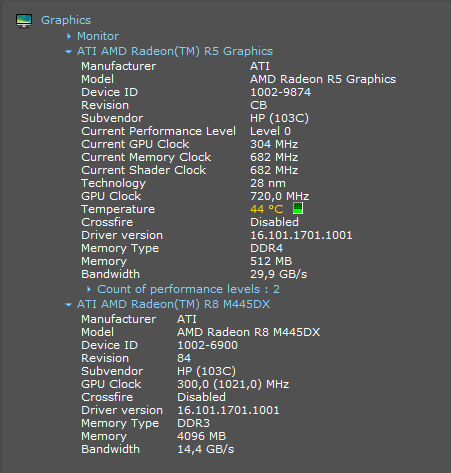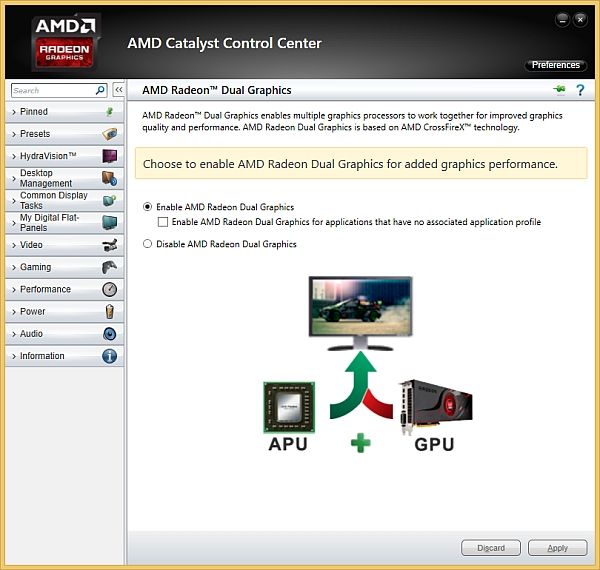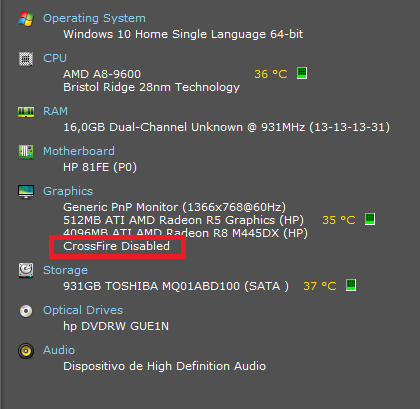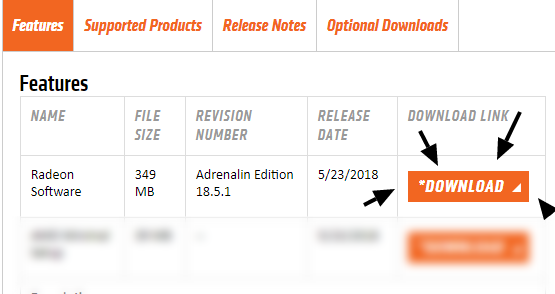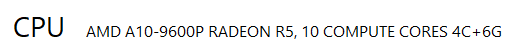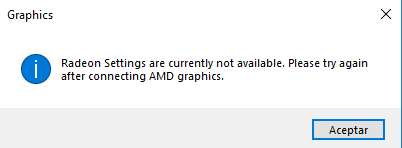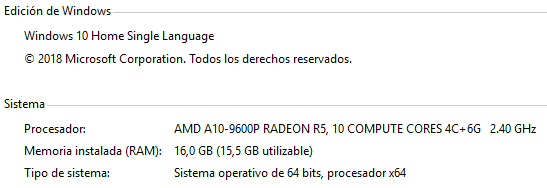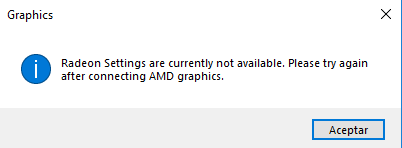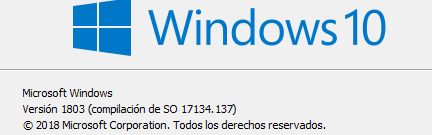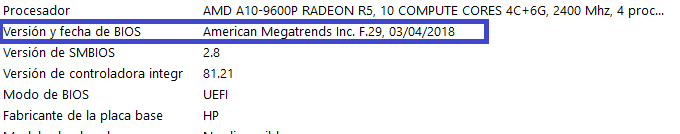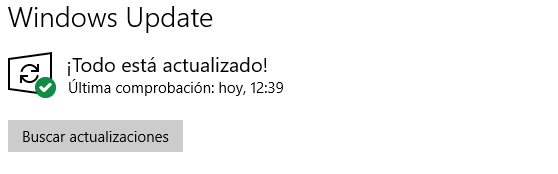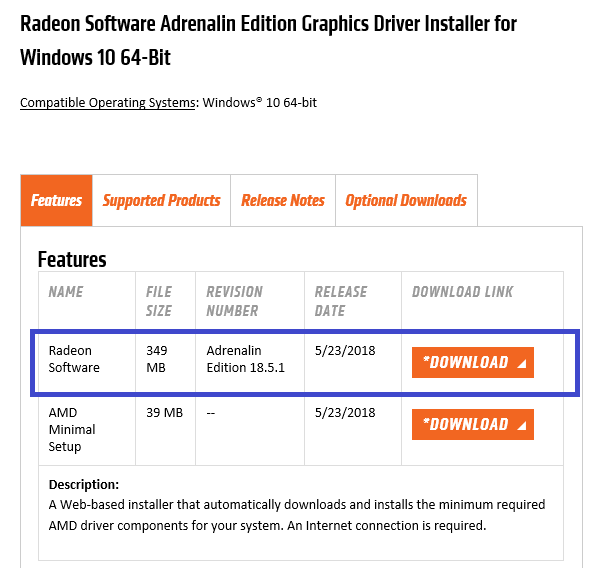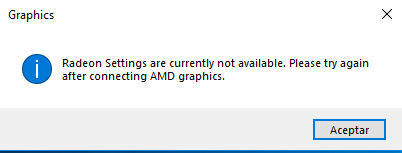- AMD Community
- Support Forums
- PC Drivers & Software
- Re: AMD drivers Dual Graphics problem
PC Drivers & Software
- Subscribe to RSS Feed
- Mark Topic as New
- Mark Topic as Read
- Float this Topic for Current User
- Bookmark
- Subscribe
- Mute
- Printer Friendly Page
- Mark as New
- Bookmark
- Subscribe
- Mute
- Subscribe to RSS Feed
- Permalink
- Report Inappropriate Content
AMD Dual Graphics Option Missing
Hello and thank you for visiting
First, let me apologize for my english (it is not my native language)
I have a Notebook with dual amd graphics and I can not find the correct drivers to install
I want activate the Crossfire option then I tried a lot of options and no one is the correct, so I am almost frustrated
this is a capture of both R5 and R8
I would apreciate if someone can help me
edit:
more about my notebook
- Mark as New
- Bookmark
- Subscribe
- Mute
- Subscribe to RSS Feed
- Permalink
- Report Inappropriate Content
What makes you think you have a crossfire configuration? What is the exact model number of your laptop?
- Mark as New
- Bookmark
- Subscribe
- Mute
- Subscribe to RSS Feed
- Permalink
- Report Inappropriate Content
I notice this before uninstall amd software
i think it is a laptop with crossfire, sorry if i am wrong
and this is the exact model
HP Pavilion Notebook Serial Number Product Number OS
the official hp product here
HP Pavilion 15-aw002la (ENERGY STAR) | HP® Customer Support
thanks for your time
- Mark as New
- Bookmark
- Subscribe
- Mute
- Subscribe to RSS Feed
- Permalink
- Report Inappropriate Content
Make a clean install of this driver 18.5.1
A8 9600 is an APU
I think that Speecy displays wrong your CPU
Maybe its A10 9600P !!! Go to task Manager or device manager and check that
- Mark as New
- Bookmark
- Subscribe
- Mute
- Subscribe to RSS Feed
- Permalink
- Report Inappropriate Content
you are right
i did the clean install following the steps
Clean Install AMD Graphics Drivers
- uninstalled the old drivers using the computer control panel
- deleted the content of the folder C:/AMD
- reboot into safe mode > run DDU
- restart my laptop
- install the new driver and reboot
and this message appears every time i run amd radeon settings
- Mark as New
- Bookmark
- Subscribe
- Mute
- Subscribe to RSS Feed
- Permalink
- Report Inappropriate Content
What version of Windows 10 you have ?
You have to disconnect from internet before install new driver
- Mark as New
- Bookmark
- Subscribe
- Mute
- Subscribe to RSS Feed
- Permalink
- Report Inappropriate Content
Windows 10 Home
i disabled internet connection before install the driver
the problem still occurs
- Mark as New
- Bookmark
- Subscribe
- Mute
- Subscribe to RSS Feed
- Permalink
- Report Inappropriate Content
Do you have Windows 10 version 1803 installed or an earlier Version of Windows 10?
The link you gave us to your HP Support shows a very recent BIOS update. Does your laptop have the latest version installed?
BIOS (1)
HP Notebook System BIOS Update (AMD Processors) | F.29 Rev.A | 11.5 MB | Apr 26, 2018 | DownloadHP's Terms of Use | |||||||||||||||||||||||||||||||||||||||||||||||||||||||||||||||||||||||||||||||||||||||||||||||
| DetailsAssociated filesPrevious versions | |||||||||||||||||||||||||||||||||||||||||||||||||||||||||||||||||||||||||||||||||||||||||||||||||||
Also you Windows needs to to completely updated via Windows Update including "Optional " and "Recommended" .
- Mark as New
- Bookmark
- Subscribe
- Mute
- Subscribe to RSS Feed
- Permalink
- Report Inappropriate Content
I have this versión
versión 1803
and thank you, BIOS is now updated
and Windows is completely updated
i am also confused, there is no "optional" or "recomended" updates
Windows Update shows "All is updated"
- Mark as New
- Bookmark
- Subscribe
- Mute
- Subscribe to RSS Feed
- Permalink
- Report Inappropriate Content
This is the correct driver...are you installing the full version? Did you clean install it?
Laptop graphics update...How to
Clean Install AMD Graphics Drivers

- Mark as New
- Bookmark
- Subscribe
- Mute
- Subscribe to RSS Feed
- Permalink
- Report Inappropriate Content
Yes, I am installing the full versión of the driver
and allways follow step by step to make a clean install
Clean Install AMD Graphics Drivers
- uninstalled the old drivers using the computer control panel
- deleted the content of the folder C:/AMD
- reboot into safe mode > run DDU
- restart my laptop
- install the new driver and reboot
and this message appears every time i run amd radeon settings
The Internet was disconnected before installing the new driver
- Mark as New
- Bookmark
- Subscribe
- Mute
- Subscribe to RSS Feed
- Permalink
- Report Inappropriate Content
I installed 17.4.3 driver
Radeon Software Crimson ReLive Edition 17.4.3 Release Notes
and aparently it works but still have the problem with low fps
thanks