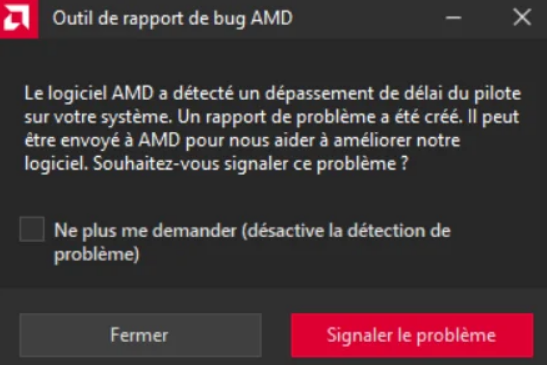Hello everyone,
I'm coming back to you because I have a problem (see below) with timeouts on my AMD RYZEN 5 7640HS.
I have an AMD RYZEN CPU with obviously an integrated GPU, AND an Nvidia GEFORCE GTX.
When I launch games, or simply a VLC video, after a few seconds the image freezes (sometimes a black screen for a few seconds) and the error message appears.
I have the impression of having used the majority of solutions offered on the internet (regedit, DDU, Windows update, etc.). I don't know what to do ! My PC hasn't even been used for 3 months and it really annoys me that it's unusable when on top of that I have another graphics card !
Please help me