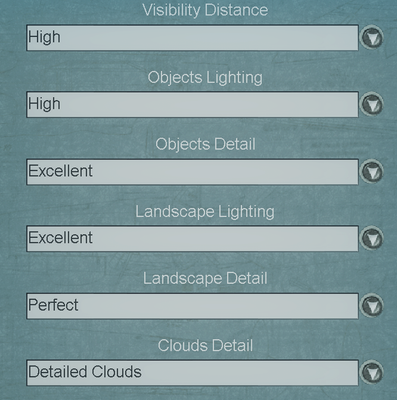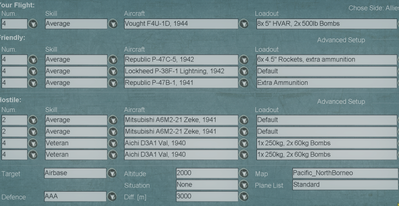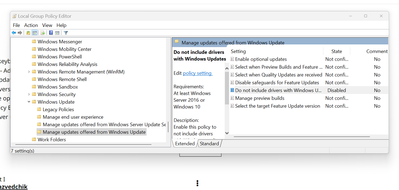- AMD Community
- Communities
- PC Drivers & Software
- PC Drivers & Software
- Re: AMD drivers 22.11.2 issue OPENGL perfect lands...
PC Drivers & Software
- Subscribe to RSS Feed
- Mark Topic as New
- Mark Topic as Read
- Float this Topic for Current User
- Bookmark
- Subscribe
- Mute
- Printer Friendly Page
- Mark as New
- Bookmark
- Subscribe
- Mute
- Subscribe to RSS Feed
- Permalink
- Report Inappropriate Content
AMD drivers 22.11.2 issue OPENGL perfect landscape not activable in IL2 1946 game
Dear community,
Since I installed last AMD drivers 22.11.2, I cannot have openGL perfect landscape in IL2 1946 game. HardwareShaders always go back to 0 even when I change it manually to 1 in conf.ini.
I have a clean BAT 4.2.2 + hotfix 3 and no other mods.
It is an old DX9 game but it is still a very good flight simulator of WW2 Aircraft.
everything worked ok with previous AMD drivers 22.5.1.
Does somebody else encounter this problem.
My config is CPU 5900X, 32 G RAM, RADEON 6900XT GPU
Here is a link below of IL2 SAS1946 web site
https://www.sas1946.com/main/index.php/topic,69875.msg761111.html#msg761111
Thanks in advance for your help
- Mark as New
- Bookmark
- Subscribe
- Mute
- Subscribe to RSS Feed
- Permalink
- Report Inappropriate Content
With 22.11.2 update my IL 1946 game crash after start and Hardware Shaders are always back to 0.
- Mark as New
- Bookmark
- Subscribe
- Mute
- Subscribe to RSS Feed
- Permalink
- Report Inappropriate Content
hello,
I am not with this issue as I see. I am still with 22.5.1 WHQL drivers to play with IL2 1946.
Lets hope AMD will correct future drivers and listen our request.
Happy new year!!
- Mark as New
- Bookmark
- Subscribe
- Mute
- Subscribe to RSS Feed
- Permalink
- Report Inappropriate Content
22.5.1 is no go for me. Nothing.
Somehow, 22.4.1 works. But from all my flight simulations (Blitz, DCS, BoX) just IL 1946 looks like Minecraft. I have to play in 3840x2160 virtual resolution ... i am very upset with this driver story because i just buying new RX 6800 few weeks ago and now my favorit game is playable/unplayable/playable/unplayable.....
- Mark as New
- Bookmark
- Subscribe
- Mute
- Subscribe to RSS Feed
- Permalink
- Report Inappropriate Content
Fix is ready. Expect to be included in one of the future driver releases.
- Mark as New
- Bookmark
- Subscribe
- Mute
- Subscribe to RSS Feed
- Permalink
- Report Inappropriate Content
Thank you for info peruka 93 !
- Mark as New
- Bookmark
- Subscribe
- Mute
- Subscribe to RSS Feed
- Permalink
- Report Inappropriate Content
Waiting
- Mark as New
- Bookmark
- Subscribe
- Mute
- Subscribe to RSS Feed
- Permalink
- Report Inappropriate Content
IL 1946 with last updated drivers: low fps, game freezing . Back to old drivers 22.4.1. everything's perfect, same game settings.
- Mark as New
- Bookmark
- Subscribe
- Mute
- Subscribe to RSS Feed
- Permalink
- Report Inappropriate Content
@VARPDragunov Can you provide the steps to reproduce the issue?
Game settings + mission / level + any mods installed + whatever is custom
- Mark as New
- Bookmark
- Subscribe
- Mute
- Subscribe to RSS Feed
- Permalink
- Report Inappropriate Content
Of course. First of all, thank you for your help, I really appreciate it!
I did the test on the latest version of Ultrapack 3, the version that I also fly online. The settings in the "hardware settings" option are maximum for me - and "landscape detail" is on "perfect".
Mission was Corsair over North Borneo /Pacific.
Mods are (JSGME):
-perfect map textures, Carsmaster water 512, Clouds New HD v2.1, Effects Mod RPs 3.0.1, VSM sound mod v 7.5
- MOD in #UP# folder is Random Skies and 00 Screenshot Propeller
I also use ReShade v 6.0.1.
With the new drivers, I started the mission, and right at the beginning I noticed that it was stuttering, the left and right movements of the plane were delayed, it looked like it was going frame after frame. When I saw that it wasn't working, I fired rockets, the screen froze, so I had to restart the game. Once again from the beginning and everything the same, and then once more. Then I decided to restore the old drivers and now it works without problems. Everything remained the same, I didn't change anything either in the game or in conf.ini.
I don't know what other people's experiences are, but I'll ask on the SAS forum, OK?
Peruka 93, thank you very much !
- Mark as New
- Bookmark
- Subscribe
- Mute
- Subscribe to RSS Feed
- Permalink
- Report Inappropriate Content
The only thing that still comes to mind is that at the same time when the 24.2.1 driver was released, I also had a Windows update. Is it possible that some kind of conflict arose there?
- Mark as New
- Bookmark
- Subscribe
- Mute
- Subscribe to RSS Feed
- Permalink
- Report Inappropriate Content
I reinstalled everything again and tried the latest drivers... it just doesn't work.