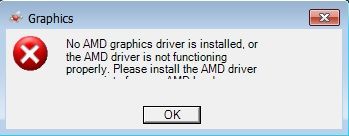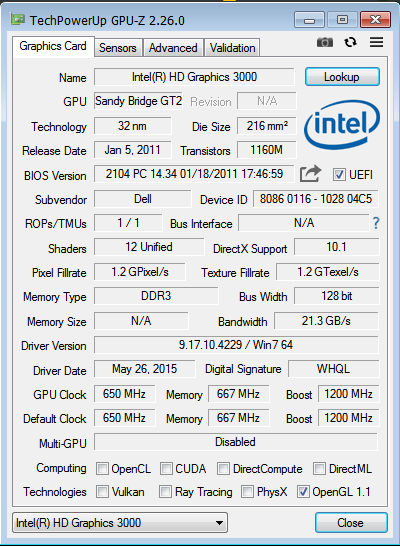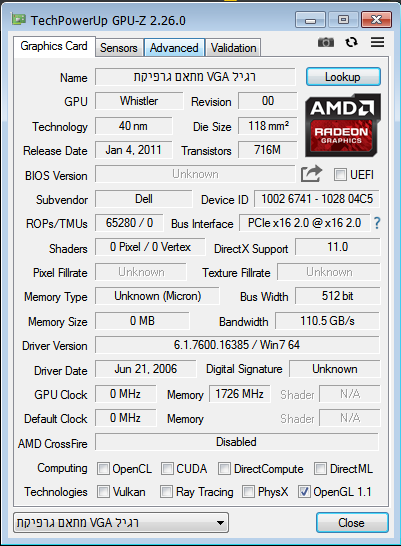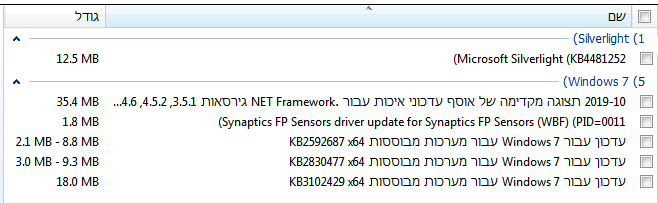- AMD Community
- Support Forums
- PC Drivers & Software
- AMD driver is needed
PC Drivers & Software
- Subscribe to RSS Feed
- Mark Topic as New
- Mark Topic as Read
- Float this Topic for Current User
- Bookmark
- Subscribe
- Mute
- Printer Friendly Page
- Mark as New
- Bookmark
- Subscribe
- Mute
- Subscribe to RSS Feed
- Permalink
- Report Inappropriate Content
AMD driver is needed
Hello,
I need to install the latest driver for 6600M\6700M series. I can't find it on the website.
I downloaded the auto-detect tool, it kept the black screen for a very long time, the computer rebooted, but it doesn't seem to update anything.
All available windows updates are updated.
It is a laptop (DELL), windows 7 home edition 64 bit.
Intel® Core™ i5-2430M Processor (CPU)
Display adapters:
- Intel(R) HD Graphics 3000
- It also used to say "AMD Radeon 6600M and 6700M Series" but I had to uninstall it (with DDU in safe mode) so now it says "Standard VGA Graphics Adapter".
I tried to install the new driver through windows update or intel tool, but it doesn't seem to help, it doesn't recognize my graphic card (says n/a), and any time I restart my computer it says that the AMD driver is not installed.
Can you direct me, where from can I download and install the correct driver for me?
Thanks a lot!
- Mark as New
- Bookmark
- Subscribe
- Mute
- Subscribe to RSS Feed
- Permalink
- Report Inappropriate Content
You must know which graphics you have. Run GPU-Z and select 'Lookup' and it will tell you the exact version.

With that information, go here and select your graphics:
https://www.amd.com/en/support

The Intel graphics must be updated first...then the AMD drivers.
https://community.amd.com/thread/207699
** Windows 7 and Windows 8.1 must be fully updated before attempting to install any AMD driver. All 'critical', 'recommended', and 'optional' (no language packs,etc) updates as well as any Service Packs (SP) must be installed before any attempt to install graphics drivers. If you do not get this message .... keep installing until you do:

- Mark as New
- Bookmark
- Subscribe
- Mute
- Subscribe to RSS Feed
- Permalink
- Report Inappropriate Content
Thanks.
I ran GPU-Z, and it gave me these screens for the 2 graphic adapters mentioned above:
For Intel(R) HD Graphics 3000:
And for Standard VGA Graphics Adapter:
I did Lookup for both of them, but it brings me to this website: GPU Database | TechPowerUp
But it doesn't direct it to the specific information...
Maybe you see something that I don't?
Thanks
- Mark as New
- Bookmark
- Subscribe
- Mute
- Subscribe to RSS Feed
- Permalink
- Report Inappropriate Content
Try either one of these drivers...after you have gone to Intel, used their tool, and installed the latest Intel 3000 driver. Make sure Windows is updated.
https://www.amd.com/en/support/graphics/amd-radeon-hd/amd-radeon-hd-6000m-series/amd-radeon-hd-6770m
- Mark as New
- Bookmark
- Subscribe
- Mute
- Subscribe to RSS Feed
- Permalink
- Report Inappropriate Content
Thanks I will try it.
I will download the driver for Win7 64-bit.
I just have some few last questions:
1. Does it matter if I download the AMD driver as "Catalyst software suite" or "Radeon Software Crimson Edition Beta"?
2. I checked windows update, it says that Windows is up to date, but it says that there are 6 optional updates (sorry for the Hebrew, if translation is needed please tell me):
- Mark as New
- Bookmark
- Subscribe
- Mute
- Subscribe to RSS Feed
- Permalink
- Report Inappropriate Content
You only download/install one of the drivers...look at the release date. Your picture did not come through....optional updates contain important updates...unless it's a language pack, change to the icon of the ruble, etc....install it.
Make sure you have gone to Intel and installed the latest Intel graphics driver...before trying to install the AMD drivers.
- Mark as New
- Bookmark
- Subscribe
- Mute
- Subscribe to RSS Feed
- Permalink
- Report Inappropriate Content
OK thanks, so I will download Crimson because its release date is newer.
I will update all optional windows updates, then install the Intel driver (I talked to their support and they sent me the link for the right driver), then I will install the driver that you mentioned.
Thanks a lot, I really hope it will work!
Will update!
BTW this is the picture I tried to load in my previous reply,
- Mark as New
- Bookmark
- Subscribe
- Mute
- Subscribe to RSS Feed
- Permalink
- Report Inappropriate Content
Hi, I have a question, Have you updated the driver for AMD 6600M and 6700M video cards? Can you just help me? I would like to thank you.
- Mark as New
- Bookmark
- Subscribe
- Mute
- Subscribe to RSS Feed
- Permalink
- Report Inappropriate Content
Those GPUs are not supported by AMD Driver updates any more. So whatever driver is available to download from AMD is the last driver for your GPU cards.