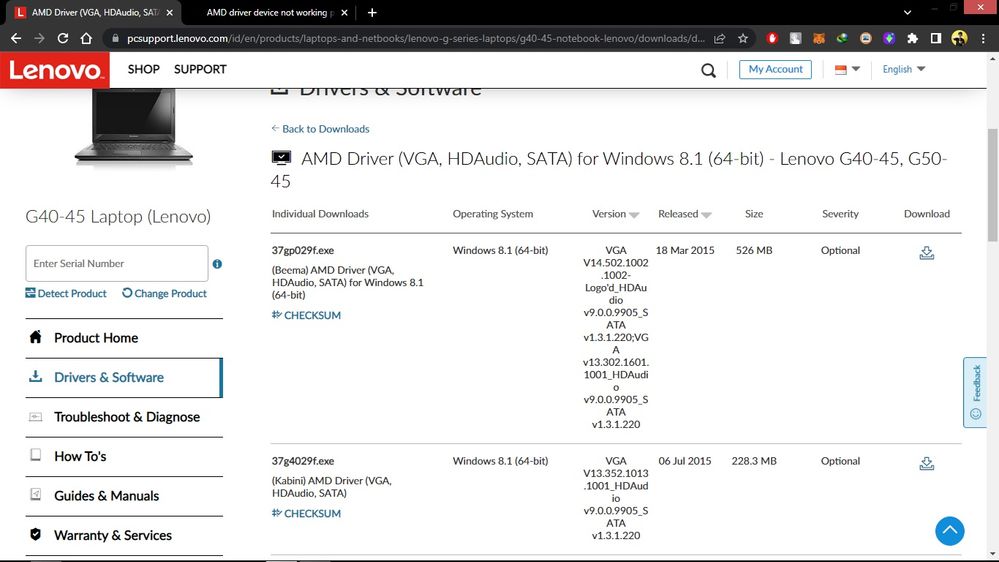- AMD Community
- Support Forums
- PC Drivers & Software
- Re: AMD driver device not working properly
PC Drivers & Software
- Subscribe to RSS Feed
- Mark Topic as New
- Mark Topic as Read
- Float this Topic for Current User
- Bookmark
- Subscribe
- Mute
- Printer Friendly Page
- Mark as New
- Bookmark
- Subscribe
- Mute
- Subscribe to RSS Feed
- Permalink
- Report Inappropriate Content
AMD driver device not working properly
Hi, im using lenovo g40-45 AMD A8 with AMD Radeon R5 M330 Graphics with OS windows 8.1 64-bit,im just reinstall my laptop after i got BSOD and there says "thread stuck in device driver" ,i putted everything into my system and downloaded the correct drivers (I hope) and installed them.restarting my pc and attempting to open radeon settings, it shows this frustrating message "radeon settings are currently not available please try again after connecting amd graphics", I have reinstalled the drivers again but nothing changed, still stuck with this one.even on device manager the device status is "Windows has stopped this device because it has reported problems. (Code 43) ".
Please help me im stuck with this one,thanks
- Mark as New
- Bookmark
- Subscribe
- Mute
- Subscribe to RSS Feed
- Permalink
- Report Inappropriate Content
Have you installed the drivers from Lenovo for your Laptop?
Don't download from AMD, only from Lenovo..
Go to the website and run auto detect for your drivers..
- Mark as New
- Bookmark
- Subscribe
- Mute
- Subscribe to RSS Feed
- Permalink
- Report Inappropriate Content
I just try installing drivers from lenovo website,but the drivers got errors in the middle of installation process, after that the screen goes blank and my laptop keep repeatedly restarting
- Mark as New
- Bookmark
- Subscribe
- Mute
- Subscribe to RSS Feed
- Permalink
- Report Inappropriate Content
If you download from AMD;
select the Drivers and Support
now select Processors with graphics
now select the AMD A-Series Processors
now select the AMD A8-Series APU for Laptops and you should see your graphics adapter in there. You will need to identify your CPU model number other than A-8.
then select the AMD A-Series Processors
- Mark as New
- Bookmark
- Subscribe
- Mute
- Subscribe to RSS Feed
- Permalink
- Report Inappropriate Content
i have tried this too,but doesn't work for me,after installing the drivers my laptop restarting and then the screen stuck in the black screen
- Mark as New
- Bookmark
- Subscribe
- Mute
- Subscribe to RSS Feed
- Permalink
- Report Inappropriate Content
to my knowledge, Bristol Ridge APU is totally unsupported on Windows 8.1 , so you wont find any Chipset Drivers, hence it wont easily work without tinkering.
- Mark as New
- Bookmark
- Subscribe
- Mute
- Subscribe to RSS Feed
- Permalink
- Report Inappropriate Content
Does that mean i have to change my windows version or what?
- Mark as New
- Bookmark
- Subscribe
- Mute
- Subscribe to RSS Feed
- Permalink
- Report Inappropriate Content
dont know; have a Deskmini with A10-9700 and it runs Windows 7 64Bit;
with Windows 8.1 had no luck whatsoever, even with a prior A320 board; but maybe you got it running.
- Mark as New
- Bookmark
- Subscribe
- Mute
- Subscribe to RSS Feed
- Permalink
- Report Inappropriate Content
if you have a laptop, you should be setup via the official drivers from Lenovo or whomever; if you find Chipset drivers for Windows 8.1, you should be good to go.
- Mark as New
- Bookmark
- Subscribe
- Mute
- Subscribe to RSS Feed
- Permalink
- Report Inappropriate Content
Have been having problems with my xfx qick 210 Rx 6500xt. Thought it was the drivers. I went third party. I know, what in the holy sanctity of the pc god's. A couple days later, the video started cutting out again. I racked my brain. Earlier this evening, I thought maybe it's the psu. I go on corsairs? website and calculate the correct wattage. The website regurgitated out it numbers.
I had a 500 watt cooler master pos psu, non 80 anything. I read my recommended wattage was 500 to 600 watts.
I borrowed what I could, went to best buy and got an open box evga 750bp 80 plus bronze. Hooked it up and wouldn't you know it, not problems, no crashing, no blue/black screens.
CHECK YOUR POWER SUPPLIES EVERYONE WHO IS HAVING A PROBLEM WITH THE 6000 SERIES RX CARD!!!!!