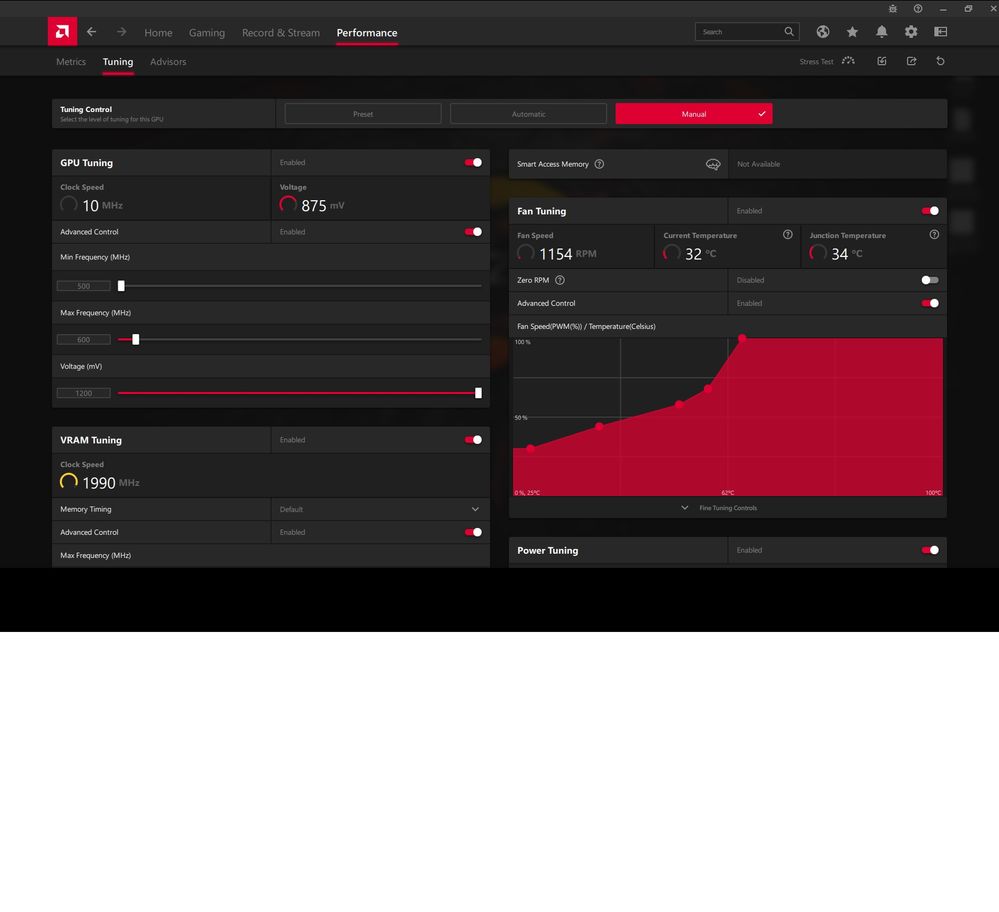- AMD Community
- Support Forums
- PC Drivers & Software
- Re: AMD Control Center Gone
PC Drivers & Software
- Subscribe to RSS Feed
- Mark Topic as New
- Mark Topic as Read
- Float this Topic for Current User
- Bookmark
- Subscribe
- Mute
- Printer Friendly Page
- Mark as New
- Bookmark
- Subscribe
- Mute
- Subscribe to RSS Feed
- Permalink
- Report Inappropriate Content
AMD Control Center Gone
System:
ASUS Sabertooth TUF x99 motherboard
Intel i7-5930k
Corsair Dominator Platinum DDR4-PC3200, 32 gigz in 4 sticks matched kit
MSI AMD Radeon RX 580 8gb GDDR5
Windows 7 64-bit Professional
Updated my drivers today, first time in years, on a long shot that it might allow my system to run Diablo 2 remastered. As it is, the remaster for Diablo 2 is DX12 only. I'm on Windows 7. Officially, Microsoft does not support nor offer DX12 on Windows 7.
However, at Activision-Blizzard's request, Microsoft did provide a DX12 update for Windows 7 specifically for World of Warcraft. When I learned of this, it made me wonder if it just might be possible to update my system drivers and get Diablo 2 remaster to work on my machine.
So that brings me to now.
I opened up the Catalyst Control panel and checked. Sure enough, it said an updated driver was available. Tried to download it through the control panel and it failed. So I navigated to the AMD website and found the driver directly on the website. I have downloaded and installed it. So far, it is running fine. I haven't tested Diablo 2 yet, as it is still downloading.
My problem is, the Catalyst Control Panel is now gone. I can no longer control the fan profile, temperature profile, or speed profiles of my card. How can I get this control back? How can I get the AMD control interface for my graphics card back?
- Mark as New
- Bookmark
- Subscribe
- Mute
- Subscribe to RSS Feed
- Permalink
- Report Inappropriate Content
- Mark as New
- Bookmark
- Subscribe
- Mute
- Subscribe to RSS Feed
- Permalink
- Report Inappropriate Content
Yeah, that's not what mine had looked like at all. I don't have any screenshots I can use. However, this image from GamersNexus shows what it had looked like.

- Mark as New
- Bookmark
- Subscribe
- Mute
- Subscribe to RSS Feed
- Permalink
- Report Inappropriate Content
hey maddhawk,
I had the same issue. I'm also on Windows 7 which I believe to be the cause since AMD has completely dropped support for Windows 7 in both their new drivers and driver support in general.
It appears the last version supported on Windows 7 (21.5.2) has the issue you described of the driver installing just fine, but Radeon Software not installing / completely missing.
The only solution I found here that worked was to uninstall the drivers (using DDU or the AMD removal tool) and downgrade back to 21.5.1.