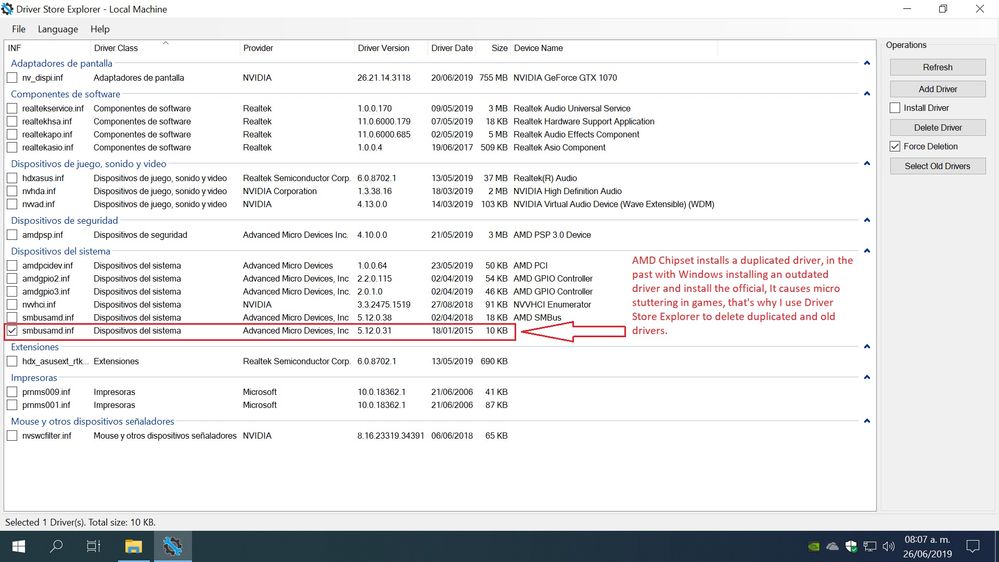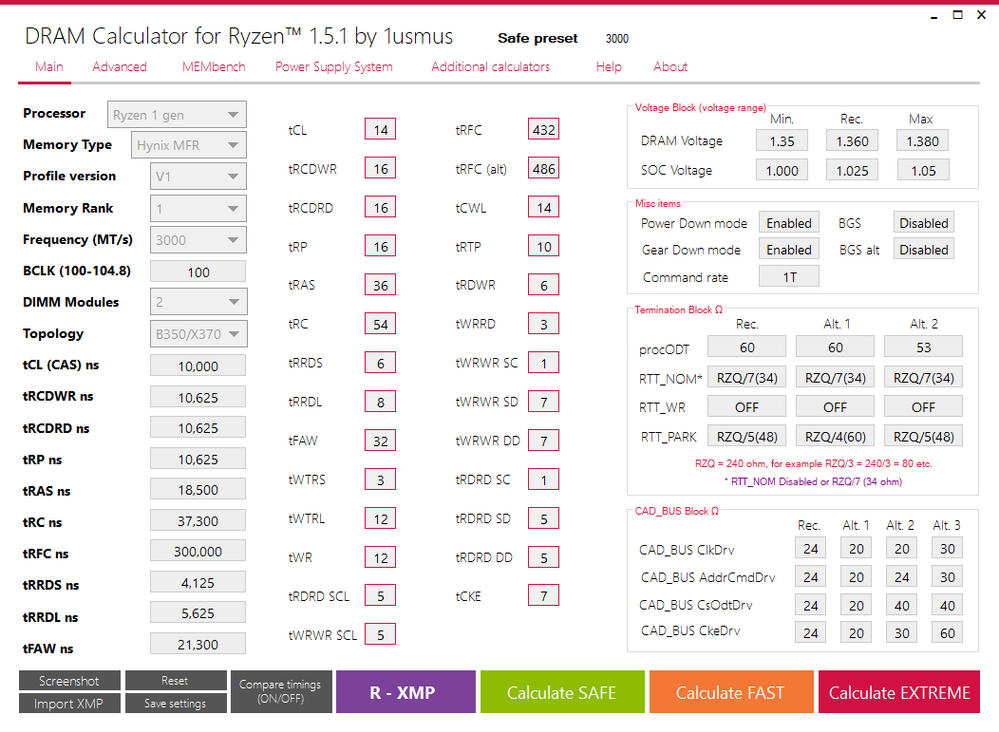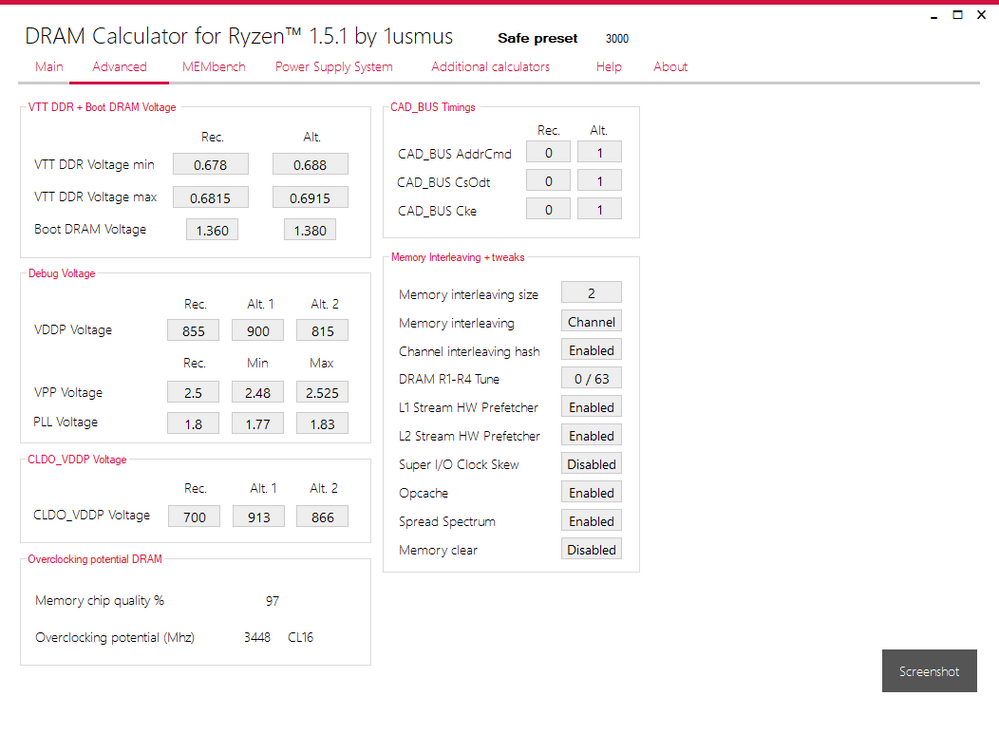- AMD Community
- Support Forums
- PC Drivers & Software
- Re: AMD Chipset driver issue
PC Drivers & Software
- Subscribe to RSS Feed
- Mark Topic as New
- Mark Topic as Read
- Float this Topic for Current User
- Bookmark
- Subscribe
- Mute
- Printer Friendly Page
- Mark as New
- Bookmark
- Subscribe
- Mute
- Subscribe to RSS Feed
- Permalink
- Report Inappropriate Content
AMD Chipset driver issue
I made this post about stuttering in games: https://community.amd.com/thread/238265
Since I built my PC with Ryzen 5 1600, I made clean Windows installs and noticed some issues, for example Windows installs automatically outdated drivers, It causes conflicts when I install for example AMD Chipset, so I use the software DriverStoreExplorer to delete duplicated drivers, also I disable the Windows feature of download drivers automatically.
I tried diferent things to do this properly. I unplug the ethernet cable, Install offline Windows 10 via bootable USB, create local account (I installed before Windows 10 with the PC connected to Internet and let Windows do automatically), install Nvidia drivers, reboot, install AMD Chipset driers (now this chipset version "1.6.13.0400" doesn't install apparently the AMD Balanced power energy plan), reboot, install Realtek Audio drivers from official Asus TUF B350M-Plus Gaming website, reboot, and finally sometimes when I do clean Windows installs, install or not the Realtek ethernet driver, there's no real difference if I install it or not.
Even doing this steps I noticed stuttering in my steam, gog or origin games. As I explain in the other post, I tried everything possible, with no results.
Right now, with the May 2019 Update x64 (1903) installed (compilation 18362.175, the most recent version) and the 431.18 Nvidia hotfix driver and AMD Chipset 1.6.13.0400, I noticed that this AMD Driver installs a duplicated driver.
In the pas as I said before, when I install Windows an only installs the rest of drivers normally, and I play games, I noticed stuttering, if I deleted duplicated drivers the stuttering decreases but still persist, like at the start of the level of New Orleans on Wolfenstein II, or Counter Strike GO randomly, or in The Witcher 3, etc.
What are the real and proper way to manage the drivers? What I must to do, let that duplicatedalso Windows 10 causes stuttering, not only with the Windows standby memory issue (Microsoft doesn't care to fix it), but sometimes if the system crashes for any reason, even using the following commands:
Dism /Online /Cleanup-Image /ScanHealth
Dism /Online /Cleanup-Image /RestoreHealth
Dism /Online /Cleanup-Image /RestoreHealth /Source
Run Dism /Online /Cleanup-Image /AnalyzeComponentStore
Run Dism /Online /Cleanup-Image /StartComponentCleanup
Run Dism /Online /Cleanup-Image /StartComponentCleanup /ResetBase
Run SFC /Scannow
Those methods don't solve the problem, the game experience is poorly.
I post an examples of stuttering on games like Gears of War 4 (I already uninstalled because freezes and crashes randomly), Counter Strike GO and Crysis.
https://www.youtube.com/watch?v=NwYM0OXnodA
https://www.youtube.com/watch?v=yTmNKxKc0Lw&t=18s
Finally the last and most annoying stuttering on Wolfenstein II:
I did a post on Steam about CS GO: https://steamcommunity.com/app/730/discussions/0/1640915206450452527/
This is my RAM SAFE settings (I can only reach 3000 MHz):
I played with stock settings on BIOS too and It continues.
As my problem wasn't solved and almost everyone that commented here saying meaningless or useless things, please an Admin I request delete this post.
- Mark as New
- Bookmark
- Subscribe
- Mute
- Subscribe to RSS Feed
- Permalink
- Report Inappropriate Content
Thank you for making me aware of Driver Store Explorer. Very useful little program which I have installed.
In my opinion, The stuttering is mainly due to the Graphics Driver or maybe a Windows Update. So those are the two things you should be concentrating in.
I would open a Thread at Nvidia GeForce Forums and see what other Users are doing to resolve the issue from here: https://forums.geforce.com/default/board/33/geforce-drivers/
EDIT: If anyone is interested in downloading this small program I have attached it to this post. It is from GITHUB.
- Mark as New
- Bookmark
- Subscribe
- Mute
- Subscribe to RSS Feed
- Permalink
- Report Inappropriate Content
I did that: https://forums.geforce.com/default/topic/1151378/geforce-drivers/stuttering-in-almost-every-game/
And 0 help.
Also on Microsoft: https://answers.microsoft.com/en-us/windows/forum/windows_10-performance/stuttering-games-since-more...
But they don't solve nothing...
- Mark as New
- Bookmark
- Subscribe
- Mute
- Subscribe to RSS Feed
- Permalink
- Report Inappropriate Content
What were their suggestions that was "0" help?
This User just opened a similar Thread concerning Stuttering on a Ryzen 5 2600. Thing is he has a Nvidia GPU Card also: https://community.amd.com/thread/240649
- Mark as New
- Bookmark
- Subscribe
- Mute
- Subscribe to RSS Feed
- Permalink
- Report Inappropriate Content
"What were their suggestions that was "0" help?" All, I did a lot of suggestions on forums, from the most basic and obvious, to the most complex.
I think the problem is the Ryzen itself, sadly, Isn't normal that a lot of users have similar issues.
- Mark as New
- Bookmark
- Subscribe
- Mute
- Subscribe to RSS Feed
- Permalink
- Report Inappropriate Content
Driver Store Explorer can be dangerous and leave your Windows installation corrupt. It is not for those that do not know exactly what they are deleting. It will delete needed repository drivers too. Just a friendly warning.
- Mark as New
- Bookmark
- Subscribe
- Mute
- Subscribe to RSS Feed
- Permalink
- Report Inappropriate Content
I'm not a rookie, I know what I do. I formatted again and install step by step, for some reason the drivers was installed without duplicated smbusamd, and when I need to uninstall GPU driver with Display Driver Uninstaller and install the new one, the problem is the same.
- Mark as New
- Bookmark
- Subscribe
- Mute
- Subscribe to RSS Feed
- Permalink
- Report Inappropriate Content
I was not insinuating you did not know in the least and replied to elstaci not you. Thousands of people may see this thread and novices often think that advice that actually requires knowledge is simple. Disclaimers help protect people from themselves. None of us know what we don't know, until we do.
- Mark as New
- Bookmark
- Subscribe
- Mute
- Subscribe to RSS Feed
- Permalink
- Report Inappropriate Content
Thanks for the warning.
I am aware that if I am not careful I might end up deleting a vital Windows Driver or Motherboard or other driver. I am just going to use it to see if I see any unusual Driver installations.
I posted it for download because it is very useful to see at a glance what Drivers are actually installed. Good for Troubleshooting.
But it is a good idea to warn people to use it only as a guide and not to delete anything unless they know what they are doing or have a System Backup to restore Windows if a driver that was deleted cause Windows to become unstable.
- Mark as New
- Bookmark
- Subscribe
- Mute
- Subscribe to RSS Feed
- Permalink
- Report Inappropriate Content
I suggest going into device manager. Looking for the device under system devices/USB devices. Checking the version there, and if you see a device with the old driver, the right-click and try to update the device, and pick "Browse my computer..." => "Let me pick from a list of available drivers on my computer". This should give you a list with potentially two drivers, just to need to pick the latest. This would correct if there were two devices that need that driver.
- Mark as New
- Bookmark
- Subscribe
- Mute
- Subscribe to RSS Feed
- Permalink
- Report Inappropriate Content
I checked all the drivers, I have the latest version of all, there's no point recommending the things that a noob knows. I contacted with Microsoft and they told me that it must be a Mobo or GPU problem, there's an issue with both, the last thing they told me is send my PC with a technician but this is dumb, if they can't fix it, a normal people who build pcs won't resolve it. I'm out, I'm upset. I'm gonna sell my 1070 and buy the RX 5700 TX or sell my Mobo and CPU to buy an X570/Ryzen 5 3600 or go with Intel.
- Mark as New
- Bookmark
- Subscribe
- Mute
- Subscribe to RSS Feed
- Permalink
- Report Inappropriate Content
This post needs to be closed
- Mark as New
- Bookmark
- Subscribe
- Mute
- Subscribe to RSS Feed
- Permalink
- Report Inappropriate Content
Gears of War 4 is one of the worst games for bugs I have seen out there
The Radeon VII is the best card AMD has right now
- Mark as New
- Bookmark
- Subscribe
- Mute
- Subscribe to RSS Feed
- Permalink
- Report Inappropriate Content
It's not the games, or at least not a widespread issue. It seems to be partially related to how Ryzen interacts with other software components, specifically video drivers. I have the exact same issue, he describes my issue to a tee, it's absolutely insufferable. TWO MONTHS of trouble shooting, from the most obvious remedies everyone tells you to try to the most obscure, NOTHING works. In my case I have a 2700x not a 1600 but nonetheless the issue are strikingly similar. It's honestly pushing me to switch to intel, which kinda pains me. The same video card ran fine on the old Sandy Bridge system I had before (yes I reinstalled windows please do not give me the lecture on reinstalling it I'm not a nonce).
- Mark as New
- Bookmark
- Subscribe
- Mute
- Subscribe to RSS Feed
- Permalink
- Report Inappropriate Content
scoots wrote:
It's not the games, or at least not a widespread issue. It seems to be partially related to how Ryzen interacts with other software components, specifically video drivers. I have the exact same issue, he describes my issue to a tee, it's absolutely insufferable. TWO MONTHS of trouble shooting, from the most obvious remedies everyone tells you to try to the most obscure, NOTHING works. In my case I have a 2700x not a 1600 but nonetheless the issue are strikingly similar. It's honestly pushing me to switch to intel, which kinda pains me. The same video card ran fine on the old Sandy Bridge system I had before (yes I reinstalled windows please do not give me the lecture on reinstalling it I'm not a nonce).
I have seen thousands of posts about Gears of War 4 all over the place. If you can get the game working then you are defininated more motivated than most are. Lots of people gave up and play something else.
- Mark as New
- Bookmark
- Subscribe
- Mute
- Subscribe to RSS Feed
- Permalink
- Report Inappropriate Content
Well that doesn't negate the fact that almost every game crashes and stutter on my machine like the OP's did. The exact same gpu, mobo and drives ran fine on a fresh install of windows on my old i7 3770 setup. That tells me in one way or another Ryzen is the issue.
- Mark as New
- Bookmark
- Subscribe
- Mute
- Subscribe to RSS Feed
- Permalink
- Report Inappropriate Content
My R5 2400G works perfectly within its design, every game I have I am testing, not for any reason other than to see how well they work at 4K
- Mark as New
- Bookmark
- Subscribe
- Mute
- Subscribe to RSS Feed
- Permalink
- Report Inappropriate Content
That's great for you, but my 2700x doesn't work well with most games except for Doom on Vulkan mode and Rainbow Six Siege. It works fine in strenuous CPU workloads like cinebench, prime 95 or long blender renders but anything utilizing a gpu isn't great at all. I've tried an RX 580 and my old gtx 970 and it still does this.
- Mark as New
- Bookmark
- Subscribe
- Mute
- Subscribe to RSS Feed
- Permalink
- Report Inappropriate Content
Wonder why doom does not work for you. I am suspecting drivers and windows 10 v 1903 may be an issue so I am wondering if AMD has been able to reproduce the issue or whether your setup is borked
- Mark as New
- Bookmark
- Subscribe
- Mute
- Subscribe to RSS Feed
- Permalink
- Report Inappropriate Content
Well idk if it's a windows 1903 thing, OP has been having issues way before 1903 was out. On the topic of Doom, for me it's one of the best running games IF AND ONLY IF I use Vulkan as the graphics API. If I run it in OpenGL mode it stutters and the latency values for CPU in the game will raise significantly when it stutters.
- Mark as New
- Bookmark
- Subscribe
- Mute
- Subscribe to RSS Feed
- Permalink
- Report Inappropriate Content
Last week's update had a boatload of fixes but nothing stuck out of benefit for gamers.
Try the feedback in Windows and report any gaming problems