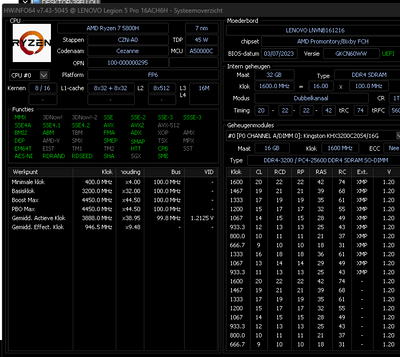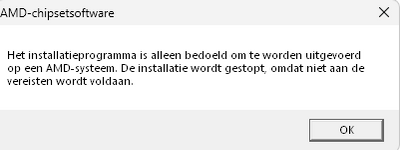- AMD Community
- Support Forums
- PC Drivers & Software
- Re: AMD Chipset Driver : can't run the installer
PC Drivers & Software
- Subscribe to RSS Feed
- Mark Topic as New
- Mark Topic as Read
- Float this Topic for Current User
- Bookmark
- Subscribe
- Mute
- Printer Friendly Page
- Mark as New
- Bookmark
- Subscribe
- Mute
- Subscribe to RSS Feed
- Permalink
- Report Inappropriate Content
AMD Chipset Driver : can't run the installer
Hello everyone,
I'm facing a weird issue regarding the installing process of AMD Chipset driver. Each time i try to run it i have the following message :
This installer is for AMD systems only. It is necessary to quit the installation: this condition is not satisfied Installing process doesn't even start. I tried different version of AMD Chipset, but it remains the same.
Actual driver used for AMD SM Bus is 5.12.0.38.
Regarding the hardware, i just upgraded my PC, you can consider it's a new machine (cleaned everything on disks when i reinstalled windows)
CPU : Ryzen 5 7600X
GPU : Radeon 6800XT
Mother board : B650-P
RAM : 32 Go
Windows 11 Pro
Also, every other AMD software i tried to install doesn't cause any issue. I really don't get it.
Does anyone have an idea or a solution regarding this issue ?
Thanks !
- Mark as New
- Bookmark
- Subscribe
- Mute
- Subscribe to RSS Feed
- Permalink
- Report Inappropriate Content
Try uninstalling the old drivers first. Then reboot & run the installer as an Administrator...
- Mark as New
- Bookmark
- Subscribe
- Mute
- Subscribe to RSS Feed
- Permalink
- Report Inappropriate Content
Read this for uninstalling, https://www.amd.com/en/support/kb/faq/chipset-install
- Mark as New
- Bookmark
- Subscribe
- Mute
- Subscribe to RSS Feed
- Permalink
- Report Inappropriate Content
Can't install AMD chipset drivers
I am unable to update my chipset drivers both manually and auto detect software. Also my Ati GpPU software is not installable. Get the following message: "The installer is only intended to run on an AMD system. The installation is stopped because the prerequisites are not met. So in other words AMD software can't find its own hardware. Very strange but how do I solve that.
The same thing happened with installing Ati GPU software