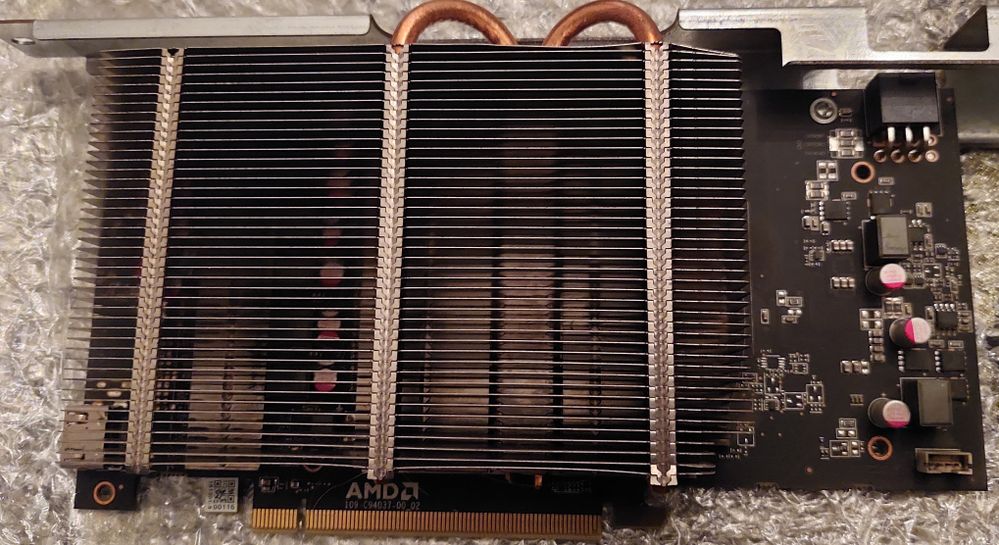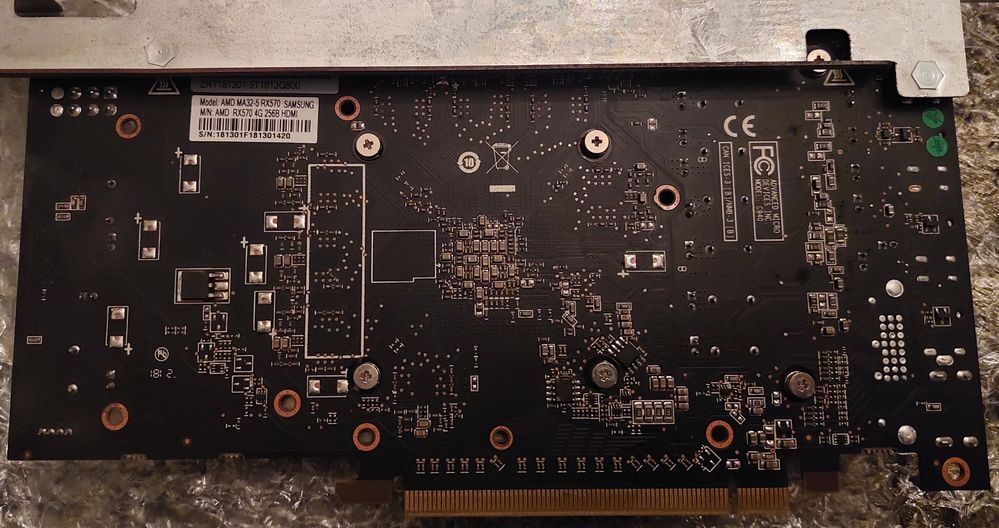- AMD Community
- Support Forums
- PC Drivers & Software
- Re: AMD branded RX570 mining edition: stock bios n...
PC Drivers & Software
- Subscribe to RSS Feed
- Mark Topic as New
- Mark Topic as Read
- Float this Topic for Current User
- Bookmark
- Subscribe
- Mute
- Printer Friendly Page
- Mark as New
- Bookmark
- Subscribe
- Mute
- Subscribe to RSS Feed
- Permalink
- Report Inappropriate Content
AMD branded RX570 mining edition: stock bios needed
Hi all,
I recently thought i got a good deal on 8 second hand AMD branded RX570 mining edition cards.
Sadly they turn out to be dissappointing in performance and i suspect that the bios on the cards might be the culprate.
The bios is altered (for instance: the bios header say's it is a RX570 8GB and it clearly is a 4gb model).
I can only get the cards to run if i use the timing patch and only the crimson driver. Any automatic driver update nerfs my cards.
The seller claims this i how he bought them new and that he does not have the original bios.
Can anybody help me on this so that i can revert them back to stock.
It would be greatly appreciated.
Edit: the modelnumber on the card is:
AMD MA32-5 RX570 SAMSUNG
AMD RX570 4G 256B HDMI
- Mark as New
- Bookmark
- Subscribe
- Mute
- Subscribe to RSS Feed
- Permalink
- Report Inappropriate Content
Techpowerup database vga bios collection.
The 'Samsung' on label could refer to memory (vram) chips used.
Can't read the label above it, might be info on it that will help you in your search.
- Mark as New
- Bookmark
- Subscribe
- Mute
- Subscribe to RSS Feed
- Permalink
- Report Inappropriate Content
Thanks for your reply.
The Bios posted there is a bios for a regular "gaming" RX570 and i already tried that.
I force flashed that bios and sadly that bricks my cards.
So i assume these "mining" cards need a specific bios that differs from regular gaming cards.
(i managed to recover the cards by forceflashing the previous (unofficial) bios)
- Mark as New
- Bookmark
- Subscribe
- Mute
- Subscribe to RSS Feed
- Permalink
- Report Inappropriate Content
By 'unofficial' do you mean from the list of unverified bios on TPU (there's over a 1000 for the 570).
- Mark as New
- Bookmark
- Subscribe
- Mute
- Subscribe to RSS Feed
- Permalink
- Report Inappropriate Content
I have the same cards except elpida and they are a nightmare. I managed to find more bios for these cards, elpida and Samsung and have tried 4 bios for elpida with one having some success. I get it up to 31.6 stable but it uses 108w, I have 470’s and 480’s doing 32+ at 82w stable. If you figure something out please share. Also I flashes regular gaming bios with success to these cards but the cards still act funky as well if you flash a 470 bios it will work like the others but it will still show as a 570 but brand and model of 470 bios, very strange.
sorry for writing a book.
- Mark as New
- Bookmark
- Subscribe
- Mute
- Subscribe to RSS Feed
- Permalink
- Report Inappropriate Content
They are a nightmare alright....
I use teamredminer and have them on raven.
Sometimes they do 13mh/s on 80 watt, but they can just as easily do 11mh/s on 160watt or 3 mh/s on 30w... totally unpredictable
I already blew up one PSU with this irratic behaviour.
Can you share the bios(es) you have?
- Mark as New
- Bookmark
- Subscribe
- Mute
- Subscribe to RSS Feed
- Permalink
- Report Inappropriate Content
Well after day’s of messing with this card I found that it’s not just the bios, but the cards themselves are not normal. I did manage to get 29.39 using 75w 49c very stable for a few days so far. I might be able to get it to 30ish but I’m happy the dang thing is mining at what it is. Raven I’m not to familiar with, I’ve tried mining but get better profit with etc. I heard raven’s algo changes frequently causing issues were psu’s would fry but that was do to overclocking as well I think raven changed algo.
Here are links to bios
https://www.techpowerup.com/vgabios/204738/204738
https://www.techpowerup.com/vgabios/224927/224927
https://www.techpowerup.com/vgabios/215307/215307 This one is the same that’s on the cards.