Hey there, @Ezy-CC~!
You may have the same issue I had.
I may have just figured out a solution. It has just worked for me and I have had no issues for the past two hours.
Step 1:
First, you want to make sure your software is completely up to date. To do this:
- Open Radeon Software Application
- Navigate to the settings icon (top right of your screen)
- Go to System and hit check for updates (most recent update is from 1/25/22 for 22.2.1 version)
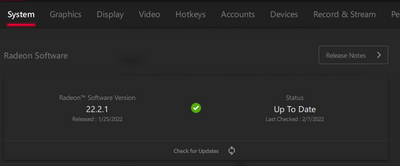
Step 2:
If the problem still persists, uninstall all of the chipset drivers.
After, make sure you restart your computer.
Finally, re-install all the software and drivers.
Keep in mind, you may need to double check for updates if you re-installed drivers/software.
NOTE: I am 100% not an expert by all means. This is just something that worked for me.
If you have the same issue with any questions, please feel free to reach out. I'd be happy to assist to the best of my abilities.
~ NinjaP15
My Specs:
GPU: Radeon RX 570 Series - Primary/Discrete
RAM: 8 GB (I know lol. It just works though)
CPU: AMD Ryzen 5 1600 Six-Core Processor - 6 Cores
VRAM: 4096 MB - GDDR5 1750 MHz
Windows: 10 Home - 64 bit
Radeon Version: 22.2.1 (Released 1/25/22)