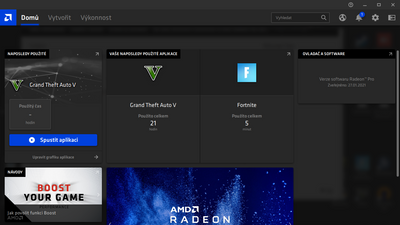- AMD Community
- Support Forums
- PC Drivers & Software
- Re: AMD Adrenalin transforms to AMD Radeon PRO Sof...
PC Drivers & Software
- Subscribe to RSS Feed
- Mark Topic as New
- Mark Topic as Read
- Float this Topic for Current User
- Bookmark
- Subscribe
- Mute
- Printer Friendly Page
- Mark as New
- Bookmark
- Subscribe
- Mute
- Subscribe to RSS Feed
- Permalink
- Report Inappropriate Content
AMD Adrenalin transforms to AMD Radeon PRO Software
Hello o/
For the last few months I've been trying to install new drivers from 20.9.2 to 20.11.2 and I haven't been able to. Instead of Adrenaline, I always have a blue AMD PRO Softare for entrepreneurs, which I really am not. I tried to reinstall the software several times but it didn't help either. Since I'm a game player, this prevents me from setting up and optimizing using drivers. Is there anyone who could help us? I will be very happy!
- Mark as New
- Bookmark
- Subscribe
- Mute
- Subscribe to RSS Feed
- Permalink
- Report Inappropriate Content
I would like to help, but I have no idea what your computer setup is especially Make & Model of your GPU card, CPU, Motherboard and Windows version installed.
- Mark as New
- Bookmark
- Subscribe
- Mute
- Subscribe to RSS Feed
- Permalink
- Report Inappropriate Content
The name of my model is Lenovo G70-35. CPU: AMD A4-6210
GPU: AMD Radeon R3 and R5 Graphics
I have no idea motherboard and Windows 10 Home (Latest)
- Mark as New
- Bookmark
- Subscribe
- Mute
- Subscribe to RSS Feed
- Permalink
- Report Inappropriate Content
Here is the latest A4-6210 APU generic AMD Mobile Driver for your laptop: https://www.amd.com/en/support/apu/amd-series-processors/amd-a4-series-apu-for-laptops/a4-6210-radeo...
This will automatically install both the Integrated and Discrete AMD GPU drivers in your laptop.
Make sure your Windows is fully updated via Windows Update and you have the latest BIOS and CHIPSET drivers installed.
Basically I would first use Lenovo own updating software to update all the drivers in your laptop to the latest version.

First I would install the latest Lenovo AMD Driver to make sure everything works fine before installing AMD generic laptop driver from here: https://pcsupport.lenovo.com/us/en/products/laptops-and-netbooks/lenovo-g-series-laptops/g70-35/down...

Once you update all the Lenovo Drivers now try installing the AMD generic Laptop driver using the following method:
Download and use DDU in Safe Mode (Best Method) or Windows Desktop with the Internet disconnected.
Delete the AMD installation folder at C:\AMD
After DDU finishes and reboots back into Windows Desktop, still with the internet disconnected, install the downloaded FULL AMD Driver package.
If successful, reconnect the internet and again delete C:\AMD Folder.
EDIT: By the way, most of the time that you use AMD Generic Laptop Driver in Device Manager it won't show the exact GPU model that you have installed. It will show either the Series or Family of the GPU card installed.
But it will work fine just won't use some of the customized features in your laptop. It will basically act like a basic Graphic driver.
But the Lenovo's own AMD Driver will show the correct exact AMD GPUs you have installed in your laptop since they are 100% compatible.
- Mark as New
- Bookmark
- Subscribe
- Mute
- Subscribe to RSS Feed
- Permalink
- Report Inappropriate Content
I did everything, installed the drivers and it's here again
- Mark as New
- Bookmark
- Subscribe
- Mute
- Subscribe to RSS Feed
- Permalink
- Report Inappropriate Content
I tried to change the installation config but it didn't help. I don't know what to do anymore, I don't have a Radeon PRO card and its software installs it.
- Mark as New
- Bookmark
- Subscribe
- Mute
- Subscribe to RSS Feed
- Permalink
- Report Inappropriate Content
I don't understand why it is installing Radeon Pro Adrenaline driver for Window's Enterprise.
Are you sure you uninstalled all AMD driver software from your laptop?
After using DDU and boots back to Windows desktop go to Windows Programs and see if there is a AMD Radeon Pro software. If there is uninstall it.
Then go to Device Manager and make sure under "Display" it is showing MS BASIC DISPLAY ADAPTER and not AMD.
Now install the regular AMD driver and see if it see comes up Radeon Pro.
Make sure to delete C:\AMD Folder each time.
Now install the regular AMD driver and see if it see comes up Radeon Pro.
Make sure to delete C:\AMD Folder each time.
EDIT: this is how the latest Radeon Pro Driver version looks like:
- Mark as New
- Bookmark
- Subscribe
- Mute
- Subscribe to RSS Feed
- Permalink
- Report Inappropriate Content
I uninstalled everything. I used DDU, installed the software and again I have Radeon Pro..
I don't know if it can be that but a few months back I upgraded from HDD to SSD so if there is no mistake in it.
- Mark as New
- Bookmark
- Subscribe
- Mute
- Subscribe to RSS Feed
- Permalink
- Report Inappropriate Content
I did it again, the MS Basic driver was there, the AMD folder was completely missing and as I installed it it was PRO again but there was a ReLive, Streaming and recording function. Then I restarted the PC and it disappeared. I find it a little weird.
- Mark as New
- Bookmark
- Subscribe
- Mute
- Subscribe to RSS Feed
- Permalink
- Report Inappropriate Content
Radeon Pro has similar or same features as the regular Adrenaline driver.
I suggest you open a Lenovo Support ticket. They might be able to explain why your laptop installs the Radeon Pro for Windows Enterprise software instead of Adrenaline version for regular Windows.
The only thing I can think off it is some registry corruption.
Try using MS Uninstall/Install Troubleshooting app and see if it cleans out all the AMD registry and left over remnants. You can google it and download it. it is a small free Microsoft program.
Also run in a elevated Command Prompt or Powershell the following command - SFC /scannow.
This will check your Windows installation for corruption or missing files.
- Mark as New
- Bookmark
- Subscribe
- Mute
- Subscribe to RSS Feed
- Permalink
- Report Inappropriate Content
I'm having the same problem only in reverse. Originaly I installed adrenaline not knowing that there was a separate software for enterprise use. Now once I try to install pro it's still red and adrenaline. I have tried clicking the factory reset on the loading screen, I've tried the utility to clear AMD software's. I can't get it to load pro enterprise, It shows a blue loading screen and talks about Pro enterprise but once it opens its adrenaline.
- Mark as New
- Bookmark
- Subscribe
- Mute
- Subscribe to RSS Feed
- Permalink
- Report Inappropriate Content
If you have a Professional GPU card than Radeon Pro will automatically choose the Radeon Pro version but if you have a Consumer GPU card then Radeon Pro will automatically choose the Adrenaline version.
The buttons to change is disabled.
- Mark as New
- Bookmark
- Subscribe
- Mute
- Subscribe to RSS Feed
- Permalink
- Report Inappropriate Content
one of the best softwares to uninstall other softwares/drivers is RevoUninstaller (is free).
- Download and install RevoUninstaller (make sure you select the English flag or it will install in Russian)
- Download and install CCleaner
- Start pc in Safe Mode
- Uninstall Andrenaline Software with RevoUninstaller (scan and delete leftovers when you have the options to)
- restart pc in Normal Mode and run Ccleaner - Use Custom Clean & Registry Clean options
- restart pc again and install Andrenalin Software - when finished restart pc again (even if Andrenalin doesn't ask you to)
Hope it helps
- Mark as New
- Bookmark
- Subscribe
- Mute
- Subscribe to RSS Feed
- Permalink
- Report Inappropriate Content
I have the same problem
Any one can help me
- Mark as New
- Bookmark
- Subscribe
- Mute
- Subscribe to RSS Feed
- Permalink
- Report Inappropriate Content
I was having this problem myself, uninstalling drivers and reinstalling, even using several tools to uninstall the software. I need the Adrenaline version of the software in order to control overscan/underscan on a connected HDMI TV, and the PRO Software version doesn't have this feature.
I finally solved my own problem by carefully reading and fully following elstaci's advice to the letter, even though I thought I had been already.
The trick was NOT to get the "auto detect and install" driver, but instead look up my video card and download the much much larger full Adrenaline version of the software as an offline install. At the time of posting, the "Auto-Detect and Install" version is 46mb, while the Adrenalin version is 641mb (23.9.3 WHQL); the PRO version 22.Q4 was 570mb.
I think at some point in the past I was disliking the extra 'gaming' features of the Adrenalin version and had explicitly installed the PRO version. My needs changed with the TV, though, and so that's what started this chase to move back from the PRO Edition to Adrenalin Edition.
TL;DR get the BIG download of the Edition you want, not the Auto-Detect version!
- Mark as New
- Bookmark
- Subscribe
- Mute
- Subscribe to RSS Feed
- Permalink
- Report Inappropriate Content
hi @mycroftb, which post of elstaci you follow to get adrenalin driver instead PRO?
im fightin with this problem from 3 days
- Mark as New
- Bookmark
- Subscribe
- Mute
- Subscribe to RSS Feed
- Permalink
- Report Inappropriate Content
Found a working solution.
TLDR:
1. Open your graphics driver registry key with regedit, usually something similar to:
Computer\HKEY_LOCAL_MACHINE\SYSTEM\CurrentControlSet\Control\Class\{4d36e968-e325-11ce-bfc1-08002be10318}\0000
Create a new DWORD (32-bit) entry called "KMD_IsGamingDriver" (without the quotes) and set this to "1". Reboot the machine, this should force the gaming version of Radeon Software to come up.
you can find the driver registry key path in the software info area of the radeon software (pro and adrenaline both have this)
Solution given by Dr. Dro at techpowerup.com forum
- Mark as New
- Bookmark
- Subscribe
- Mute
- Subscribe to RSS Feed
- Permalink
- Report Inappropriate Content
not work anymore... (with driver 24.x)... some other ways?