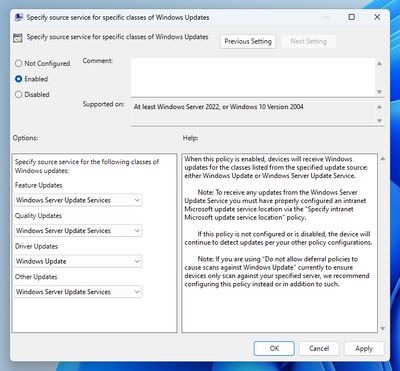- AMD Community
- Support Forums
- PC Drivers & Software
- AMD Adrenalin not being compatible with drivers pr...
PC Drivers & Software
- Subscribe to RSS Feed
- Mark Topic as New
- Mark Topic as Read
- Float this Topic for Current User
- Bookmark
- Subscribe
- Mute
- Printer Friendly Page
- Mark as New
- Bookmark
- Subscribe
- Mute
- Subscribe to RSS Feed
- Permalink
- Report Inappropriate Content
AMD Adrenalin not being compatible with drivers provided by Microsoft on Windows 11
Device Info:
- CPU: AMD Ryzen 9 5900HX
- GPU: AMD Radeon RX 6800M
- OS: Windows 11
- OS_Version: 22H2
- OS_Build: 22623.1325
- OS_Channel: Beta
[Driver]
The latest driver provided by AMD and installed by the Adrenalin app is 31.0.14057.5006 and the app version is 23.5.2 and now the latest driver's version that Microsoft installs automatically with its new delivery system is 31.0.22000.39003.
[Problem]
- The problem is that games crash, have extremally low fps, and show error messages about the driver being incompatible with AMD's app-provided driver. And after the driver gets updated by Windows automatically, the Adrenalin app literally says that "Windows Update may have automatically replaced your AMD Graphics driver...".
[Questions]
- Is there any fix on the client side for that?
- Why AMD does do this? because apparently, AMD knows this judging by the message that their app shows.
Solved! Go to Solution.
- Mark as New
- Bookmark
- Subscribe
- Mute
- Subscribe to RSS Feed
- Permalink
- Report Inappropriate Content
[FIXED]
Update:
The issue was resolved after opting out of the Windows Insider program and installing a fresh copy from the Release Channel.
New Software Info:
- OS: Windows 11
- OS_Version: 22H2
- OS_Build: 22621.2134
- OS_Channel: Release
- AMD_Adrenalin_App_Version: 2023.0725.0042. 1980
[Driver]
Before reinstalling Windows:
- Windows_Driver_Version: 31.0.22000.39003
- AMD_Driver_Version: 31.0.14057.5006
After reinstalling Windows:
- Driver Version: 31.0.21023.2012
It appears that there is a severe lack of communication between AMD's Driver Development team and Microsoft's Windows 11 Insider Program team.
- Mark as New
- Bookmark
- Subscribe
- Mute
- Subscribe to RSS Feed
- Permalink
- Report Inappropriate Content
Hello FarivarT, Micosoft working on this issue. Hoever you can manually set the policy for the driver updates using the gpedit.msc Use the Win+R hotkey for opening the run and type the following gpedit.msc and hit enter
Computer Configuration>Administrative Templates>Windows Components>Windows Update>Manage Updates offered from windows Server Update Service>Specify Source Service for Specific Classes of Windows Updates
Set Enabled and Set the driver update source for windows update Than Apply Ok.
- Mark as New
- Bookmark
- Subscribe
- Mute
- Subscribe to RSS Feed
- Permalink
- Report Inappropriate Content
[FIXED]
Update:
The issue was resolved after opting out of the Windows Insider program and installing a fresh copy from the Release Channel.
New Software Info:
- OS: Windows 11
- OS_Version: 22H2
- OS_Build: 22621.2134
- OS_Channel: Release
- AMD_Adrenalin_App_Version: 2023.0725.0042. 1980
[Driver]
Before reinstalling Windows:
- Windows_Driver_Version: 31.0.22000.39003
- AMD_Driver_Version: 31.0.14057.5006
After reinstalling Windows:
- Driver Version: 31.0.21023.2012
It appears that there is a severe lack of communication between AMD's Driver Development team and Microsoft's Windows 11 Insider Program team.
- Mark as New
- Bookmark
- Subscribe
- Mute
- Subscribe to RSS Feed
- Permalink
- Report Inappropriate Content
Thanks for this FarivarT but am left puzzled.
Is there any possibility of a solution that doesn't involve leaving the Windows Insider Program, and running a fresh install of Win 11?
I really shouldn't have to do either of these things just to get AMD Software Adrenaline Edition running should I we are just talking about mismatch of driver codes aren't we?