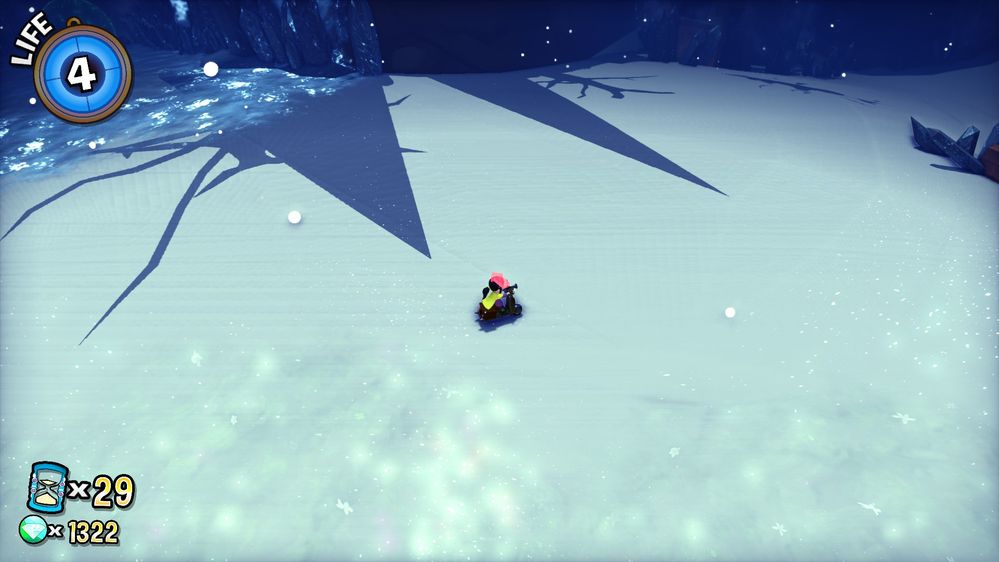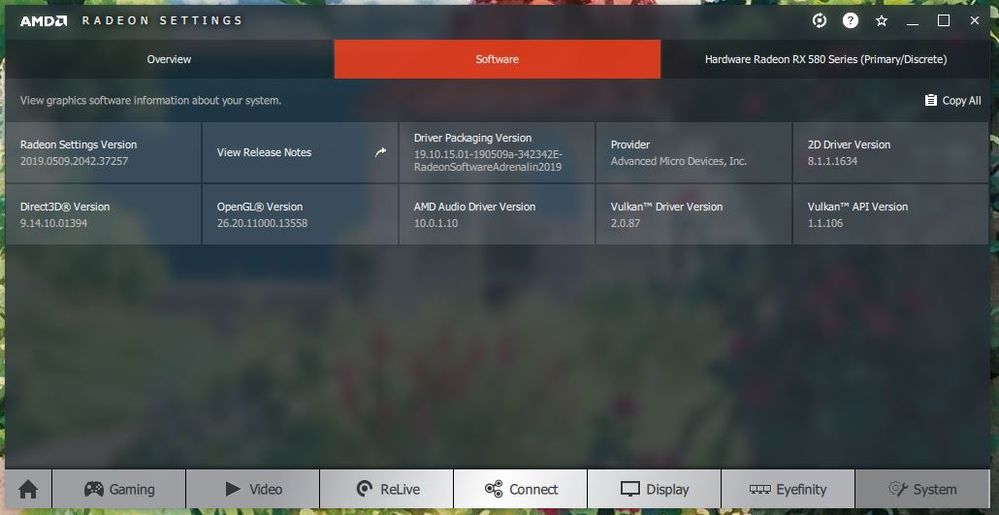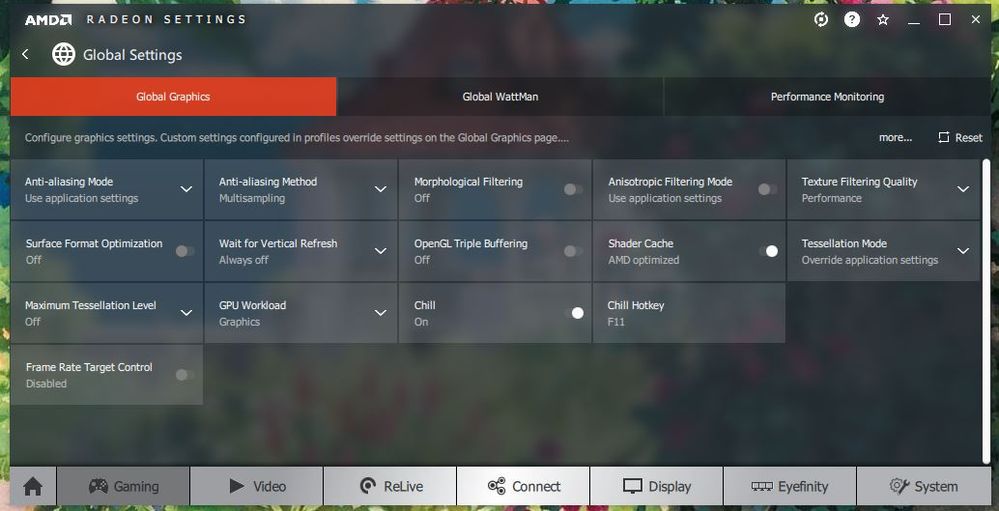- AMD Community
- Support Forums
- PC Drivers & Software
- Re: Ambient Occlusions causing glitch across textu...
PC Drivers & Software
- Subscribe to RSS Feed
- Mark Topic as New
- Mark Topic as Read
- Float this Topic for Current User
- Bookmark
- Subscribe
- Mute
- Printer Friendly Page
- Mark as New
- Bookmark
- Subscribe
- Mute
- Subscribe to RSS Feed
- Permalink
- Report Inappropriate Content
Ambient Occlusions causing glitch across textures
When playing a game if ambient occlusion is turned on in the game settings it causes several lines to appear across certain textures. Turning ambient occlusions off removes these lines but i feel that this shouldn't be happening. I tried using a few different versions of Radeon. 19.4.1 - 19.4.2 -19.5.1 each with the same issue. These lines are only prevalent on certain textures in games.
My specs:
CPU: AMD - Ryzen 5 2600 3.4 GHz 6-Core Processor
Motherboard: Gigabyte - B450M DS3H Micro ATX AM4 Motherboard
Memory: G.Skill - Aegis 16 GB (2 x 8 GB) DDR4-3000 Memory
Storage: Intel - 660p Series 1 TB M.2-2280 Solid State Drive
Video Card: Sapphire - Radeon RX 580 8 GB NITRO+ Video Card
Case: Thermaltake - Versa H18 Tempered Glass MicroATX Mini Tower Case
Power Supply: Corsair - TXM Gold 550 W 80+ Gold Certified Semi-modular ATX Power Supply
Monitor: Acer - SB220Q bi 21.5" 1920x1080 75 Hz Monitor
- Mark as New
- Bookmark
- Subscribe
- Mute
- Subscribe to RSS Feed
- Permalink
- Report Inappropriate Content
There have been a few random glitches reported with this newest driver. Most are reporting if thy do a clean install of the driver not just the express upgrade it is fixing issues. I would do that or run DDU instead and report back if you still have issues.
If it is only one game having issues then you may want to report it directly to AMD, it may be a bug. You can contact them here: Online Service Request | AMD
- Mark as New
- Bookmark
- Subscribe
- Mute
- Subscribe to RSS Feed
- Permalink
- Report Inappropriate Content
I've done as you suggested and uninstalled then reinstalled Radeon following the steps according to https://community.amd.com/docs/DOC-1671. I installed 19.4.1 rather than the optional 19.5.1. I've tested on multiple games with ambient occlusion and have found the same glitch in each game. Sadly this hasn't worked for me but thank you for your help.
- Mark as New
- Bookmark
- Subscribe
- Mute
- Subscribe to RSS Feed
- Permalink
- Report Inappropriate Content
Sorry for your issues. I would contact AMD support and see if they can offer any advice. Tell them the names of the games and maybe they are already known issue games.
- Mark as New
- Bookmark
- Subscribe
- Mute
- Subscribe to RSS Feed
- Permalink
- Report Inappropriate Content
Please tell me, have you found a solution to this problem? How to fix AO bugs on AMD?
Red Dead Redemption 2 graphic bugs (SSAO, TAA, Shadows) - YouTube
Planetside 2 (AMD SSAO BUG) - YouTube