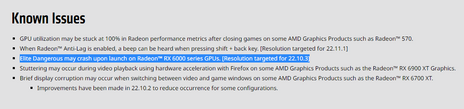- AMD Community
- Support Forums
- PC Drivers & Software
- Re: All Drivers after 22.5.1 have broken Elite Dan...
PC Drivers & Software
- Subscribe to RSS Feed
- Mark Topic as New
- Mark Topic as Read
- Float this Topic for Current User
- Bookmark
- Subscribe
- Mute
- Printer Friendly Page
- Mark as New
- Bookmark
- Subscribe
- Mute
- Subscribe to RSS Feed
- Permalink
- Report Inappropriate Content
All Drivers after 22.5.1 have broken Elite Dangerous.
For a couple of months now 22.5.1 has been the latest driver that works with Elite Dangerous. All of the more recent driver versions cause crashes with the 6000 series cards. Specifically, the game will crash when trying to land on planets.
- Mark as New
- Bookmark
- Subscribe
- Mute
- Subscribe to RSS Feed
- Permalink
- Report Inappropriate Content
Don't use the 22.7.1 as it is a beta optional driver, 22.5.1 is the recommended driver..
If you use optional there can be problems, so stick with recommended WHQL..
- Mark as New
- Bookmark
- Subscribe
- Mute
- Subscribe to RSS Feed
- Permalink
- Report Inappropriate Content
While you're correct in what you say about the versions, ED being a DX11 game it would be great to be able to utilise all those tasty DX11 driver optimisations that have been released recently. If AMD could look into this it'd make a lot of Radeon toting ED players happy (like me).
- Mark as New
- Bookmark
- Subscribe
- Mute
- Subscribe to RSS Feed
- Permalink
- Report Inappropriate Content
I accept that, but a lot of don't realise these drivers can cause problems..
Some don't understand PC's and just switch on to use it..
I have always used optional drivers without problems, but the problems with the latest are too common and often..
- Mark as New
- Bookmark
- Subscribe
- Mute
- Subscribe to RSS Feed
- Permalink
- Report Inappropriate Content
I understand that and understand the likelihood of "optional" drivers causing problems. I am simply trying to help bring attention to a problem that has existed across a few versions of the optional driver now, in hopes the problem doesn't slip past the developers and persist to the next recommended release.
- Mark as New
- Bookmark
- Subscribe
- Mute
- Subscribe to RSS Feed
- Permalink
- Report Inappropriate Content
Same for me.
- Mark as New
- Bookmark
- Subscribe
- Mute
- Subscribe to RSS Feed
- Permalink
- Report Inappropriate Content
I'm seeing the same thing. Trying to use anything after 22.5.1 causes a game crash when landing on planets or loading into a game while already on a planet surface.
- Mark as New
- Bookmark
- Subscribe
- Mute
- Subscribe to RSS Feed
- Permalink
- Report Inappropriate Content
These crashes are continuing with the latest 22.8.1 drivers released so the hope that the update would fix it due to other changes is not happening and will need direct attention to find the issue.
- Mark as New
- Bookmark
- Subscribe
- Mute
- Subscribe to RSS Feed
- Permalink
- Report Inappropriate Content
Can confirm this. Plus, I’m running the recently released RX 6700 (non-XT), that is not officially supported by 22.5.1. So there’s no fallback driver option for this card, the game is just broken.
- Mark as New
- Bookmark
- Subscribe
- Mute
- Subscribe to RSS Feed
- Permalink
- Report Inappropriate Content
running 22.9.1 still has the same issue.
- Mark as New
- Bookmark
- Subscribe
- Mute
- Subscribe to RSS Feed
- Permalink
- Report Inappropriate Content
This ongoing issue is now a farce really. Yes, you can almost run Elite Dangerous Odyssey with 22.5.1 the performance is terrible with GPU extremely under utilised. Contact Frontier Development and they blame drivers, come to AMD and the response is use 22.5.1 but meanwhile nothing is done to solve the issue whereby I'm out of pocket for a 6700XT who's performance is more than underwhelming in game and out of pocket for Elite Dangerous Odyssey which is near enough unplayable at its performance level on this card. Dear me, trying to play and stream it is impossible as it becomes a slideshow despite there being little extra demand on GPU or CPU (according to AMD's own metrics.
Will this issue ever be looked at from the concerned parties?
- Mark as New
- Bookmark
- Subscribe
- Mute
- Subscribe to RSS Feed
- Permalink
- Report Inappropriate Content
YES; Contact Frontier Development to solve the issues or otherwise lose the market share with AMD users. Start complaining to the gaming developers to get their act together. They push this crap out on the market that was coded for one GPU manufacturer and expect it to work on others. When the game calls up a subroutine and the GPU can't understand what it is saying, it's like someone giving you instructions in Tagalog. Do you think you can follow those instructions?
- Mark as New
- Bookmark
- Subscribe
- Mute
- Subscribe to RSS Feed
- Permalink
- Report Inappropriate Content
How consistent is this crash? Any specific planet or height? Any specific action?
How crash looks like before AMD driver error comes out?
Can you ask them for some details? Maybe what error game pulls out before crash? Or some logs with internal report of renderer output before crash (it should output error in end of log)
Because if this crash is consistent, then it is bit too specific to be only caused on driver level. I have suspicions that ED:O engine have some effect on these crashes, but as blame is mutual they just wanna pass it on another party.
P.S. Just quick search on "Elite Dangerous Odyssey crash" returns me a LOT of results with crashing in different places and moment. And Nvidia cards also were mentioned more than once. But i cannot say anything specific, as well as test something myself, because even if i have Commander Pack, Odyssey is basically separate game, so i cannot touch it's content. I mean, i can try to land (and oh my i would need to remember A LOT of controls), but it will not be quite same as your experience.
P.S_2: About performance... In space around planet i had more than 144 FPS iirc, so... idk about performance issues as well. But i am not in mood to actually play this game solo and learn inputs from basically almost 0.
- Mark as New
- Bookmark
- Subscribe
- Mute
- Subscribe to RSS Feed
- Permalink
- Report Inappropriate Content
The crash always happens when dropping from orbital cruise to land on a planet. The error that the game gives is "Orange sidewinder" which presumably means something to FDev.
FYI it's not just an Odyssey bug, it's in Horizons too as it's specific to landing on planets which was a feature introduced in Horizons.
I'd assume the consistency of the error means there's something that ED's Terrain renderer doesn't like about the new drivers and it clearly coincides with the DX11 optimisations made in 22.5.2 by AMD which is the real shame here as it would be awesome to get the benefits of those.
If you want to look for details of the issue on FDevs forums don't search for "elite dangerous odyssey crash", try "elite dangerous radeon 22.5.2 issue" instead, you'll get better results.
- Mark as New
- Bookmark
- Subscribe
- Mute
- Subscribe to RSS Feed
- Permalink
- Report Inappropriate Content
There's been some great research into the issue on the Elite forums. User Morbad in particular has seemed to identify the problem and develop some work arounds. According to him the issue
"are due to how the new driver branch handles double precision (FP64) floats used in terrain generation, plus one of the game's shaders that, if left enabled, leaves a transparent bluish overlay on the screen during most on-foot scenes."
I used his workaround #2 solution to disable the shader and turn off "PermitNativeDoubles" in the Appconfig and I've been able to use the latest drivers with no problem. Hopefully that info will help either FDev or AMD apply a proper fix.
Link to Workaround Post:
AMD RX 6000 series driver issues & workarounds | Frontier Forums
- Mark as New
- Bookmark
- Subscribe
- Mute
- Subscribe to RSS Feed
- Permalink
- Report Inappropriate Content
Thanks for answering... Sadly OrangeSidewinder means literally anything.
BUT! With pain and suffering (learning controls... brrr) i managed to get to closest planet myself and test it.
Got myself in permament logout, now. For details it happens at exact point when your ship gets dropped out from cruiser speed to normal speed in planet atmopshere... And from now on i cannot enter game again. Literally, i stuck in "crash" loop returning to log in screen
BUT! I got logs from this... Not quite renderer logs, but they have errors written within, and these are repeatable with each attempt
Sorry, couldn't paste raw log, so... pastebin:
https://pastebin.com/LhWLU8SG
I double tabulated most noticable parts. But i think that iLeftSession parts are network related, while UpdateSettlementTransform is definitely renderer error.
And it does show that something is work with settlement terrain generation as @Apoc_V said. Also thanks for workaround, it may help people a lot... It feels bit stubborn that Frontier can do same exact thing easily, but they won't.
Sorry for arrogantly calling you there @Matt_AMD, but it may need some attention from AMD to resolve.
P.S. i can understand people's frustration in this situation. Once you got caught in this shader error once, you literally cannot play game, because it will repeat each end every try you attempt to log in.
- Mark as New
- Bookmark
- Subscribe
- Mute
- Subscribe to RSS Feed
- Permalink
- Report Inappropriate Content
Also hoping for an update. Either here or on Frontier Side. 6800 Xt
- Mark as New
- Bookmark
- Subscribe
- Mute
- Subscribe to RSS Feed
- Permalink
- Report Inappropriate Content
Awaiting update as well. I almost bought newly introduced rx 6700 just a few weeks ago and it looks this would be the worst decision ever - it seems this card is not supported by the latest official drivers release and all optional beta releases are affected by this bug.
More generic remark: isn't it one of the reasons nVidia cards are slightly more expensive than AMDs? Come on guys, catch up.
- Mark as New
- Bookmark
- Subscribe
- Mute
- Subscribe to RSS Feed
- Permalink
- Report Inappropriate Content
So is this the only way to actually get AMD to be aware of the issue? I mean, work arounds, yay-great, but you don't get this type of crap on Nvidia.
- Mark as New
- Bookmark
- Subscribe
- Mute
- Subscribe to RSS Feed
- Permalink
- Report Inappropriate Content
Happy to see this in the most recent patch notes.
- Mark as New
- Bookmark
- Subscribe
- Mute
- Subscribe to RSS Feed
- Permalink
- Report Inappropriate Content
Yeah they can add Star Citizen to that too since i just installed a rx 6750 xt that cant even get past the load into persistent universe button, Hit it, It starts loading, POOF crash to desktop
- Mark as New
- Bookmark
- Subscribe
- Mute
- Subscribe to RSS Feed
- Permalink
- Report Inappropriate Content
Well. I hope you've had better results with Elite Dangerous with 22.10.3
As.... Star Citizen STILL crashes with the above driver...
I guess back to 22.5.1 ......
- Mark as New
- Bookmark
- Subscribe
- Mute
- Subscribe to RSS Feed
- Permalink
- Report Inappropriate Content
Hmm... lemme test it (it will be fast test, as my ship was stuck on borderline of crashing). When frontier server comes back and i will be able to join my private session
I will let you know about result.
- Mark as New
- Bookmark
- Subscribe
- Mute
- Subscribe to RSS Feed
- Permalink
- Report Inappropriate Content
Hey thanks. I dunno exact test to duplicate this. Except it typically happens flying close to a planet's surface. Also, maybe having a video or streaming as well might contribute to a crash, but so far haven't found any definitive correlation for that.
- Mark as New
- Bookmark
- Subscribe
- Mute
- Subscribe to RSS Feed
- Permalink
- Report Inappropriate Content
UPD: Ah wait, Star Citizen, not Elite Dangerous... Sorry, don't have and don't play Star Citizen, so will be unable to test.
I guess there were different issues. Anyways. At this moment there is finally no crash in ED with 22.10.3 at point of entering atmosphere. But from forums there is another shader bug , even though it doesn't cause game crash. But at least serious issue was fixed .""normal" horizontal band extending slightly above / below the horizon with the blue tint, making the sky and ground appear greenish, above and below that band." if forum is to be believed.
Can you get logs? Or some sort of direction what to look for on SC forums?
- Mark as New
- Bookmark
- Subscribe
- Mute
- Subscribe to RSS Feed
- Permalink
- Report Inappropriate Content
you are lucky that works because with Star Citizen (ok it,s not Elite Dangerous) the 22.10.3 still crash the game...:( and do not know why.
- Mark as New
- Bookmark
- Subscribe
- Mute
- Subscribe to RSS Feed
- Permalink
- Report Inappropriate Content
I just wish AMD and Frontier would communicate and fix the dang problem already. Planet side shader is way off. I see people yapping about a fix you can do.. but screw that! Frontier and AMD should do that.. it is their job. If this purported fix takes 5 minutes then it should be a fast and easy update for AMD. Fix the dang issue already!!!
- Mark as New
- Bookmark
- Subscribe
- Mute
- Subscribe to RSS Feed
- Permalink
- Report Inappropriate Content
Well iam into this trouble since it started basically.
Its same with the Sky Shaders on Everspace 2 on Planet Surfaces. It could have been fixed since MONTHS... but nope.
I had an 6800 Reference on Day 1 when it came out for my DAN A4 RIG, then i had an Gigabyte RX 6900 XT fpr my new CM NR200P before i went over to an 3080 ti for training purposes.
I hope it will be fixed soon, i recently just came back from an nvidia 3080 to my 6950 XT [cuz i finally got a **bleep** Reference Card!] and after beeing happy bout that starting ED to find out ive "Green and Red Rings" on Planet Surfaces in Elite: Dangerous and Triangles in the Sky of Planets in Everspace... Wow, just Wow. >.<
Its no AMD blaming at all, nvidia have troubles too (oh boy, their picture sharping is awful - no idea how someone can say its good)... its just a shame that things can be broken so long and noone cares.
- Mark as New
- Bookmark
- Subscribe
- Mute
- Subscribe to RSS Feed
- Permalink
- Report Inappropriate Content
Well, I'd be happy NOT to crash out of the game vs worrying about some picture sharpening.
Crashing out of the game (AMD GPU) is well, simply the worst.
Maybe Devs of some games didn't follow the standards of DX11, or maybe AMD, in their rewrite of DX11 in their drivers dropped the ball somewhere.. Cause at least for Star Citizen, on 6000 series AMD GPUs you'll only very likely be crashing post the 22.5.1 (DX11 rewrite). OVER SIX MONTHS AGO!!
- Take any AMD GPU driver (with or without adrenalin) after 22.5.1
- Open up Star Citizen and go to Arena Commander Mode
- Choose Free Flight with map DYING STAR.
- You'll likely almost immediately crash or crash within a few mins.
These crashes happen in the open world PU mostly on planets/moons and sometimes stations.
I suspect due to some shaders and weather effects the game is using, as DYING STAR has a lot of this, and this is also often portrayed on planets/moons with weather type effects.
There's been an issue council ticket out about this in the game since early June.
People have been posting on here and in reddit as well.
Over six months and not a peep either from AMD or Star Citizen(CIG) about the problem.
AMD likely thinks it's all the developer's fault, so why would they say anything conclusive on their own forums, yet alone do anything to help out its customers with the developer to resolve the issue.
This is not the only game AMD GPUs are crashing on. It's not a one-off. Maybe it's not super common, but still happens quite a lot it seems (at least for ED and SC community).
Nice ED got some attention from some updates in the AMD drivers recently, but I heard that didn't really help all that much.
Anyways, without having any official statement from either party (AMD/Star Citizen), and SINCE these issues only started happening after AMD changed something in their drivers (DX11 from 22.5.2), it's only going to be all that more easy for me to Dump AMD products and maybe take another look at them in another 15 years..
- Mark as New
- Bookmark
- Subscribe
- Mute
- Subscribe to RSS Feed
- Permalink
- Report Inappropriate Content
Nice ED got some attention from some updates in the AMD drivers recently, but I heard that didn't really help all that much.
It helped enough so you can actually PLAY the game without possibility of being booted out without chances to return back (because it booted you out again on loading screen)
Shader issues in ED are annoying, but they are at least not gamebreaking now.
Tbh, AMD have more important issues to resolve currently, and i have strong suspicions they don't have that much staff working on GPU drivers.
Warframe can crash my GPU from instant to dozens of minutes of play, but only if i cross border of unstable overclock for GPU. Try downclocking card and see, i suppose?... Just to be sure
- Mark as New
- Bookmark
- Subscribe
- Mute
- Subscribe to RSS Feed
- Permalink
- Report Inappropriate Content
@DimkaTsvwrote:Tbh, AMD have more important issues to resolve currently, and i have strong suspicions they don't have that much staff working on GPU drivers.
Well, TBH, considering the cost of this card about a year ago, my wallet isn't crying any violin tears. Especially since it's over 1/2 year and no fix. If indeed it's on AMD's side, which I suspect it MAY be...
- Mark as New
- Bookmark
- Subscribe
- Mute
- Subscribe to RSS Feed
- Permalink
- Report Inappropriate Content
This is still an issue. I had the issue originally in Elite. But now I'm getting it in Witcher 3, using the latest drivers. The crashing is occurring in Fyresdal, in Skellige. In looking at forum posts concerning crashing in Fyresdal, it's also related to using anything above 22.5.1. Obviously, these optimizations aren't working out, AMD! I've just clean installed the drivers, after a Safe Mode DDU session, and still same thing.
- Mark as New
- Bookmark
- Subscribe
- Mute
- Subscribe to RSS Feed
- Permalink
- Report Inappropriate Content
Strange. I have no crashes in Witcher 3 (and i recently cleared game with 22.8.1 --> 22.10.2 drivers). Means something in your specific hardware/software config is different. I mean... There were some driver versions that caused game to permafreeze and lockdown PC, but i know that Enchanced sync just doesn't work out as intended currently, even if they become issue MUCH less severe as it was few driver versions ago. I also know there are vsync conflicts currently happening on background, but without Enchanced sync being enabled they are not as bad as they could be. Soo... Try disabling Enchanced sync if it is enabled.
Elite Dangerous crash was really specific and was related to floating point calculation for planet structutes. You literally couldn't even start game again once you crashed. And it was fixed (there is different shader issue, but it is not game breaking one). I doubt Witcher 3 have "similar issue"
- Mark as New
- Bookmark
- Subscribe
- Mute
- Subscribe to RSS Feed
- Permalink
- Report Inappropriate Content
I have 10,000 hours of playing Elite Dangerous Horizons/Odyssey over three game accounts, all with no problems at all with a GTX1080ti. Now that I've changed my GPU to an rx6950xt the planets do not render correctly in VR (they look more like wire frame) and it is impossible to land on them. The only driver that appears to work well is 22.5.1 All AMD drivers since that version are unfortunately useless.
I really want to enjoy my new AMD card but unless these driver issues are fixed then AMD could see many gamers returning to Nvidia.
Intel 6700k, AMD rx6950xt, 16GB, HTC Vive,
- Mark as New
- Bookmark
- Subscribe
- Mute
- Subscribe to RSS Feed
- Permalink
- Report Inappropriate Content
Now that I've changed my GPU to an rx6950xt the planets do not render correctly in VR (they look more like wire frame) and it is impossible to land on them. The only driver that appears to work well is 22.5.1 All AMD drivers since that version are unfortunately useless.
Landing bug was fixed quite some time ago. Are you sure you are running LATEST driver? And not some whacky 22.9.1?
About wire-frame not sure. not that much into game, so cannot compare.
- Mark as New
- Bookmark
- Subscribe
- Mute
- Subscribe to RSS Feed
- Permalink
- Report Inappropriate Content
Same issue on 6900XT using latest stable driver 22.11.2 (the latest "recommendend driver" that replaces 22.5.1). It's not really wireframe; it looks like the meshes get distorted due to a shader issue.
- Mark as New
- Bookmark
- Subscribe
- Mute
- Subscribe to RSS Feed
- Permalink
- Report Inappropriate Content
I have the same issue on a 6900XT. Planets do not render correctly, they are broken meshes, with huge holes in them or stretched/deranged polygons, which makes it VERY hard to land on them, I have to rely solely on my radar/landing systems, since looking out my dashboard window is pointless.
Using latest stable driver 22.11.2 (the latest "recommendend driver" that replaces 22.5.1)