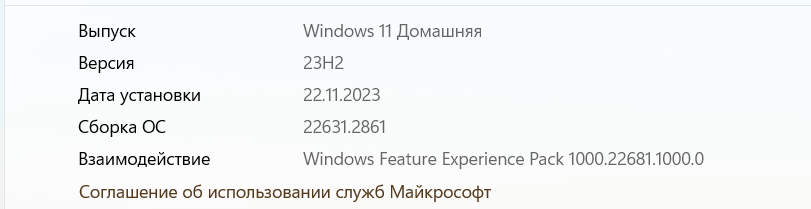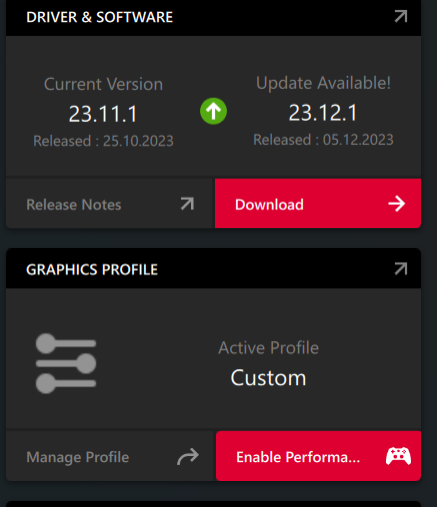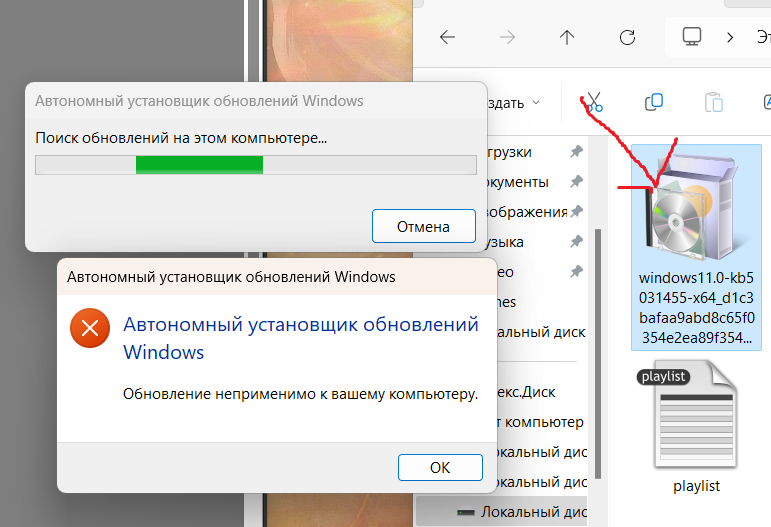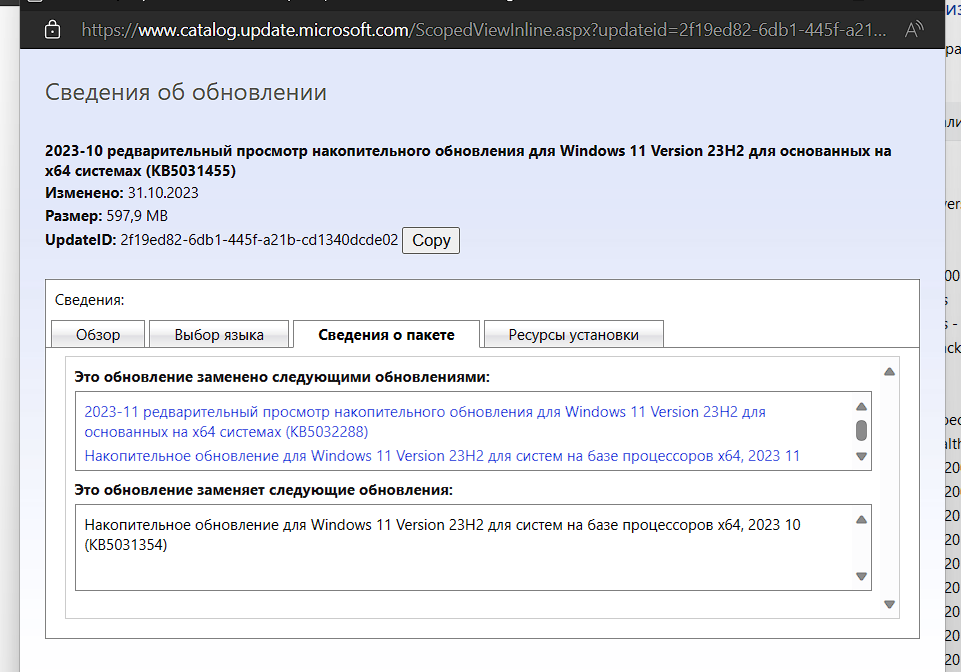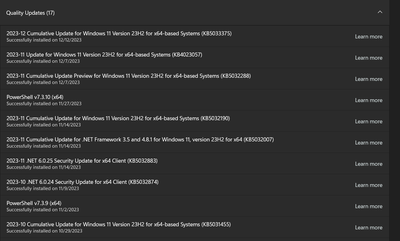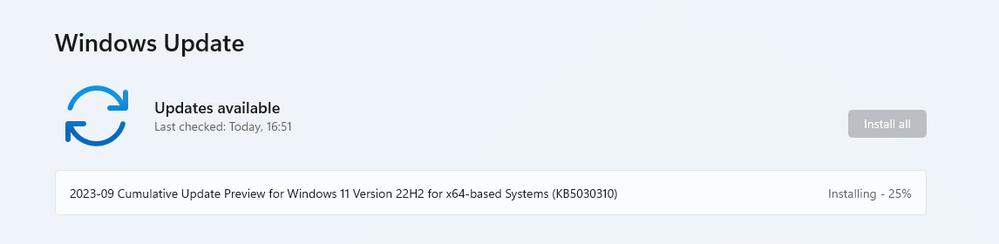- AMD Community
- Support Forums
- PC Drivers & Software
- Re: Adrenaline resetting to defaults every reboot
PC Drivers & Software
- Subscribe to RSS Feed
- Mark Topic as New
- Mark Topic as Read
- Float this Topic for Current User
- Bookmark
- Subscribe
- Mute
- Printer Friendly Page
- Mark as New
- Bookmark
- Subscribe
- Mute
- Subscribe to RSS Feed
- Permalink
- Report Inappropriate Content
Adrenaline resetting to defaults every reboot
Adrenaline 23.9.3 resets to default tuning values every boot/reboot stating there was an unexpected system failure when nothing happened. It does this even if the settings were already on default.
Anyone know how to fix this?
Everything is completely stable otherwise.
Using an Asus TUF 7900XTX OC.
Solved! Go to Solution.
- Mark as New
- Bookmark
- Subscribe
- Mute
- Subscribe to RSS Feed
- Permalink
- Report Inappropriate Content
I fixed it.
Get vivetool. This is a command line interface that will allow you to disable co-pilot (which is causing this issue) with the command:
./vivetool /disable /id:44774629,44776738,44850061,42105254,41655236
Note the period and the slash at the beginning. This is required if you're using PowerShell (administrator). You could also issue the command without the period and slash in CMD (admin)
Short story short? Go here:
https://github.com/thebookisclosed/ViVe/releases
unpack it to a folder (ie c:\vivetool)
Open that folder in an admin PowerShell session and issue that command. Reboot and all is well.
With vivetool windows will NEVER again tell me what I can or can't have on my computer.
- Mark as New
- Bookmark
- Subscribe
- Mute
- Subscribe to RSS Feed
- Permalink
- Report Inappropriate Content
A ton of thanks from me.
I was updating System into 23h2 and get this issues on my adrenaline.
It works after second reboot and import brandnew setting after doing this troubleshooting on powershell
- Mark as New
- Bookmark
- Subscribe
- Mute
- Subscribe to RSS Feed
- Permalink
- Report Inappropriate Content
Hello. I used Vivetool to get rid of graphics card reset. This worked, but in addition to disabling copilot, the new volume control was disabled and the bell disappeared. Is it possible to return this function back, but so that the copylot does not turn on?
- Mark as New
- Bookmark
- Subscribe
- Mute
- Subscribe to RSS Feed
- Permalink
- Report Inappropriate Content
You should be able to turn co-pilot back on now. I have tested this with the latest version of windows and the latest driver from AMD. All has been well for quite some time now.
- Mark as New
- Bookmark
- Subscribe
- Mute
- Subscribe to RSS Feed
- Permalink
- Report Inappropriate Content
I built a new PC and the video card settings on it are still reset. but on the old PC the settings stopped being reset.
- Mark as New
- Bookmark
- Subscribe
- Mute
- Subscribe to RSS Feed
- Permalink
- Report Inappropriate Content
What version of windows and what version of the AMD display driver are you using on your new build? Please post the screenshots.
- Mark as New
- Bookmark
- Subscribe
- Mute
- Subscribe to RSS Feed
- Permalink
- Report Inappropriate Content
I switched to 23.11.1 again, but version 23.12.1 also resets the setting. The only thing that helps is disabling copilot using Vivetool
- Mark as New
- Bookmark
- Subscribe
- Mute
- Subscribe to RSS Feed
- Permalink
- Report Inappropriate Content
Can you check to see if KB5031455 is installed in your update history? KB5031455 is the actual patch from Microsoft that is the known solution to this issue.
right click on start > settings > windows update > update history
- Mark as New
- Bookmark
- Subscribe
- Mute
- Subscribe to RSS Feed
- Permalink
- Report Inappropriate Content
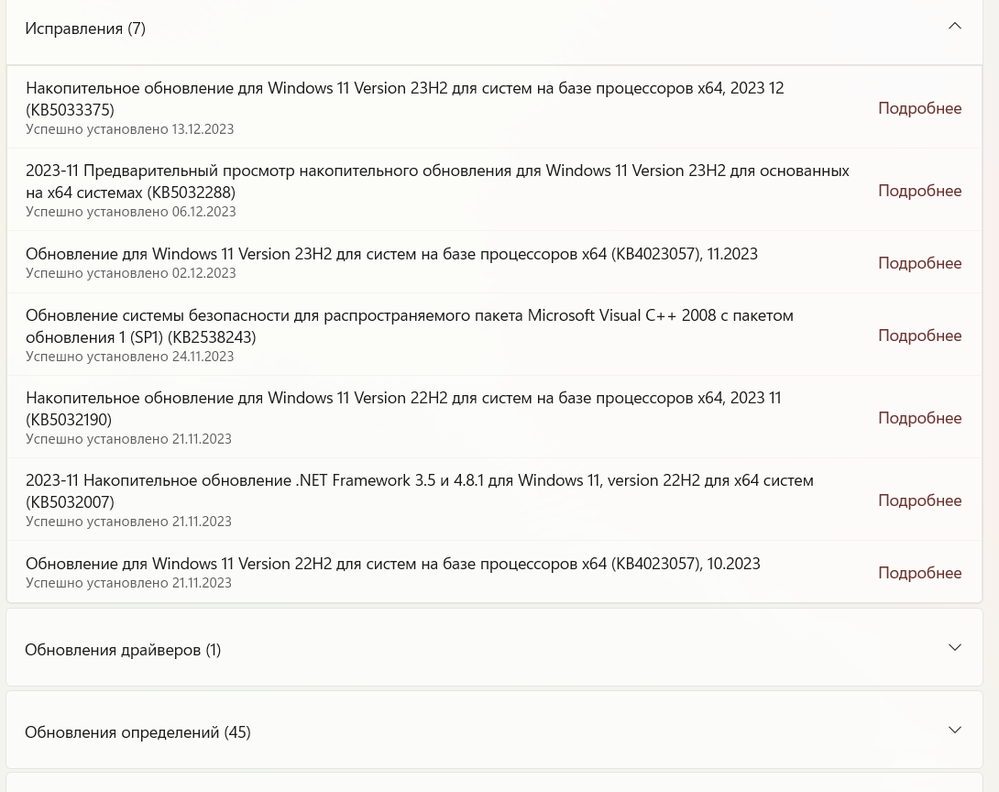
- Mark as New
- Bookmark
- Subscribe
- Mute
- Subscribe to RSS Feed
- Permalink
- Report Inappropriate Content
That seems to be the problem. KB5031455 is not installed on your new machine. Can you run windows update to install it? Alternatively you can download it here.
- Mark as New
- Bookmark
- Subscribe
- Mute
- Subscribe to RSS Feed
- Permalink
- Report Inappropriate Content
it doesn't install
message: "not applicable to my computer."
- Mark as New
- Bookmark
- Subscribe
- Mute
- Subscribe to RSS Feed
- Permalink
- Report Inappropriate Content
And windows update does not install this? I find that truly odd. When you run windows update it SHOULD install this KB.
- Mark as New
- Bookmark
- Subscribe
- Mute
- Subscribe to RSS Feed
- Permalink
- Report Inappropriate Content
I dug around and found out that this update was replaced by others (KB5032288)(KB5033375)(KB5032190), and they are already installed on my PC
- Mark as New
- Bookmark
- Subscribe
- Mute
- Subscribe to RSS Feed
- Permalink
- Report Inappropriate Content
That's interesting because all three are installed on my machine: In either case I'm all out of answers for you. Maybe open a ticket with Microsoft?
- Mark as New
- Bookmark
- Subscribe
- Mute
- Subscribe to RSS Feed
- Permalink
- Report Inappropriate Content
unfortunately this does not work for me. Adrenalin still resets to default after every reboot.
- Mark as New
- Bookmark
- Subscribe
- Mute
- Subscribe to RSS Feed
- Permalink
- Report Inappropriate Content
AMD Software: Adrenalin Edition 24.1.1 Release Notes Your tweak not works, my Profile ist always back to default after reboot or start, it nervs so mutch!!
- Mark as New
- Bookmark
- Subscribe
- Mute
- Subscribe to RSS Feed
- Permalink
- Report Inappropriate Content
This worked for me I think... just wondering what exactly it does? can you provide a little more detail about what it is disabling? thanks.
- Mark as New
- Bookmark
- Subscribe
- Mute
- Subscribe to RSS Feed
- Permalink
- Report Inappropriate Content
I posted this earlier in the thread. Here are the IDs and what they do:
As a side note this was fixed long ago by installing the latest Adrenaline drivers and the latest version of Windows 11.
- Mark as New
- Bookmark
- Subscribe
- Mute
- Subscribe to RSS Feed
- Permalink
- Report Inappropriate Content
yeah this did not work for me, and i am unsure as to what exactly it did. Your instruction are rather vague as to what process is the problem and what the command is acutally doing.
- Mark as New
- Bookmark
- Subscribe
- Mute
- Subscribe to RSS Feed
- Permalink
- Report Inappropriate Content
brother i have done as directed in your instruction, it resulted out successfully in powershell, but when i reboot my laptop, the annoying thing persists still, i cant get through this problem.
- Mark as New
- Bookmark
- Subscribe
- Mute
- Subscribe to RSS Feed
- Permalink
- Report Inappropriate Content
Thanks for the info that it's a Windows update causing the issue. I'll accept as solution the method to deal with that but hope AMD is able to find a way to stop Windows updates from causing this in the future. Cheers all.
- Mark as New
- Bookmark
- Subscribe
- Mute
- Subscribe to RSS Feed
- Permalink
- Report Inappropriate Content
Just noticed the same thing. So it's windows again mucking up stuff fgs. I'm just saving a profile and then just going to have to import everytime on restart.
- Mark as New
- Bookmark
- Subscribe
- Mute
- Subscribe to RSS Feed
- Permalink
- Report Inappropriate Content
I have the same problem, but the KB5030310 was not even installed at the time of reading this post, so that is weird. I will try to disable copilot later, for now the card works fine and i can use my pre-made profiles, so for now i am happy all works. I report later if disabling copilot worked for me.
- Mark as New
- Bookmark
- Subscribe
- Mute
- Subscribe to RSS Feed
- Permalink
- Report Inappropriate Content
I can confirm I uninstalled the update above and now no resets for GPU tuning.
Typical Windows lol
- Mark as New
- Bookmark
- Subscribe
- Mute
- Subscribe to RSS Feed
- Permalink
- Report Inappropriate Content
Same here @
Asus Strix-E x670E
7950x
and
Sapphire 7900 XTX Nitro +
Fresh instal Windows 11 23H2 and AMD Drivers 23.9.3
When I enable manual tune with all default and not touch on someting - after reboot or turns on system all the time i can see ERROR message that like "GPU Tuning has been restored due to an unexpected fault in the system."
- Mark as New
- Bookmark
- Subscribe
- Mute
- Subscribe to RSS Feed
- Permalink
- Report Inappropriate Content
My Adrealine started to crash on every boot, after I installed Norton 360. After I uninstalled it, everything started to work normal again. I don't know... these are annoying bugs.
- Mark as New
- Bookmark
- Subscribe
- Mute
- Subscribe to RSS Feed
- Permalink
- Report Inappropriate Content
My Adrenalin didn't crash - it just restores performance tuning settings to defaults after reboot. And I use ESET antivirus.
- Mark as New
- Bookmark
- Subscribe
- Mute
- Subscribe to RSS Feed
- Permalink
- Report Inappropriate Content
Disable the new features of windows 11 is not a solution, it is a patch, the solution is for AMD to release new drivers fully compatible with these new features.
- Mark as New
- Bookmark
- Subscribe
- Mute
- Subscribe to RSS Feed
- Permalink
- Report Inappropriate Content
You're welcome for the "patch." Now submit a ticket with AMD since these are user forums and not monitored by AMD.
- Mark as New
- Bookmark
- Subscribe
- Mute
- Subscribe to RSS Feed
- Permalink
- Report Inappropriate Content
My post is not intended to belittle your solution, I appreciate it just like the rest of the users, if I have offended you I apologize.
I have already put the ticket to AMD.
- Mark as New
- Bookmark
- Subscribe
- Mute
- Subscribe to RSS Feed
- Permalink
- Report Inappropriate Content
I tried Vivetool but I could not even run it after download for some reason. So I just did the uninstall until it's fixed
- Mark as New
- Bookmark
- Subscribe
- Mute
- Subscribe to RSS Feed
- Permalink
- Report Inappropriate Content
lol! Here we go! The internet is undefeated.
- Mark as New
- Bookmark
- Subscribe
- Mute
- Subscribe to RSS Feed
- Permalink
- Report Inappropriate Content
Anyone suffering from this needs to submit a Feedback item to Microsoft from their Feedback Hub app. I just checked and there's only one report of this there with only 1 upvote. If you don't report it, it won't get fixed.
- Mark as New
- Bookmark
- Subscribe
- Mute
- Subscribe to RSS Feed
- Permalink
- Report Inappropriate Content
Feedback was submitted (again) via feedback hub and Radeon settings now that the update has moved from preview to regular update.
Affected both my and systems, gonna have to try the Vivetool, currently, I have suspended updates!!!
- Mark as New
- Bookmark
- Subscribe
- Mute
- Subscribe to RSS Feed
- Permalink
- Report Inappropriate Content
I don’t have any copilots, but after a reboot the acceleration settings in adrenaline are reset
- Mark as New
- Bookmark
- Subscribe
- Mute
- Subscribe to RSS Feed
- Permalink
- Report Inappropriate Content
Hello,
You can try this :
https://www.reddit.com/r/Amd/comments/11iessa/amd_software_often_resets_gpu_oc_settings_after/
Have a nice day.
- Mark as New
- Bookmark
- Subscribe
- Mute
- Subscribe to RSS Feed
- Permalink
- Report Inappropriate Content
I was told to contact AMD EN support on Instagram.....
I found this, did what rawintellect said and IT WORKS!
Thanks a ton rawintellect
- Mark as New
- Bookmark
- Subscribe
- Mute
- Subscribe to RSS Feed
- Permalink
- Report Inappropriate Content
Update: Tested with 23.10.1 and it is still broken.
- Mark as New
- Bookmark
- Subscribe
- Mute
- Subscribe to RSS Feed
- Permalink
- Report Inappropriate Content
We shouldn't have to contact Microsoft, AMD should be telling them lol
- Mark as New
- Bookmark
- Subscribe
- Mute
- Subscribe to RSS Feed
- Permalink
- Report Inappropriate Content
I have a solution that is better than using vivetool from Github. As for me it came up with access denied...
Please follow the link below..
This is easier as well as reversable...
- Mark as New
- Bookmark
- Subscribe
- Mute
- Subscribe to RSS Feed
- Permalink
- Report Inappropriate Content
Hello everyone, after deactivating Windows Copilot I still have the problem.
I'm a Windows Insider user, does anyone have another idea?